Your firewall should use session tracking for UDP so port forwarding should not be required. Just make sure outgoing traffic is allowed as well as related return traffic.
Hi. I purchased a number of Dragino LSN50 v2 devices. Would like to read device data from the QR codes printed on the inside of the box in order to avoid unnecessary typos. Purchased a Tera 1D 2D Wireless Barcode Scanner model HW0007 for that purpose. It reads 1D and a number of 2D QR barcodes but it cannot make sense of the QR barcodes provided by Dragino.
Has anyone managed to read those codes? Would be pleased to receive advise on this topic. Thanks, ph
I’ve tested with a number of Dragino devices and the only information in the QR code seems to be the DevEUI. So not very useful to avoid typing errors as you also need to enter the AppEUI and AppKey. Scanning code only provides 1/4th of the hex digits you need to enter.
(iOS devices recognize the code in the camera app)
I agree with that observation…Dev EUI only was my experience with iPad camera QR code detection also…
Thanks @kersing and @Jeff-UK for the practical advise. Perhaps type-and-retype would be the best way to avoid typing errors.
Update: After experimenting with various methods in the Win 10 environment, I ended up using PhotoShop, scanning and Acrobat OCR. Rather quick and seemed accurate.
i think i have configured that already on my windows firewall
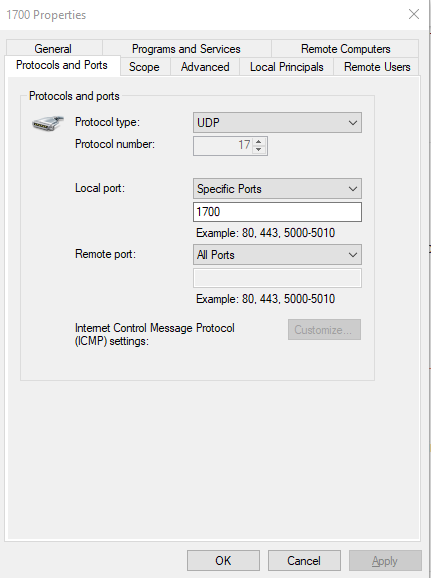
Is your windows system the router between the gateway and internet??
The LSN50v2:
When I send a downlink, it is not processed until the Device send an uplink.
Is it possible that when I send a downlink to the device, it is received immediately?
That is normal - it is Class A operation - read the specs and look at LoRaWAN fundamentals. Node sends an uplink then waits (typically 5 sec) for any NS initiated downlink that has been queued for it. Therefore downlinks can only happen once Node wakes up and sends its own message - be that 5 mins 5 days or 5 months!.
Faster downlinks are possible using LoRaWAN where using Class B or Class C implementations - power hungry for the node and most use cases unlikely to be on a battery  as basically Node stays on/listens near continuosly. Not every network supports Class B or Class C.
as basically Node stays on/listens near continuosly. Not every network supports Class B or Class C.
The Dragino LT-22222 is an example for a class C - device. It is able to receive commands without significant time-delay. But it needs an external power-supply.
The LT-22222 works with TTS CE as Class C device, the time- delay is abt. 2 seconds.