I’m currently trying to use a DS18B20 Temperature node with a dragino LSN50, but I’m a bit unsure where to go from here. I’ve got the temp node wired up properly and I have hooked up the node to my PC and gotten it’s Device Address/Other information to hook it up to my LoRa gateway. Can I use the arduino IDE to send code to the LSN, or do I need to use something else? Is there any documentation on the language the LSN uses?
Thanks
There seem to be a lot of information with links to hardware & software on the product page:
I have not found the products page suggested by Nick very helpful. CoeB did you get help with this? I am looking for the same resources.
It seems you missed the link there to the software source code.
In the manufacturer’s thinking, this is not an Arduino - approach product, but one uses ST libraries.
It probably would be possible to use an Arduino approach, for example there’s MCCI’s BSP for the close cousin of the chip in the Murta module, but that’s generally a somewhat limited approach to embedded development, so it’s not clear it would be worth the effort to adapt it.
It would also be useful to look at the manual for this product. Chapter 5 provides information on and links to the required tools and on how to build firmware. Chapter 4 on how to upload it. And that manual can be found by following the link on the ‘Documents’ tab on that products page. So I would say that link is very helpful…
Look in github, and search for dragino , edwin cheng, and lsn-50… ypu can find the source code there. But you have to know how the STM enveronment works, and I think you need the try-out verson of Keil compiler. ps the V2 version (black casing) of Lsn-50 the same as for the V1 (grey version)
Or you follow the links in the manual which tells you where to find the code, which software to install and how to install the software.
what is the cause for which a node lsn50 sends data that can be seen in the traffic of the gateway but, it is not seen in the traffic of the application.
Thaks.
[image]
That might be caused by a mismatch in the keys. However that is guess based on lack of information, your image seems to be missing…
Sorry…
This is my result in Gateway Traffic
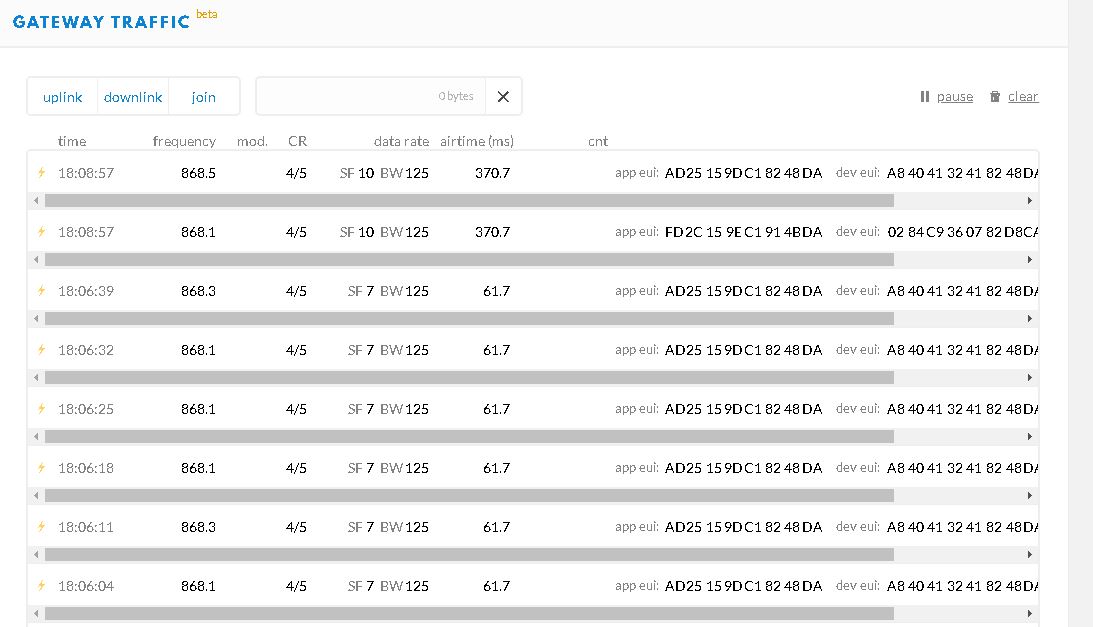
But, this si my result en Device Data:
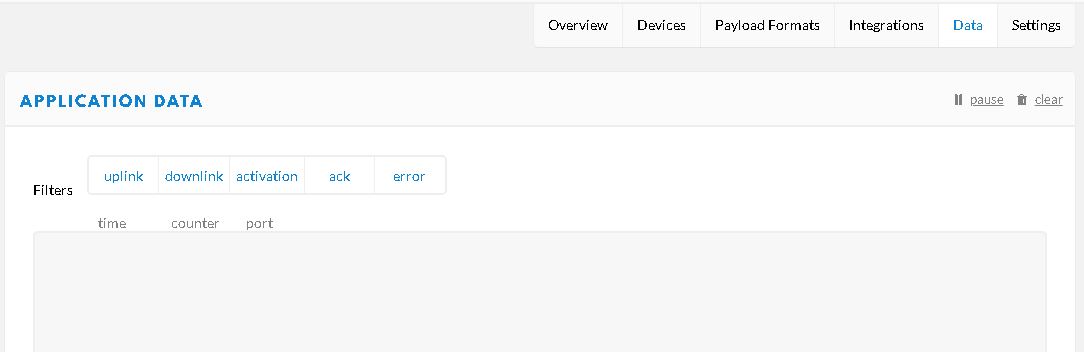
Device status is never seen
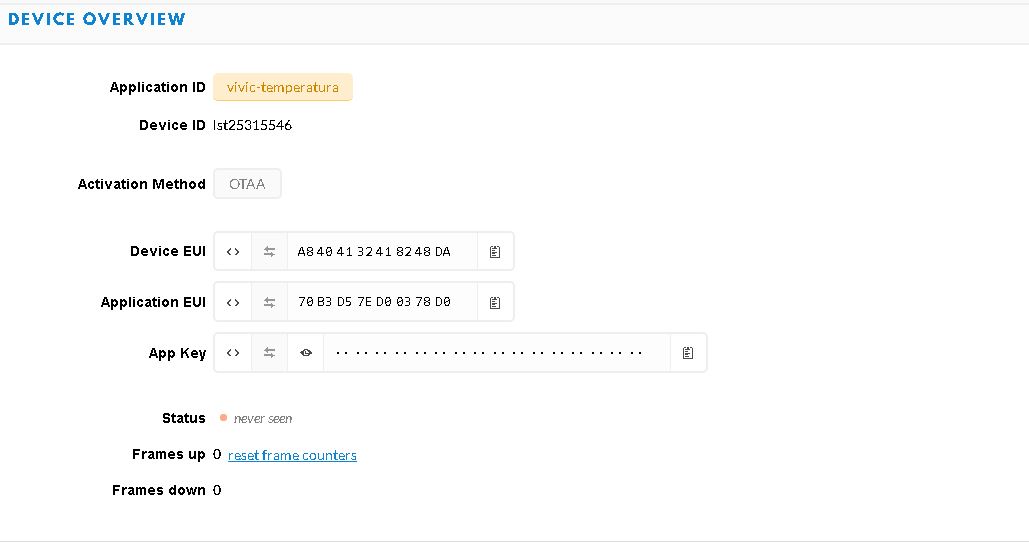
Thanks
It doesn’t really look like any of that join request attempt traffic is from the node you show the registration of.
Does it stop when you power off the node?
If so, you probably haven’t put the node registration details you show in the screen shot into the actual node.
If not, then you’re picking up someone else’s traffic and not your own.
Assuming that is the App Eui of you Node:
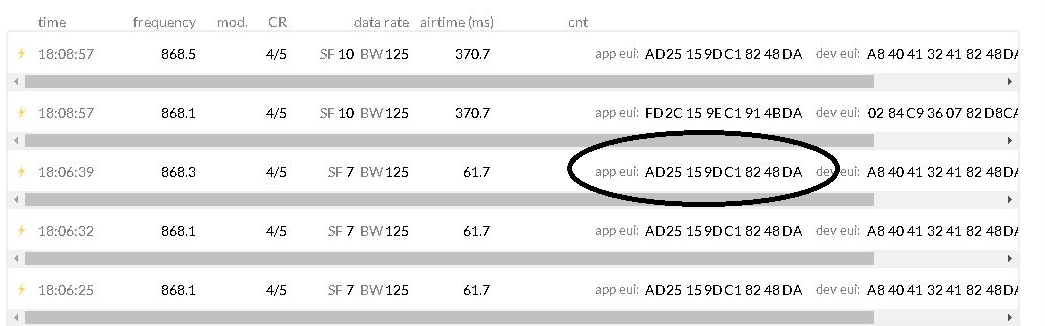
(Check the lable)
Have you gone back and added to your App EUI List and Correct in your device registration details you posted above - this one looks like it might be the TTN auto generated App EUI created on registering the App… you would need to programme that into the node to use it…
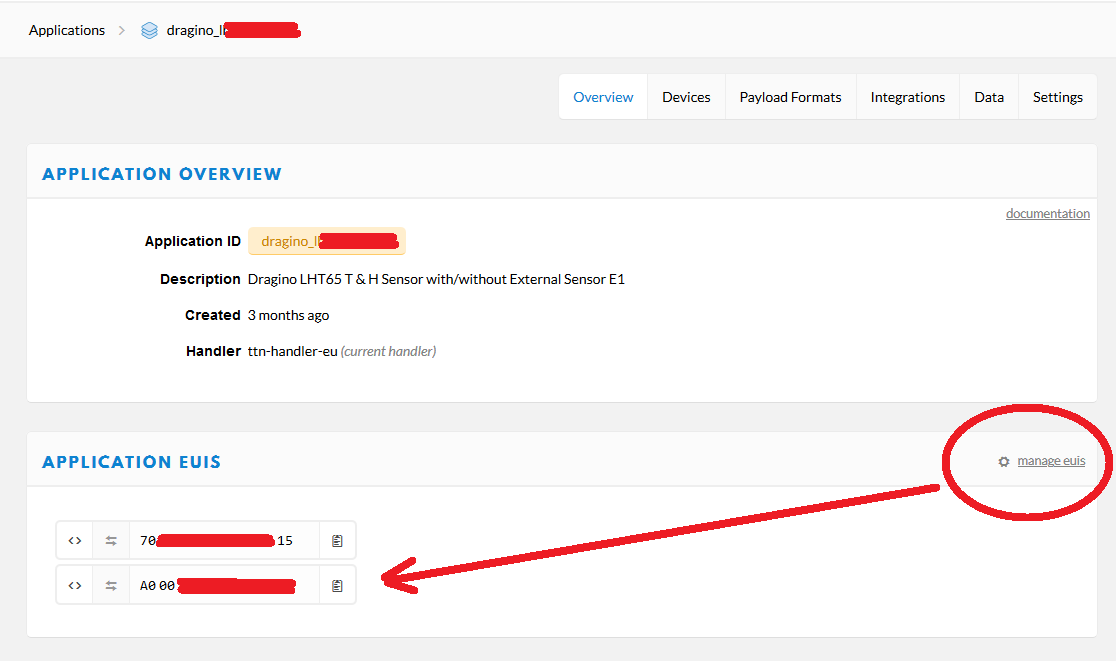
I’ve actually used the dev_eui and the app_eui that comes with the node.
Should I check that the device is configured like this?

Your screenshot of the console shows a different AppEUI for your device. Could you check?
Sorry, it´s a old screenshot image.
The AppEUI is Ok.
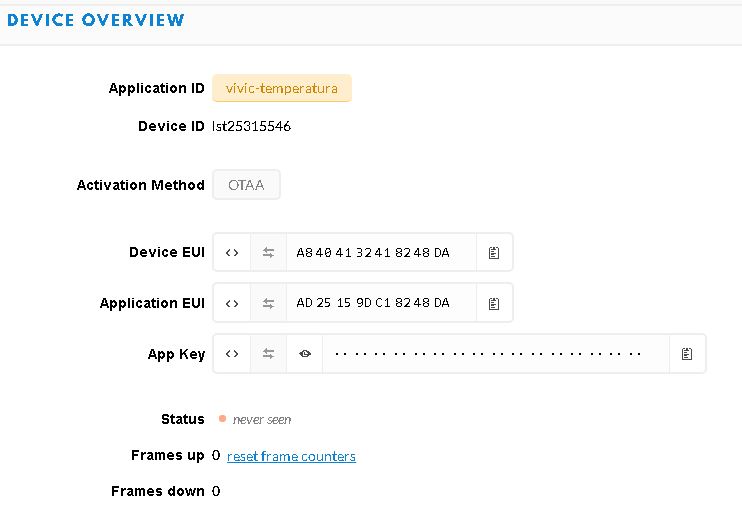
Double check that you’ve entered the app key correctly.
Also expand some of those join requests and see what sort of values you are seeing for the join nonce, not just in one packet but in a series of them.
It seems that it does not send data packet
it’s possible?
{
“gw_id”: “eui-323531322f004f00”,
“payload”: “ANpIgsGdFSWt2kiCQTJBQKjThuffHBc=”,
“dev_eui”: “A8404132418248DA”,
“lora”: {
“spreading_factor”: 7,
“bandwidth”: 125,
“air_time”: 61696000
},
“coding_rate”: “4/5”,
“timestamp”: “2020-11-09T20:45:24.965Z”,
“rssi”: -48,
“snr”: 7,
“app_eui”: “AD25159DC18248DA”,
“frequency”: 868500000
}
They are join requests, so no, there won’t be any application data, just the request to join the network.
For example, here’s the one you quoted https://lorawan-packet-decoder-0ta6puiniaut.runkit.sh/?data=ANpIgsGdFSWt2kiCQTJBQKjThuffHBc%3D&nwkskey=&appskey=
It would be useful to post the “payload” string from several successive join requests or put it into the decoder and see how the dev nonce changes
But greatest likelihood is that the appkey mismatches which will cause the cryptographic checksum Message Integrity Check (MIC) to fail and the join request to be ignored. (Dev nonce re-use would be the other reason for it to be ignored)
Each time the node transmits, it sends 2 requests.
that I can see on my gateway.
In ttn comes the state “CRD Ok”
![]()
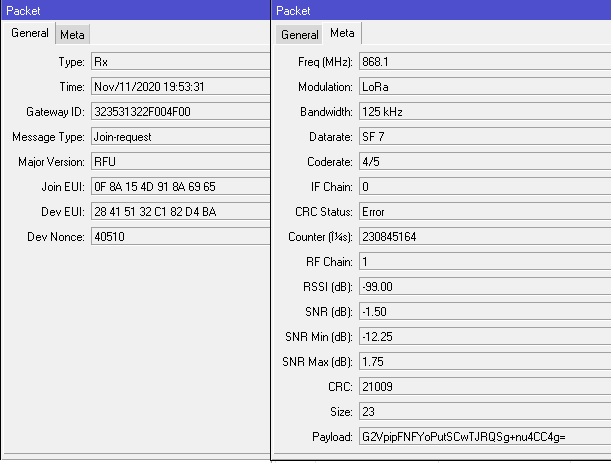
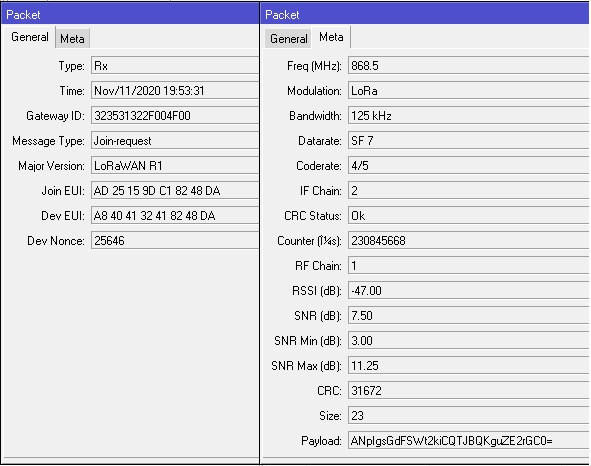
No, it only sends one. It cannot send two things at the same time.
What is happening is that your node is too close to the gateway, and a false version of the signal is leaking through on channels beside the one it is actually on, because it is so close that it is overloading the receiver.
The signal with RSSI -47 is real, the one with -99 is fake caused by overload.