I am trying to connect my end device (LA66 LoRaWAN Shield) to The Things Network. The gateway that I ordered hasn’t arrived yet but I want to connect my end device via a public gateway, there is one in my university but I don’t know what to do next.
I registered the LA66 manually and used the user guide and the arduino scripts from the dragino website. But I don’t see a join connect message it always gives the timeout message as the output. What are the steps to connect a LA66 to TTN?
Sounds like you’ve followed the instructions, if there is a Join Accept in the device console then the gateway heard the Join Request but your device didn’t hear the Join Accept , if not, then either you are out of range or there is an issue with the credentials.
Per forum search, mostly you need access to a gateway console which is normally via owning a gateway to be able to debug a setup. The university may provide read-only access to gateway console if they are enlightened enough.
Thanks for the quick response,
The distance between me and the gateway is only 550m. How can I be sure if I am in the range? On the TTN console when I go to the gateways tab I get the “No items found” string. Do I have to do anything about my uni’s gateway? (Gateway ID: ucc-g26-gw) or the end device should automatically connect to the nearest gateway?
As for the end device registration
I am using
- the Europe 863-870 MHz (SF12 for RX2) frequency plan,
- the LoRaWAN Specification 1.0.3 version
- OTA activation mode
- the response values that I got from the AT+CFG command for my credentials
JoinEUI = AT+APPEUI
DevEUI = AT+DEUI
AppKey = AT+APPSKEY
Finally I upload the Join-TTN-network.ino file into the arduino than wait for the connection and get the following logs.
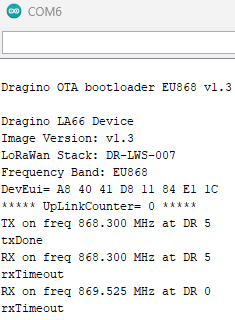
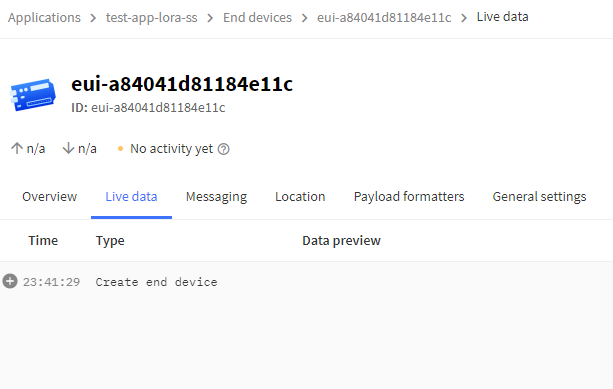
Please let me know If there is something I am missing or doing wrong.
“Only” in this case is a subjective term!
Without a bit more detail on your location you can’t!
IIRC the Cork Western Campus is set very low in the (north) Lee valley, so how high the GW is mounted in the college building will have a big impact on range due to local topology. To the south the ground rises to around 30-40m and if you are up on top, even if just ~500m away you may not see the GW. Say if over around the Glasheen Road Denroches Cross or towards the Lough. To the north its even worse (higher) around Hollyhill, Knocknaheeny or Garanabraher!
The last time I was in Cork for LoRa tests (early days with LW admittedly) I had a test GW & beaconing Tx’rs set up along the Western road (forget exact location) and could successfully see some Tx’s latterally out west along the N22 towards MTU & Carrigrohan(?) and east in towards the Centre and close to South Mall area as it was limited by building clutter rather than topology. A drive along the South Ring road saw zip! ![]()
Why not the recomended RX9 on SF9??? (Most likely used by the GW, a Laird RG186 IIRC) if on TTN!)
Are you doing the IoT Module on the CC MSc course? If so forgive the volunteers if we dont step up and do too much of your homework for you! ![]()
Double and treble check you have entered correct credentials (and if necessary in corrrect LSB/MSB order etc.)
Take your set up into the Lee Valley and get with say 50-150m of host building and try again ![]()
This will only show GW’s that you own or have collaboration rights to - you wont see 3rd party GW’s listed unless they have made you a collaborator and shared with you!
This gateway are registered as a indoor gateway, if it is the coverage will be more challenging.
That is the Session key. For OTAA you need to use the APPKEY.
Exactly :- Hence this comment to highlight:
Though they have external ant connections for LW and WiFi Ants and I have several where unit (as poor IP Rating) is indoors/sheltered but ant on short feeder cable is actually outdoor, and solar rigs where GW in a 2nd box to protect, in the case of CC I think truely indoor set up - to support a teaching resource IIRC.
Jac’s feeling generous! ![]()
![]()
You get a response in the gateway log - there are too many other factors involved with RF reception.
This:
LoRaWAN is not WiFi, nothing connects to the gateway, devices transmit, gateways listen, if the RF arrives in the correct format it gets sent to the LNS. If the device is registered with the LNS, it sends back the Join Accept. RF just propagates, gateways doesn’t know where the others are so there is no concept of “nearest gateway” - any in range will hear.
Please do not post anything that you can copy & paste as text as anything other than text, formatted using the </> tool.
I don’t think you are doing anything particularly wrong beyond not owing a gateway or access to a nearby gateway console - the serial console looks OK, what you can’t tell is if a gateway heard the transmission which, when you do have access to a gateway console, you’ll be able to tell instantly.
Did you ask about console access?
You could try moving closer to the gateway’s location. But when you get your own gateway, ensure it’s 5m & a brick wall seperation as it is possible to overload the RF circuits.
Which only goes to prove how unimaginative these places are - if you run an IoT MSc course, why not have an outdoor gateway in a favourable position with read-only access to the console for the students. And perhaps a link the Learning section that is at the top of every one of these pages (hint to the OP).
Possibly - apart from this:-
Hence
Double and treble check you have entered correct credentials
Rest may be fine but based on a limited sample of info ![]()
After trying everything, I changed the shield with a different LA66 and it connected directly!
Thank you all.
This topic was automatically closed 24 hours after the last reply. New replies are no longer allowed.