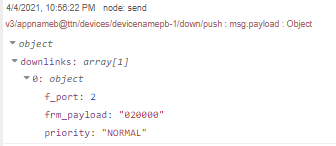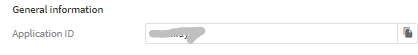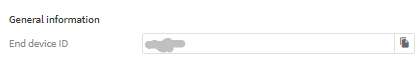I am experiencing also issue in sending downlink msg via node-red.
I have tried both Public and Public TSL.
My flow
` [{"id":"dc624c04.8b9a","type":"mqtt out","z":"1c27c045.696c9","name":"","topic":"","qos":"2","retain":"","broker":"a2b276d9.819678","x":690,"y":800,"wires":[]},{"id":"dade35a3.2ad6b8","type":"inject","z":"1c27c045.696c9","name":"","props":[{"p":"payload"}],"repeat":"","crontab":"","once":false,"onceDelay":0.1,"topic":"","payload":"020000","payloadType":"str","x":330,"y":800,"wires":[["b6ddfc4c.3963a"]]},{"id":"71edf668.1cc998","type":"debug","z":"1c27c045.696c9","name":"send","active":true,"tosidebar":true,"console":false,"tostatus":true,"complete":"payload","targetType":"msg","statusVal":"payload","statusType":"auto","x":710,"y":860,"wires":[]},{"id":"b6ddfc4c.3963a","type":"function","z":"1c27c045.696c9","name":"send","func":"msg.topic = \"v3/appnameb@ttn/devices/devicenamepb-1/down/push\";\n\nmsg.payload = {\n \"downlinks\": [{\n \"f_port\": 2,\n \"frm_payload\": msg.payload.toString(\"base64\"),\n \"priority\": \"NORMAL\"\n }]\n}\n\nreturn msg;","outputs":1,"noerr":0,"initialize":"","finalize":"","x":510,"y":800,"wires":[["dc624c04.8b9a","71edf668.1cc998"]]},{"id":"a2b276d9.819678","type":"mqtt-broker","name":"abeeway-tracker","broker":"eu1.cloud.thethings.network","port":"1883","tls":"c367e243.42a69","clientid":"","usetls":false,"compatmode":false,"keepalive":"60","cleansession":true,"birthTopic":"","birthQos":"0","birthPayload":"","closeTopic":"","closeQos":"0","closePayload":"","willTopic":"","willQos":"0","willPayload":""},{"id":"c367e243.42a69","type":"tls-config","name":"","cert":"","key":"","ca":"","certname":"","keyname":"","caname":"","servername":"","verifyservercert":true}]`
My input to MQTT
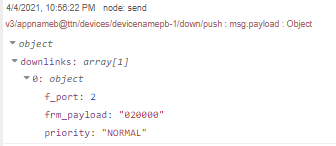
In my application console log (live data) I can see the mqtt connecting but not the uplink