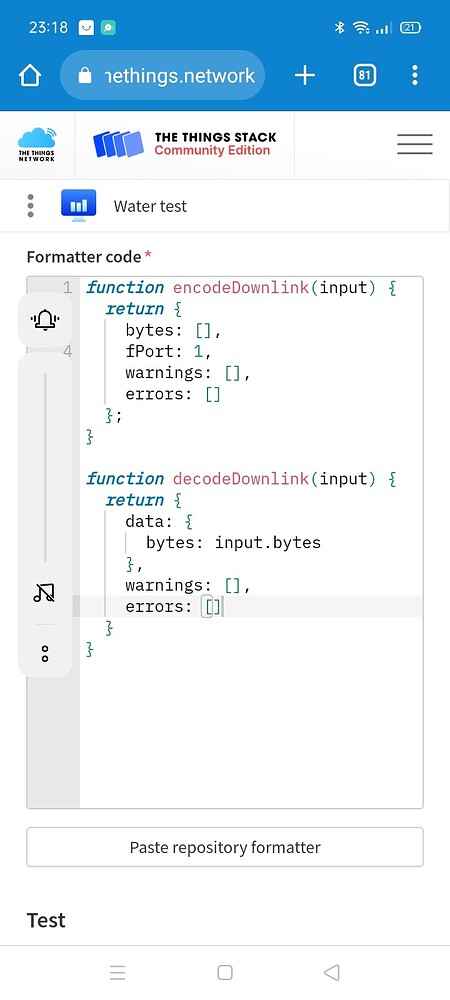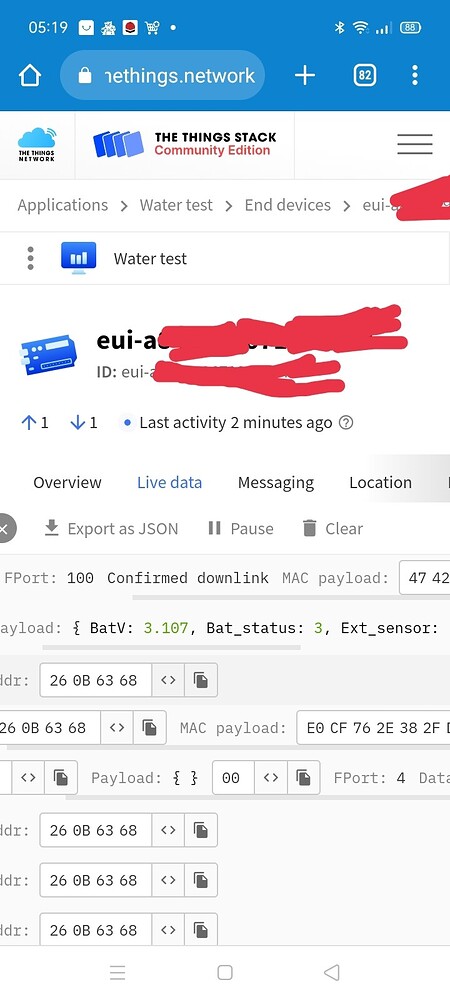I am a new user, I have some constraints with the Dragino LHT65N temperature sensor.
The configuration for the default data transmission is every 20 minutes. I want to change this interval to 600 seconds. as it is indicated on the manual I sent the downlink command: 01 00 02 58 but no change !! can you help me to solve this problem ?
Did you use the correct port for the downlink?
maybe that’s the problem because I received on tts live data “error unknown port”. I used port 2. how can I know the right port?
The port should be in the manual. Did you configure a downlink decoder? How did you add the device to TTN? By searching the vendor and model?
the port in the manual is 2. I added the device from the TTS directory. I copied the program decoder in the java payload uplink, but I didn’t make any change for the downlink payload.
You have to check the downlink in the datasheet for configurations commands, for example in this datasheet the port 100 is used to configure any value with the respective register:
“Regarding communication direction (UL or DL) and LoRaWAN ports, all information streams currently supported by the SW are as follows:
• Readings obtained from on-board transducers (sent in UL, LoRaWAN port 10)
• Configuration and control commands from the NS used to change the Sensor’s behavior or inquire the Sensor for the values of registers (sent in DL, LoRaWAN port 100)
• Response to configuration and control commands from the NS (sent in UL, LoRaWAN port 100)”
So check and try.
I hope you get it.
Hi Samori,
Here you have one option, you can modify the decoderDownlink() function in the Downlink Payload Formatter with the code found in the GitHub repository, here is the URL:
Look for your device’s vendor and the exact model you are using and you will find the encode and decode JavaScript functions. (I found them for the ones I’m using). Replace the function you find with the current equivalent you have for both the Downlink and Uplink.
After that make the test in the Payload Formatter environment with chunk of bytes according to the register that you want to modify (look for the format in the datasheet).
I tried with a JavaScript Payload but it doesn’t function, but with the chunk of bytes specifying the register and the new value and it does function.
If you can’t achieve it, put here the datasheet of the device to can understand better and be able to help you better.
hello,
Thanks for your help
I didn’t find the downlink payload, there is just the uplink javascript same as what I have.
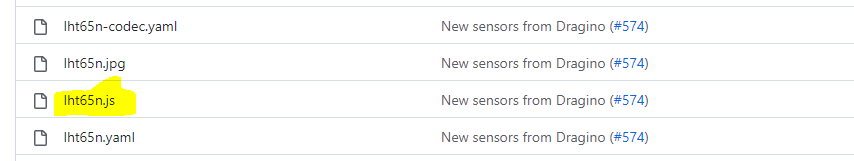
Hi friend,
Try with port 3 with this configuration you early used: 01 00 02 58