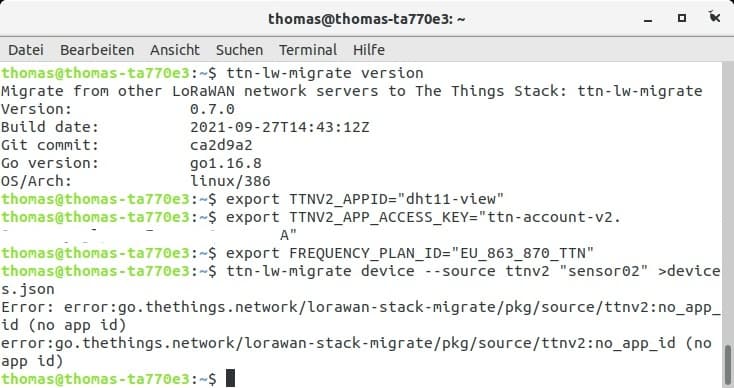I’m attempting to use the ttn-lw-migrate tool on Windows 10. I have Go installed and the tool compiled successfully AFAICT. The instructions mention “export TTNV2…” but I can’t get any of the export commands to function. it doesn’t recognize export… So IDK if that’s just an OS-specific function or I’m doing something wrong… I noticed elsewhere using “set TTNV2…” for the environment variables, so i tried that instead. It seemed to take the commands. But when I try to do a dry run, it tells me the app_id is not found
E:\TTN_Migrate\lorawan-stack-migrate>set TTNV2_APP_ID="smarterbham-quick-start"
E:\TTN_Migrate\lorawan-stack-migrate>set TTNV2_APP_ACCESS_KEY="ttn-account-v2._xxxxxxxxxx"
E:\TTN_Migrate\lorawan-stack-migrate>ttn-lw-migrate device --source ttnv2 "pcom_dust-27" --dry-run --verbose > devices.json
Error: error:go.thethings.network/lorawan-stack-migrate/pkg/source/ttnv2:no_frequency_plan_id (no frequency plan id)
error:go.thethings.network/lorawan-stack-migrate/pkg/source/ttnv2:no_frequency_plan_id (no frequency plan id)
E:\TTN_Migrate\lorawan-stack-migrate>set FREQUENCY_PLAN_ID="US_902_928_FSB_2"
E:\TTN_Migrate\lorawan-stack-migrate>ttn-lw-migrate device --source ttnv2 "pcom_dust-27" --dry-run --verbose > devices.json
DEBUG [core]parsed scheme: ""
DEBUG [core]scheme "" not registered, fallback to default scheme
DEBUG [core]ccResolverWrapper: sending update to cc: {[{discovery.thethings.network:1900 <nil> 0 <nil>}] <nil> <nil>}
DEBUG [core]ClientConn switching balancer to "pick_first"
DEBUG [core]Channel switches to new LB policy "pick_first"
DEBUG [core]Subchannel Connectivity change to CONNECTING
DEBUG [core]Subchannel picks a new address "discovery.thethings.network:1900" to connect
DEBUG [core]pickfirstBalancer: UpdateSubConnState: 0xc000d18db0, {CONNECTING <nil>}
DEBUG [core]Channel Connectivity change to CONNECTING
DEBUG [core]Subchannel Connectivity change to READY
DEBUG [core]pickfirstBalancer: UpdateSubConnState: 0xc000d18db0, {READY <nil>}
DEBUG [core]Channel Connectivity change to READY
DEBUG rpc-client: call failed auth-type=key duration=97.609ms error=rpc error: code = NotFound desc = discovery:app_id:"smarterbham-quick-start" not found method=/discovery.Discovery/GetByAppID service-name=ttn-lw-migrate service-version=2.x.x
Error: rpc error: code = NotFound desc = discovery:app_id:"smarterbham-quick-start" not found
rpc error: code = NotFound desc = discovery:app_id:"smarterbham-quick-start" not found
E:\TTN_Migrate\lorawan-stack-migrate>set TTNV2_DISCOVERY_SERVER_ADDRESS=discover.thethingsnetwork.org:1900
E:\TTN_Migrate\lorawan-stack-migrate>ttn-lw-migrate device --source ttnv2 "pcom_dust-27" --dry-run --verbose > devices.json
DEBUG [core]parsed scheme: ""
DEBUG [core]scheme "" not registered, fallback to default scheme
DEBUG [core]ccResolverWrapper: sending update to cc: {[{discover.thethingsnetwork.org:1900 <nil> 0 <nil>}] <nil> <nil>}
DEBUG [core]ClientConn switching balancer to "pick_first"
DEBUG [core]Channel switches to new LB policy "pick_first"
DEBUG [core]Subchannel Connectivity change to CONNECTING
DEBUG [core]Subchannel picks a new address "discover.thethingsnetwork.org:1900" to connect
DEBUG [core]pickfirstBalancer: UpdateSubConnState: 0xc000548d60, {CONNECTING <nil>}
DEBUG [core]Channel Connectivity change to CONNECTING
DEBUG [core]Subchannel Connectivity change to READY
DEBUG [core]pickfirstBalancer: UpdateSubConnState: 0xc000548d60, {READY <nil>}
DEBUG [core]Channel Connectivity change to READY
DEBUG rpc-client: call failed auth-type=key duration=91.0758ms error=rpc error: code = NotFound desc = discovery:app_id:"smarterbham-quick-start" not found method=/discovery.Discovery/GetByAppID service-name=ttn-lw-migrate service-version=2.x.x
Error: rpc error: code = NotFound desc = discovery:app_id:"smarterbham-quick-start" not found
rpc error: code = NotFound desc = discovery:app_id:"smarterbham-quick-start" not found