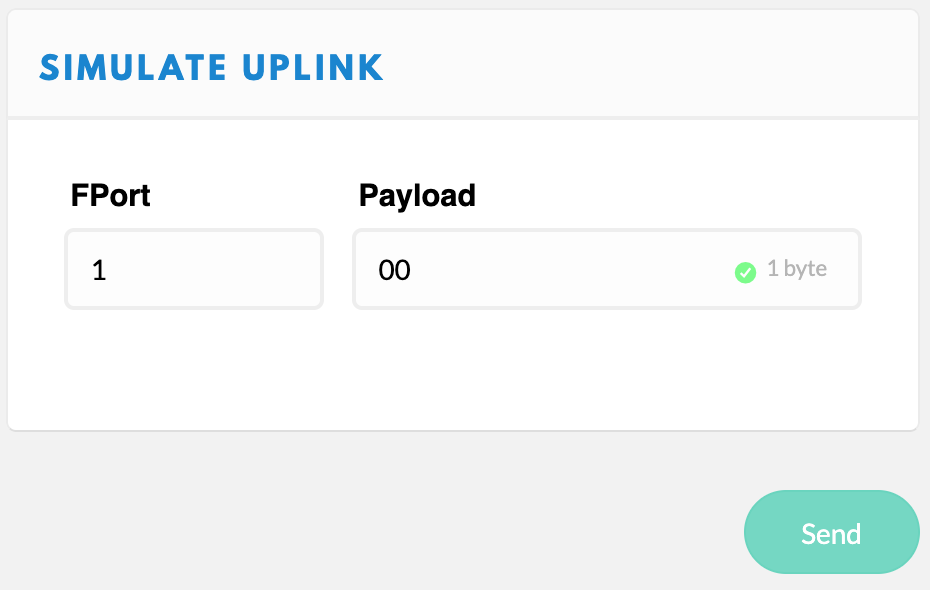I activated Data Storage Integration for my Application with two devices.
Both devices are sending and data is correctly decoded and used with a HTTP Integration successfully.
One device fires every minute the other every 30 seconds.
The storage seems only to store two sets a day and does not decode the data.
I wonder, because I could not read any restriction about the storage frequency. And two times a day is not sufficient for my device since one device requires 3 cycles to communicate all data.
This is what I get when asking for the last day time period:
[
{
"device_id": "iv_home_room_sensor",
"raw": "A2cA/wRodAD/ASg=",
"time": "2020-08-18T02:04:43.58415383Z"
},
{
"device_id": "iv_home_room_sensor",
"raw": "A2cA9ARobQD/ASc=",
"time": "2020-08-18T11:08:43.399893614Z"
},
{
"device_id": "promag400_test1",
"raw": "MU9LIjYwMDgxODUuNTAwMCJsIjYxMDM2NjQuMDAwMCJs",
"time": "2020-08-18T15:08:20.749709696Z"
}
]
Where as the decoded format should look like for the “iv_home_room_sensor”:
{
"acceleration_x": null,
"acceleration_y": null,
"acceleration_z": null,
"activity": null,
"activity_count": null,
"battery_voltage": 2.94,
"break_in": null,
"bytes": "A2cA/gRoeQD/ASY=",
"decode_data_hex": "0x03,0x67,0x00,0xfe,0x04,0x68,0x79,0x00,0xff,0x01,0x26",
"external_input": null,
"external_input_count": null,
"humidity": 60.5,
"impact_alarm": null,
"impact_magnitude": null,
"light_detected": null,
"mcu_temperature": null,
"moisture": null,
"reed_count": null,
"reed_state": null,
"temperature": 25.4
}
and for “promag400_test1”:
{
"bytes": "ME9LIjE4MDk1Ljg3NzAibC9oIjE4MDk1Ljg3NzAia2cvaA==",
"decode_data_hex": "0x30,0x4f,0x4b,0x22,0x31,0x38,0x30,0x39,0x35,0x2e,0x38,0x37,0x37,0x30,0x22,0x6c,0x2f,0x68,0x22,0x31,0x38,0x30,0x39,0x35,0x2e,0x38,0x37,0x37,0x30,0x22,0x6b,0x67,0x2f,0x68",
"health_status": "OK",
"mass_flow_unit": "kg/h",
"mass_flow_value": 18095.877,
"totalizer1_unit": null,
"totalizer1_value": null,
"totalizer2_unit": null,
"totalizer2_value": null,
"totalizer3_unit": null,
"totalizer3_value": null,
"volume_flow_unit": "l/h",
"volume_flow_value": 18095.877
}
Is there anything wrong with my data?