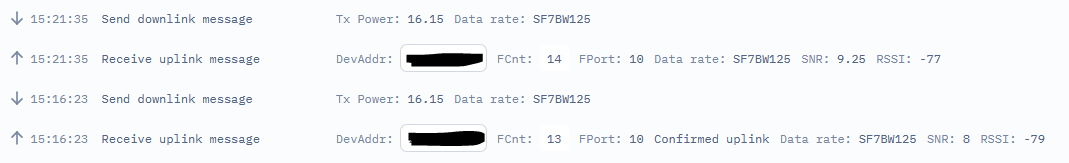Hi,
what exactly is the TTN dashboard looking for to display “Roundtrip time (ms)” on the page “Gateway status”/“Gateway overview”?
Comparing two gateways (different models), one of them is displaying a RTT, the other is not with the following message instead:
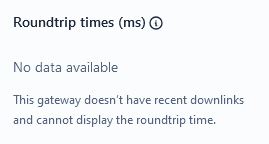
This gateway still does have uplink and downlink messages though:
One difference between the gateways is that the one that DOES show RTT has a GPS connected and is transmitting class B beacons, which the other one has/does not. Is this a requirement to show RTT?
Gateway SHOWING RTT:
Gateway NOT showing RTT: