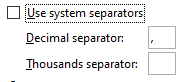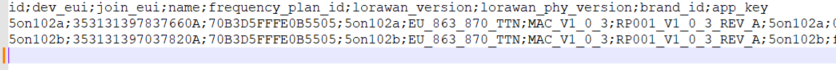Hello,
Sorry for my last communication, in fact not smart from my side to give you the details.
To be able to reproduce the issue, I did :
- Connect to my stack Thethingsnetwork in the console and open the application
- I go to end device and select Import end devices
- I Select the file format csv and add the following the things stack csv inside:
id;dev_eui;join_eui;name;frequency_plan_id;lorawan_version;lorawan_phy_version;brand_id;app_key
5on102b;353131397037820A;70B3D5FFFE0B5505;5on102b;EU_863_870_TTN;MAC_V1_0_3;RP001_V1_0_3_REV_A;5on102b;F832899D7
- I select then in the fallback values:
- Europe 863-870MHz (SF9 for RX2 - recommended)
- LoRaWAN Specification 1.0.3
- Regional Parameter version is automatically proposed and not changeable to RP001 REgional Parameters 1.0.3 revision A
- I press import end devices
- I get the following message and my device added with as id the devEUI:
Converting end device templates…
{
“end_device”: {
“ids”: {
“device_id”: “eui-353131397037820a”,
“dev_eui”: “353131397037820A”,
“join_eui”: “70B3D5FFFE0B5505”
},
“name”: “5on102b”,
“version_ids”: {
“brand_id”: “5on102b”
},
“lorawan_version”: “MAC_V1_0_3”,
“lorawan_phy_version”: “PHY_V1_0_3_REV_A”,
“frequency_plan_id”: “EU_863_870_TTN”,
“supports_join”: true,
“root_keys”: {
“app_key”: {
“key”: “F832899D7B0209E1E493901BFB20AE7D”
}
}
},
“field_mask”: “ids.dev_eui,ids.join_eui,name,frequency_plan_id,lorawan_version,lorawan_phy_version,version_ids.brand_id,root_keys.app_key.key,supports_join,ids.device_id”
}
Creating end devices…
{
“ids”: {
“device_id”: “eui-353131397037820a”,
“application_ids”: {
“application_id”: “desks”
},
“dev_eui”: “353131397037820A”,
“join_eui”: “70B3D5FFFE0B5505”
},
“created_at”: “2022-11-22T06:33:54.113521Z”,
“updated_at”: “2022-11-22T06:33:54.113521Z”,
“version_ids”: {
“brand_id”: “5on102b”
},
“lorawan_version”: “MAC_V1_0_3”,
“lorawan_phy_version”: “PHY_V1_0_3_REV_A”,
“frequency_plan_id”: “EU_863_870_TTN”,
“supports_join”: true,
“root_keys”: {
“app_key”: {
“key”: “F832899”
}
},
“application_server_address”: “eu1.cloud.thethings.network”,
“network_server_address”: “eu1.cloud.thethings.network”,
“name”: “5on102b”,
“claim_authentication_code”: {
“value”: “3857A3CF”
},
“join_server_address”: “eu1.cloud.thethings.network”
}
Import operation complete
Please let me know if you need more details or other tests
Thanks for your support