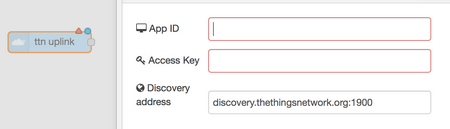IOT-CFC
May 6, 2020, 5:15pm
1
Dears,
ttn Gatway receive the data from lorawan device
Data are available in the application
I can send the data by integration and retrieve with “Mqtt in”
But “tnt uplink” never connect the best i have is “connecting”https://github.com/TheThingsNetwork/nodered-app-node/blob/HEAD/docs/quickstart.md ).
I red and applied all I can found on the subject like :
## Quickstart
This quickstart will walk you trough the usage of the TTN node-red nodes for
listening to device uplinks and events, as well as sending downlink in response.
### Setting up the environment
1. Make sure you have [Node.js](https://nodejs.org/) installed.
2. Install Node-RED using `npm`:
```bash
npm install node-red -g
```
See Node-RED's [Getting Started / Installation](http://nodered.org/docs/getting-started/installation) for details.
3. Install the TTN Node-RED nodes:
```bash
cd $HOME/.node-red
npm install node-red-contrib-ttn
show original
I have three Access key Default, app, home (link to the captor configuration)
Any help appreciate
rabeb
August 8, 2021, 4:45pm
2
hello sir
jezd
August 8, 2021, 11:01pm
3
Just use the standard MQTT nodes for connection to TTN v3 as this is the preferred method - there is a guide and lots of info on this forum (search mqtt ttn v3), as for node-red-contrib-ttn (node) - Node-RED it is NOT supported anymore so please don’t use it.
1 Like