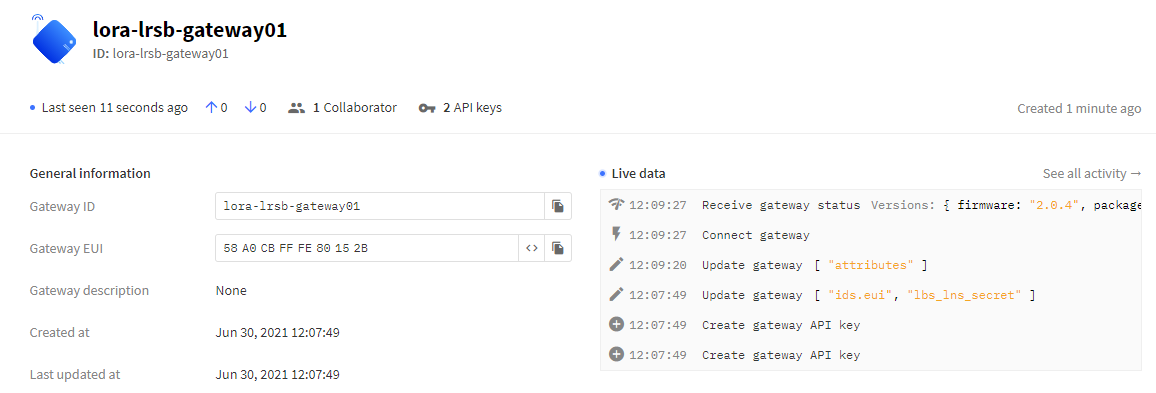
Wow… Works like a charm…
Thanks all people.
And sorry for my agressive aprouch
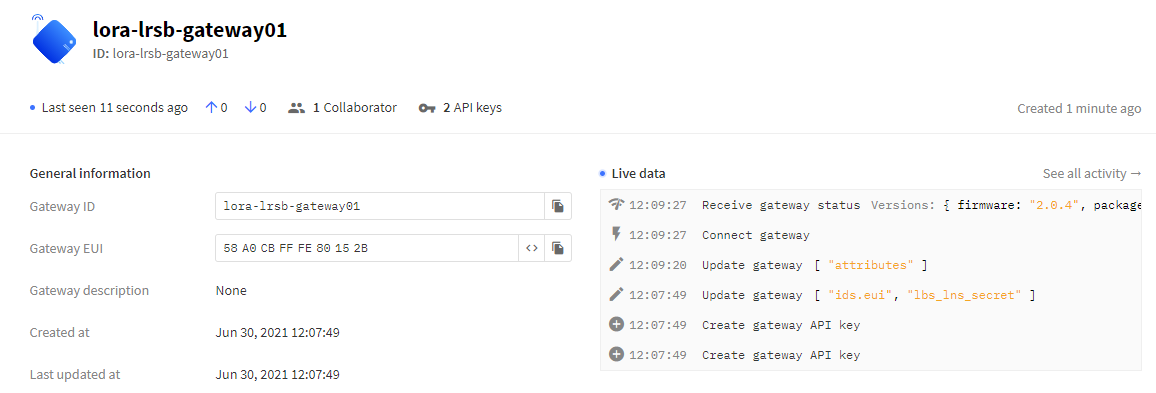
Wow… Works like a charm…
Thanks all people.
And sorry for my agressive aprouch
Same here, but password was misstiped.
How about the device - is it getting uplinks?
Working on that right now.
Ok, So here comes the 1st IDIOT_Test™ (i.e. me!) of the console claiming method
TL::DR - It just works! 
Updated to add explicit separate link to instructions originally posted by Hylke above now available on a new thread here…note caution wrt gw’s bought via IoT-shop.de and/or Amazon.
Had one TTIG left in lab where I had access to WiFi code so it became guinea pig. Initially registered in V2 as Genesis-S3_TestGW036_TTIG_…(additional info in description) and ran happily for a long time with 100’sk (M’s?) uplinks trafficked.
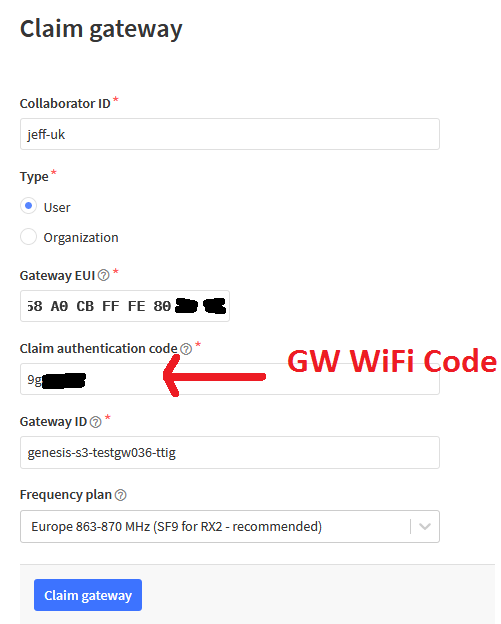
The only inconvenience was fact I like to list/describe GW’s using format Entity_DeviceID_Type_Config_Location disclaimer etc.
and it would have been nice to use part as GW ID - but rather system requires lowercase, numbers and dashes only (@descartes - you know me and my mixed case ID’s  )
)
Not a problem as general settings allow more (later)
Successful claim/V3 registration:
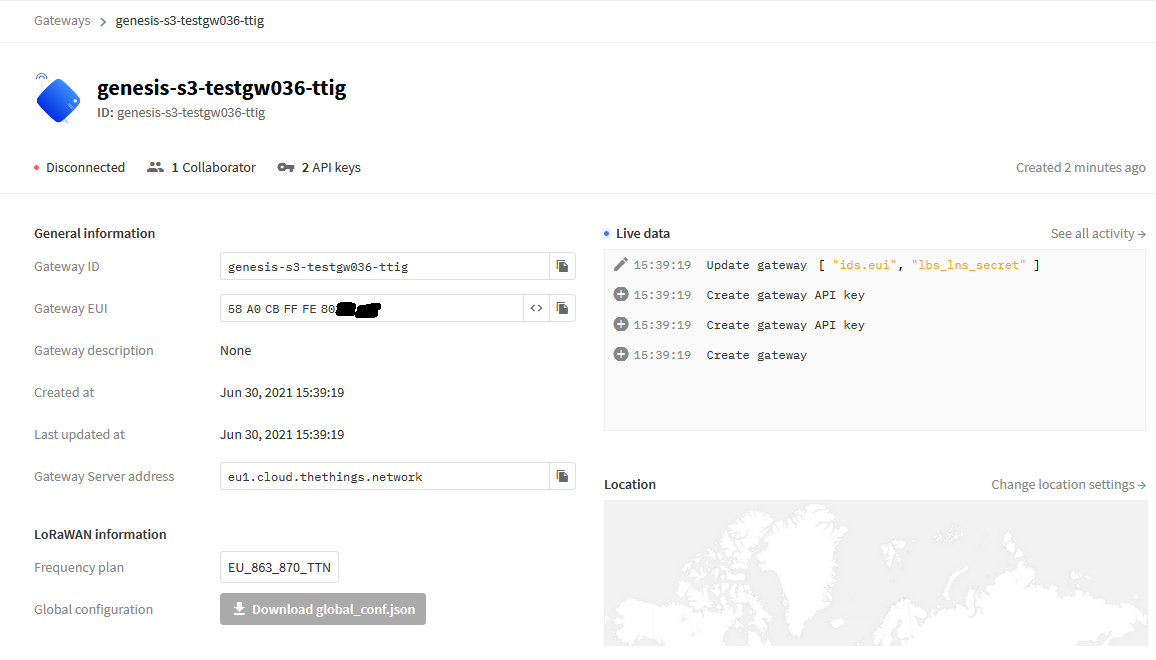
General Settings were a bit more Jeff friendly wrt info input & use/format:
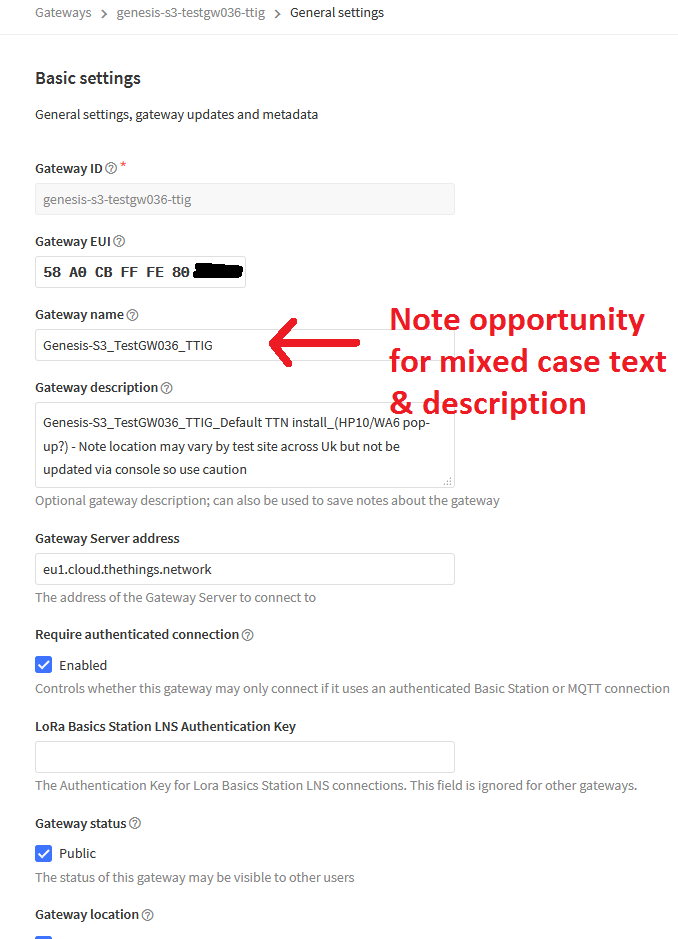
A quick power cycle for GW to get new settings and V3 registration and ~2 mins later we have traffic 
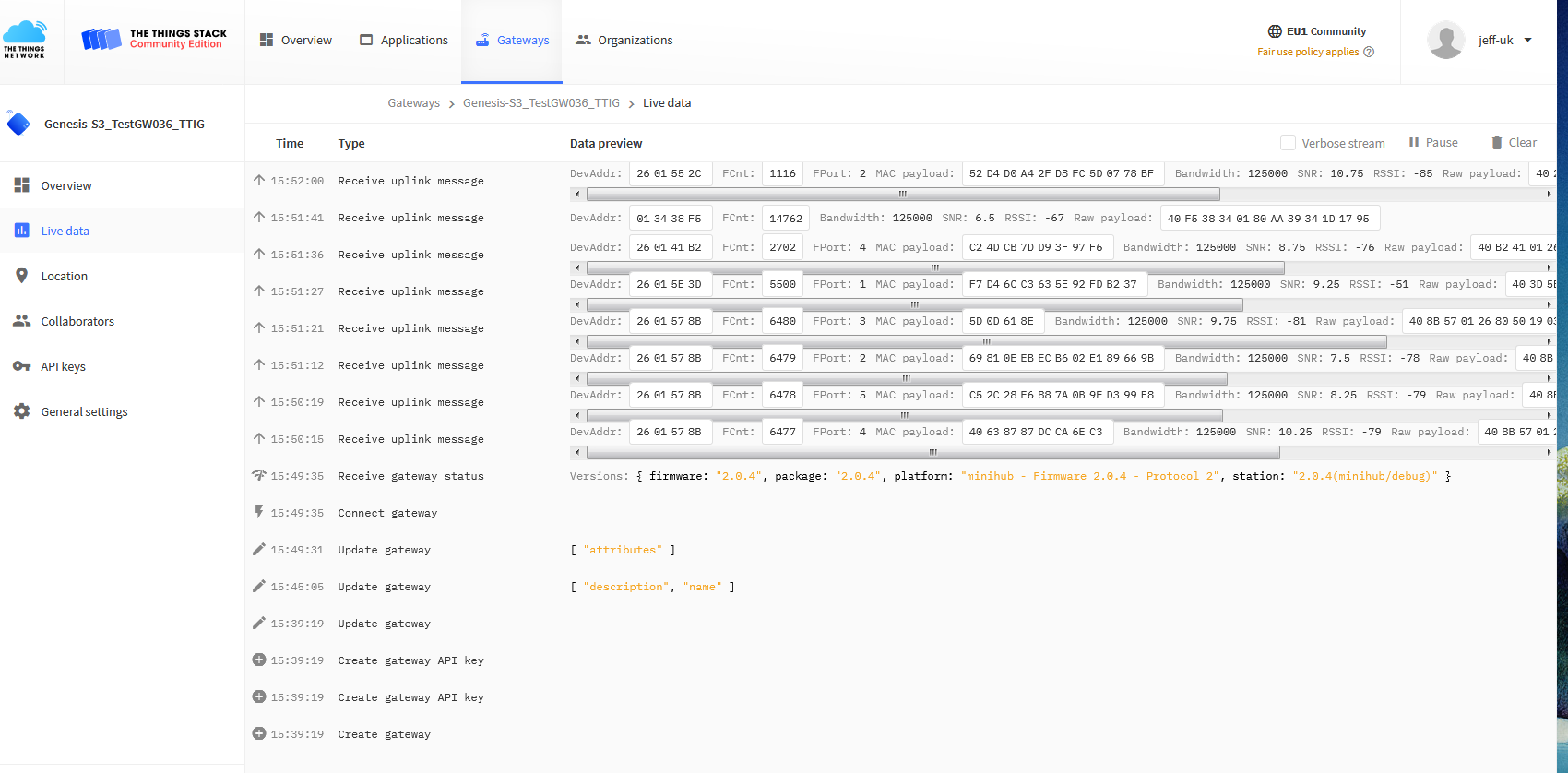
With GW showing in my TTS(CE) aka TTN V3 GW list as connected 
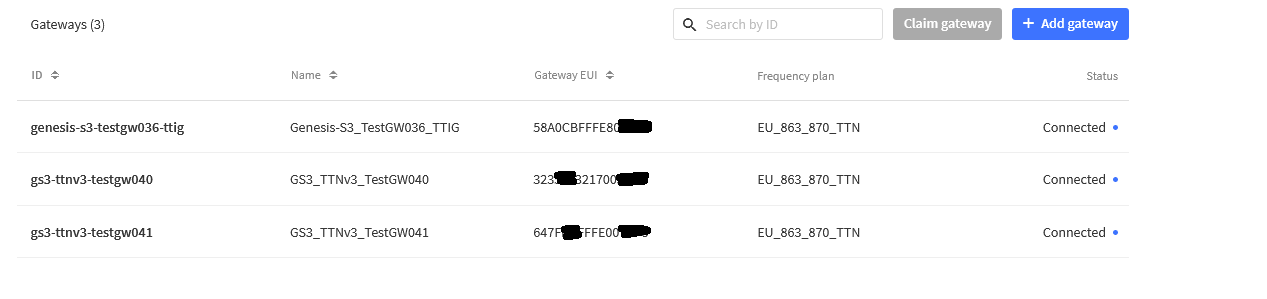
A quick check in V2 console and whilst it still shows as connected (guess that data will update and age over coming minutes and hours *update - now shows as 'unknown’) all data looks to have disappeared and now offline. Only issue is I forgot the vanity grab of handled statistics (uplink/downlink count - think this one had hit >2M uplinks)
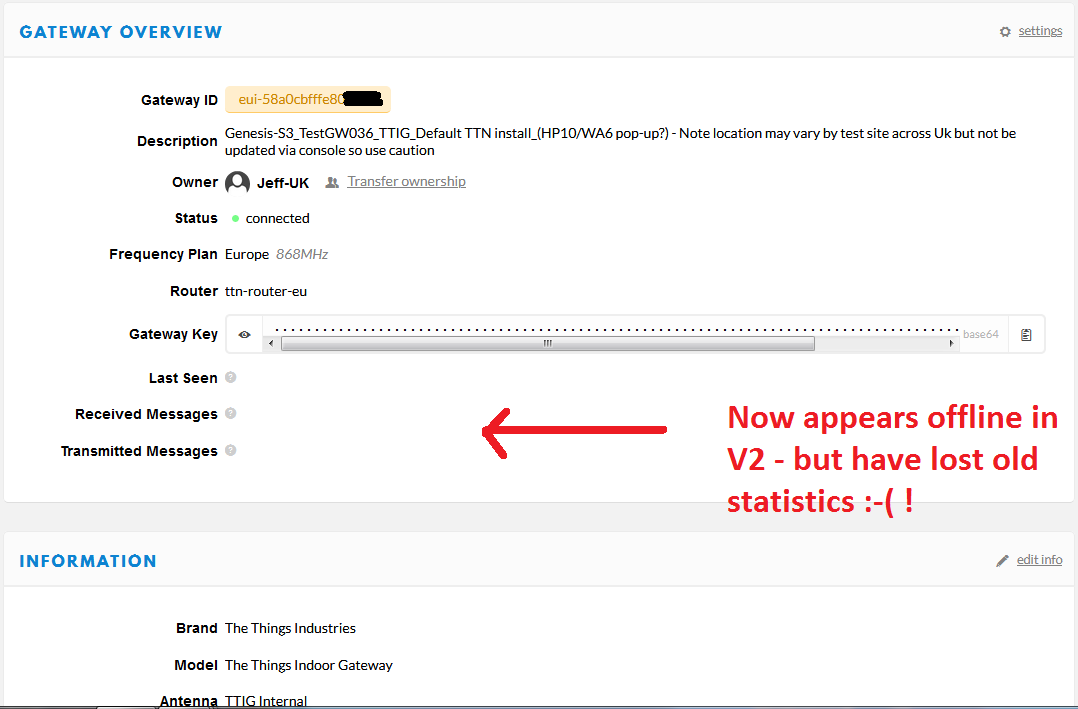
So…RESULT! 

This has now changed to ‘no claim authentication code’
(That field is completed on the form so I assume this means it’s blank on the server records)
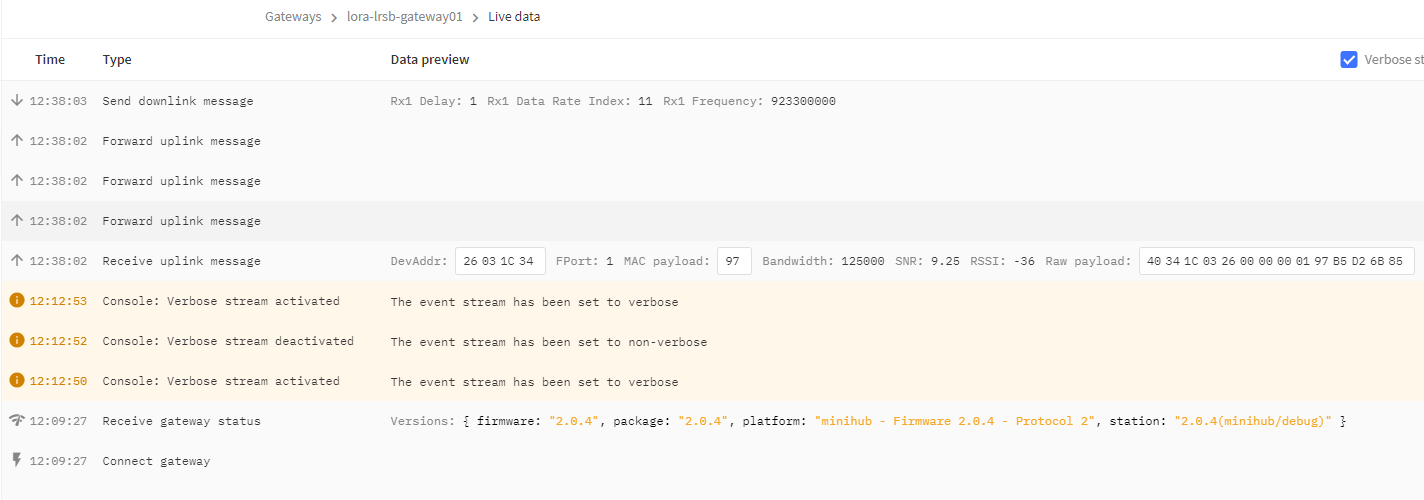
All working…
Hi,
I still get the same error when I try do add the TTIG. (Claim authentication code mismatch)
I tried the password from the back of the TTIG (tripple checked)
Any ideas?
thx
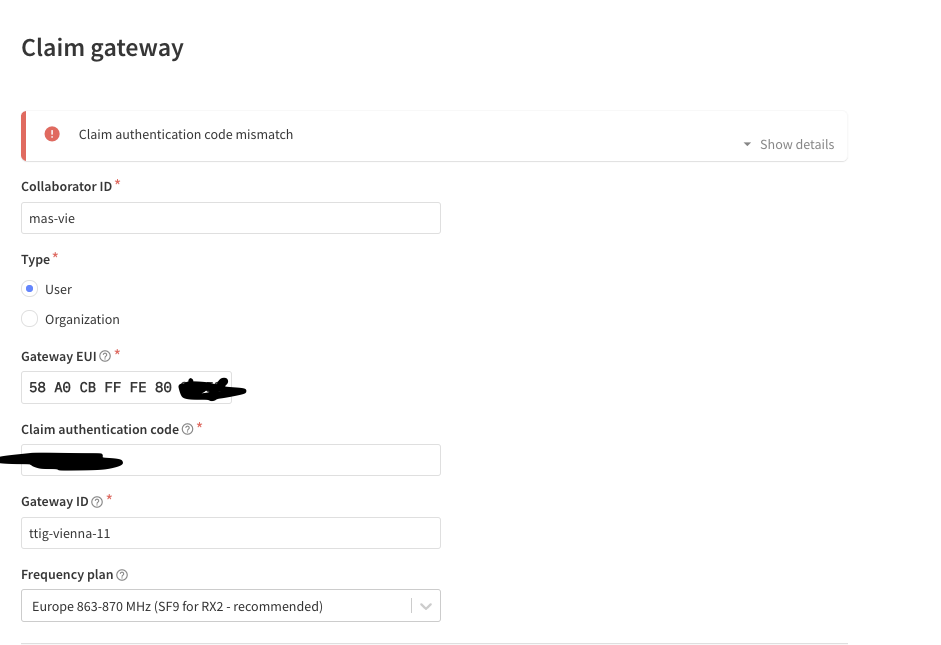
Interestingly I bought through Amazon EU via the site directly linked from the Things own website
https://www.thethingsnetwork.org/docs/gateways/thethingsindoor/ which links to Amazon DE but the box when it arrived from Amazon had an iot-shop.de label on it.
Also no instructions and no lead - and not the UK plug included - crushed and looked as if had already been used but registered OK on v2
I have to admit that mine did look VERY similar … Was already about to pack it back up and send it back.
Okay, thanks for the replies, everyone. We think we know what’s going on.
When a TTIG is powered on, it fetches its configuration from a server managed by TrackNet (now Semtech). A network (such as The Things Network) can then claim these TTIGs in order to manage their configuration. This is done by The Things Stack in the background when you claim a gateway.
It looks like your gateways were already claimed by the Alpha-Omega network (the guys behind iot-shop.de), and therefore The Things Network is not allowed to manage those gateways.
We currently don’t have a solution for this, but we’ll reach out to Alpha-Omega and Semtech to see how we can resolve this for you. Until then, your gateways will just stay connected to V2, and traffic for V3 devices will be forwarded through Packet Broker.
In a few days I think I will return mine as I am within Amazon’s return window - and buy another from RS. Annoying as it’s an international return and we’re not in the EU anymore (waaah).
It might be worth you changing your recommended purchase links on The Things website.
ok thx.
I have 28 days to ship it back to Amazon if this can’t be solved 
My gateway isn’t connected yet to V2. Is there a guide how to get this done?
My gateway isn’t connected yet to V2. Is there a guide how to get this done?
I don’t think you can do that now - v2 went read only today