Thank you i have done that.
Configured on the European frequency
I have connected it just now again.
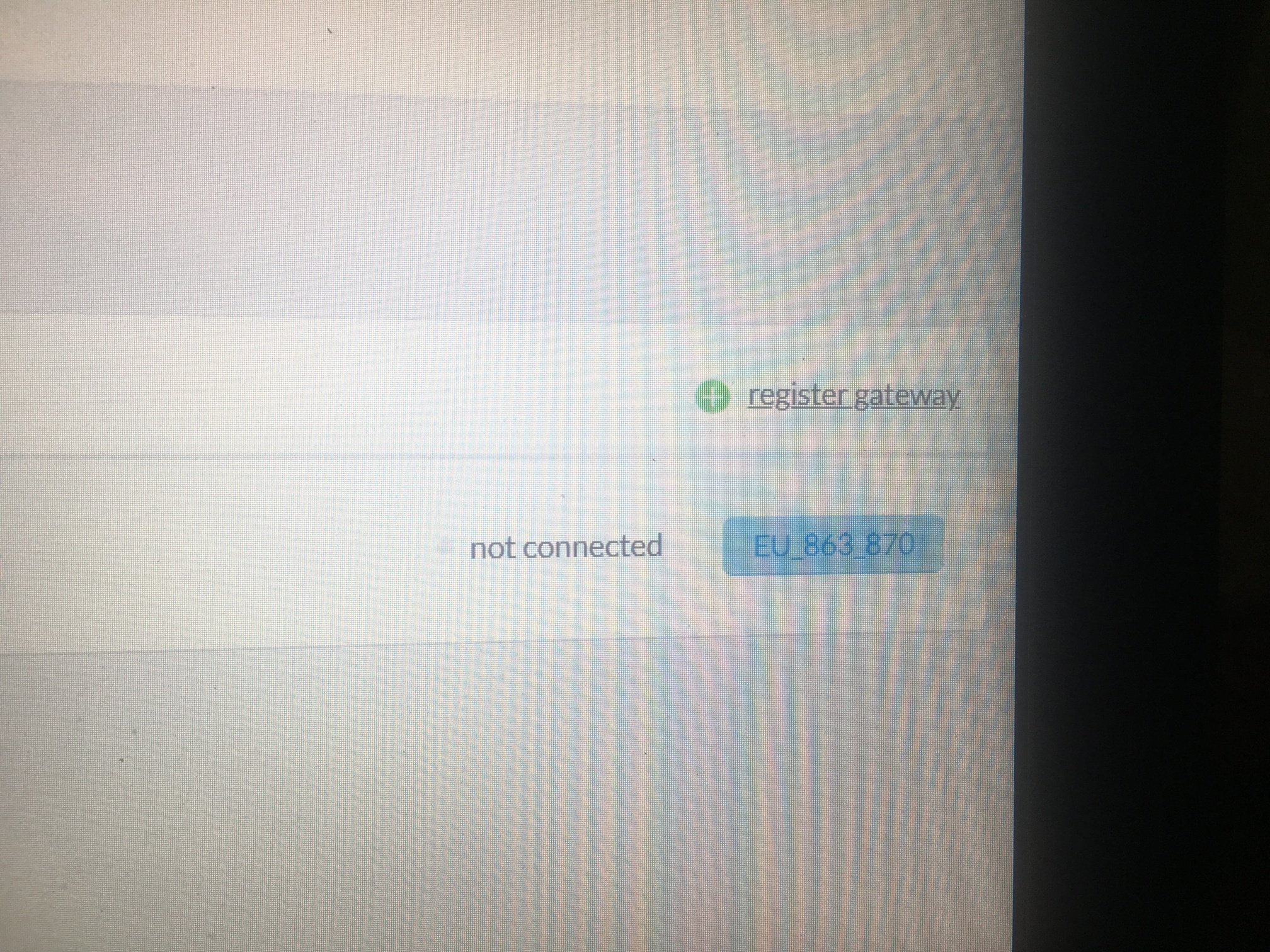
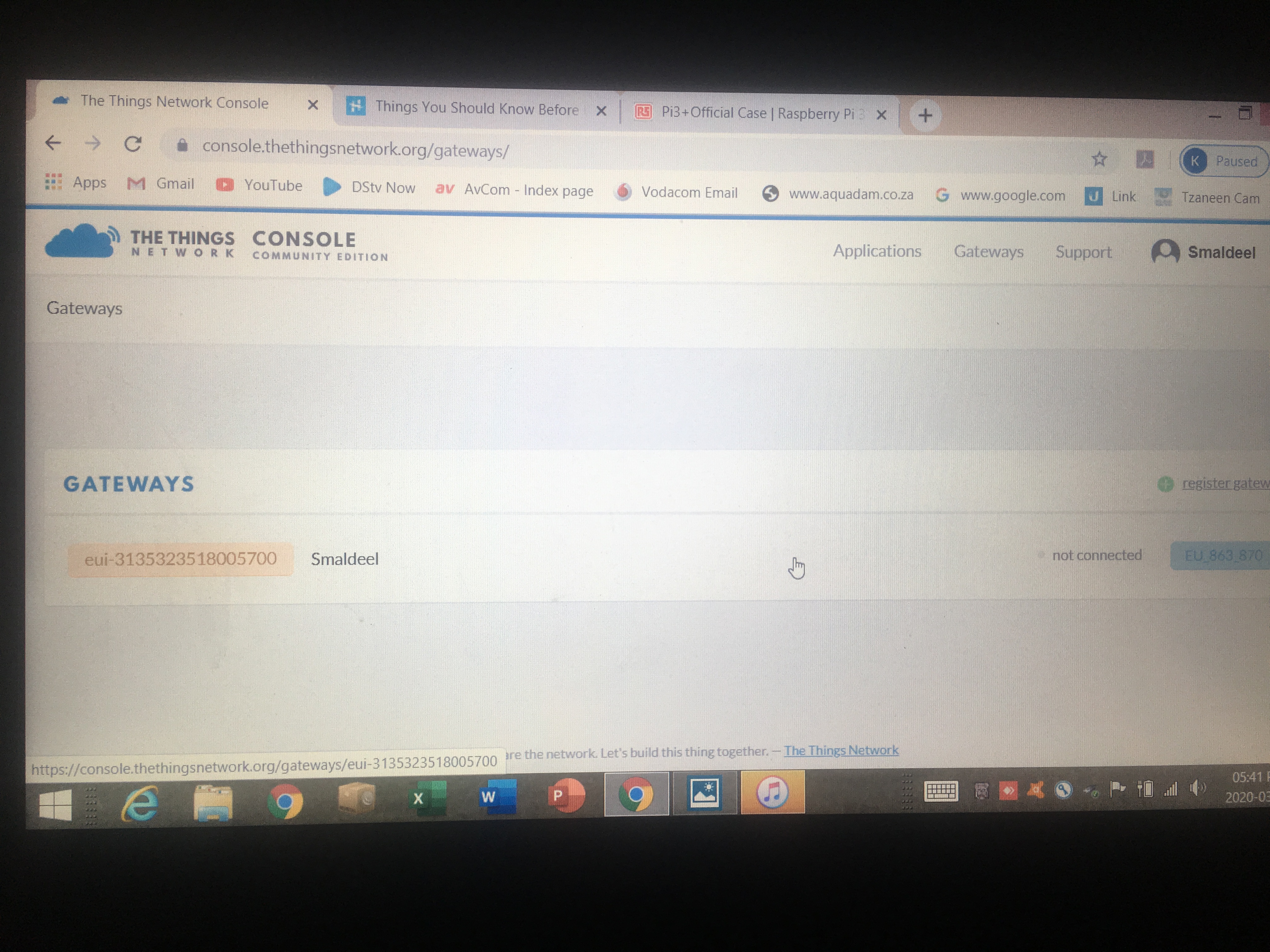
It is hard to get it debuged this way.
Perhaps it makes more sense with (nearly) full configuration dump.
As you are using winbox, go down the left hand menu and peruse the selections until you find “terminal”
Then in the terminal window type:
/export hide-sensitive file=configname.txt
and hit enter.
Then go back to the left hand menu and select files.
You should see the file you created on the list of files that shows.
Right Click on the filename to download it to your PC.
Post the content of the file in a reply here.
Thanks i will do that and keep you posted
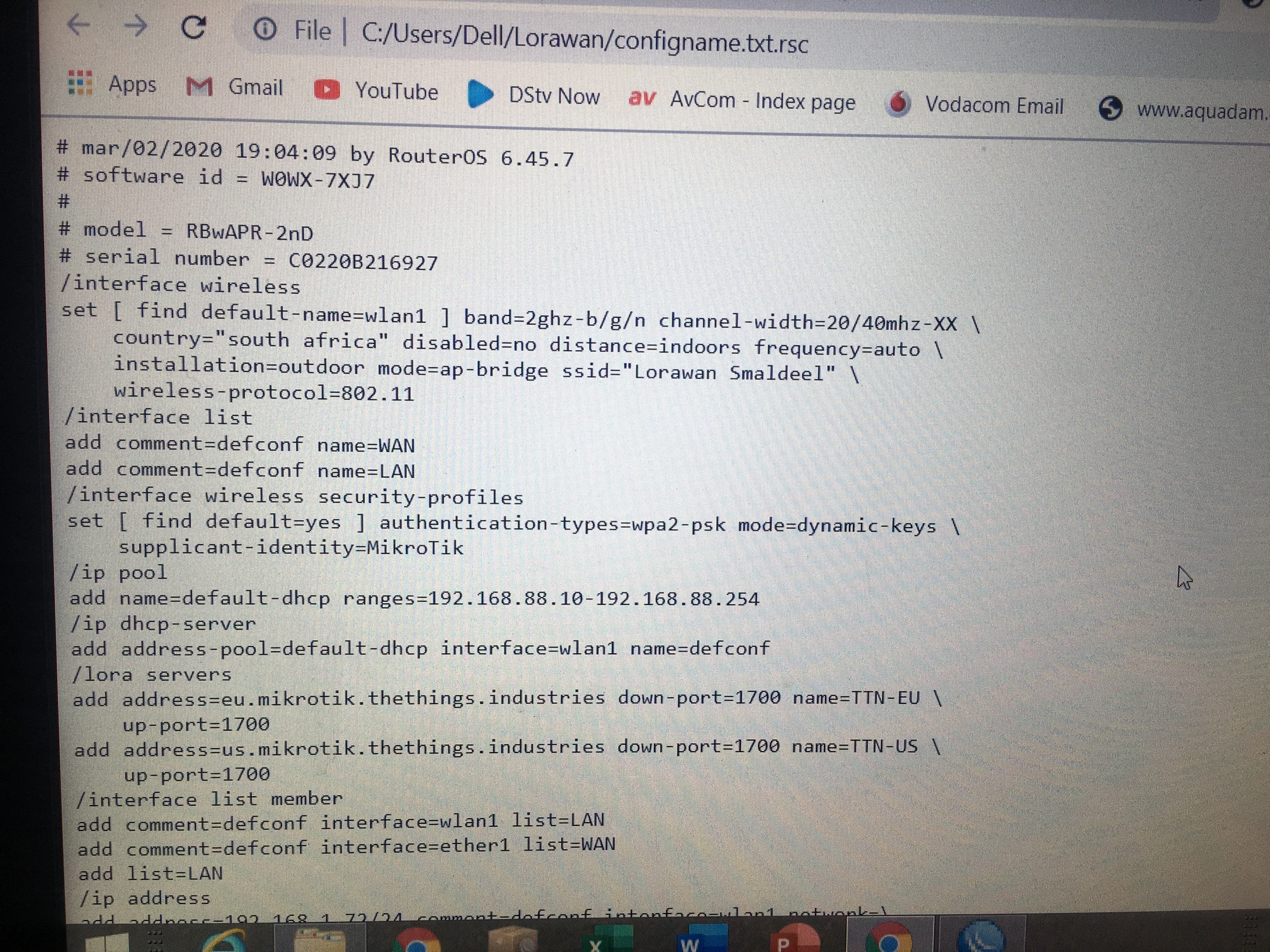
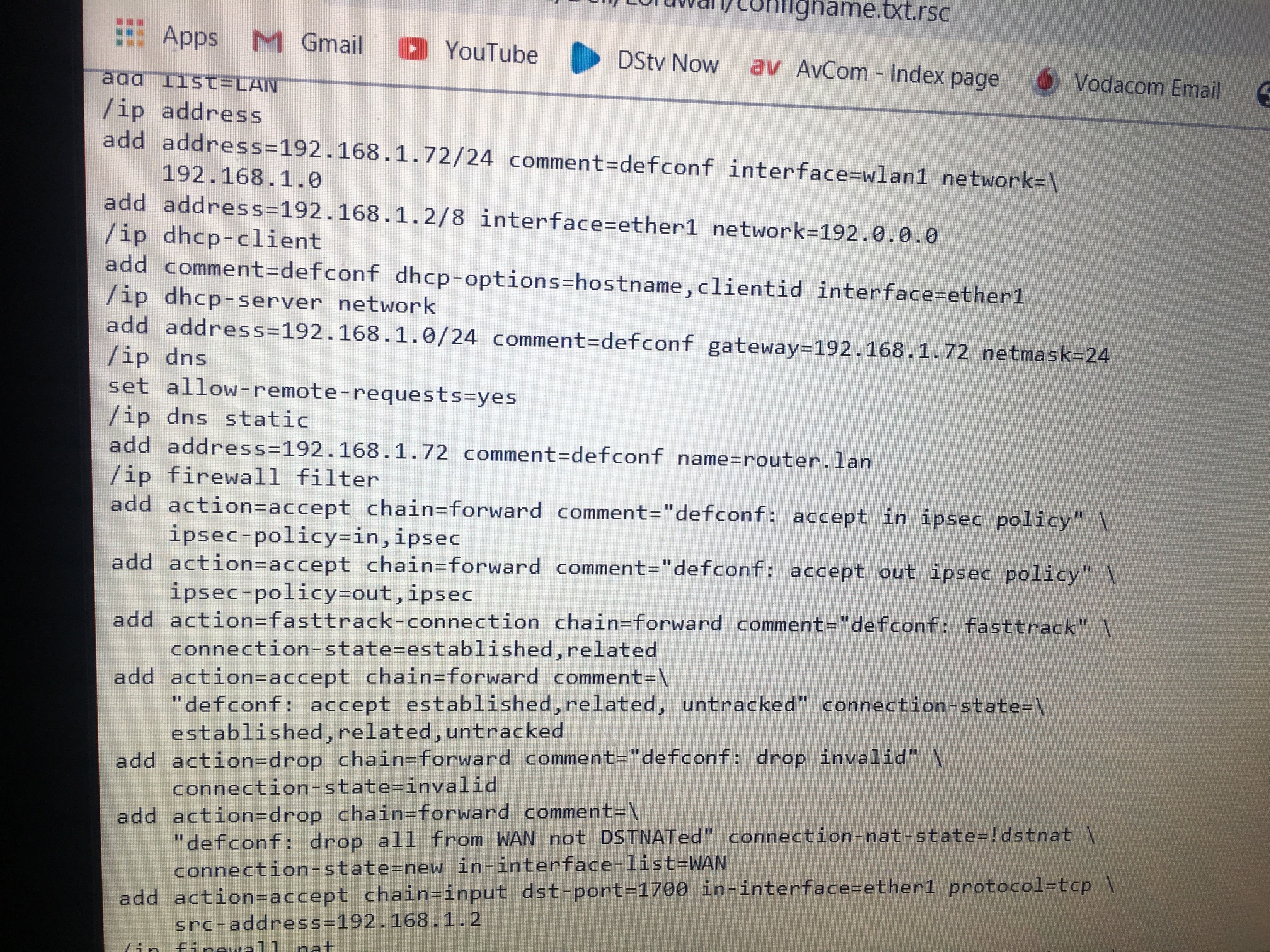
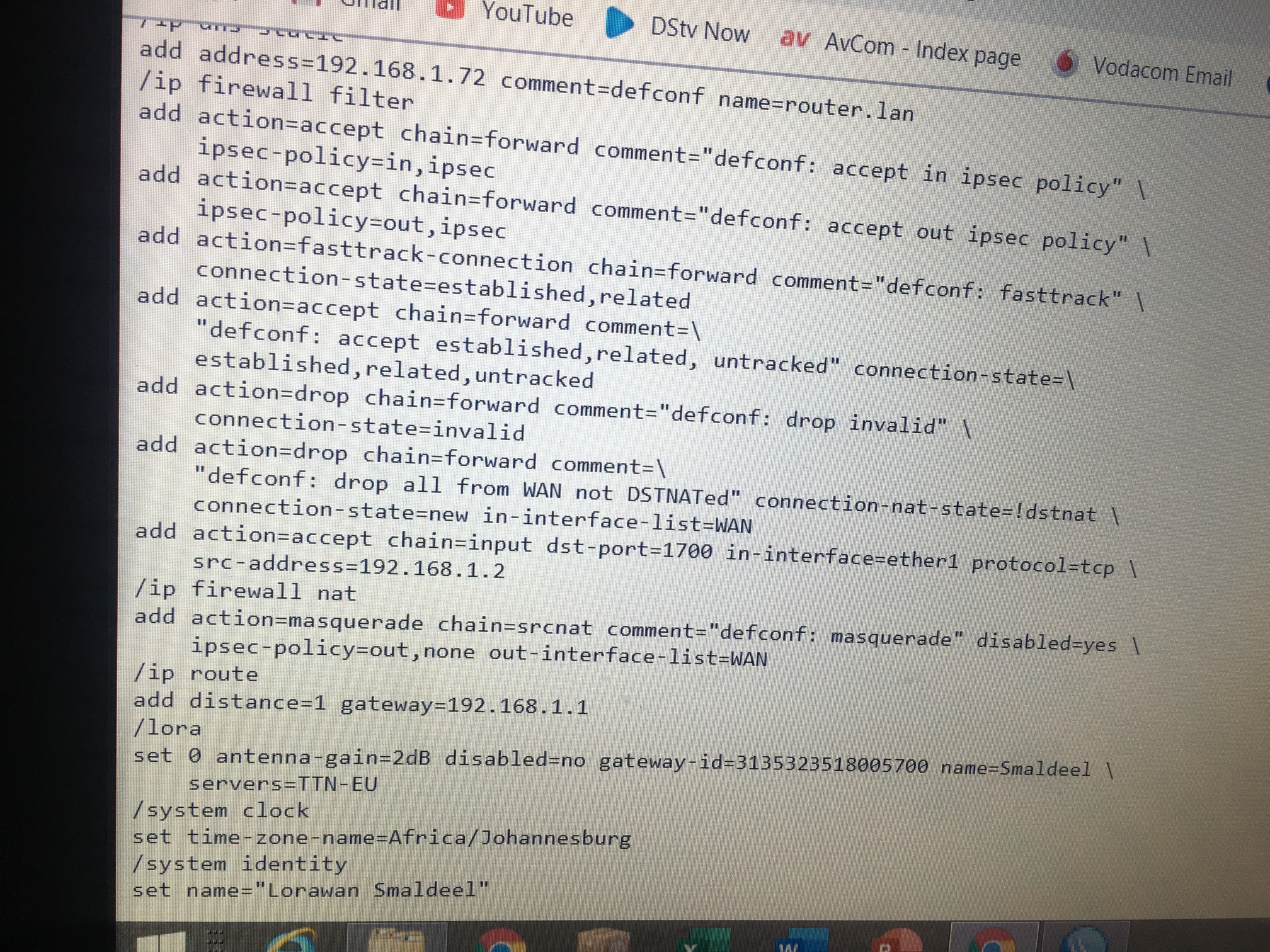
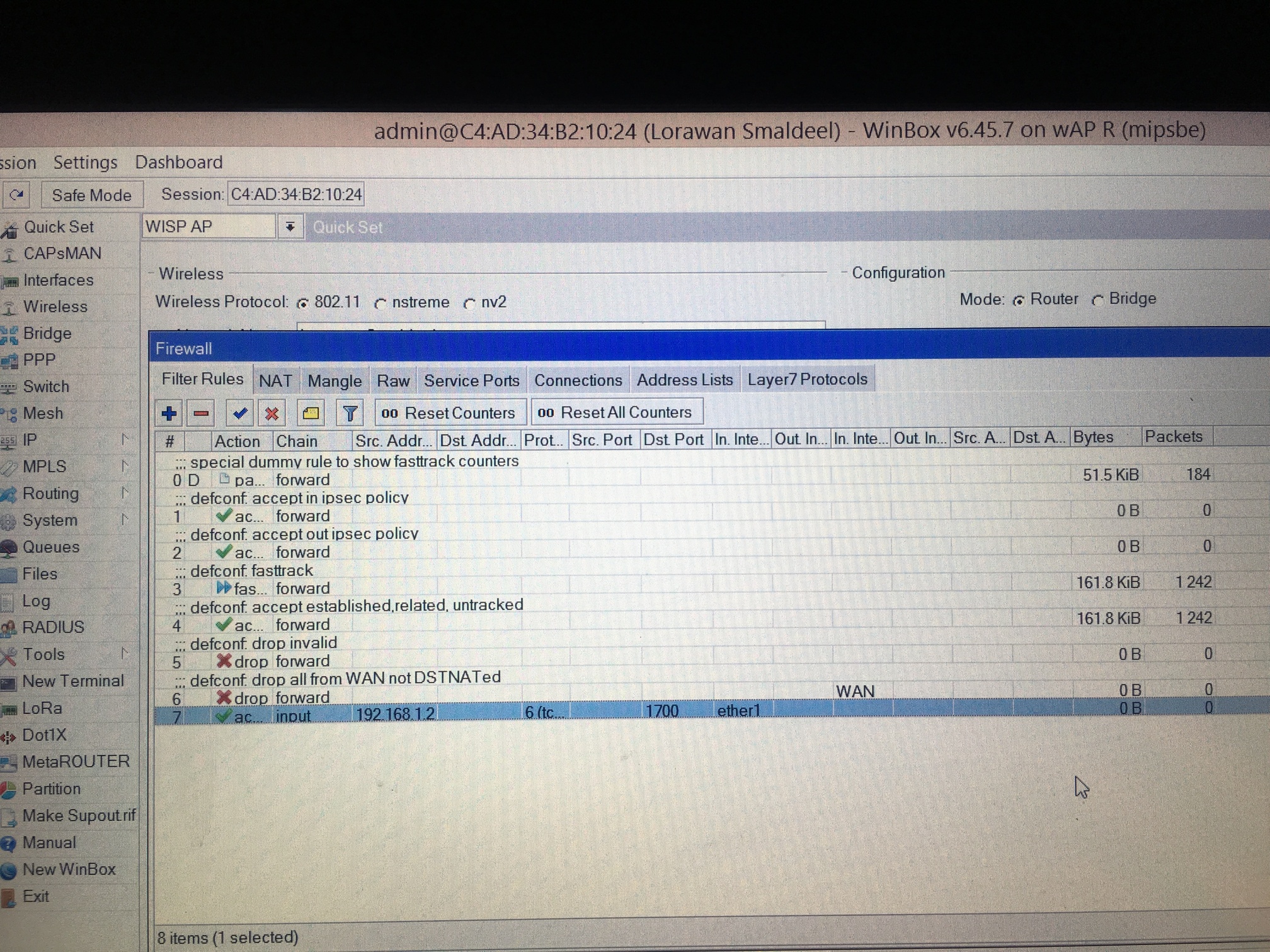
Please don’t post pictures of text, post the text itself in a code block.
I will do that,thanks
How can I set FakeGps in Mikrotik? To have GPS in MQTT Data for TTN Mapper.
In January that was working
Just to be sure:
Hi Hek,
I have change the settings and it works like a charm,thank you so much!
Kind regards,
Kobus
It is not useful to fragment similar questions over separate topics.
Please continue in the following topic: Mikrotik LoRaWAN gateways and concentrator boards