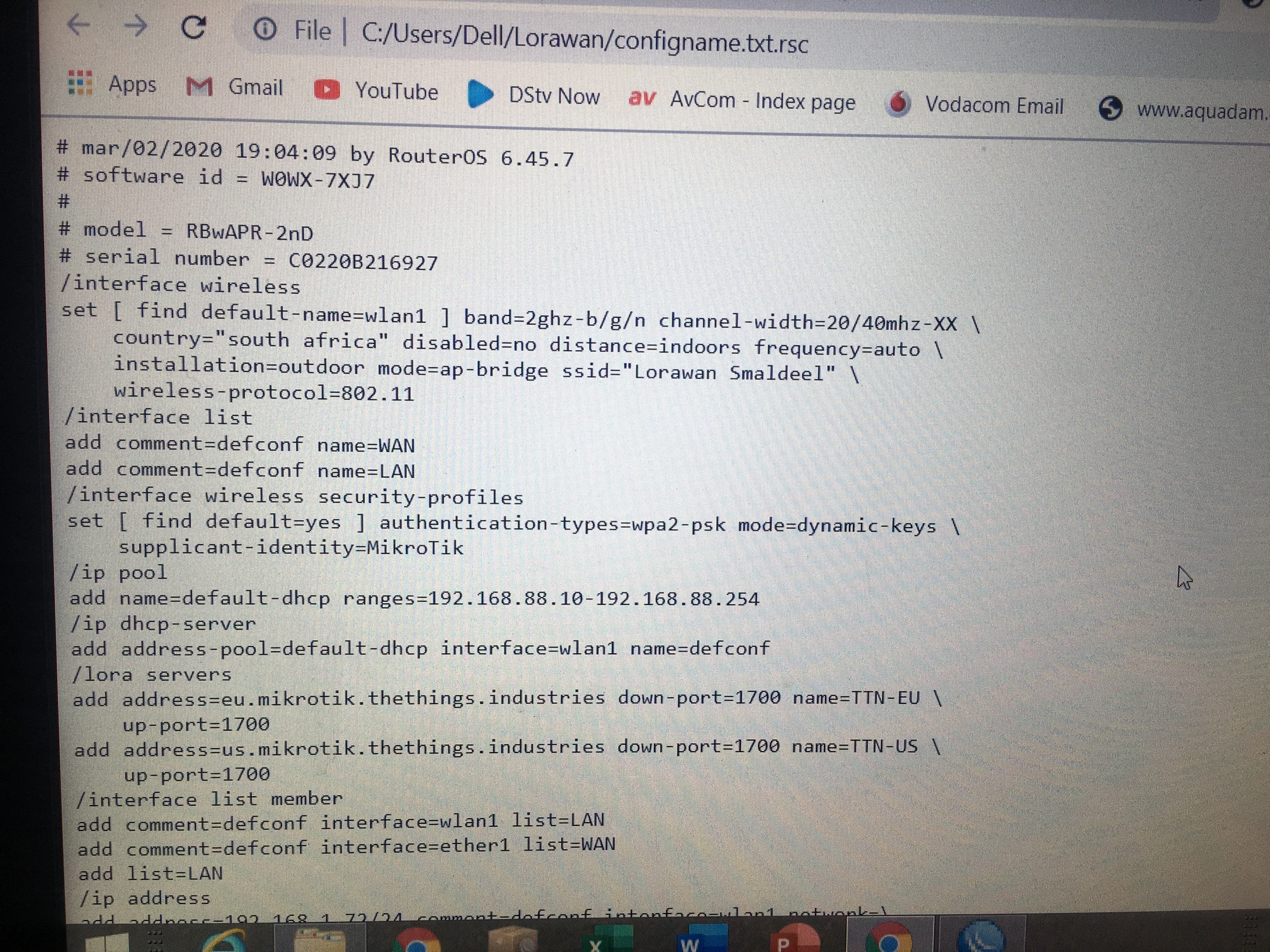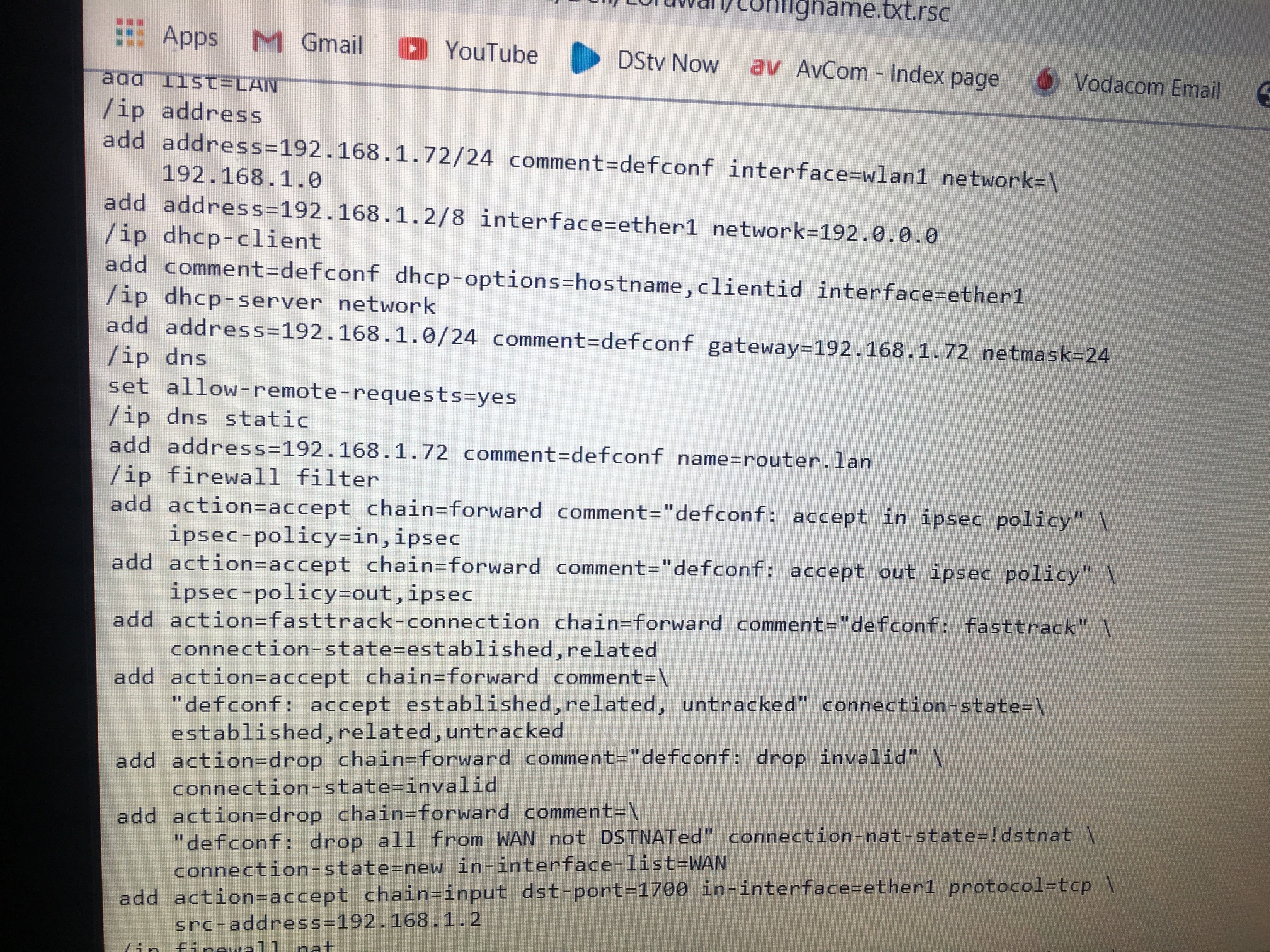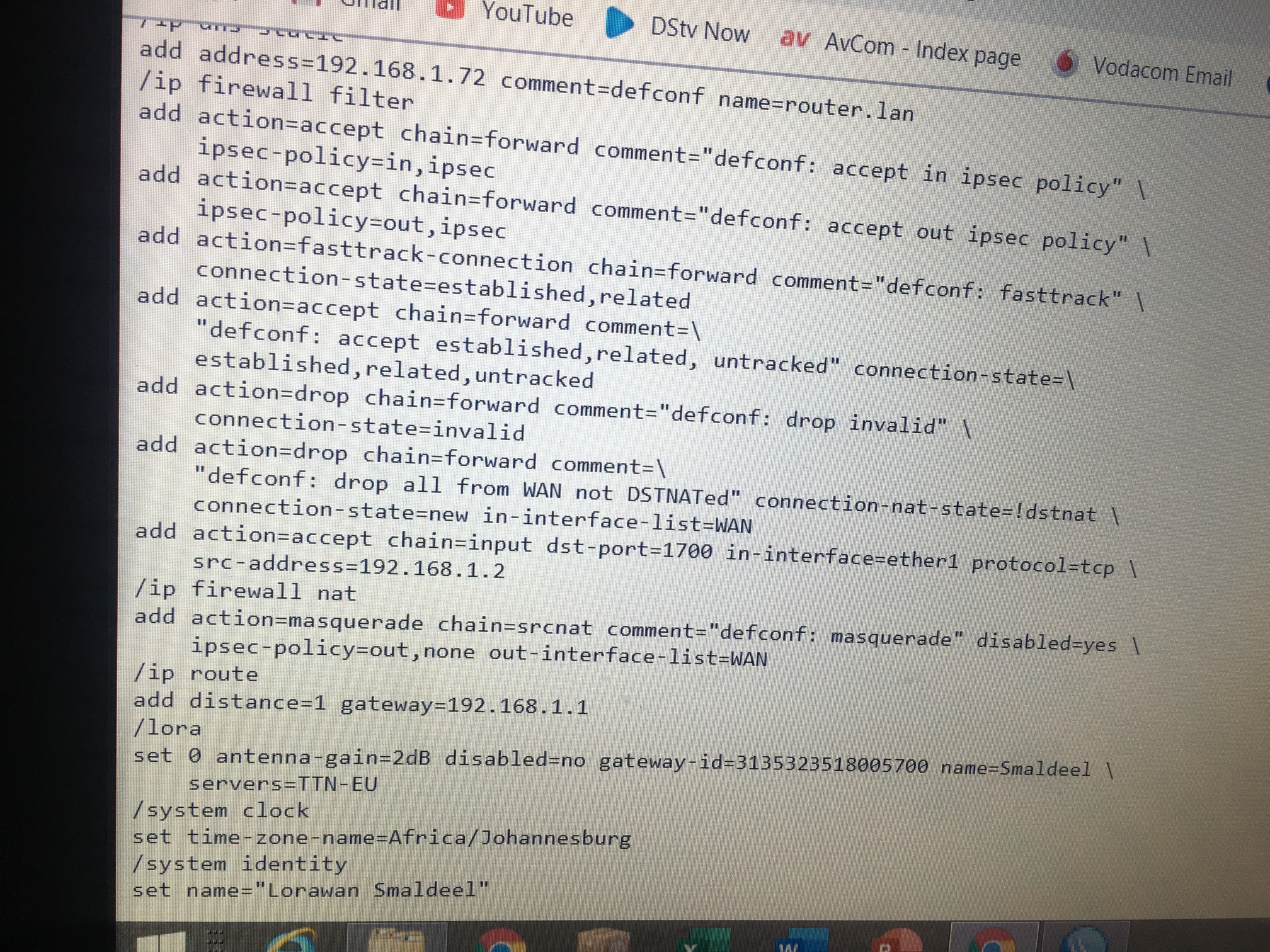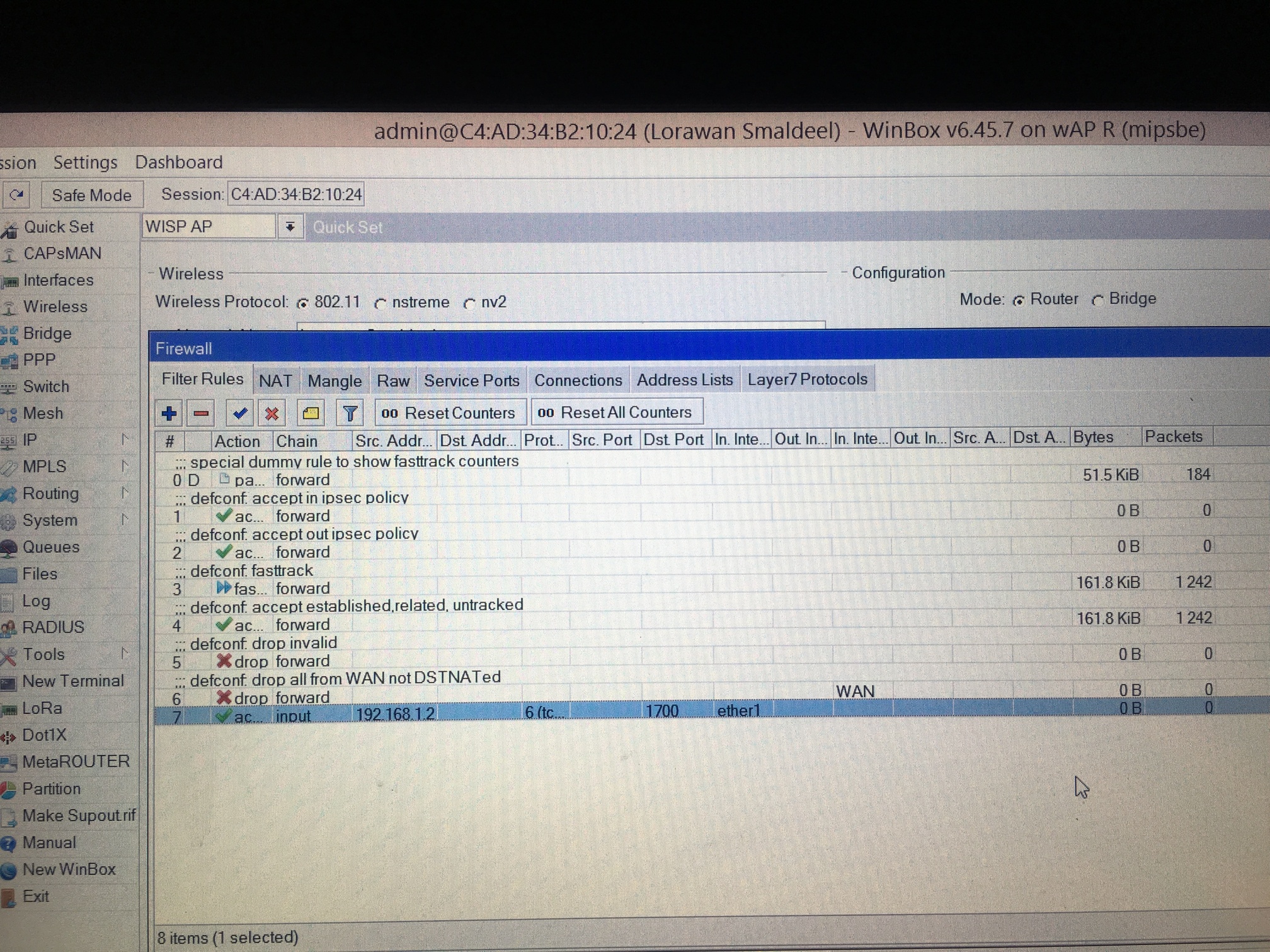Good day,
I have a Mikrotik wAP LoRa8 kit gateway but cannot connect to “The Things network”
Did follow all the steps but still show disconnected.
Please help!
If you provide a little more info than just the call for help, I might be able to help you.
Hi Remko,
I have registered my gateway on the network but it still shows disconnected.
Perhaps my Firewall on my router blocking the Mikrotik!
Could you show me some pictures of your settings? The fire wall might be an issue.
Did you used the Mirktotik “Assitant” during initial Setup?
In my setup it did not worked very well with this initial configuration.
I started over with a complete new an configuration without an assitent.
Perhaps it is not as quick as with the assistant but now i know wich services are configured.
You mentioned your firewall:
The Mirkotik gateway needs DNS and UDP Port 1700 in and out.
I had to configure a portforwarding WAN to Lan for Incoming UDP Port 1700 .
I will attach some photos!
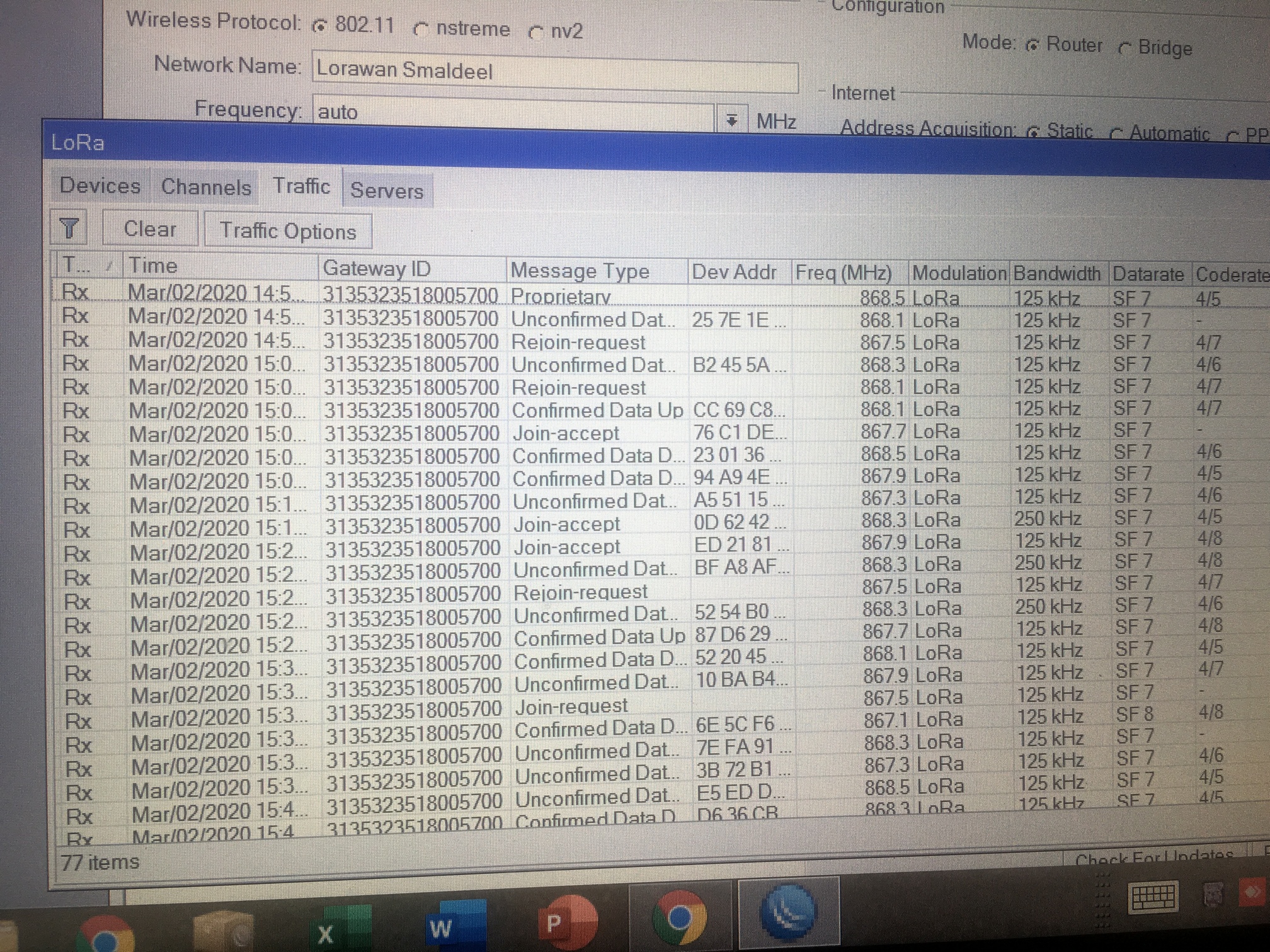
Yes i did use Mikrotik assistant!
Maybe I must start configuring it all over.
Are you familiar with Mikrotik’s RouterOS?
It is not as easy as the configuration of a FritzBox!
Perhaps you can check first wich Server are configured on your LoRa interface.
As i remember in default configuration there are only eu.mikrotik.thethings.industries and the “us.” variant configured.
You must edit one of these entries or add a new one to:
router.eu.thethings.network
Up port: 1700
Down port: 1700
You can olny edit these entries with the LoRa interface disabled.
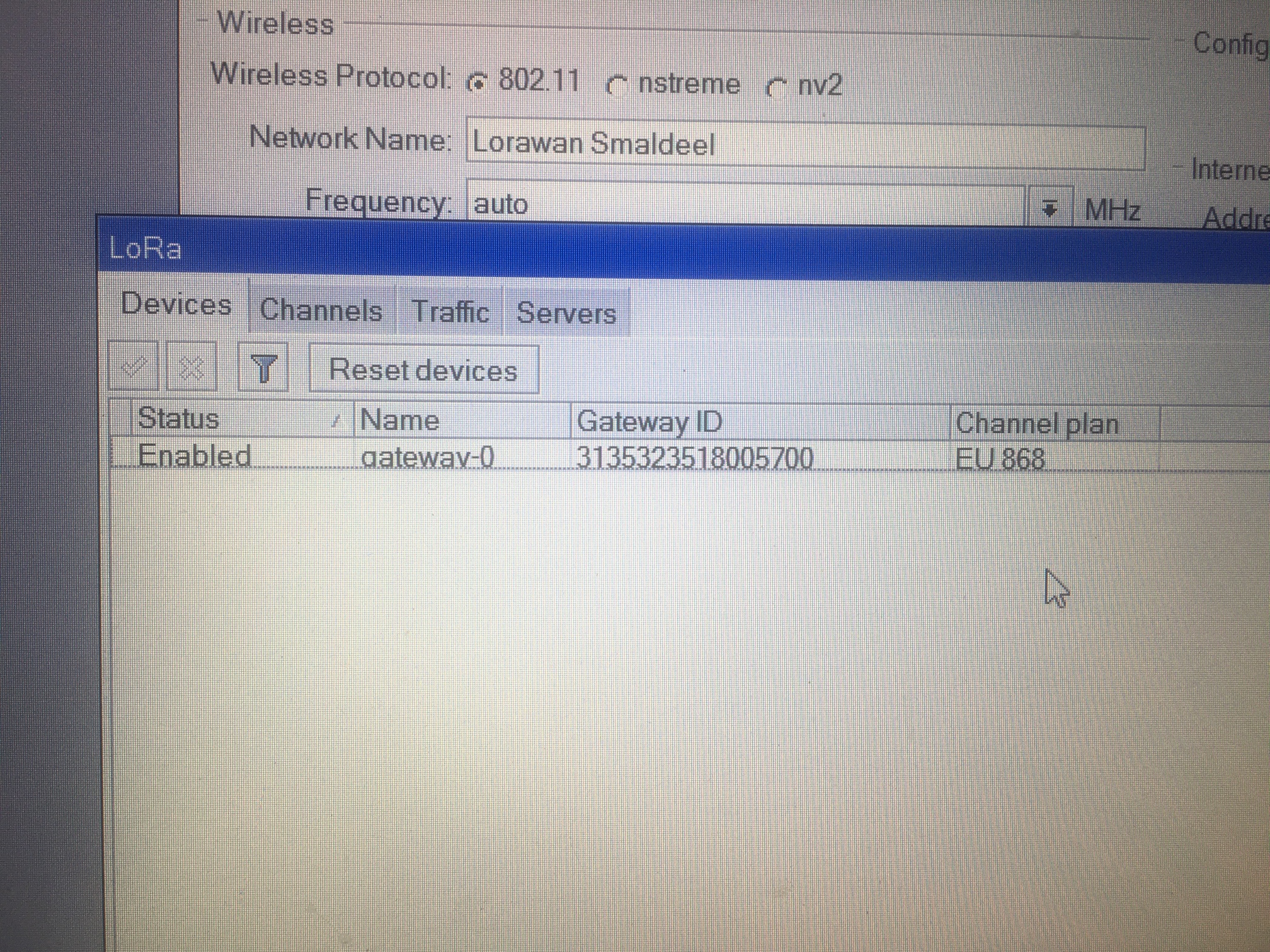
Thank you i have done that.
Configured on the European frequency
I have connected it just now again.
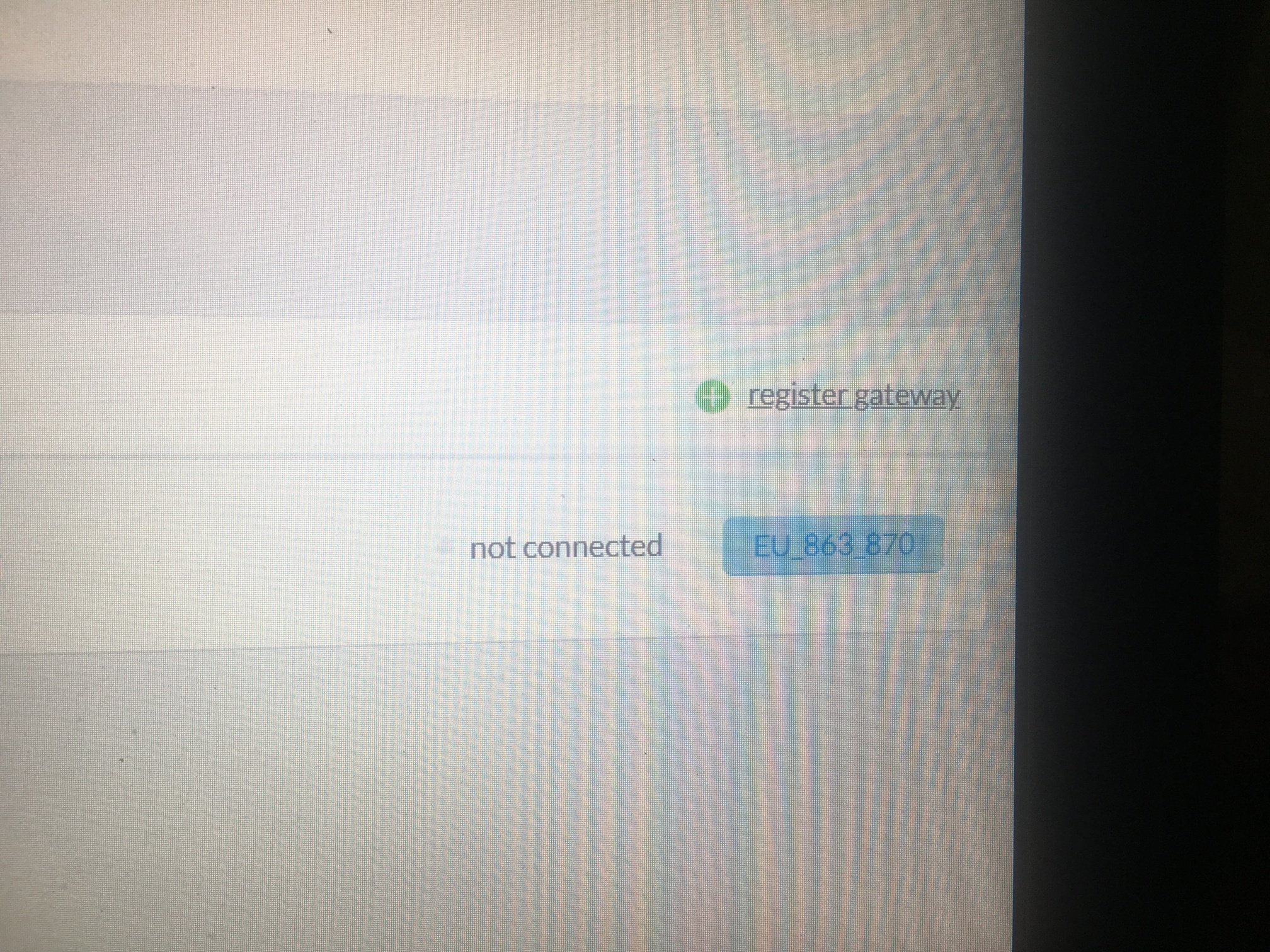
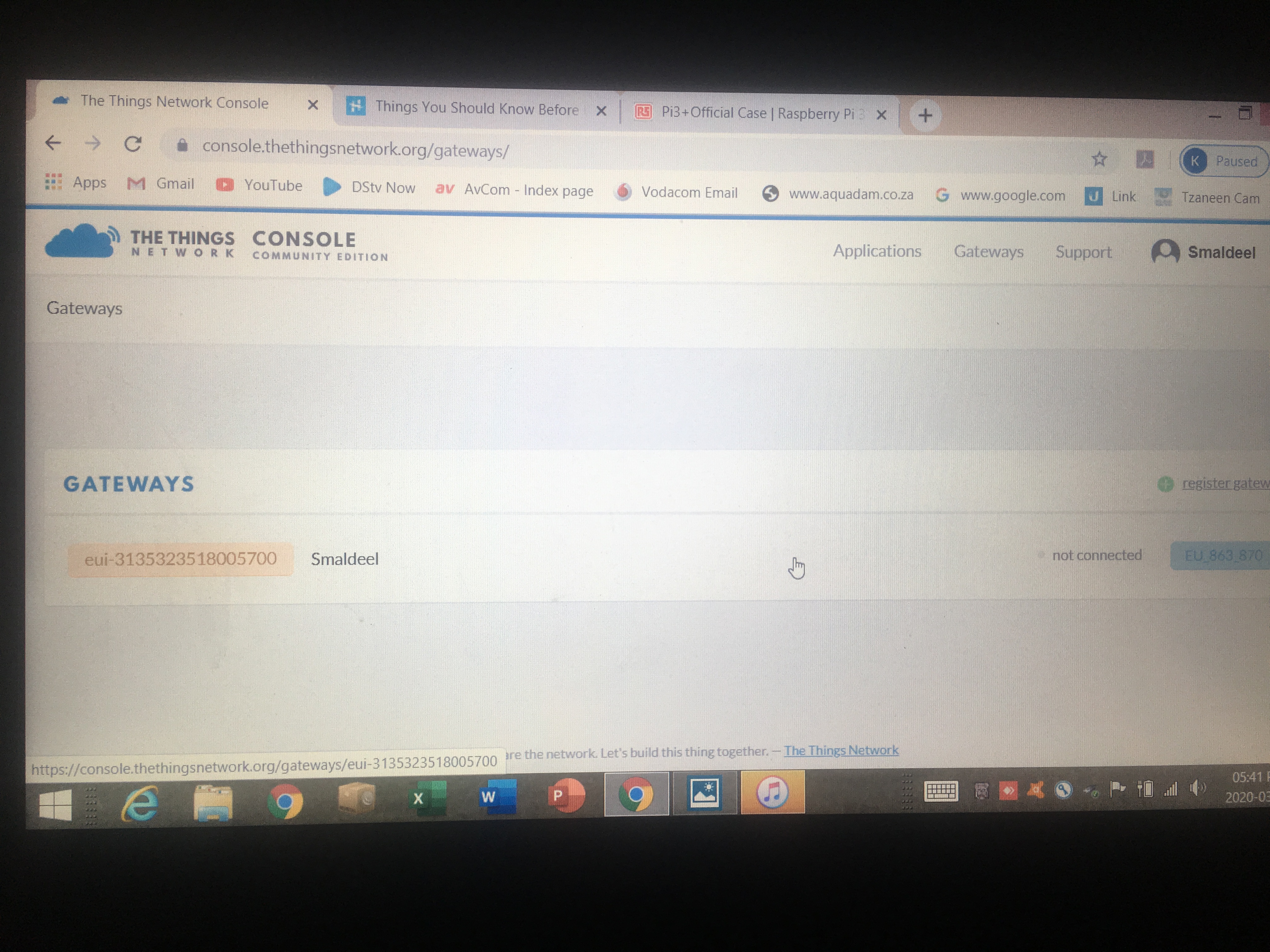
It is hard to get it debuged this way.
Perhaps it makes more sense with (nearly) full configuration dump.
As you are using winbox, go down the left hand menu and peruse the selections until you find “terminal”
Then in the terminal window type:
/export hide-sensitive file=configname.txt
and hit enter.
Then go back to the left hand menu and select files.
You should see the file you created on the list of files that shows.
Right Click on the filename to download it to your PC.
Post the content of the file in a reply here.
Thanks i will do that and keep you posted