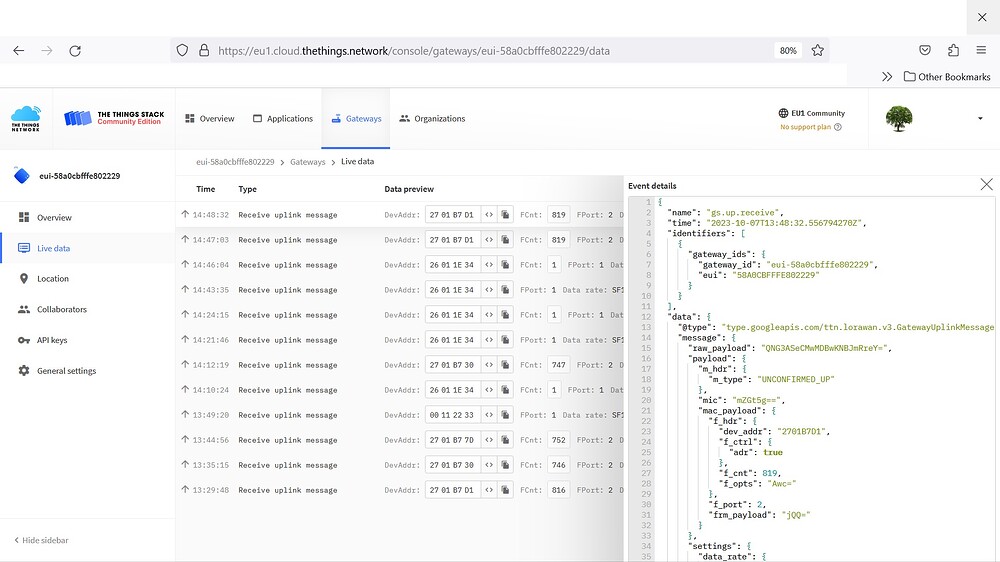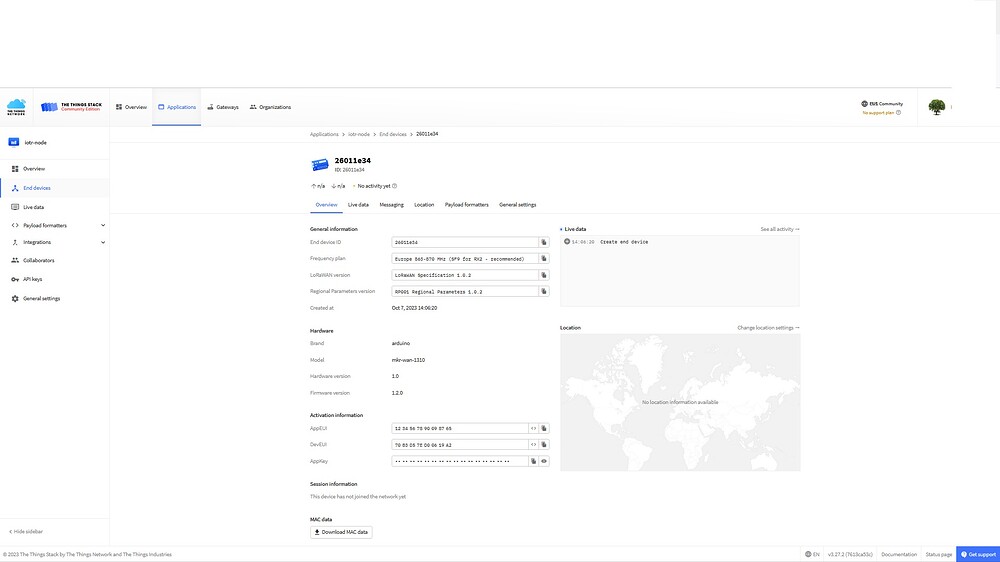Hello,
Has anyone managed to connect an Arduino IoT LoRa Node shield to a TTN indoor gateway.
The Arduino code I’m using is as supplied “RAK811-Arduino-Master” from GitHub (GitHub - PiSupply/RAK811-Arduino: Arduino Library for Pi Supply LoRa Node Shield).
The supplied Arduino code ‘Setbaudrate’ and ‘JoinNetwoekABP’ compiles and runs okay on the Arduino Uno R2 which hosts the IoT Lora Node Shield.
Messages from the Lora Node Shield arrive at the TTN console gateway; but nothing arrives at the TTN console application or end device.
The messages from the Arduino code are …
StartUP
Reset
Success
OK2.0.3.0
OKEU868
You init ABP parameter is OK!
You join Network success!
Pass
You join Network success!
Send data ok!
You join Network success!
Send data error!
I wonder whether it’s a mismatch between the Network, App and DevAddr keys required by the Arduino function “RAKLoRa.rk_initABP(DevAddr, NwkSKey, AppSKey)”
String NwkSKey = “28E039004A86FC421383E5C074B4ABA3”;
String AppSKey = “28E039004A86FC421383E5C074B4ABA3”;
String DevAddr = “00112233”;
I have tried all possible combinations using the values created by the TTN console when I added the end device…
JoinEUI (was called AppEUI) 0000000000000000
Dev EUI 70B3D57ED0061946
App Key (AppSKey + NwkSKey) 28E039004A86FC421383E5C074B4ABA3
End device ID 00112233
Gateway ID eui-58a0cbfffe802229
Gateway EUI 58A0CBFFFE802229
So I was just wondering whether anyone out there has managed to get this IoT LoRA Node Shield working to a TTN gateway/application
Thanks.