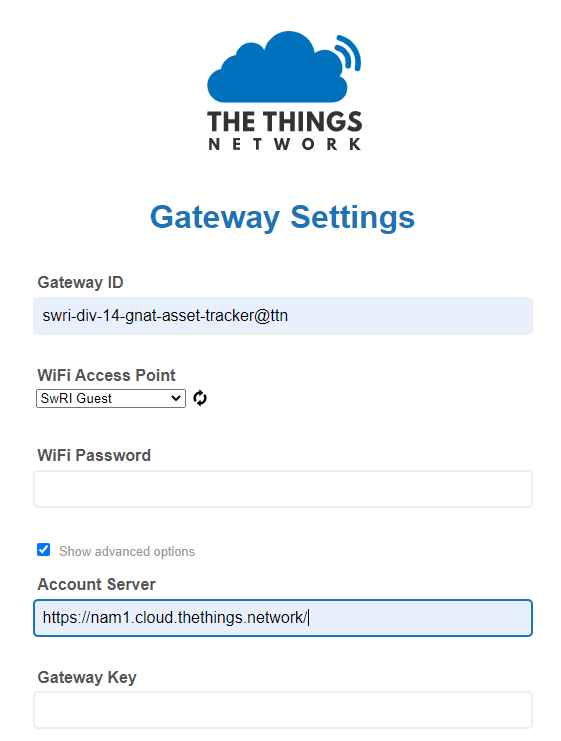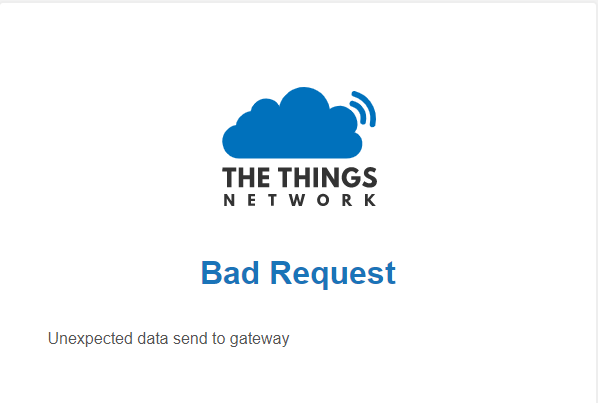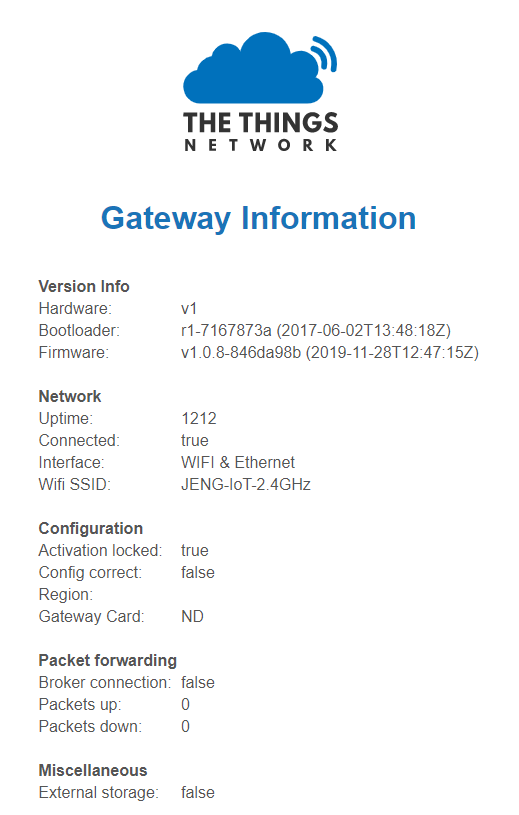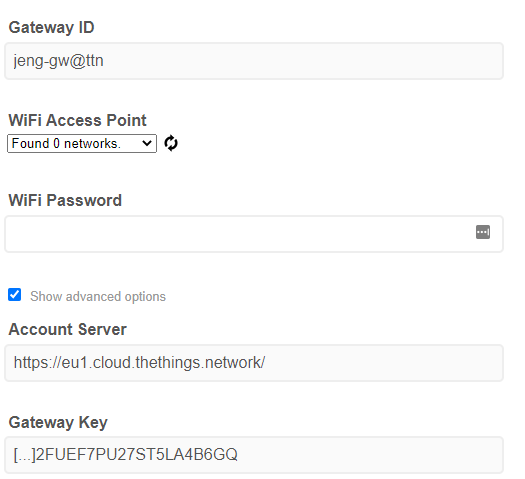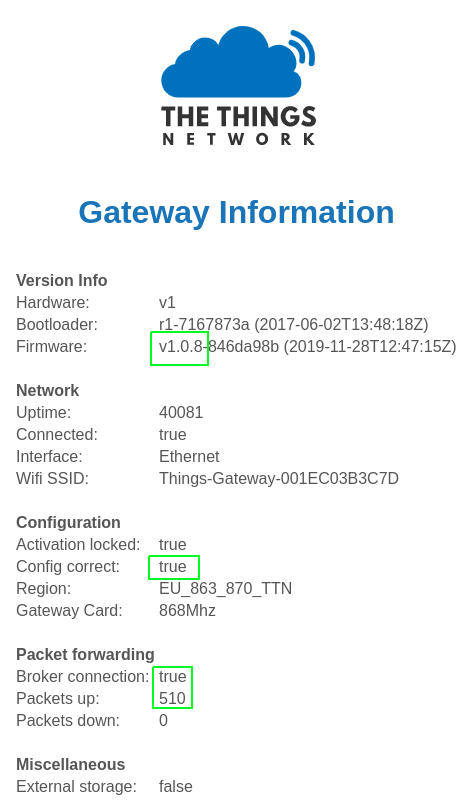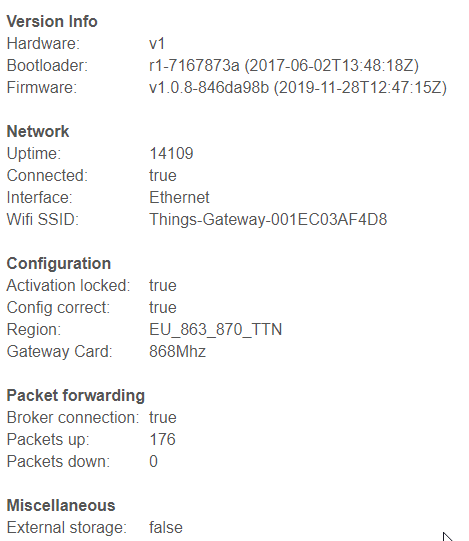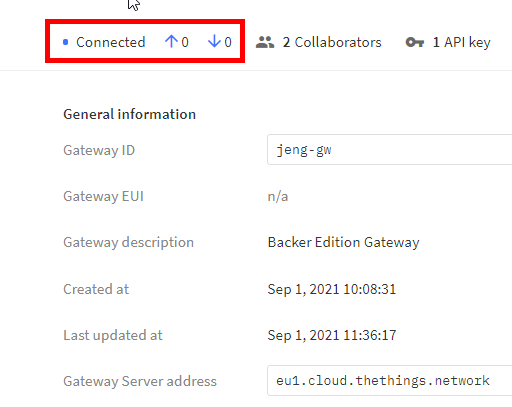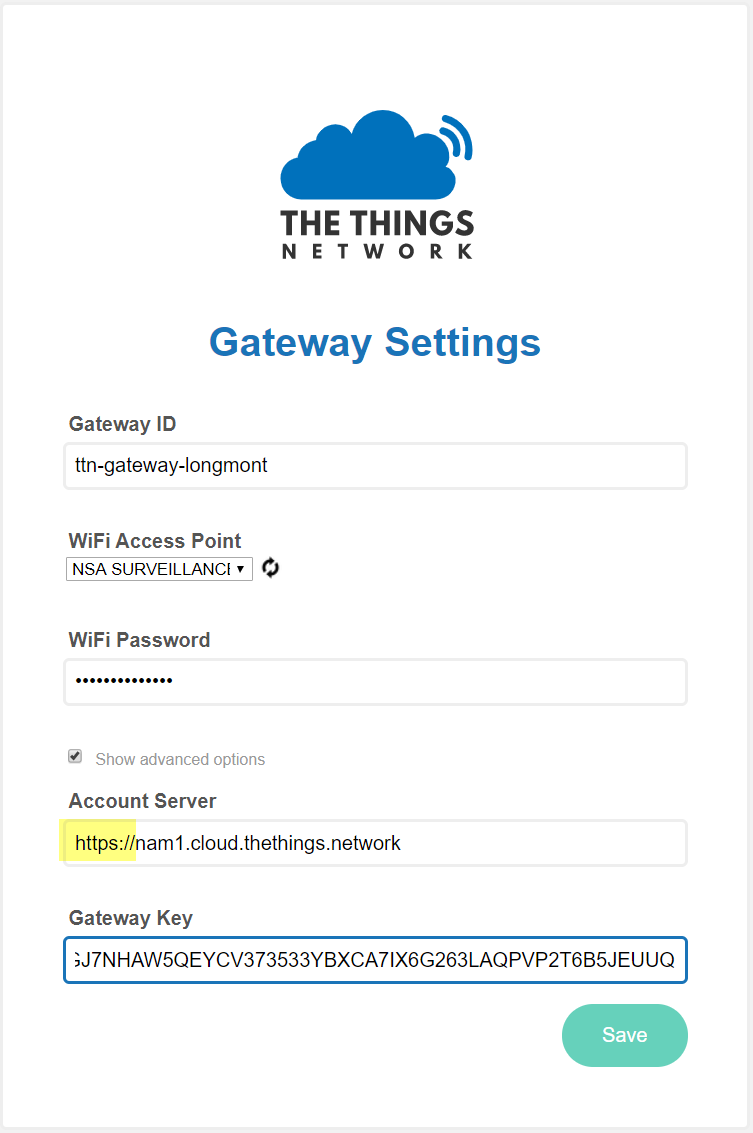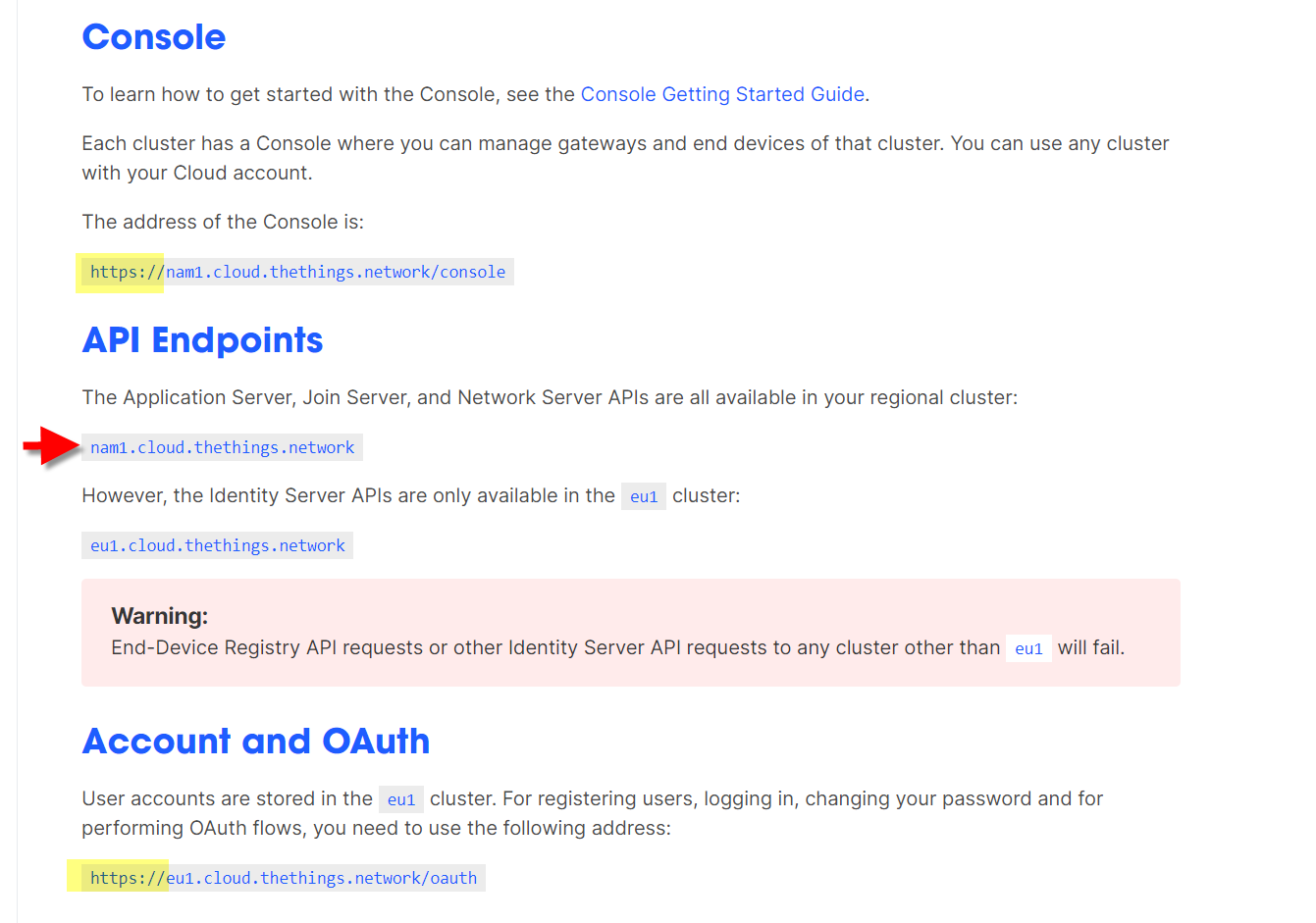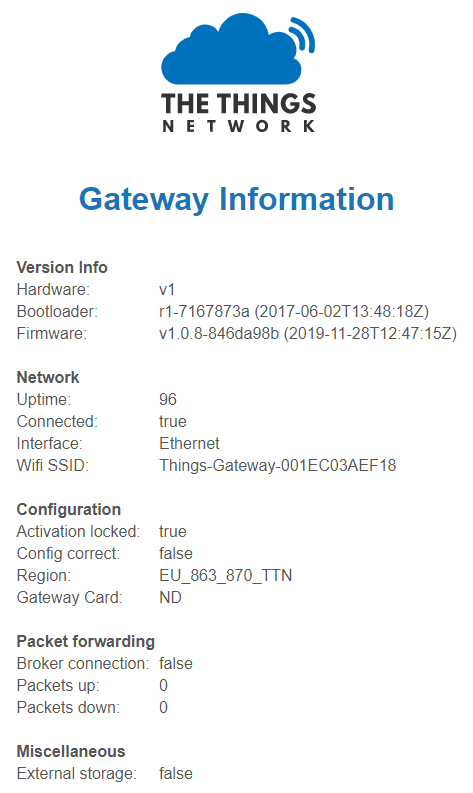**************************
* The Things Network *
* G A T E W A Y *
**************************
Firmware name: AmazingAckermann, type: 0, version: 1.0.8, commit: 846da98b, timestamp: 1574945235
Bootloader revision: 1, commit: 7167873a, timestamp: 1496411298
Build time: Nov 28 2019 12:48:18
Reboot reason: 0x10
BOOT: (persisted info) 6F 72 72 65 01 03 DB 59 ED 3E FF 5D 48 F4 58 E5
WIFI: Entering state 0
WIFI: Entering SCAN state 0
MAIN: Initialisation complete
LORA: Changing state from 0 to 0
MAIN: Leaving state 0
MAIN: Entering state 1
FLASH: Magic bytes found: wifi config present
FLASH: Magic bytes found: activation data present
FLASH: Magic bytes not found: no stored FOTA data present
FLASH: Loading Firmware Data
CNFG: (Firmware HASH (sha256)) F7 4B 6E FA 9E 91 AE E4 2C 62 8E D2 50 1B 43 3C C0 69 36 41 AA 52 86 F7 67 0F 44 7A 6E FD 25 F2
FLASH: Loading WiFi Data
CNFG: WiFi SSID: Things-Gateway-001EC03AEF18
CNFG: WiFi key: ***
CNFG: WiFi conn_type: 4
CNFG: WiFi sec_type: 4
FLASH: Loading Activation Data
CNFG: Gateway ID: iotutrneude
CNFG: Gateway Key: ***
CNFG: Account Server URL: https://eu1.cloud.thethings.network
CNFG: Locked: true
CNFG: Locked first time: false
MAIN: Leaving state 1
MAIN: Entering state 2
INET: State change to 0
LORA: Initialisation complete
LORA: Changing state from 0 to 1
WIFI: Entering state 1
ETH: IP Address: 0.0.0.0
WIFI: Entering state 2
WIFI: Disabling modules
Head magic match void: trying to free an already freed block, ignore
WIFI: Entering state 3
WIFI: Enabling modules for server
WIFI: Entering state 6
>WIFI: IP Address: 192.168.84.1
SNTP: State change from 0 to 1
INET: Gateway has Ethernet
INET: State change to 2
INET: Connected to a network, waiting for DHCP lease, checking validity with ping
CB: ETH: IP Address: 192.168.10.152
SNTP: State change from 1 to 2
SNTP: State change from 2 to 3
SNTP: State change from 3 to 4
INET: State change to 3
INET: Ping probe
INET: Error sending probe on WiFi
INET: Ping response from PIC32INT, set as default
INET: State change to 4
SNTP: State change from 4 to 5
SNTP: State change from 5 to 6
SNTP: State change from 6 to 7
INET: State change to 5
MAIN: Leaving state 2
MAIN: Entering state 3
CNFG: Load online user config state change to 4
HTTP: Close active socket 0
HTTP: Starting connection
LORA: Wait init complete, waiting for application.
LORA: Changing state from 1 to 2
MON: SYS Stack size: 3959
MON: TCPIP Stack size: 3815
MON: APP Stack size: 4290
MON: LoRa Stack size: 3909
MON: heap usage: 183KB (188KB), free: 156KB
MON: SYS Stack size: 3959
MON: TCPIP Stack size: 3815
MON: APP Stack size: 4290
MON: LoRa Stack size: 3909
MON: heap usage: 183KB (188KB), free: 156KB
MON: SYS Stack size: 3959
MON: TCPIP Stack size: 3815
MON: APP Stack size: 4290
MON: LoRa Stack size: 3909
MON: heap usage: 183KB (188KB), free: 156KB
MON: SYS Stack size: 3959
MON: TCPIP Stack size: 3815
MON: APP Stack size: 4290
MON: LoRa Stack size: 3909
MON: heap usage: 183KB (188KB), free: 156KB
MON: SYS Stack size: 3959
MON: TCPIP Stack size: 3815
MON: APP Stack size: 4290
MON: LoRa Stack size: 3909
MON: heap usage: 183KB (188KB), free: 156KB
MON: SYS Stack size: 3959
MON: TCPIP Stack size: 3815
MON: APP Stack size: 4290
MON: LoRa Stack size: 3909
MON: heap usage: 183KB (188KB), free: 156KB
MON: SYS Stack size: 3959
MON: TCPIP Stack size: 3815
MON: APP Stack size: 4290
MON: LoRa Stack size: 3909
MON: heap usage: 183KB (188KB), free: 156KB
MON: SYS Stack size: 3959
MON: TCPIP Stack size: 3815
MON: APP Stack size: 4290
MON: LoRa Stack size: 3909
MON: heap usage: 183KB (188KB), free: 156KB
MON: SYS Stack size: 3959
MON: TCPIP Stack size: 3620
MON: APP Stack size: 4290
MON: LoRa Stack size: 3909
MON: heap usage: 183KB (188KB), free: 156KB
MON: SYS Stack size: 3959
MON: TCPIP Stack size: 3601
MON: APP Stack size: 4290
MON: LoRa Stack size: 3909
MON: heap usage: 183KB (188KB), free: 156KB
MON: SYS Stack size: 3959
MON: TCPIP Stack size: 3601
MON: APP Stack size: 4290
MON: LoRa Stack size: 3909
MON: heap usage: 183KB (188KB), free: 156KB
SCAN LENGHT: 0
MON: SYS Stack size: 3959
MON: TCPIP Stack size: 3601
MON: APP Stack size: 4290
MON: LoRa Stack size: 3909
MON: heap usage: 183KB (190KB), free: 156KB
MON: SYS Stack size: 3959
MON: TCPIP Stack size: 3601
MON: APP Stack size: 4290
MON: LoRa Stack size: 3909
MON: heap usage: 183KB (190KB), free: 156KB
SCAN LENGHT: 0
MON: SYS Stack size: 3959
MON: TCPIP Stack size: 3601
MON: APP Stack size: 4290
MON: LoRa Stack size: 3909
MON: heap usage: 183KB (190KB), free: 156KB
MON: SYS Stack size: 3959
MON: TCPIP Stack size: 3589
MON: APP Stack size: 4290
MON: LoRa Stack size: 3909
MON: heap usage: 183KB (190KB), free: 156KB
MON: SYS Stack size: 3959
MON: TCPIP Stack size: 3589
MON: APP Stack size: 4290
MON: LoRa Stack size: 3909
MON: heap usage: 183KB (190KB), free: 156KB
MON: SYS Stack size: 3959
MON: TCPIP Stack size: 3589
MON: APP Stack size: 4290
MON: LoRa Stack size: 3909
MON: heap usage: 183KB (190KB), free: 156KB
MON: SYS Stack size: 3959
MON: TCPIP Stack size: 3589
MON: APP Stack size: 4290
MON: LoRa Stack size: 3909
MON: heap usage: 183KB (190KB), free: 156KB
MON: SYS Stack size: 3959
MON: TCPIP Stack size: 3589
MON: APP Stack size: 4290
MON: LoRa Stack size: 3909
MON: heap usage: 183KB (190KB), free: 156KB