Does anyone know of any Micropython libraries for this setup? I know Pycom have their own but was wondering if there’s a generic one. All the googling I’ve done has only found RPi based ones.
Yeah I have that in my todolist. Also need to use some sleeping, it currently draws way too much for a battery powered mapper.
If you use a GPS such as one of the (cheap) Ubloxes with the large ceramic antenna then they will ‘hotfix’ in normally less than 5 seconds. The rest of the time you can put them asleep (500uA or less) with an appropriate UBX command.
But the Ubloxes (again with a large ceramic antenna) will run in power saving mode once a fix is established at around 15mA average for a Ublox 8 and 25mA average for a Ublox 7.
Also bear in mind that the ESP32 itself will use around 60mA, and if there is a gap between transmissions of circa 30secs, due to duty cycle limits, then just shut down the ESP32 for 30secs at a time.
I got a branch that implement that “No Send Before Fix” feature at https://github.com/DeuxVis/Lora-TTNMapper-T-Beam/tree/NoSendBeforeFix
Not fully tested yet as I lack TTN coverage where I am right now.
I see the code does a check;
if (gps.location.isValid())
Given the sequence of the GPGGA and GPRMC sententences its possible that the location (lat and long) has been updated, but height and hdop have not.
To close the loop on my “power-on” issue, Liligo kindly sent me a replacement device, working perfectly.
Nice customer service.
(The factory pre-loaded sketch is the PAX Counter  )
)
What is the version number on the new TTGO 2.1?
Is it T3_V1.6
20180606?
So, if you have paxcounter software on board, power up is working! 
No, it is a T3_V1.5 20180523
I haven’t done any further test – I won’t have time to play with it until week after next…
Is there any links to Paxcounter for Arduino IDE?
@sveinutne
It’s not developed with Arduino IDE, I had the same question at first, but using it with Atom is really easy (easier than I thought), just install atom and follow the instruction, Atom will install everything needed for you
Not really. This is about PlatformIO, not about Atom.
PlatformIO consists of the PlatformIO IDE and the PlatformIO Core.
PlatformIO runs as a plugin on top of both Atom and Visual Studio Code (VSCode) code editors.
So you can use PlatformIO with VSCode and with Atom. Both editors are cross platform supported (OSX, Windows and Linux).
PlatformIO recommends to use VSCode. It has better code editor features and has the best PlatformIO debugging support.
“In our experience, PlatformIO IDE for VSCode offers better system performance, and users have found it easier to get started”
For an overview and comparison see:
I am using a PC with only 128GB of SSD memory, and it is almost full, so I am not sure if I have space for PlatformIO if it taks several GB. Any idea of its size?
For atom
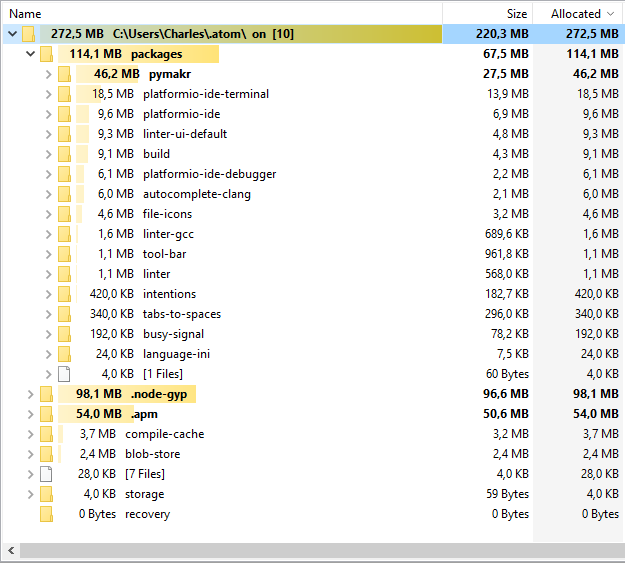
For platformio, I’ve got 4 targets, STM32, ESP8266 and ESP32, (each approx 500mb) and the last is for arduino avr (140mb)
The heavy ones are for the toolchain
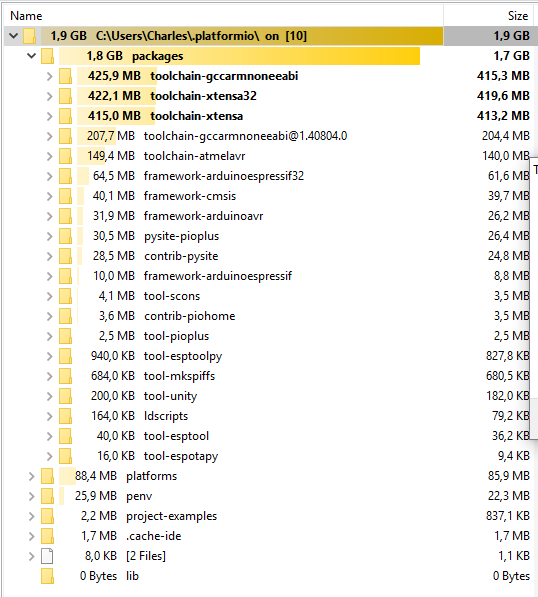
So in your case with atom and ESP32 should be total less than 1GB
Thank you for your help. It is working, but it takes10 min to compile. Maybe that is just the first time.
Yes, on the next run it only took 10 sec.
First time usually the whole toolchain has to be downloaded and installed (once per platform only).
Compiling in PlatformIO usually goes (much) faster than in the Arduino IDE.
I use “cloud” (GCP) build on a regular basis. The build is on Debian virtual host with command-line only. Source code access is through SSH tunnel (WinSCP). Editor choice is of my preference.
With this approach both Arduino and PlatformIO methods are almost equal in speed performance.
Major advantage of “Arduino world” - it gives a variety of source code libraries available, built-in and external ones (github). This makes sketches code much smaller, easier to read and portable (to compare with “native ESP-IDF code”).
You find lots of arduino libs in the platformio library manager. And if one is missing, it’s an easy process to get this in there.
Today, I got my TTGO LoRa32 v2.1 T3_V1.5 20180523 board. The display flips like in post #623. One footprint of the LoRa module seems not to be soldered, it’s the third in the upper row (near the SD card slot).
- Where can I find and download the original software? Is it https://github.com/LilyGO/ESP32-Paxcounter/tree/f238dc3f0fc0b1d70f7c7f1fecc03c876ad33f72?
- How is it possible to set the flipped display in the other order (readable with antenna up). In the github repository I didn’t find a source that handles the display.