very interesting project off course
but … not related to TTN or LoRaWAN
Yes, that’s true.
Do you have any tutorial to install TTN client on Heltec board?
Take a look at posts in this topic from Nov 2 this year…
I have received a similar node (for test purposes) and before receiving it i ordered (last week) two more (11/11)…
In any case all of them look more or less the same but if you look closer they have different antennas (as mentioned above useless…)
I realised that the one i ordered operates at 433Mhz (which is not YET supported by TTN)
According to the specs it is based on SX1278 LoRa (433Mhz) (instead of the SX1276)
in theory 433Mhz has better penentration as compared to 866 Mhz etc (of course everything depends on the board design + antena)
Questions: Any suggestions what to do with them (apart from re-selling them! in ebay!! (i am expecting two more)! I still believe its time to use the 433Mhz range as well since chips seem to be cheaper.
http://www.heltec.cn/download/WIFI_Kit_Series&Instructions.pdf (in chinese!)
http://robotaki.com/iot/lora_sx1278.html (html - you can translate it easier)
But in urban areas the 433 MHz band will also be more crowded with (cheap) 433 MHz wireless consumer devices like weather stations, doorbells, domotica switches etc.
You can use them for Lora (not lorawan) projects, or for anything not even related to lora at all - after all an ESP32 with an oled and battery management can have many uses in its own right.
I was in the same situation as you - but only for one 433 Mhz unit - and just decided to send it away to anyone who have an use for it. Some german user from hackaday.io have it now.
If you have 433 Mhz unit, I can buy from you.
Hi,
Same problem. Directly powered with 3.3v through pins, it drains 10.2mA in deep_sleep, LoRa.sleep and displayoff.
I’m waiting to receive LoRa1276 modules to test them with esp32 devboard and discover what drains the power!
I’ve received mine: https://www.aliexpress.com/item/-/32840258107.html
-
They came nicely packaged on a plastic box that protects the OLED.
-
The nice/weird WIFI antenna. Under it there is nothing. No components no screws. But I yet didn’t test WIFI and/or BLE.
-
It came with pin headers, SMA pigtail, rubber antenna and lipo connector cable.
So, so far it looks very good.
Hi,
Just beginning with using the things network.
But how do I start with the heltec lora esp32 dev board?
I just want to use an example, but I get an error.
"\Arduino\libraries\TheThingsNetwork\src/TheThingsNetwork.h:9:26: fatal error: avr/pgmspace.h: No such file or directory"
I have the Heltec esp32 LoRa 868MHz dev board.
#include <TheThingsNetwork.h>
#include <TheThingsMessage.h>
// Set your AppEUI and AppKey
const char *appEui = "XXXXXXXXXXXXXXX";
const char *appKey = "XXXXXXXXXXXXXXXXXXXXXXXX";
#define loraSerial Serial1
#define debugSerial Serial
// Replace REPLACE_ME with TTN_FP_EU868 or TTN_FP_US915
#define freqPlan TTN_FP_EU868
TheThingsNetwork ttn(loraSerial, debugSerial, freqPlan);
devicedata_t data = api_DeviceData_init_default;
#include <SPI.h>
#include <Wire.h>
#include "SSD1306.h"
#include "images.h"
// Pin definetion of WIFI LoRa 32
// HelTec AutoMation 2017 support@heltec.cn
#define SCK 5 // GPIO5 -- SX127x's SCK
#define MISO 19 // GPIO19 -- SX127x's MISO
#define MOSI 27 // GPIO27 -- SX127x's MOSI
#define SS 18 // GPIO18 -- SX127x's CS
#define RST 14 // GPIO14 -- SX127x's RESET
#define DI00 26 // GPIO26 -- SX127x's IRQ(Interrupt Request)
#define BAND 433E6 //you can set band here directly,e.g. 868E6,915E6
#define PABOOST true
unsigned int counter = 0;
SSD1306 display(0x3c, 4, 15);
String rssi = "RSSI --";
String packSize = "--";
String packet ;
void logo()
{
display.clear();
display.drawXbm(0, 5, logo_width, logo_height, logo_bits);
display.display();
}
void setup()
{
pinMode(16, OUTPUT);
pinMode(25, OUTPUT);
digitalWrite(16, LOW); // set GPIO16 low to reset OLED
delay(50);
digitalWrite(16, HIGH); // while OLED is running, must set GPIO16 in high
display.init();
display.flipScreenVertically();
display.setFont(ArialMT_Plain_10);
logo();
delay(1500);
display.clear();
SPI.begin(SCK, MISO, MOSI, SS);
loraSerial.begin(57600);
debugSerial.begin(9600);
// Wait a maximum of 10s for Serial Monitor
while (!debugSerial && millis() < 10000)
;
debugSerial.println("-- STATUS");
ttn.showStatus();
debugSerial.println("-- JOIN");
ttn.join(appEui, appKey);
// Select what fields to include in the encoded message
data.has_motion = true;
data.has_water = false;
data.has_temperature_celcius = true;
data.has_temperature_fahrenheit = true;
data.has_humidity = true;
display.drawString(0, 0, "LoRa Initial success!");
display.display();
delay(1000);
}
void loop()
{
display.clear();
display.setTextAlignment(TEXT_ALIGN_LEFT);
display.setFont(ArialMT_Plain_10);
display.drawString(0, 0, "Sending packet: ");
display.drawString(90, 0, String(counter));
display.display();
debugSerial.println("-- LOOP");
// Read the sensors
data.motion = true;
data.water = 682;
data.temperature_celcius = 30;
data.temperature_fahrenheit = 86;
data.humidity = 97;
// Encode the selected fields of the struct as bytes
byte *buffer;
size_t size;
TheThingsMessage::encodeDeviceData(&data, &buffer, &size);
ttn.sendBytes(buffer, size);
counter++;
digitalWrite(25, HIGH); // turn the LED on (HIGH is the voltage level)
delay(1000); // wait for a second
digitalWrite(25, LOW); // turn the LED off by making the voltage LOW
delay(5000); // wait for a second
}
Are you sure you selected the right board in the menu ?
That error mentioning “avr” sounds like you are still trying to build for an arduino - or any other boards using AVR µControllers.
I have selected the Heltec_WiFi_lora _32 board
Hi - not sure what is happening in your code. The TTN-OTAA and TTN-ABP examples work with the MicroChip RN2483 module that has a serial connection. I suggest you try the LMiC code. Below is a working example…
#include <lmic.h>
#include <hal/hal.h>
#include <SPI.h>
#include <U8x8lib.h>
#define BUILTIN_LED 25
// the OLED used
U8X8_SSD1306_128X64_NONAME_SW_I2C u8x8(/* clock=*/ 15, /* data=*/ 4, /* reset=*/ 16);
// This EUI must be in little-endian format, so least-significant-byte
// first. When copying an EUI from ttnctl output, this means to reverse
// the bytes. For TTN issued EUIs the last bytes should be 0xD5, 0xB3,
// 0x70.
static const u1_t PROGMEM APPEUI[8] = { 0xFF, 0xFF, 0xFF, 0xFF, 0xFF, 0xD5, 0xB3, 0x70 };
void os_getArtEui (u1_t* buf) {
memcpy_P(buf, APPEUI, 8);
}
// This should also be in little endian format, see above.
static const u1_t PROGMEM DEVEUI[8] = { 0x00, 0x00, 0x00, 0x00, 0x00, 0x00, 0x00, 0x00 };
void os_getDevEui (u1_t* buf) {
memcpy_P(buf, DEVEUI, 8);
}
// This key should be in big endian format (or, since it is not really a
// number but a block of memory, endianness does not really apply). In
// practice, a key taken from ttnctl can be copied as-is.
// The key shown here is the semtech default key.
static const u1_t PROGMEM APPKEY[16] = { 0x00, 0x00, 0x00, 0x00, 0x00, 0x00, 0x00, 0x00, 0x00, 0x00, 0x00, 0x00, 0x00, 0x00, 0x00, 0x00 };
void os_getDevKey (u1_t* buf) {
memcpy_P(buf, APPKEY, 16);
}
static uint8_t mydata[] = "Hi";
static osjob_t sendjob;
// Schedule TX every this many seconds (might become longer due to duty
// cycle limitations).
const unsigned TX_INTERVAL = 30;
// Pin mapping
const lmic_pinmap lmic_pins = {
.nss = 18,
.rxtx = LMIC_UNUSED_PIN,
.rst = 14,
.dio = {26, 33, 32},
};
void onEvent (ev_t ev) {
Serial.print(os_getTime());
u8x8.setCursor(0, 5);
u8x8.printf("TIME %lu", os_getTime());
Serial.print(": ");
switch (ev) {
case EV_SCAN_TIMEOUT:
Serial.println(F("EV_SCAN_TIMEOUT"));
u8x8.drawString(0, 7, "EV_SCAN_TIMEOUT");
break;
case EV_BEACON_FOUND:
Serial.println(F("EV_BEACON_FOUND"));
u8x8.drawString(0, 7, "EV_BEACON_FOUND");
break;
case EV_BEACON_MISSED:
Serial.println(F("EV_BEACON_MISSED"));
u8x8.drawString(0, 7, "EV_BEACON_MISSED");
break;
case EV_BEACON_TRACKED:
Serial.println(F("EV_BEACON_TRACKED"));
u8x8.drawString(0, 7, "EV_BEACON_TRACKED");
break;
case EV_JOINING:
Serial.println(F("EV_JOINING"));
u8x8.drawString(0, 7, "EV_JOINING");
break;
case EV_JOINED:
Serial.println(F("EV_JOINED"));
u8x8.drawString(0, 7, "EV_JOINED ");
// Disable link check validation (automatically enabled
// during join, but not supported by TTN at this time).
LMIC_setLinkCheckMode(0);
break;
case EV_RFU1:
Serial.println(F("EV_RFU1"));
u8x8.drawString(0, 7, "EV_RFUI");
break;
case EV_JOIN_FAILED:
Serial.println(F("EV_JOIN_FAILED"));
u8x8.drawString(0, 7, "EV_JOIN_FAILED");
break;
case EV_REJOIN_FAILED:
Serial.println(F("EV_REJOIN_FAILED"));
u8x8.drawString(0, 7, "EV_REJOIN_FAILED");
//break;
break;
case EV_TXCOMPLETE:
Serial.println(F("EV_TXCOMPLETE (includes waiting for RX windows)"));
u8x8.drawString(0, 7, "EV_TXCOMPLETE");
digitalWrite(BUILTIN_LED, LOW);
if (LMIC.txrxFlags & TXRX_ACK) {
Serial.println(F("Received ack"));
u8x8.drawString(0, 7, "Received ACK");
}
if (LMIC.dataLen) {
Serial.println(F("Received "));
u8x8.drawString(0, 6, "RX ");
Serial.println(LMIC.dataLen);
u8x8.setCursor(4, 6);
u8x8.printf("%i bytes", LMIC.dataLen);
Serial.println(F(" bytes of payload"));
u8x8.setCursor(0, 7);
u8x8.printf("RSSI %d SNR %.1d", LMIC.rssi, LMIC.snr);
}
// Schedule next transmission
os_setTimedCallback(&sendjob, os_getTime() + sec2osticks(TX_INTERVAL), do_send);
break;
case EV_LOST_TSYNC:
Serial.println(F("EV_LOST_TSYNC"));
u8x8.drawString(0, 7, "EV_LOST_TSYNC");
break;
case EV_RESET:
Serial.println(F("EV_RESET"));
u8x8.drawString(0, 7, "EV_RESET");
break;
case EV_RXCOMPLETE:
// data received in ping slot
Serial.println(F("EV_RXCOMPLETE"));
u8x8.drawString(0, 7, "EV_RXCOMPLETE");
break;
case EV_LINK_DEAD:
Serial.println(F("EV_LINK_DEAD"));
u8x8.drawString(0, 7, "EV_LINK_DEAD");
break;
case EV_LINK_ALIVE:
Serial.println(F("EV_LINK_ALIVE"));
u8x8.drawString(0, 7, "EV_LINK_ALIVE");
break;
default:
Serial.println(F("Unknown event"));
u8x8.setCursor(0, 7);
u8x8.printf("UNKNOWN EVENT %d", ev);
break;
}
}
void do_send(osjob_t* j) {
// Check if there is not a current TX/RX job running
if (LMIC.opmode & OP_TXRXPEND) {
Serial.println(F("OP_TXRXPEND, not sending"));
u8x8.drawString(0, 7, "OP_TXRXPEND, not sent");
} else {
// Prepare upstream data transmission at the next possible time.
LMIC_setTxData2(1, mydata, sizeof(mydata) - 1, 0);
Serial.println(F("Packet queued"));
u8x8.drawString(0, 7, "PACKET QUEUED");
digitalWrite(BUILTIN_LED, HIGH);
}
// Next TX is scheduled after TX_COMPLETE event.
}
void setup() {
Serial.begin(115200);
u8x8.begin();
u8x8.setFont(u8x8_font_chroma48medium8_r);
u8x8.drawString(0, 1, "LoRaWAN LMiC");
SPI.begin(5, 19, 27);
// LMIC init
os_init();
// Reset the MAC state. Session and pending data transfers will be discarded.
LMIC_reset();
// Start job (sending automatically starts OTAA too)
do_send(&sendjob);
pinMode(BUILTIN_LED, OUTPUT);
digitalWrite(BUILTIN_LED, LOW);
}
void loop() {
os_runloop_once();
}Only now getting error:
Arduino\libraries\arduino_797014\src\hal\hal.cpp:223:71: error: 'fdev_setup_stream' was not declared in this scope
fdev_setup_stream (&uartout, uart_putchar, NULL, _FDEV_SETUP_WRITE);
exit status 1
Error compiling for board Heltec_WIFI_LoRa_32. ^
Ok, so I don’t recognise the Arduino library referenced in the error. Have you renamed the one from http://github.com/matthijskooijman/arduino-lmics ?
Yeah I took the one from Manage Library…
Tried to import this manually and this was successful. So maybe there is some error in the library that the Arduino IDE profited?
Just glad you found something that works!
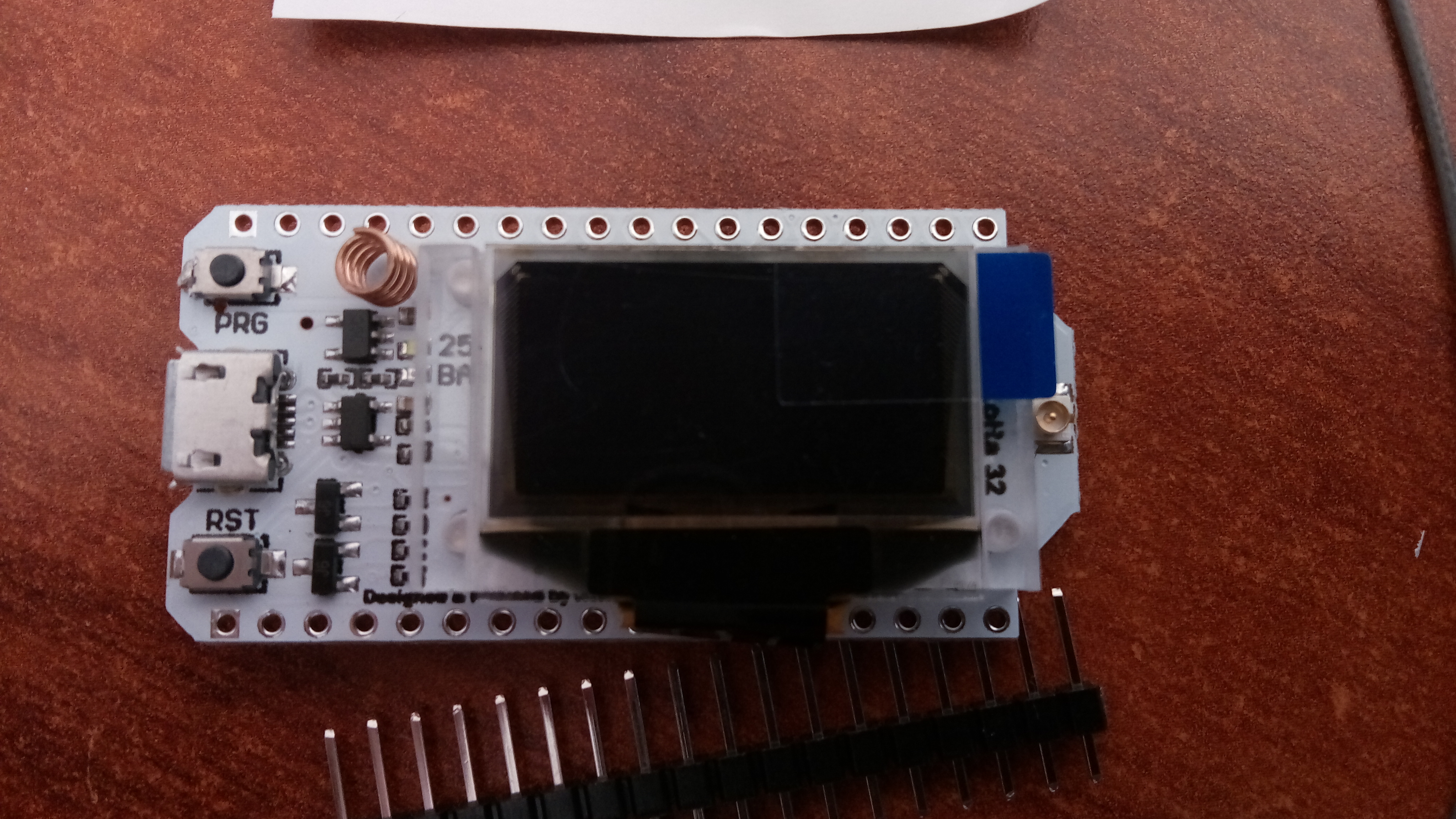 )
)