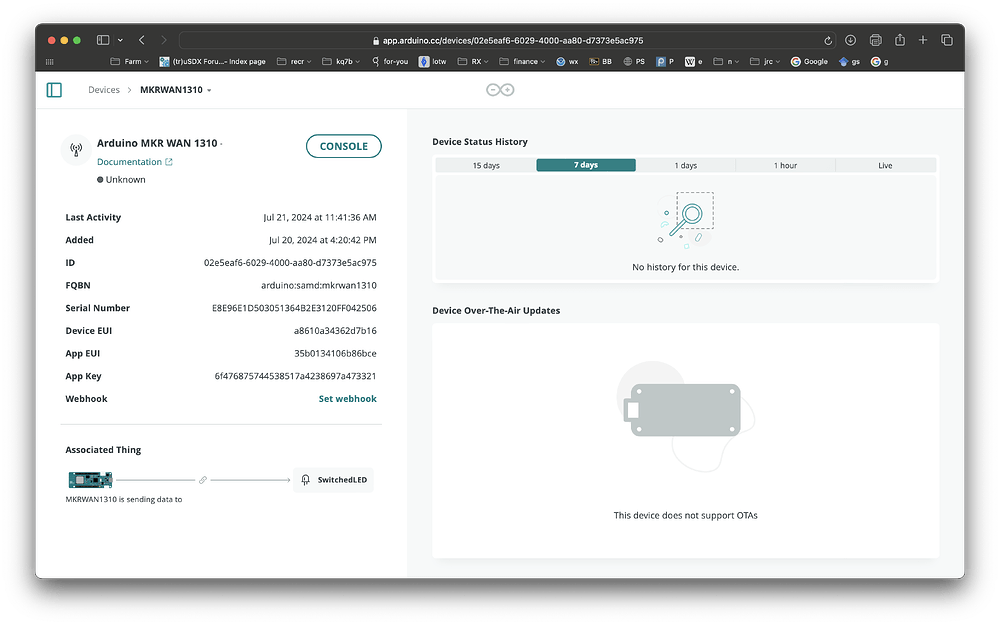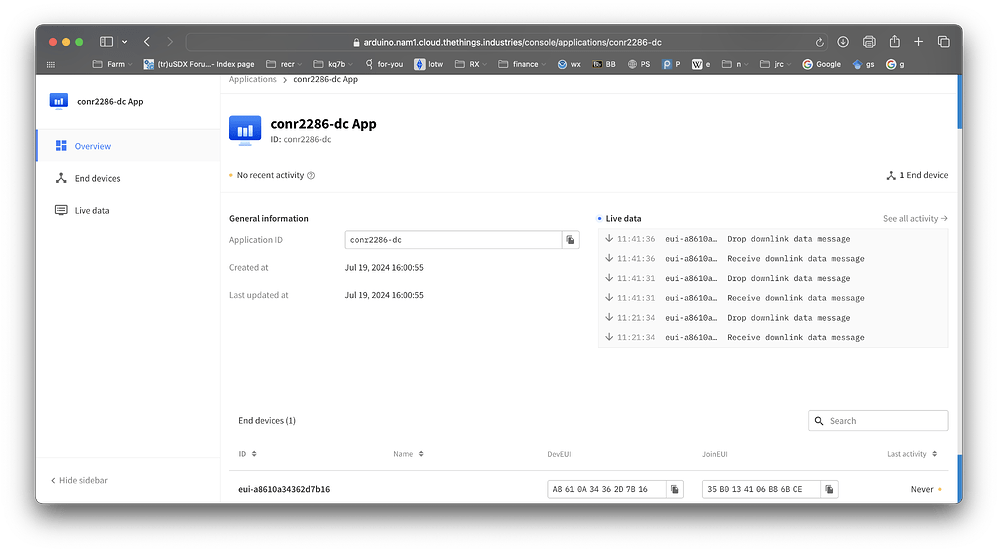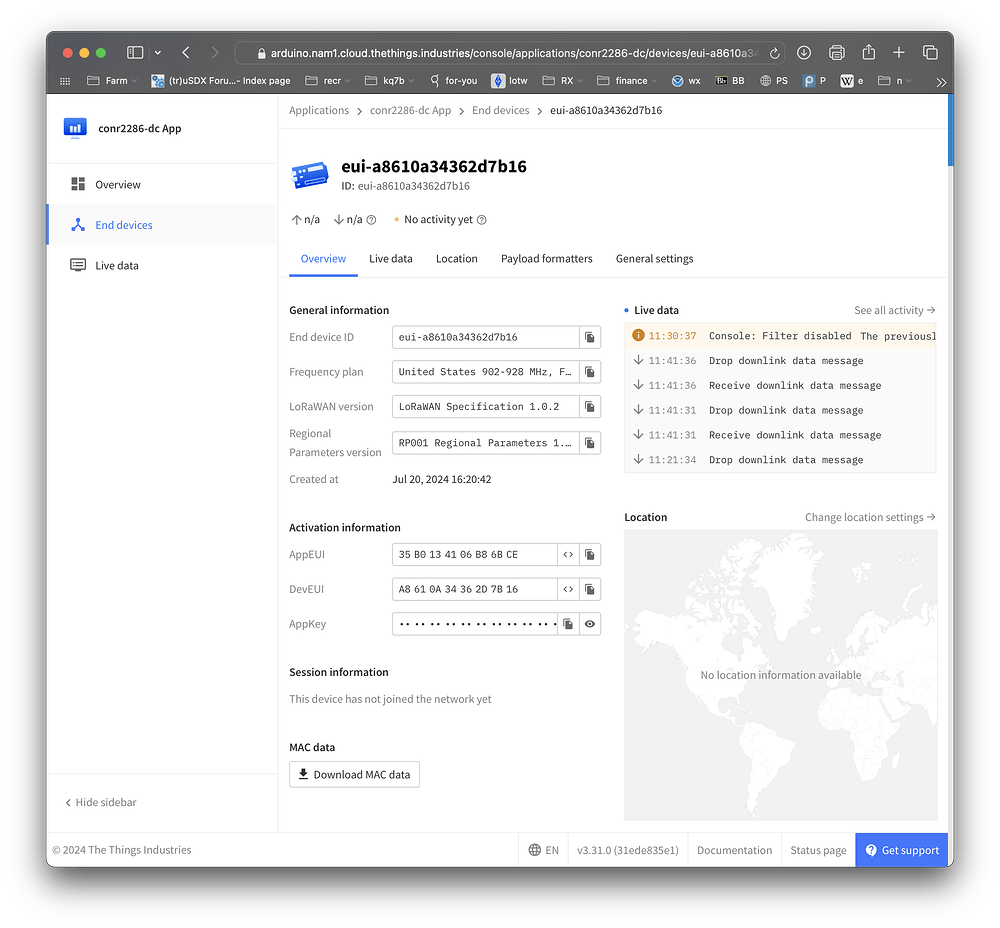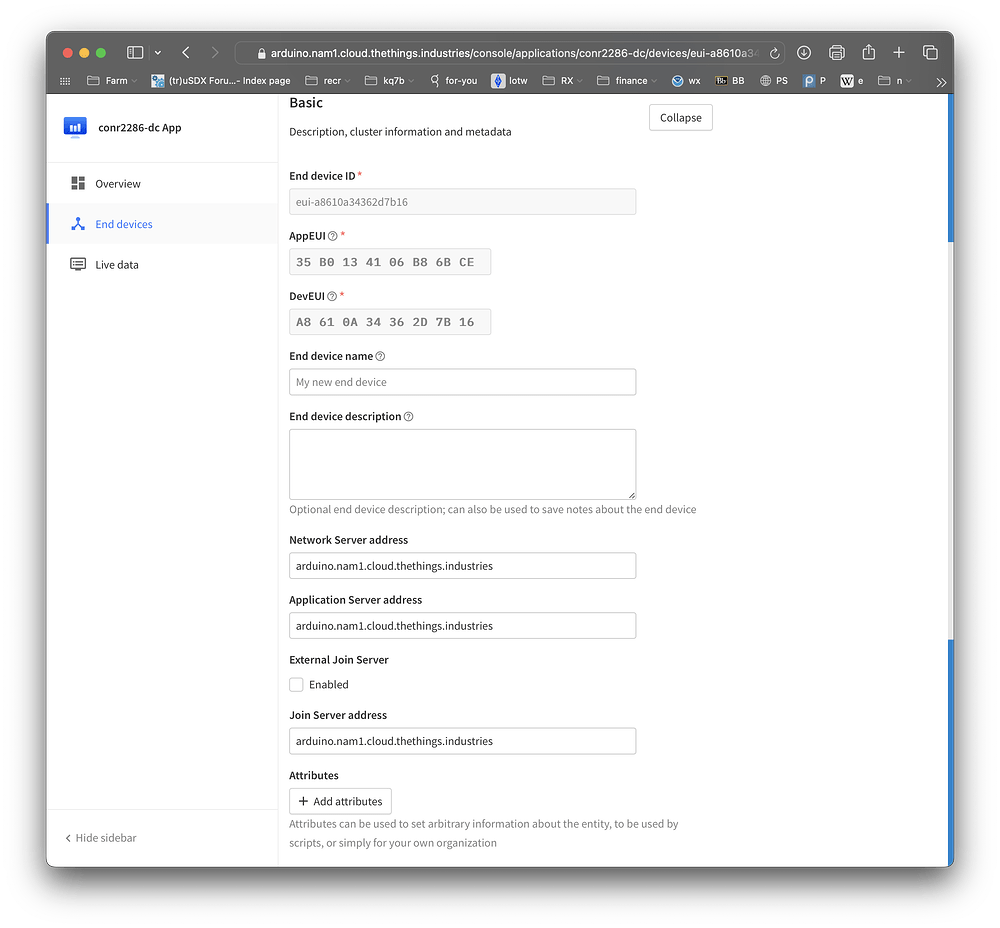I don’t think I’m overloading the receivers (current separation is 8m and two walls) as I see uplink but no downlink traffic logged by TTN gateway, but it’s easy to move the Browan gateway; I’ll try it.
The Arduino Cloud (AC) creates a device in TTN and I can see it there with the expected EIN, but its “Last Activity” is “never.” Curious. Likewise the AC creates a TTN application and I can see it with the TTN console. I have not learned how the AC does this, but I’ll post screenshots if the forum allows.
I’m using MKRWAN 1.1.0. …and off to investigate some more. 
Uplink message with Join-Request containing good-to-my-eyes Join and Dev EUIs.
{
"name": "gs.up.receive",
"time": "2024-07-22T15:50:50.584606178Z",
"identifiers": [
{
"gateway_ids": {
"gateway_id": "eui-5813d3fffe1b35f6",
"eui": "5813D3FFFE1B35F6"
}
}
],
"data": {
"@type": "type.googleapis.com/ttn.lorawan.v3.GatewayUplinkMessage",
"message": {
"raw_payload": "AM5ruAZBE7A1FnstNjQKYajRWrAl6q8=",
"payload": {
"m_hdr": {},
"mic": "sCXqrw==",
"join_request_payload": {
"join_eui": "35B0134106B86BCE",
"dev_eui": "A8610A34362D7B16",
"dev_nonce": "5AD1"
}
},
"settings": {
"data_rate": {
"lora": {
"bandwidth": 500000,
"spreading_factor": 8,
"coding_rate": "4/5"
}
},
"frequency": "904600000",
"timestamp": 2698714434,
"time": "2024-07-22T15:50:50.495568037Z"
},
"rx_metadata": [
{
"gateway_ids": {
"gateway_id": "eui-5813d3fffe1b35f6",
"eui": "5813D3FFFE1B35F6"
},
"time": "2024-07-22T15:50:50.495568037Z",
"timestamp": 2698714434,
"rssi": -45,
"channel_rssi": -45,
"snr": 10.5,
"location": {
"latitude": 45.9170762254361,
"longitude": -116.063332875997,
"altitude": 1036,
"source": "SOURCE_REGISTRY"
},
"uplink_token": "CiIKIAoUZXVpLTU4MTNkM2ZmZmUxYjM1ZjYSCFgT0//+GzX2EMK67IYKGgwI2v/5tAYQlYfYlgIg0JOpv8WVEw==",
"received_at": "2024-07-22T15:50:50.562123047Z"
}
],
"received_at": "2024-07-22T15:50:50.584450965Z",
"correlation_ids": [
"gs:uplink:01J3DJ6VERMEJBKATVV42RJX3D"
]
},
"band_id": "US_902_928"
},
"correlation_ids": [
"gs:uplink:01J3DJ6VERMEJBKATVV42RJX3D"
],
"origin": "ip-10-22-5-172.us-west-1.compute.internal",
"context": {
"tenant-id": "ChNtaWxsLWNyZWVrLXJlc2VhcmNo"
},
"visibility": {
"rights": [
"RIGHT_GATEWAY_TRAFFIC_READ"
]
},
"unique_id": "01J3DJ6VERA70MXFJZ1VNMTF8Y"
}
A better view of the Device on TTN:
A few hints about connection between TTN and AC: