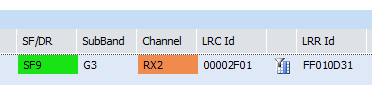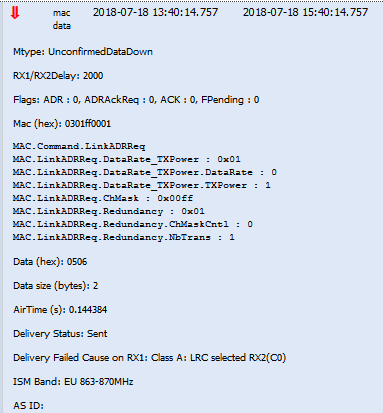Hi,
As per the topic I am not receiving download messages on my Adafruit Feather 32u4 + LoRa 868mhz board.
When I provisioned the Feather board on the Thingpark backend I defined it as a Class A device which means that the download payload is only sent once the upload is finished.
I am using Postman to issue the download data via the Thingpark IOT server rather than the TTN backend.
The payload is a 0x05 since all I want to do is switch a relay controlled via the Feather board.
From the Thingpark backend I can see the data packet being sent at SF9, Subband G1 and in RX2 window.
At the bottom is lists the delivery error “Delivery Failed Cause on RX1: Class A: LRC selected RX2(C0)”
The full transmission report is as follow:
mac data 2018-07-18 10:11:19.812 2018-07-18 12:11:19.812 SF9 G3 RX2
Mtype: UnconfirmedDataDown
RX1/RX2Delay: 2000
Flags: ADR : 0, ADRAckReq : 0, ACK : 0, FPending : 1
Mac (hex): 0301ff0001
MAC.Command.LinkADRReq
MAC.LinkADRReq.DataRate_TXPower : 0x01
MAC.LinkADRReq.DataRate_TXPower.DataRate : 0
MAC.LinkADRReq.DataRate_TXPower.TXPower : 1
MAC.LinkADRReq.ChMask : 0x00ff
MAC.LinkADRReq.Redundancy : 0x01
MAC.LinkADRReq.Redundancy.ChMaskCntl : 0
MAC.LinkADRReq.Redundancy.NbTrans : 1
Data (hex): 05
Data size (bytes): 1
AirTime (s): 0.144384
Delivery Status: Sent
Delivery Failed Cause on RX1: Class A: LRC selected RX2(C0)
ISM Band: EU 863-870MHz
AS ID:
Joining is not a problem once I added the clock correction but made it a 2
LMIC_setClockError(MAX_CLOCK_ERROR * 2 / 100);
My code does not use sleep since it is a externally powered application.
I have set up a 1 minute clock that results in the data upload every 15 minutes of the relay state.
I sent the download control listed above just prior to upload.
When I look at the detailed LMIC log from my device I get the following with no indication of any download data being detected after
The log is as follows:
Switch = 45 // My 15 minute cycle upload run
.
18087204: engineUpdate, opmode=0x908
18087308: Uplink data pending
18087393: Considering band 0, which is available at 21793521
18087565: Considering band 1, which is available at 14513135
18087734: Considering band 2, which is available at 1183284
18087902: Considering band 3, which is available at 0
18088057: No channel found in band 3
18088161: Considering band 0, which is available at 21793521
18088333: Considering band 1, which is available at 14513135
18088504: Considering band 2, which is available at 1183284
18088680: No channel found in band 2
18088784: Considering band 0, which is available at 21793521
18088955: Considering band 1, which is available at 14513135
18089128: Airtime available at 14513135 (channel duty limit)
18089295: Airtime available at 15689717 (global duty limit)
18089460: Ready for uplink
18090174: Updating info for TX at 18087307, airtime will be 20609. Setting available time for band 1 to 1877934080
18090558: TXMODE, freq=868500000, len=19, SF=10, BW=125, CR=4/5, IH=0
Sending data to backend:
=== Switch index = 46
18465556: irq: dio: 0x0 flags: 0x8
18465672: Scheduled job 0x341, cb 0x1c9c ASAP
=== Switch index = 47
18840853: Running job 0x341, cb 0x1c9c, deadline 0
18841009: Scheduled job 0x341, cb 0x1caf at 18527673
=== Switch index = 48
19216150: Running job 0x341, cb 0x1caf, deadline 18527673
19216372: RXMODE_SINGLE, freq=868500000, SF=10, BW=125, CR=4/5, IH=0
=== Switch index = 49
19591573: irq: dio: 0x1 flags: 0x80
19591691: Scheduled job 0x341, cb 0x1cb7 ASAP
=== Switch index = 50
19966870: Running job 0x341, cb 0x1cb7, deadline 0
19967025: Scheduled job 0x341, cb 0x1cce at 18588381
=== Switch index = 51
20342168: Running job 0x341, cb 0x1cce, deadline 18588381
20342389: RXMODE_SINGLE, freq=869525000, SF=9, BW=125, CR=4/5, IH=0
=== Switch index = 52
20717461: irq: dio: 0x1 flags: 0x80
20717579: Scheduled job 0x341, cb 0x1c22 ASAP
=== Switch index = 53
21092885: Running job 0x341, cb 0x1c22, deadline 0
Event = 10 EV_TXCOMPLETE (includes waiting for RX windows)
21096181: engineUpdate, opmode=0x900
==========================================================
Summary:
The download control is sent to the RX2 window at SF 9
There appears to be a 2 second delay between the upload and the download as based on the
Question: What do I have to do or change to make sure that the RX 2 window is open to receive the download data on my device?