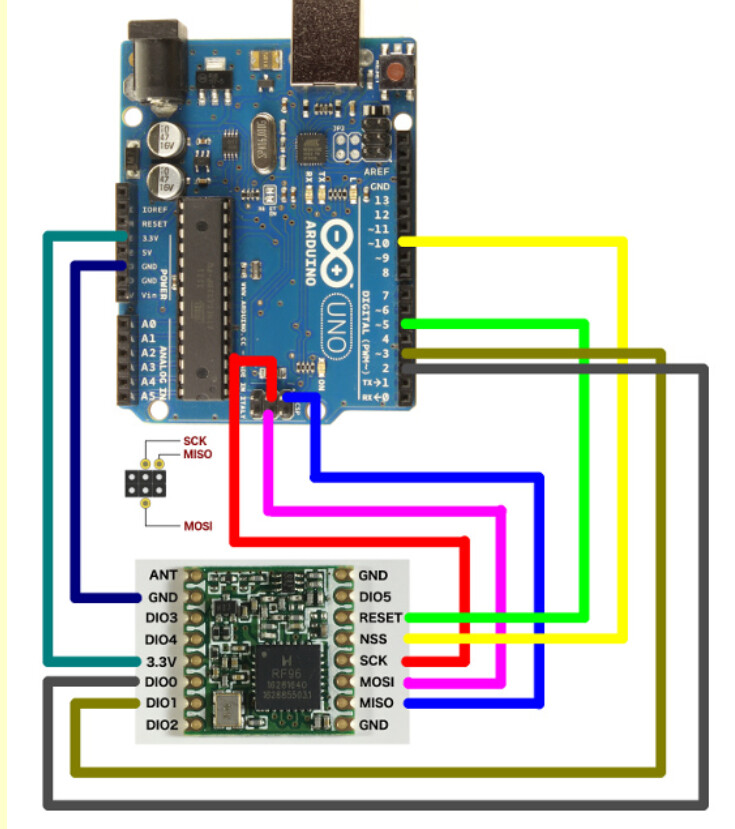Hello,
I am experiencing difficulties connecting my Heltec LoRa ESP32 V2 module to The Things Network (TTN) server using the OTAA example code provided by the TTN_esp32 library. I have encountered errors with both the latest and previous versions of the library and ESP32 board manager.
Setup Details:
board-Heltec LoRa ESP32 V2
TTN_esp32 library version: 0.1.7
ESP32 board manager version: 3.0.2
Code Used:
#include <TTN_esp32.h>
#include “TTN_CayenneLPP.h”
const char* devEui = “70B3D57ED005EC18”;
const char* appEui = “0000000000000100”;
const char* appKey = “C7A02794D8631B7A2E307F766C8BC3F6”;
TTN_esp32 ttn;
TTN_CayenneLPP lpp;
void message(const uint8_t* payload, size_t size, uint8_t port, int rssi)
{
Serial.println(“-- MESSAGE”);
Serial.printf(“Received %d bytes on port %d (RSSI=%ddB) :”, size, port, rssi);
for (int i = 0; i < size; i++)
{
Serial.printf(" %02X", payload[i]);
}
Serial.println();
}
void setup()
{
Serial.begin(115200);
Serial.println(“Starting”);
ttn.begin();
ttn.onMessage(message);
ttn.join(devEui, appEui, appKey);
Serial.print(“Joining TTN “);
while (!ttn.isJoined())
{
Serial.print(”.”);
delay(500);
}
Serial.println(“\njoined !”);
ttn.showStatus();
}
void loop()
{
static float nb = 18.2;
nb += 0.1;
lpp.reset();
lpp.addTemperature(1, nb);
if (ttn.sendBytes(lpp.getBuffer(), lpp.getSize()))
{
Serial.printf(“Temp: %f TTN_CayenneLPP: %d %x %02X%02X\n”, nb, lpp.getBuffer()[0], lpp.getBuffer()[1],
lpp.getBuffer()[2], lpp.getBuffer()[3]);
}
delay(30000);
}
Errors Encountered With TTN_esp32 library version 0.1.7 and ESP32 board manager version 3.0.2:
c:\Users\Vijay\Documents\Arduino\libraries\TTN_esp32\src\TTN_BLE_esp32.cpp:4:10: fatal error: esp_int_wdt.h: No such file or directory
4 | #include <esp_int_wdt.h>
| ^~~~~~~~~~~~~~~
compilation terminated.
exit status 1
Compilation error: exit status 1
tried another version with same code:
Errors Encountered With TTN_esp32 library version 0.1.6 and ESP32 board manager version 2.0.17:
ELF file SHA256: 32253762a57caf58
Rebooting…
Starting
Using stored keys to join
FAILURE
c:\Users\Vijay\Documents\Arduino\libraries\TTN_esp32\src\lmic\lmic\radio.c:1164
Guru Meditation Error: Core 1 panic’ed (Interrupt wdt timeout on CPU1).
Core 1 register dump:
Backtrace: 0x400f82c7:0x3ffbc830 0x400e084a:0x3ffbc850 0x40089538:0x3ffbc870
c:\Users\Vijay\Documents\Arduino\libraries\TTN_esp32\src\lmic\lmic\radio.c:1164 → ASSERT( i != 0 ); // this is line i’ve been facing issue.
Steps Taken:
1.Verified the correct installation of the latest ESP32 board support package.
2.Tried different versions of the TTN_esp32 library and ESP32 board manager.
3.Ensured the device is powered properly and connected with antenna .
Despite these efforts, the issue persists. I would appreciate any guidance or suggestions on resolving this problem.
Thank you for your assistance.
Best regards,
Vijay