Hi, I have configured a gateway on v3, seems to work fine for me, traffic coming in, etc.
However, when I add a “collaborator” on the console for the gateway, this person cannot view the gateway traffic, unless the option “Retrieve secrets associated with a gateway” is also ticked in the collaborator properties. The person can see that the gateway exists, but runs into an error message when the gateway is selected.
A working combination is as follows, the particular right that was needed is marked in purple:
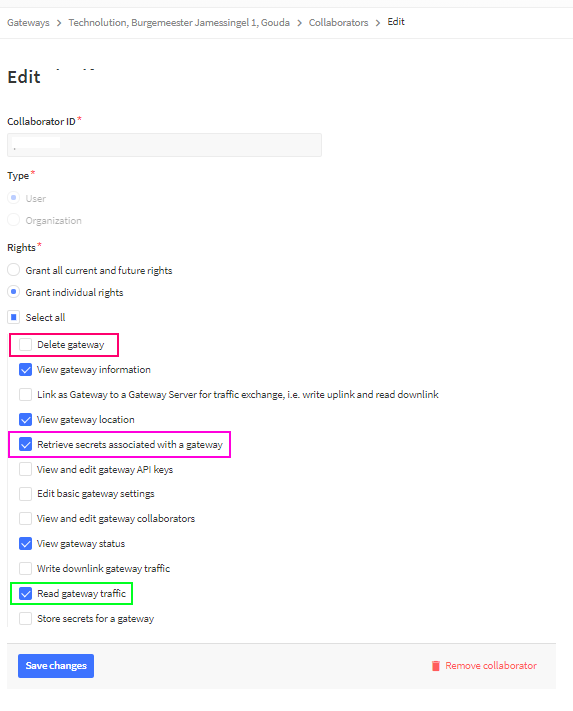
Perhaps people running into the same problem can find this thread and figure out that particular right is also needed. I don’t know exactly what secrets this refers to exactly.
Apart from that, I find the following a bit strange:
- There is apparently a ‘delete gateway’ right (marked in red). I’ve seen enough threads on this forum from people running into non-recoverable trouble after deleting their gateway. Just seems to be a very bad idea to have that right available to collaborators at all.
- “view” and “edit” are not separable rights for gateway collaborator and gateway API keys