Hello,
Anyone got a problem on the community section, that all off the gateway shows not connected , approx 2 days ago ? Using ttn packet forwarder in legacy mode
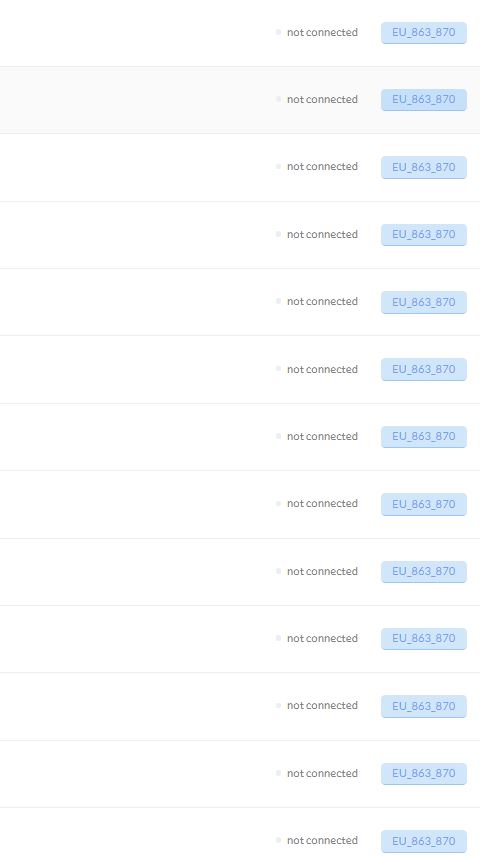
Hello,
Anyone got a problem on the community section, that all off the gateway shows not connected , approx 2 days ago ? Using ttn packet forwarder in legacy mode
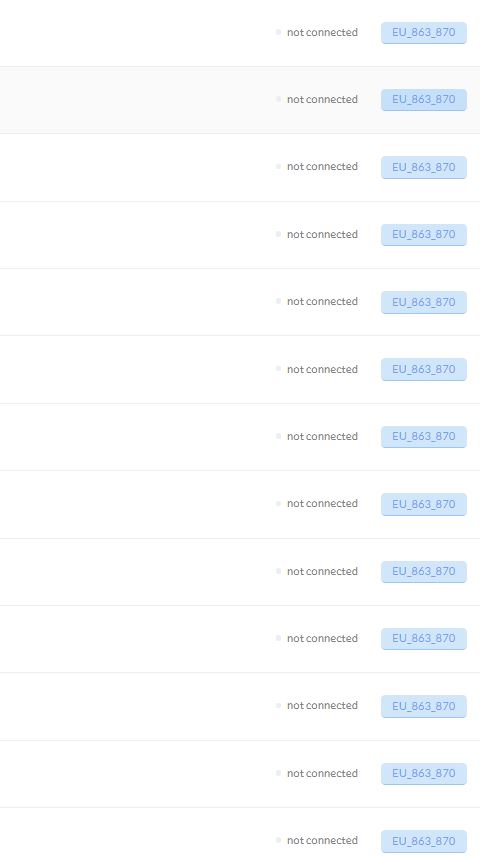
Showing off with the large number of gateways? ![]()
![]()
The team is on to it; from #ops in Slack:
htdvisser 10:44 AM
Sounds like the console lost connection to the NOC
(To get access to Slack, see https://account.thethingsnetwork.org/)
And all fine again 5 minutes after I posted the above.
Just for future reference, from Slack today:
The connected indicator, last seen and received/transmitted messages in the console are indeed unreliable. They may indicate that a gateway is offline, while it is in fact online. This is a known issue that will not be fixed.
…
V3 will work differently indeed. In v2 all Routers send gateway status info to a central “NOC”, from where the Console can request it. The v2 NOC is in a different region than the Routers, which seems to be causing trouble (just as cross-region traffic has issues). In v3 clusters are more independent, so Consoles in a cluster can request gateway information directly from the Gateway Server in that same cluster, which makes things much more reliable.
I don’t know if this also applies to As for not seeing any traffic in the gateway’s Traffic page:
That’s the same problem indeed
As long as traffic is routed to your applications, the network is operating “as expected”
But we know that people rely on this information, so we’re trying to keep an eye on it and kick servers when necessary
(And also for future reference: always first check https://status.thethings.network/ and the #ops channel in Slack. To get access to the TTN Slack channel, get an invite through https://account.thethingsnetwork.org.)