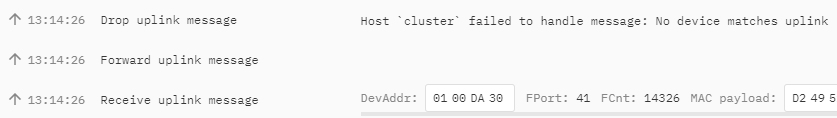I also have randomly “drop uplink message” with the gateway Laird RG186 registered on V3 (before was on V2) + 1 node (also before was one V2, but deleted it).
But I get also “failed to schedule downlink” (becasuse gateway not connected).
Drop:
{
“name”: “gs.up.drop”,
“time”: “2021-01-29T15:06:00.088364786Z”,
“identifiers”: [
{
“gateway_ids”: {
“gateway_id”: “blu-gtw-001”,
“eui”: “C0EE40FFFF293BEE”
}
}
],
“data”: {
“@type”: “type.googleapis.com/ttn.lorawan.v3.ErrorDetails”,
“namespace”: “pkg/gatewayserver”,
“name”: “host_handle”,
“message_format”: “host {host} failed to handle message”,
“attributes”: {
“host”: “cluster”
},
“cause”: {
“namespace”: “pkg/networkserver”,
“name”: “device_not_found”,
“message_format”: “device not found”,
“correlation_id”: “dff74197a6bd4465896543457a340462”,
“code”: 5
},
“code”: 5
},
“correlation_ids”: [
“gs:conn:01EX79JY7G7MY03J4WN3K0BCFV”,
“gs:up:host:01EX79JY7V5FHWG8WKVJGNXYCX”,
“gs:uplink:01EX7AVY0MRYV0FTFQ5TBX7666”
],
“origin”: “ip-10-100-7-135.eu-west-1.compute.internal”,
“context”: {
“tenant-id”: “CgN0dG4=”
},
“visibility”: {
“rights”: [
“RIGHT_GATEWAY_TRAFFIC_READ”
]
},
“unique_id”: “01EX7AVY0R2F2HKVPZTZX2MT2F”
}
#########################################
Failed to schedule downlink:
{
“name”: “ns.down.data.schedule.fail”,
“time”: “2021-01-29T15:02:08.307504705Z”,
“identifiers”: [
{
“device_ids”: {
“device_id”: “mkr-wan-001”,
“application_ids”: {
“application_id”: “mkr-wan-13xx”
},
“dev_eui”: “A8610A3039426705”,
“join_eui”: “0000000000000000”,
“dev_addr”: “260B725C”
}
}
],
“data”: {
“@type”: “type.googleapis.com/ttn.lorawan.v3.ErrorDetails”,
“namespace”: “pkg/gatewayserver”,
“name”: “schedule”,
“message_format”: “failed to schedule”,
“correlation_id”: “4e044e4ca07d488d8e41e52daaef695f”,
“code”: 10,
“details”: [
{
“@type”: “type.googleapis.com/ttn.lorawan.v3.ScheduleDownlinkErrorDetails”,
“path_errors”: [
{
“namespace”: “pkg/gatewayserver”,
“name”: “not_connected”,
“message_format”: “gateway {gateway_uid} not connected”,
“attributes”: {
“gateway_uid”: “blu-gtw-001@ttn”
},
“code”: 5
}
]
}
]
},
“correlation_ids”: [
“as:downlink:01EX79HVQ3M5CXQEQW0D7C65M3”,
“gs:conn:01EX79JY7G7MY03J4WN3K0BCFV”,
“gs:up:host:01EX79JY7V5FHWG8WKVJGNXYCX”,
“gs:uplink:01EX7AMV8EN02YGYTMR1NB1KSC”,
“ns:downlink:01EX7AMVNJ1JAD2YQVFGJ98FNJ”,
“ns:uplink:01EX7AMV8HJZ7D2JRWBDNEN2G9”,
“rpc:/ttn.lorawan.v3.AppAs/DownlinkQueueReplace:a8c1c3c7-349f-4d11-a97f-161faebfc197”,
“rpc:/ttn.lorawan.v3.GsNs/HandleUplink:01EX7AMV8GKVNXCVD5B99FTC5G”
],
“origin”: “ip-10-100-14-196.eu-west-1.compute.internal”,
“context”: {
“tenant-id”: “CgN0dG4=”
},