Hi there,
I have two gateways active and I want to add them to our community but I don‘t see any way to achieve this.
Any hint ??
Thanks
Joerg
In your control panel select gateways and open your gateway. open settings tab and ensure its map location is within the range of your community (you may need to check via the community initiator if that isnt you) as set by the community dashboard…after a few minutes/hours it will update and show under your community. Note if placed withing the coverage of an adjacent community it will also appear under that as well, as will any they have placed that also fall into your overlapping coverage such that they will appear in your coverage. Note also even if a gateway/owner isnt part of your community officially if a gateway is placed in your community area it will show as part of your community 
only gateways within range of the center point of the community ( ±15km) are displayed.
Note also that once active it can take anything from 30 mins to >13hrs for a ‘new’ GW to appear in the community - I regularly move and pop-up gw’s around the country for test & trials and it can take a short while for TTN back end to catch up - sometime ‘appearing’ when they have already been taken down from very short term sites then a delay before they disappear…
Think the default is +/- 10km from what I saw setting up communities though from dashboard that can be expanded/contracted as desired - have seen some denser deployments down to ~5km radius whilst others at 20km or even 40km that I have heard of. Pity is it has to be circular where as we know terrain may restrict or may desire more elliptical shaping (say down a river valley with coverage constrained by higher ground either side…)
Ok - thank you. I‘ve just discovered that any edit buttton or icon will bring me to the community settings page - and this allows me to change the radius of the community area. Let’s see how long it takes …
J.
Don’t know if this helps…
To see the TTN Gateways in your hood, run this Chrome Snippet in the Dev Console:
console.clear();
nearbyGateways( 52.4 , 4.87 ); // latitude, longitude
function nearbyGateways(lat, lon, meters = 15000) {
fetch(`https://www.thethingsnetwork.org/gateway-data/location?latitude=${lat}&longitude=${lon}&distance=${meters}`)
.then(response => response.json())
.then(json => {
let $_Distance = (lat1, lon1, lat2, lon2, accuracy = 1e3) => { // Haversine distance
let M = Math, C = M.cos, P = M.PI / 180,
a = 0.5 - C((lat2 - lat1) * P) / 2 + C(lat1 * P) * C(lat2 * P) * (1 - C((lon2 - lon1) * P)) / 2;
return M.round(M.asin(M.sqrt(a)) * 12742 * accuracy) / accuracy;// 12742 = Earth radius KMs * 2
};
console.table(Object.keys(json).map(id => {
let gtw = json[id];
gtw.distance = $_Distance(lat, lon, gtw.lat = gtw.location.latitude, gtw.lon = gtw.location.longitude);
return gtw;
}), ["id", "owner", "description", "last_seen", "lat", "lon", "distance"]);
});
}
It will call the (unofficial) TTN locations endpoint, returning the nearby gateways
the script calculates the distance (KMs) and prints a table in the console, with click/sortable columns:
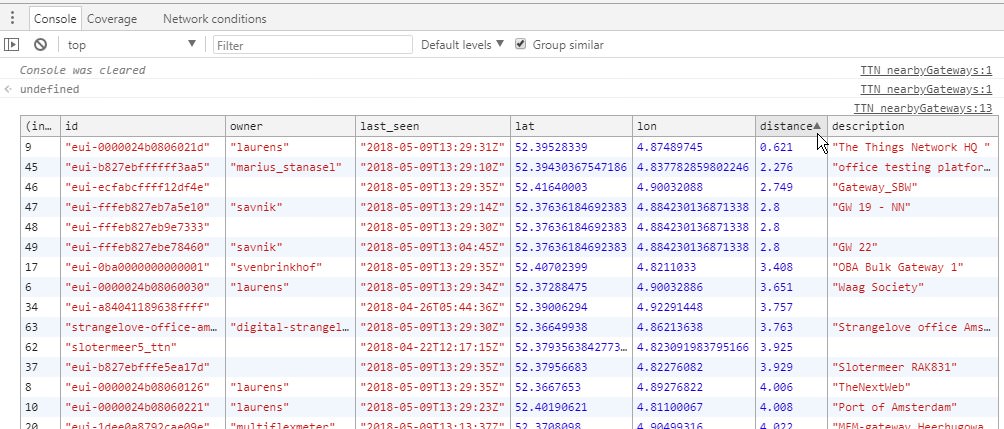
Yes, I always find funny to see “Walloon Region” to be the 4th community in number of gateways, while they actually have much less than that – they have extended the circle to cover whole Wallonia, but doing that, they cover all Belgium, and parts of France, Germany and The Netherlands! ![]()
Also my gateways are counted with several communities while I’m not part of any of these ![]()
(It doesn’t matter too much – just pointing out that “Community” is a broad term)