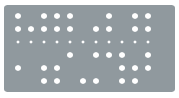I am setting up my node-red again after all the issues with V3 of TTN. I bought a new gateway as the Things Network gateway did not support upgrading to V3 (as far as I know and believe me I tried).
Anyway I then found out node-red support has gone so swapped to MQTT. I followed the instructions on this site and :
- created a gateway
- created an application
- added a device (my Pycom FiPy)
- added an MQTT integration and generated an API key
- setup MQTT in node-red with
** the server name as au1.cloud.thethings.network, port 8883,
** MQTT v3.1.1 and
** security as my gatewayID#ttn,
** topic, QoS=0, - MQTT connects and I am getitng the messages from my device in both live data under the TTN console and in node-red
The problem is that the payload is encrypted, e.g. for a payload of “hello world” I am seeing
{“f_port”:2,“f_cnt”:5,“frm_payload”:“AAAABUCKacdCLbLJQiVAAECLxddHxbVgQi4JKkLG4lRDkI7gvYXAALx4AAA/fJAA”,
I am using ABP and have double checked my NWSkey and AppSKey in my device and the application.
What is confusing me is that the message appears twice in “live data” as
Link to image showing live data
Now I know that I am seeing ascii on the ‘mac payload’ and it is indeed “Hello World” but clicking on this link never shows the ascii data in hex nor ascii. Where is it and why is it not in the packet?
Then on my node-red I am seeing all of the meta-data, but the payload seems weird
"data": {
"@type": "type.googleapis.com/ttn.lorawan.v3.UplinkMessage",
"raw_payload": "QFgsACYAAwACoAxxwhK5K0YvEkdlZ5X7",
"payload": {
"m_hdr": {
"m_type": "UNCONFIRMED_UP"
},
"mic": "ZWeV+w==",
"mac_payload": {
"f_hdr": {
"dev_addr": "26002C58",
"f_ctrl": {},
"f_cnt": 3
},
"f_port": 2,
"frm_payload": "oAxxwhK5K0YvEkc=",
"full_f_cnt": 3
}
Isn’t the “frm_payload” supposed to be unencrypted?