Good to know. Thanks.
Is the 1.0.1 firmware download available somewhere ?
Good to know. Thanks.
Is the 1.0.1 firmware download available somewhere ?
Firmware v 1.0.1 available for download.
File RN2483-v101.for.ICSP.hex is for use with PICkit3/ICD3 or other compatible PIC programmer (chip is PIC18LF46K22, 3.3V device). RN2483-v101.for.bootloader.hex should be usable with the bootloader available for the 1.0.0 update.
I’ve used the ICSP version because this file fixes the boot loader as well as update the firmware. Used a simple PICkit3 to RN2483 programming adapter to connect to the RN2483 pins.

Can I ask what the pinout of the programming adapter is? Having trouble with the Java app not opening the file dialog…
Thanks -
Could someone tell me how to connect the programmer to the RN2483?
I did test it with the java tool but that is not working.
Amazingly the answer was in the data sheet  - it shows a “test” connector which had the exact pinout of the PickIt. This is the ICSP programming port.
- it shows a “test” connector which had the exact pinout of the PickIt. This is the ICSP programming port.
I had to download a new PK2DeviceFile.dat to make my PickIt2 recognise the 18LF46K22 and when programming verify failed (got all zeros back) but on test it worked fine. Reporting 1.01 now.
(Edit: fixed typo in chip model)
I just tried it ‘the java way’ and it worked 
must be my lucky day.
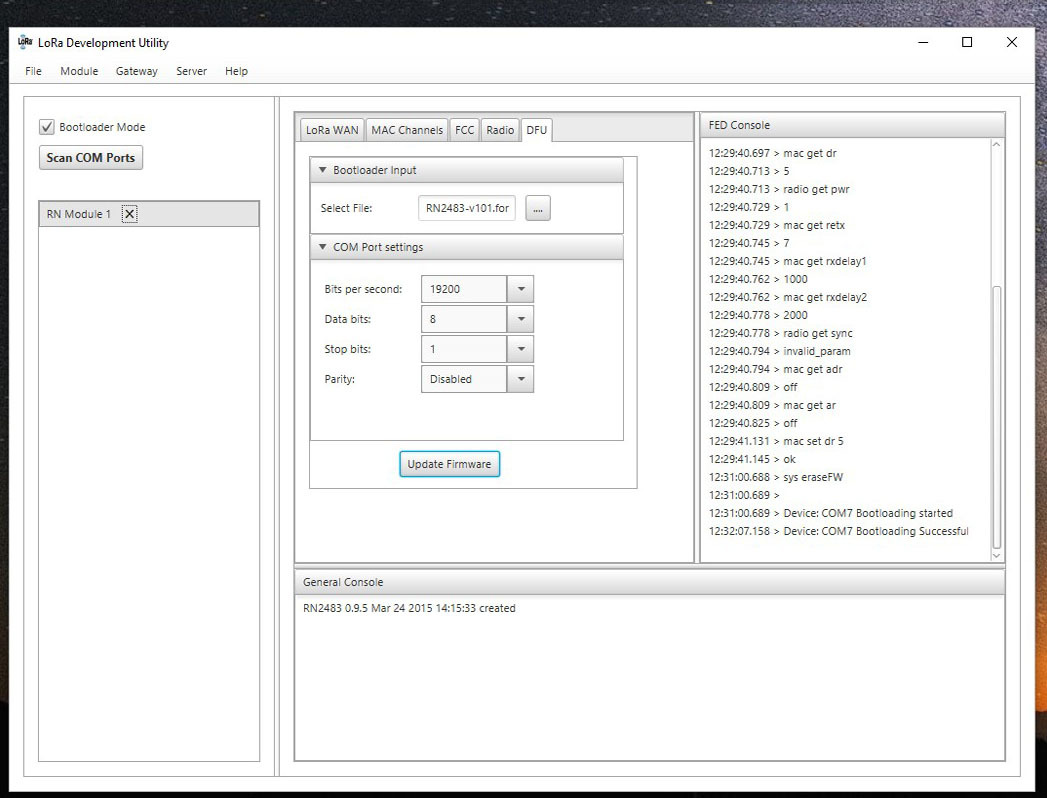
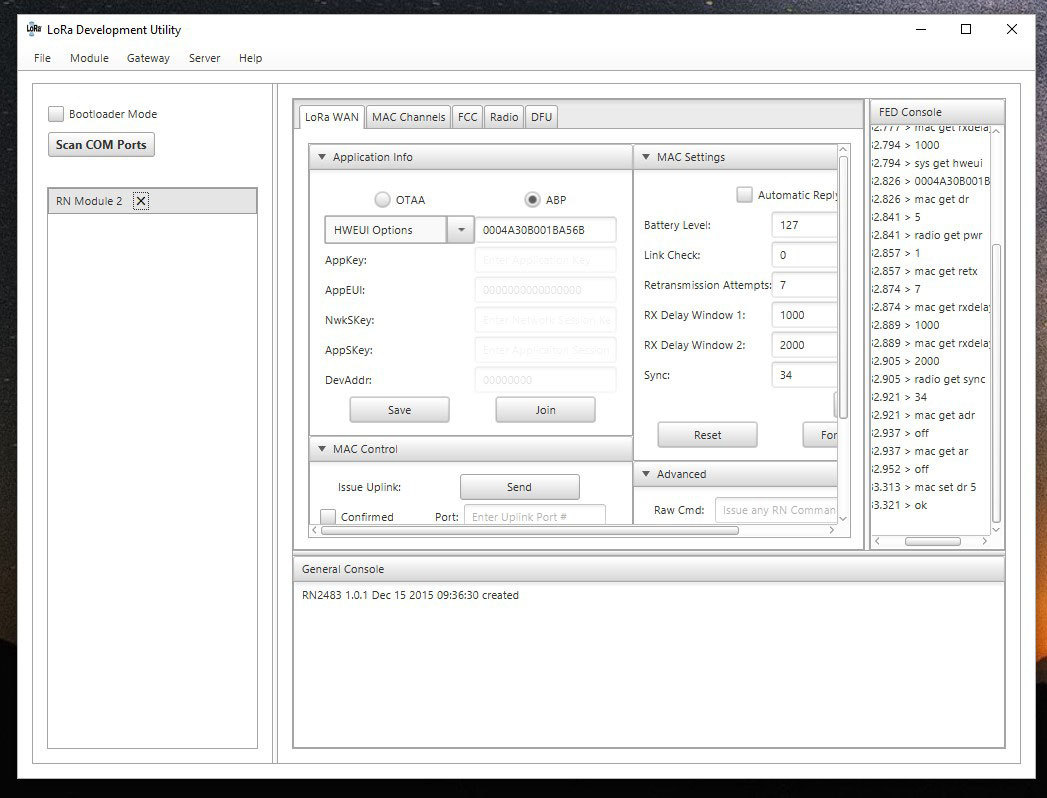
Found out that programming with the java tools works if activate the reset on the RN2483 and direct after that press scan com ports. Else the software never finds a module in my case.
After updating to 1.0.0 the reset action is not required any more because it finds the module on every scan.
Also updatet to 1.0.1 but after that the scan com ports finds no module…revert to 1.0.0 and it’s working again.
after the update first disconnect/connect and restart java prog before re scan
You havo to click on the “RN Module X” when found, than it will open the LoraWAN…DFU Tab on the right.
Glad you found the information. (I’ve been off-line for various reasons for the last 3 weeks)
Hi,
Did anyone try to update the firmware with the java tool on the Sodaq Mbili + LoRabee RN2483? Can you share the information/steps how to complete it? It didn’t work for me at all. (No RN module found with USB)
Thanks,
Martijn
Is it possible to post the PK2DeviceFile.dat to make my PickIt2 recognise the 18LF46K2?
It is an 18LF46K22, note 22, not 2.
If I remember correctly, looking at my browser history, I got the PK2DeviceFile here:
http://www.auelectronics.com/forum/index.php?action=dlattach;topic=413.0;attach=1765
Hello Everyone, Is there any way to change the Baud rate of RN2483 ? Thanx in Advance
Yes there is @Akanksha,
You should send a ‘break’ and then a 0x55 command at the new baud. This is described in the RN2483 command reference.section 1.4.
I have a snippet for you:
uint8_t uart_setbaud(uint32_t newbaud)
{
LEUART_BaudrateSet(LEUART0, newbaud);
// setup baudrate/wake up RN2483
GPIO_PinOutClear(gpioPortD, 4);
LEUART0->ROUTE &= ~(LEUART_ROUTE_TXPEN); // disable UART tx at pin
delay_ms(200); // 200 ms break command
LEUART0->ROUTE |= LEUART_ROUTE_TXPEN; // enable UART tx at pin
LEUART_Tx(LEUART0, 0x55); // set-up baud
delay_ms(50);
return 0;
}
With a serial adapter I did not manage to change the baud properly.
A valid break condition is keeping the line low for longer than a character. So longer than 9 times the symbol period (Ts). But longer is also possible.
Link to 1.0.1 doesn’t seem to work anymore, is there a alternative?
It is a DNS issue. I’m working on getting it fixed.
EDIT: DNS has been fixed, however it might take some time before the old information is purged from the caches.For the time being the update is available here.
“LoRaBee” RN2483 Firmware upgrade guide from Allthingstalk:
http://docs.enabling.be/docs/faq-upgrade-allthingstalk-devkit-firmware