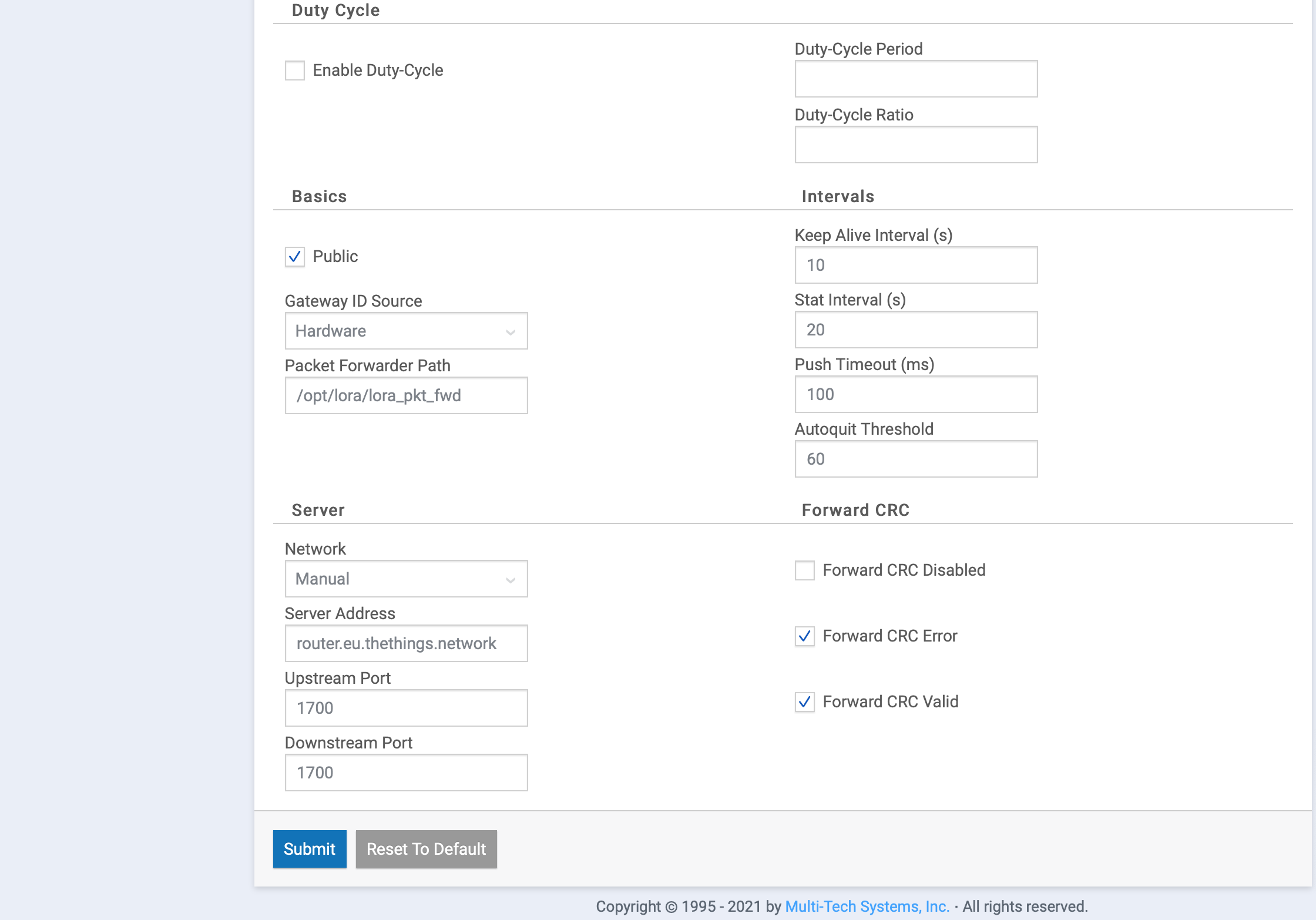As @cjhdev pointed out I think the main reason this doesn’t work for the time being is the wrong settings being pushed from the LNS server which overrides the local station.conf. According to MultiTech the clksrc must be 0, not 1 as TTN insists on. I made a new topic specifically for this here: Any way to edit the TTNv3 gateway global_conf.json?
In the meantime, stick to mp_pkt_fwd on TTNv2, or use the default (legacy) PACKET FORWARDER mode in the AEP webUI for either TTNv3 or “legacy” gateways (EUI-mode) on TTNv2. The latter works as long as you make sure the EUI in the TTNvX matches the LORA module EUI. Router address is router.eu.thethings.network for TTNv2 and eu1.cloud.thethings.network for TTNv3 (change eu for other regions…). Ports are 1700 up/down in both cases. Gateway keys are irrelevant for the legacy forwarder.