yes i get that message
I also get this issue when using Ethernet only, WiFi seems to work, but gateway keeps resetting
This error does not refer to some physical location, but to a mismatch between domain names. (Like if the webpage on scammer.com would try to access the visitor’s account details at facebook.com, or post some status message on their behalf.)
Also, for me that was only one of the many listed reasons, like you already noted yourself too:
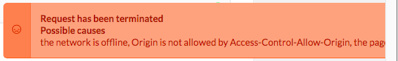
And though I’ve seen it a few times, I’ve certainly not seen it for all the many failures. I don’t think this is the root cause of the reboot problem; it’s just a side effect I’d guess.
Indeed, when using WiFi, the gateway activation passes stage 3 and then stalls in stage 4 with up to 3 stable LEDs on the gateway and then reset.
I agree, as indicated just above, probably while you were writing.
What versions do you see in http://things-gateway.local/info?
(Others: see screenshot about allowing beta firmware in TTN Console.)
FYI looking at my DHCP server the gateway is getting/requesting an IP address approx every 25seconds ?
Version Info
Hardware:
v1
Bootloader:
r1-7167873a (2017-06-02T13:48:18Z)
Firmware:
v1.0.0-917719b9 (2017-06-26T17:59:33Z)
I can see that there is activity on LED 1 near to the Microchip module when the gateway resets (short before and after it resets).
wondering given I see the gateway resting approx every 30sec if this would help with diagnosis
Your gateway communicates with the routers via an UDP connection on port 1700. So if we listen to this port we should see packets being transferred.
sudo tcpdump -AUq port 1700
If your gateway is up and running this feed would (at least) give a stat packet every 30-60 seconds:
08:07:33.801265 IP 192.168.178.20.47497 > xx.xxx.xx.xxx.1700: UDP, length 221
E…Z@.@…h…4.L…’.6…’…{“stat”:{“time”:“2016-11-10 08:07:33 GMT”,“lati”:51.1,“long”:5.9,“alti”:23,“rxnb”:0,“rxok”:0,“rxfw”:0,“ackr”:100.0,“dwnb”:0,“txnb”:0,“pfrm”:“IMST + Rpi",“mail”:"info@example.nl”,“desc”:“my-first-gateway”}}
I’ll try tomorrow as it’s late in uk 
my last post tonight as I’ve just been informed that some isps block UDP 1700 and this is why https://www.speedguide.net/port.php?port=1700
Are you sure that’s true for the TTN Gateway? As far as I know, it’s using MQTT. (Even though the downloaded frequency plans indeed show port 1700. I’d guess that’s only used by gateways using the well-known Semtech protocol.)
The TTN gateway is not running Unix/Linux.
To anyone who succeeded activation and has a serial cable available: I’d love to see your logs!
It doesn’t. It uses mqtt or mqtts which are TCP based protocols.
This is using a newer firmware version I got in an attempt to solve my WIFI issues.
**************************
* The Things Network *
* G A T E W A Y *
**************************
Firmware name: AmazingAckermann, type: 0, version: 1.0.0, commit: 47310d1b, timestamp: 1513612100
Bootloader revision: 1, commit: 7167873a, timestamp: 1496411298
Build time: Dec 18 2017 16:48:39
Reboot reason: 0x40
BOOT: (persisted info) 6F 72 72 65 01 03 B9 17 99 A5 A7 0C 1F BF B5 D3
WIFI: Entering state 0
WIFI: Entering SCAN state 0
MAIN: Initialisation complete
LORA: Changing state from 0 to 0
MAIN: Leaving state 0
MAIN: Entering state 1
FLASH: Magic bytes found: wifi config present
FLASH: Magic bytes found: activation data present
FLASH: Magic bytes found: FOTA data present
FLASH: Loading Firmware Data
CNFG: (Firmware HASH (sha256)) 75 E3 BC B7 B1 9D 15 A3 02 84 D8 EA AE 09 02 8F 7C 9A 23 14 79 96 D5 92 61 B9 95 A1 57 A1 AC C0
FLASH: Loading WiFi Data
CNFG: WiFi SSID: TBDEV1
CNFG: WiFi key: ***
CNFG: WiFi conn_type: 1
CNFG: WiFi sec_type: 4
FLASH: Loading Activation Data
CNFG: Gateway ID: tbdev-ttn-test
CNFG: Gateway Key: ***
CNFG: Account Server URL: https://account.thethingsnetwork.org
CNFG: Locked: true
CNFG: Locked first time: false
MAIN: Leaving state 1
MAIN: Entering state 2
INET: State change to 0
LORA: Initialisation complete
LORA: Changing state from 0 to 1
WIFI: Entering state 1
ETH: IP Address: 0.0.0.0
WIFI: Entering state 4
WIFI: Entering SCAN state 1
SNTP: State change from 0 to 1
Scan is completed successfully
WIFI: Entering SCAN state 2
WIFI: Entering SCAN state 5
WIFI: Entering SCAN state 0
WIFI: Entering state 2
WIFI: Disabling modules
Head magic match void: trying to free an already freed block, ignore
SNTP: State change from 1 to 1
WIFI: Entering state 3
WIFI: Enabling modules for client
WIFI: Entering state 6
>WIFI: IP Address: 0.0.0.0
CB: INET: Gateway has WiFi
INET: State change to 2
INET: Connected to a network, waiting for DHCP lease, checking validity with ping
SNTP: State change from 1 to 2
LORA: Wait init complete, waiting for application.
LORA: Changing state from 1 to 2
WIFI: IP Address: 172.16.2.144
MON: SYS Stack size: 3965
MON: heap usage: 147KB (156KB), free: 193KB
INET: State change to 3
INET: Ping probe
INET: Error sending probe on Eth
INET: Ping response from MRF24WN, set as default
INET: State change to 4
SNTP: State change from 2 to 3
SNTP: State change from 3 to 4
SNTP: State change from 4 to 5
SNTP: State change from 5 to 6
SNTP: State change from 6 to 7
INET: State change to 5
MAIN: Leaving state 2
MAIN: Entering state 3
CNFG: Load online user config state change to 4
HTTP: Close active socket 0
HTTP: Starting connection
HTTPS: Connection Opened: Starting TLS Negotiation
HTTP: Wait for TLS Connect
HTTP: TLS Connection Opened: Starting Clear Text Communication
HTTP: Got 1279 bytes
HTTP: Connection Closed
HTTP: Close active socket 1
CONF: Parsing response token: HTTP/1.1 200 OK
CONF: ROUTER URL: mqtts://bridge.eu.thethings.network:8883
CNFG: Load online user config state change to 6
FREQ: APP_URL_Buffer: https://account.thethingsnetwork.org/api/v2/frequency-plans/EU_863_870
HTTP: Starting connection
HTTPS: Connection Opened: Starting TLS Negotiation
HTTP: Wait for TLS Connect
HTTP: TLS Connection Opened: Starting Clear Text Communication
HTTP: Got 1232 bytes
MON: SYS Stack size: 2831
MON: heap usage: 227KB (233KB), free: 111KB
HTTP: Connection Closed
HTTP: Close active socket 1
CNFG: Load online user config state change to 7
CNFG: Configuring LoRa module
LORA: Changing state from 2 to 4
LORA: Starting reconfiguration
LORA: version: 01
LORA: Configuration succeeded
LORA: Starting operation
LORA: Changing state from 4 to 6
MON: SYS Stack size: 2831
MON: heap usage: 151KB (233KB), free: 188KB
LORA: Changing state from 6 to 3
LORA: GOING ASYNC
LORA: Changing state from 3 to 9
CNFG: Load online user config state change to 9
MAIN: Leaving state 3
MAIN: Entering state 4
SDCARD: Mounted disk
FLASH: Loading FOTA Data
FIRM: Requesting key ...
HTTP: Starting connection
HTTPS: Connection Opened: Starting TLS Negotiation
HTTP: Wait for TLS Connect
HTTP: TLS Connection Opened: Starting Clear Text Communication
HTTP: Got 568 bytes
HTTP: Connection Closed
HTTP: Close active socket 1
FIRM: Starting download
FIRM: available bytes: 79
FIRM: (Downloaded FOTA key) 69 AE B7 78 1F 49 4E 7F BC B6 C7 CD 9C 59 4F 5D FA AA 3D 81 D4 9C 56 90 A6 83 81 98 FF 18 88 6A
FIRM: (Stored FOTA key) 69 AE B7 78 1F 49 4E 7F BC B6 C7 CD 9C 59 4F 5D FA AA 3D 81 D4 9C 56 90 A6 83 81 98 FF 18 88 6A
FIRM: Firmware is already downloaded
MAIN: No new firmware available
MAIN: Leaving state 4
MAIN: Entering state 5
MQTT: GOT IP: 52.169.76.203
Connecting to: 52.169.76.203
MQTT: Connection Opened: Starting TLS Negotiation
MQTT: Wait for SSL Connect
MQTT: TLS ready: Connect MQTT
RQMQTT: Connected
*************************
MAIN: Gateway bridging
*************************
MQTT: Sending status packet
MQTT: Report reboot error: 0103
MQTT: Sending status succeeded: 0
MON: SYS Stack size: 2831
MON: heap usage: 262KB (263KB), free: 77KB
LORA: Packet dropped! Bad CRC
MON: SYS Stack size: 2831
MON: heap usage: 262KB (263KB), free: 77KB
MON: SYS Stack size: 2831
MON: heap usage: 262KB (263KB), free: 77KB
MQTT: Sending status packet
MQTT: Sending status succeeded: 1
MON: SYS Stack size: 2831
MON: heap usage: 262KB (263KB), free: 77KB
MON: SYS Stack size: 2831
MON: heap usage: 262KB (263KB), free: 77KB
MON: SYS Stack size: 2831
MON: heap usage: 262KB (263KB), free: 77KB
MQTT: Sending status packet
MQTT: Sending status succeeded: 2
MON: SYS Stack size: 2831
MON: heap usage: 262KB (263KB), free: 77KB
LORA: Kick LoRa module with ACK after not acked it for 60s
LORA: Accepted packet
MQTT: Sending UPLINK OK
MON: SYS Stack size: 2831
MON: heap usage: 262KB (263KB), free: 77KB
MON: SYS Stack size: 2831
MON: heap usage: 262KB (263KB), free: 77KB
MQTT: Sending status packet
MQTT: Sending status succeeded: 4
MON: SYS Stack size: 2831
MON: heap usage: 262KB (263KB), free: 77KB
MON: SYS Stack size: 2831
MON: heap usage: 262KB (263KB), free: 77KB
MON: SYS Stack size: 2831
MON: heap usage: 262KB (263KB), free: 77KB
MQTT: Sending status packet
MQTT: Sending status succeeded: 5
MON: SYS Stack size: 2831
MON: heap usage: 262KB (263KB), free: 77KB
LORA: Kick LoRa module with ACK after not acked it for 60s
MON: SYS Stack size: 2831
MON: heap usage: 262KB (263KB), free: 77KB
MON: SYS Stack size: 2831
MON: heap usage: 262KB (263KB), free: 77KB
MQTT: Sending status packet
MQTT: Sending status succeeded: 6
MON: SYS Stack size: 2831
MON: heap usage: 262KB (263KB), free: 77KB
MON: SYS Stack size: 2831Thanks!
Too bad, you got the same size below, which apparently is not related to the URL that’s listed, so is not indicating a problem if that works for you:
And I guess I’d expected more logging here too, for troubleshooting:
…but then, even the fatal errors I run into myself are not descriptive either:
CNFG: Configuring LoRa module
LORA: Changing state from 2 to 4
LORA: Starting reconfiguration
LORA: version: 01
LORA: Configuration failed, retry
LORA: Starting reconfiguration
LORA: version: 01
LORA: Configuration failed, retry
LORA: Starting reconfiguration
As for WiFi: mine connects just fine, but http://things-gateway.local/ssids.cgi only lists 7 to 12 access points, while my Mac often shows about 24. (Even my very own Ziggo modem in the next room is not listed, but my XS4ALL WiFi always is.) I’ve no idea if that’s useful information…
I have noticed that after running for several hours without any trouble the data from my edge node stops being updated to the console. I thought this was because the gateway got confused or stopped working and the blue leds showed the middle led blinking once a second, which I naively interpreted as it lost the wifi signal or something so twice now I have simple power cycled it to get it working again.
Anyone else see the TTN gateway simply stop working from time to time (like after ~8 hours of successfully passing data)?
Or am I hitting some kind of limit as to messages passed (I don’t think so since I am passing 9 bytes every ten minutes so shouldn’t get close to violating the TTN guidelines)?
Or is there a know flaw in the TTN gateway firmware that might get corrected at some future update?
Kind of at a loss for how to use the TTN gateway as anything but a toy if it stops working after a few hours of use and needs to be power cycled…
Hello,
I’m currently running Firmware: v1.0.0-47310d1b (2017-12-18T15:48:20Z)
This version of the firmware doesn’t solve the rebooting issue. Stops working after a couple of hours. Only solution to register with server is to reset with pink button.
Things-Gateway Direct Wifi stays enabled despite the fact that I’m connected via a Ethernet cable. Even selected Ethernet during the configuration/activation process.
Hmm no answer here…
Same issue here: stuck in boot loop, unable to activate. Ethernet as well as WiFi.
I’m a bit sad having to wait this long and then it’s not even possible to do the initial setup 
I think the gateway gets the frequency configuration URLs, and using that one specific frequency configuration, through https://account.thethingsnetwork.org/api/v2/frequency-plans/ The contents might be the same, I’ve not checked.
Updated gateway status this morning: still cycling, best status is the following:
Gateway Information
Version Info
Hardware: v1
Bootloader: r1-7167873a (2017-06-02T13:48:18Z)
Firmware: v1.0.0-917719b9 (2017-06-26T17:59:33Z)
Network
Uptime: 29
Connected: true
Interface: WIFI
Wifi SSID: xxxx
Configuration
Activation locked: true
Config correct: true
Region: EU_863_870
Gateway Card: 868Mhz
Packet forwarding
Broker connection: false
Packets up: 0
Packets down: 0
Miscellaneous
External storage: false