Your setup looks great, good job! (What antenna are you using?) I have not been able to solve the range issue so far. I am suspecting the LoRa card to be defective, and will probably return the unit to the vendor.
@davehellings Regarding condensation: I am relative certain that condensation was not part of the issue I my case. It run for a very short period before dropping range.
My Gateway range went down to just 10 meters last year, after about three months of use. Firmware updates did not help, the RF module seems to be the culprit. Now, almost a year(!) later, I’ve received this answer directly from Microchip:
“Please be informed that my colleagues from the business unit in charge for the part number LG8271-I/RM104 told me that this part is End of Life and at the moment there is no replacement part for it.”
So essentially, your TTN gateway is now a brick, although in my case it was three months old when the issue occurred. The TTN guys have been absolutely NO help in resolving this issue either. Please think twice before buying anything from TTN again.
* I understand that you have been in contact, lets us know when its fixed… tnx 
BoRRoZ
to be clear.
for products bought through TTN - contact TTN direct (complaining here alone won’t help you much)
for products not bought through TTN - contact your supplier.
I can hook up to the serial port on The Things Gateway and monitor activity. If I hit enter I get a command prompt:
I tried ? but I get:
?
*** Command Processor: unknown command. ***
So there is something processing commands! Is there a list of what can be done via the serial port? I would like something akin the to the Pycom lora.stats() command.
Did you read the TTN Gateway central topics? From this message the quote:
When you connect to both the RX and TX serial pins, you can also type
helpto get a list of commands you can execute.
Hello; I bought a TTN Gateway, and I’m trying to connect with some nodes through OTAA.
I already registered the gateway (it’s successfully seen as connected on the console) and an application with the devices (they have their own device eui, their own lora app eui and their own lora app key, that I inserted in the device eui, application eui and app key section of the device associated to the application).
The status of the nodes, though, is “never seen”, and the gateway has no received nor transmitted messages.
Am I missing something in the configuration, or it’s just the nodes that have yet to send anything?
Thanks in advance
indeed, normally the first data they transmit is a join request to the network after they powered on.
Is it possible to configure a TTN gateway to skip all the router/broker/handler steps and send all the packets to a specific address? I’m trying to setup a private local device-to-application environment, and I was thinking whether I’d need the full network architecture.
No. Search the forum and learn about the components involved if you want to know why.
Question about gateway reboots-
I’ve unchecked the box on the console page that says
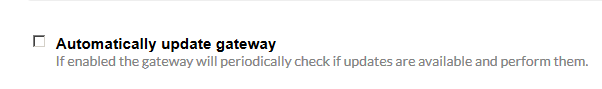
yet the gateway still reboots every 24 hours:
MAIN: Rebooting gateway for firmware update check
version information:
Firmware name: AmazingAckermann, type: 0, version: 1.0.5, commit: fa89b993, timestamp: 1531815112
Bootloader revision: 2, commit: c463e87e, timestamp: 1519396960
Build time: Jul 17 2018 08:12:51
Is this normal behavior?
Thank you.
How to update The Things Gateway default passcode?
Hi everybody,
I’d like to know if you have any tips for getting the mac adress of the Ethernet Things Gateway… ?
The network of my office blocks everything so I need it to register my Gateway… 
Thank’s a lot,
Simon
Hello Kevin,
open een dosboxMake a ping to your gateway on your local net
>ping ipadress
(then you are shore the arp table is filled with the mac-adress)
Then do a show arp table:
>arp - a
You get a list off mac adresses with their Ipadres
So you get your mac address of your gateway.
Succes
Hallo,
I have a Things Gateway and 10+ devices running.
The Things Gateway loses connection every day for sometimes a short period of time and often for a very long time such as 12 hours. Gateway is connected with wire, WIFI is off.
I can reach the Things Network, so I believe it is not related to my network.
The first and second LED are Steady and the third LED is blinking fast (Could not activate (restart activation from step 1). In some cases switching of/on the Gateway helps but now I can not resolve the issue for days.
Can somebody help?, thanks,
I have a TTN Gateway that I bought and got long time ago when the kickstarter first happaned. I am using it right now and it works well but now I am running my own LoraServer.io software on a computer I have in the clouds. Can the TTN Gateway connect to my new server? How can I do it? My current gateway is setup to have the latest firmware at all time including beta firmware. So it is using automatic firmware updates.
Hello
Do you know how much is consuption (mAh) of the gateway?
I need it for solar pannel.
Thank
after a forum search I found :
Average current consumption is about 300 mA @ 12 volt
Thank and we are agree, it’s an indoor gateway? I can not see that information on the web page and I watch the TTN video https://www.youtube.com/watch?v=cJNK4y1is2Q. Look at the minute 0:48, it looks very easy to open it, no screws… It should not be waterproof
where did you read that it is waterproof … no it’s original an indoor gateway but if you put it in an IP67 enclosure you can use it outside too, see
https://www.thethingsnetwork.org/labs/story/going-outdoor-with-ttn-gateway