…and orientate black back away from sun if ‘housing’ in any way transparent/translucent/IR permeable (home/office/outside cabinet!)  Tee Hee…
Tee Hee…
Question to TTN. I saw that a new firmware was published which is expected to significantly improve the gateways that have issues. Will you send an SDcard to all gateway buyers that cannot get connected (and therefore cannot have the firmware update done remotely) ?
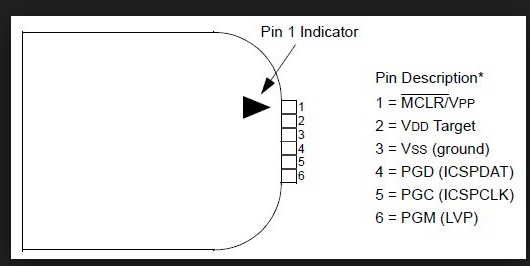
Where should above be connected to below, please …
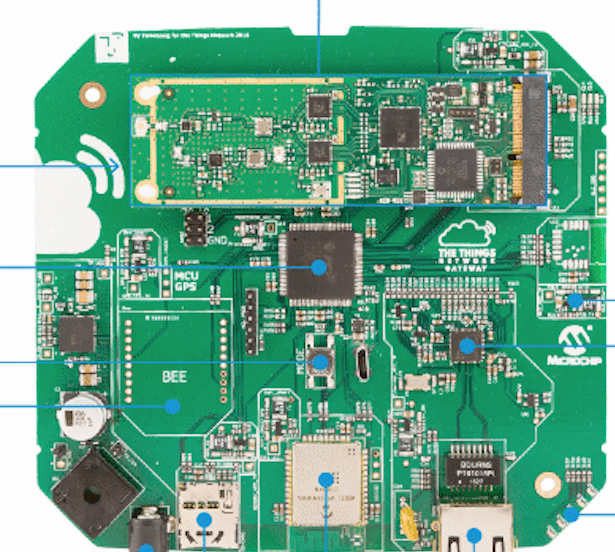
I tried today’s new firmware update on my non-functional gateway. The firmware does not install.
After inserting a LoRa (LG9271) module from a functional gateway, the firmware update when through. After re-inserting the original (non-functional) LoRa module, the gateway does not function.
From the log I suspect that the firmware update only runs after a successful configuration of the LoRa module.
Log with a working LoRa module:
CNFG: Configuring LoRa module
LORA: Changing state from 2 to 4
LORA: Starting reconfiguration
LORA: version: 02
LORA: Configuration succeeded
LORA: Starting operation
LORA: Changing state from 4 to 6
MON: SYS Stack size: 2837
MON: heap usage: 151KB (233KB), free: 188KB
LORA: Changing state from 6 to 3
LORA: GOING ASYNC
LORA: Changing state from 3 to 9
CNFG: Load online user config state change to 9
MAIN: Leaving state 3
MAIN: Entering state 4
FLASH: Erasing FOTA Data
FLASH: Loading FOTA Data
FIRM: Requesting key …
HTTP: Starting connection
HTTPS: Connection Opened: Starting TLS Negotiation
HTTP: Wait for TLS Connect
HTTP: TLS Connection Opened: Starting Clear Text Communication
HTTP: Got 515 bytes
HTTP: Connection Closed
HTTP: Close active socket 1
FIRM: Starting download
FIRM: available bytes: 79
FIRM: (Downloaded FOTA key) A0 C7 5A 2A 16 16 8E AD 95 37 EB 3B D3 FA 57 06 F8 21 28 F6 71 D0 F9 D7 82 45 48 37 0B E0 6E DD
FIRM: (Stored FOTA key) FF FF FF FF FF FF FF FF FF FF FF FF FF FF FF FF FF FF FF FF FF FF FF FF FF FF FF FF FF FF FF FF
FLASH: Erasing FOTA Data and Image
MON: SYS Stack size: 2831
MON: heap usage: 168KB (252KB), free: 171KB
Log with a non-working LoRa module:
CNFG: Configuring LoRa module
LORA: Changing state from 2 to 4
LORA: Starting reconfiguration
LORA: version: 02
LORA: Configuration failed, retry
LORA: Starting reconfiguration
MON: SYS Stack size: 2837
MON: heap usage: 151KB (233KB), free: 188KB
LORA: version: 02
LORA: Configuration failed, retry
LORA: Starting reconfiguration
LORA: version: 02
LORA: Configuration failed, retry
LORA: RESET MODULE
LORA: ChaSNTP: State change from 0 to 0
SNTP: State change from 0 to 0
Gateway reboots at this point.
I tried loading the code, but it seems to fail in loading completely. Looks like address space in hex is different as is expected for the PIC32MZ2048EFM144 or PIC32MZ2048EFH144
2018-03-13 19:40:53 +0100 - Loading hex file. Please wait…
Loading code from /Users/willem/Desktop/firmware-with-bootloader.hex…
Warning: /Users/willem/Desktop/firmware-with-bootloader.hex contains code that is located at addresses that do not exist on the PIC32MZ2048EFH144.
Code incompletely loaded.
2018-03-13 19:40:53 +0100 - Hex file loaded successfully
Just ignore that message and program anyway. Worked without any issues for me.
which is pin 1 of the 6 pin connector - is it the one closest to the pic32
Today I received my third TTN gateway. Delivered within 3 days from http://ch.farnell.com/search?st=thethings - great. Works within 5 minutes. There was also a RMA-Number (Return Materials Authorisation) included!
Unfortunately, only the first gateway from TheThingsNetwork still has this reboot error. And there is unfortunately no return option. I’m still waiting for a solution. Did anybody send it back already?
On the good gateway, 4 LED’s always are on:

Pin 1 is at the ‘bottom’ nearest to the power connector. You will need to power the gateway from the power supply, the programmer won’t be able to supply the required power.
Thanks kersing, I will give it a go later.
Hi Everyone
We have updates from the last few days with regards to the number of gateways with the reboot and seemingly DOA issue. With this message, we wanted to tell you about the current status and the next steps involved. Since the starting of this year, we have distributed over 1000 gateways around the world. Some of the people receiving these gateways ran into a reboot issue where the device restarts after a certain interval of time. Our team over the past few weeks has been working hard on finding the root cause of this issue. We want to assure people who are facing this issue to know that we are on top of this and ask for their patience as we address this properly.
Your help and feedback is really valuable. It would be great if people facing the reboot issue (including DOA gateways) can report this on Github. If you are technically experienced and want to help us by testing the beta firmware please find the instructions in this github comment. There are two ways of doing this - first is for people who have access to a programmer while the second is for people who have a spare SD card to flash the firmware. Please note that this is only recommended for people who are well versed with the hardware side of things. Many thanks to @kersing, @cyberjunky, @arjanvanb for already helping us with testing this firmware. The more feedback we have, the faster we can consolidate and fix the problem.
Also from now on, we will be posting weekly updates here on this thread so make sure to keep an eye out. Even if there is little or no progress we will let you all know. We noticed that being active here on this channel is valuable and helpful to a lot of members.
—
The Things Products Team
Anyone in the Groningen NL region with a gateway with issues that wants to have the new firmware flashed, drop me a personal message and we’ll arrange something.
Installed a beta firmware which dates from yesterday (March 13th) and it works just great. No more reboots. Running smooth and stable for >10h. Finally a working gateway which has been catching dust on my desk since December.
While we’re doing further testing of the patch that should fix the remainder of problems with the LoRa Module communication, we pushed a v1.0.2 firmware to both the beta and stable release channels. This version includes the patches that have been tested in beta for some time now, as well as a patch that fixed a potential crash when receiving downlink messages. If you have automatic updates enabled, your gateway will be updated within 24 hours. If you want the update now, all you have to do is unplug the gateway and plug it in again. You can also update the firmware by SD card, see here for instructions and download links.
These releases also come with hex files that include an updated bootloader which fixes the incorrect clock settings that made communication between the microcontroller and the LoRa module unstable. Links to those hex files (firmware-with-bootloader.hex) are under the Firmware with bootloader section of the firmware README file. Note that these files must be installed using a programmer; this method should be used by experts only. Maybe someone in your community or close to you has a programmer and can also do this for you.
Please submit any feedback or new issues on Github and if you have the chance, please help us test the next patch for making the communication between the microcontroller and the LoRa module more stable.
–
The Things Products Team
Automatic upgrade went fine …
2018-03-15 12:41:28.987425 FIRM: New firmware found, start downloading!
2018-03-15 12:41:28.987750 FIRM: (OLD key) 69 AE B7 78 1F 49 4E 7F BC B6 C7 CD 9C 59 4F 5D FA AA 3D 81 D4 9C 56 90 A6 83 81 98 FF 18 88 6A
2018-03-15 12:41:28.988385 FIRM: (NEW key) A7 76 2E BD 2A FB 65 23 CC A5 FE A3 2E CE 17 98 BE 56 A0 36 E5 8D C3 ED 35 C9 0E 63 52 0C D8 22
2018-03-15 12:41:28.988577 FIRM: Requesting firmware ...
2018-03-15 12:41:29.782301 FIRM: Starting download
2018-03-15 12:41:29.782337 FIRM: available bytes: 583
2018-03-15 12:43:36.105806 FIRM: Finishing writing to storage
2018-03-15 12:43:36.153619 MAIN: NEW FIRMWARE, REBOO
2018-03-15 12:45:25.490311 FIRM: Requesting key ...
2018-03-15 12:45:28.408618 FIRM: Starting download
2018-03-15 12:45:28.408621 FIRM: available bytes: 79
2018-03-15 12:45:28.408912 FIRM: (Downloaded FOTA key) A7 76 2E BD 2A FB 65 23 CC A5 FE A3 2E CE 17 98 BE 56 A0 36 E5 8D C3 ED 35 C9 0E 63 52 0C D8 22
2018-03-15 12:45:28.409769 FIRM: (Stored FOTA key) A7 76 2E BD 2A FB 65 23 CC A5 FE A3 2E CE 17 98 BE 56 A0 36 E5 8D C3 ED 35 C9 0E 63 52 0C D8 22
2018-03-15 12:45:28.409978 FIRM: Firmware is already downloaded
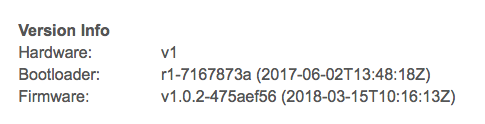
I did a power cycle to initiate firmware download:
Start:
Version Info
Hardware: v1
Bootloader: r1-7167873a (2017-06-02T13:48:18Z)
Firmware: v1.0.0-917719b9 (2017-06-26T17:59:33Z)14:26, Power cycle
First led blinks slowly, no change to other state.14:29
blinking led 1,3,5 stable 2,414:30
Normal boot sequence14:31 back on line
Version Info
Hardware: v1
Bootloader: r1-7167873a (2017-06-02T13:48:18Z)
Firmware: v1.0.2-475aef56 (2018-03-15T10:16:13Z)
For confirmation: The only way to update the bootloader is by using a programmer?
Yep, that’s in protected memory, so can’t be changed by the regular firmware update method.
@htdvisser If it is beneficial to the gateway to update the bootloader it is time to organize a meetup for this task.
We do believe that the new bootloader improves the stability of the gateway, but we don’t have enough data yet to prove any significant improvements. If you can help test it, that would be great!
We do know that the new bootloader can (together with the new firmware) help solve the reboot loop for some gateways that (used to) have this issue, so it definitely won’t hurt to offer your programming skills to unfortunate people in your community with a rebooting gateway.
Apart from that, it’s of course always a good time to organize meetups 