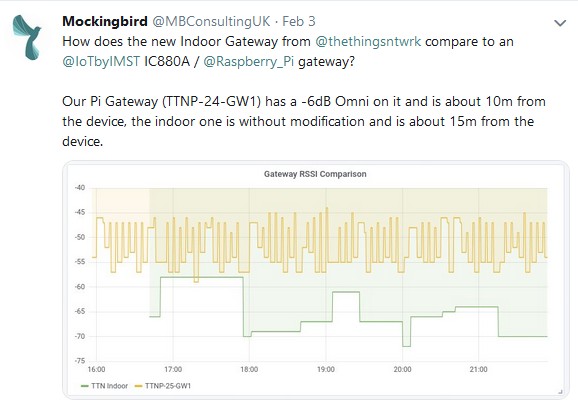from meikelg (could not reply with my normal account): after resetting I added my WLAN again, but no access. even worse: instructions tell me I need new credentials on server side. since I have still the same EUI, i cannot delete my gw in TTN, because I got this message from TTN: ‘You will not be able to restore the gateway or re-use its ID.’ Now I am doomed?
I have a US915 gateway. It was quite fast with the OTAA join accept initially. I rebooted it about 20 minutes ago and now it doesn’t see any packets what so ever.
Perhaps the CUPS fix broke something on the frequency plan for the US gateways?
I don’t see any traffic on my TIG no matter what. Even if it’s a node that’s already received an OTAA Join Accept. It’s gone deaf somehow 
What browser are you using? I have that problem with Firefox, Chrome works fine.
After rebooting several times I now get packets but it’s dropping packets like crazy. I’ve received only 3 packets in over 20 minutes
They are now at weird frequencies and they are actually outside of subband and don’t follow the appropriate 200 hz step interval ie, 902.725, 902.325, 903.075.
I’m sending every 5 seconds btw
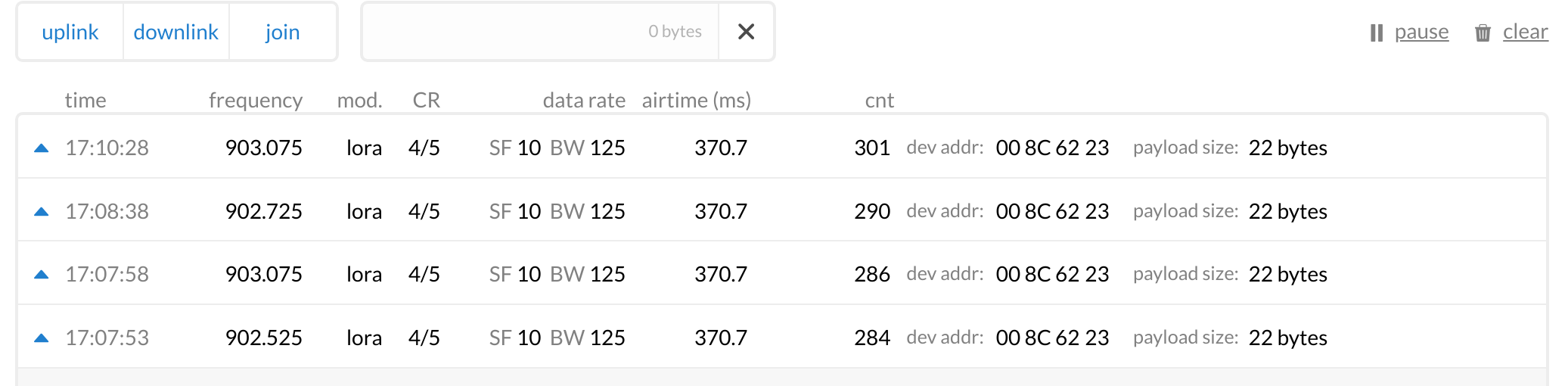
It’s actually always seemed to have used weird frequencies when I unplugged all of my other gateways and used it solely. When I have it running along side my other gateways it doesn’t see any packets.
Nice GW, where can I buy one ? And is it more reliable than the TTN KS GW ?
Looks like the debug UART of J1 is wired to the CP2102N in the picture. That’s connected to the USB-C port, but kept in reset state by R88 (10k pull-down). Strapping it up to VCC by shorting R86 (or connecting TP5 to 3.3V) seems to enable the device… that gives debug logs on the USB port with the device in the box. 
Then I wonder again if things might be hidden due to some aggressive de-duplication? (For which the TIG would still receive and forward the packets, but TTN would somehow not show them?) Any chance you do see the TIG listed in the gateway metadata when clicking an uplink in the application/device’s Data page in TTN Console, even when not shown in the TIG’s Traffic page in TTN Console?
Can you figure out what is the easiest modification for this, and post it here, please?
Easiest would probably be a wire from pin 1 of J1 (the square one, 3V3) to TP5, but if you have a good soldering iron I’d say just short R86 with some solder. That’s what I did anyway.
I found that in Chrome on my Android phone removing works but in Firefox on my PC it does not work.
The conference indoor gateway was easily installed here (due to all usefull remarks in this thread! ). Strangely enough, ttnmapper reports that my gateway was only seen on 4 channels…and this is confirmed by my experience that a number of packets is dropped. Anyone similar experiences?
). Strangely enough, ttnmapper reports that my gateway was only seen on 4 channels…and this is confirmed by my experience that a number of packets is dropped. Anyone similar experiences?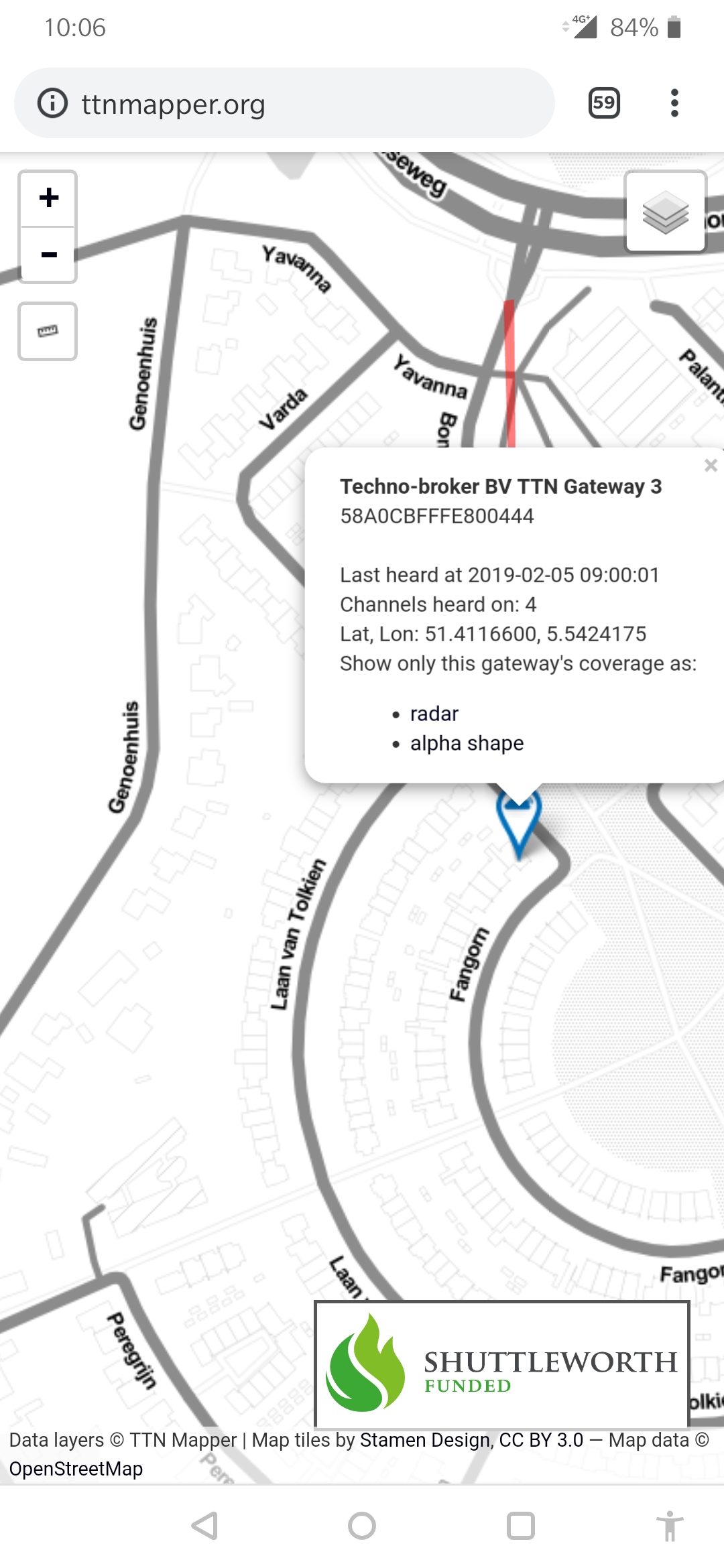
That’s weird. We fixed the channel config mismatch for the US version also. We had some unrelated issues on the US bridge where users are reporting their gateways are not visible.
That is now resolved. Can you check if your gateway is still doing this?
So a small update.
The WiFi config page has a small JS issue when working with Firefox (thank the universe for JavaScript and browser engines). Chrome will work just fine. There will be an automatic firmware update soon that will fix this.
Actually this is not uncommon for a new gateway, I’ve seen this before, it is how you can recognize a fresh gateway on the mapper. There is a delay for the gateway radials and channels seen.
After some time the more traffic from mappers comes in then also more channels are used by those mappers.
If not on your list yet, then please:
-
Is registration in TTN Console required? (Maybe the new Basic Station software gives TTN sufficient information about the frequency plan, so registration might be fully optional? I guess not, as that might work for EU868, but not for, e.g., US915 when used in Australia.)
-
Is there any difference if one uses an all-lowercase EUI with “eui-” prefixed, like:
…or if one ticks the “I’m using the legacy packet forwarder” checkbox and only enters the bare EUI?
-
What does the following mean exactly?
And I’m also quite curious how TTN is handling the Basic Station messages. Some bridge on V2, or are the devices connecting to some V3 instance? And can you tell how many devices have been installed already? (Even better yet: naming and shaming of those who did not plug it in yet, is very much appreciated. ![]() )
)
Finally good news.
I operate my gw (after reset) on a new location without changing anything on TTN server site.
Very important: use Chrome for connections to your gw. Firefox and Safari did not work properly. Chrome made me happy again and a new area 30 km out of Frankfurt can now be served.
Thanks for your advises towards Chrome.
That a problem! ![]()
Dont use Chrome for anything…Google/Alphabet already know too much!!! ![]()
However, RSTn line is datasheet spec’d to be 1k pulled-on, “… In all cases, a 1 k pull-up on the RSTb pin is recommended…”, so some 3mA @ 3V3 supply.
Otherwise, there’s a chance the onboard PS can be loaded to some max. 100mA because of the RSTn sinking behaviour. See Table 3.10. Absolute Maximum Ratings on page 15 of the datasheet.
So, either remove the pulldown and add 1 to 10k pull-up; or simply add a pull up of some 1k as R86, so that you form a divider with the R88-10k one.
I like this idea, Great work!
Hello,
I have a question about the new Mini Gateway.
Is it possible to connect the gateway to another (not TTN) network server?