Alright. So all of them should be back online now. Seems like I needed to restart a backend service as some of them were not able to connect.
I’ll add more redundancy this week to prevent instances like this where some gateways are not able to connect .
Thanks for reporting.
Also, if your gateway is still not online (but make sure your internet works first), please ping me your eui and I’ll look at it.
Awesome, thank you! We were back online this morning when I woke up and checked.
Much appreciated!
Here, worked! thank’s
worked for me! both back online
Hi, I am also getting the same problem today for eui-a84041181d51ffff gateway.
I rebooted, checked internet connectivity, firmware version etc - everything looks correct. Can you please help??
Thanks, Ioannis
Hello Ioannis,
This thread is special for the TTIG gateway.
the EUi you given (eui-a84041181d51ffffis) for a Dragino Gateway please use for support and qustions the right toppic : DRAGINO problems and solutions topic part 2
If it is not solved the last day then it is not the problem from above.
I can’t move this to the aboven mentiond group maybe somebody else.
succes
Johan
Hi KE, These 4 TTIGs have been offline for the last >3-4 Hrs 
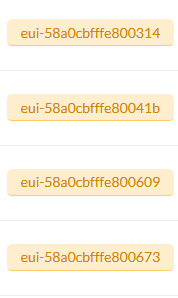
G-S3 TestGW026, 027, 028 & 029.
All have been power-cycled and other GW’s in close proximity, some connected on same Wifi/backhaul networks, are passing node traffic but reviewing lists of receiving GW’s in local node Application Data tabs shows metadata via the alternate GW’s but none of these 4 listed.
Can you look at the back-end/bridge implementation and fix where needed, please.
FWIW - my gateway eui-58a0cbfffe8002bc is now connecting and seeing traffic.
I do note then when there is no traffic, it appears to have to reconnect to the network about once per minute. – The status light light goes from solid green to flashing then back to solid. Is this normal? The “overview” screen “last seen counter” also only resets about once per minute.
My The Things Network Gateway does does not behave this way. it stays connected and the “overview” screen resets the last seen counter every 30 seconds.
Both gateways appear to be seeing all traffic.
Offline yet again for 9 hours!!!
Gateway ID eui-58a0cbfffe80030f
TTI is notified and investigating !
Mine is also out for 9 hours 
To prevent some people posting nonrelated and non TTIG’s as being affected, I close temporary
this topic.
- looks like its working again

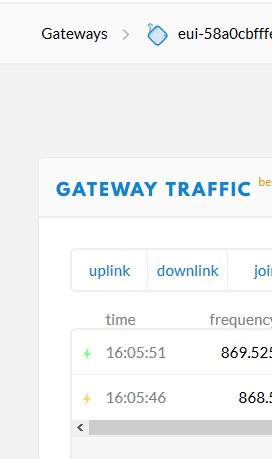
Hi!
Got my TTIG a while ago already, but never seen it connected.
As there were problems reported didn’t want to add extra noise.
What’s the current status?
Have performed reset and reconnect procedure and still the same-
not connected. Solid green light with periodic multiple 1/4sec green blinking.
My TTIG is eui-e58a0cbfffe800c0
@KrishnaIyerEaswaran2, could You, pls, advise / update on current situation?
Thanks in advance!
Regards
/Romans
The EUI is eui-e58a0cbfffe800c0 is wrong. Is it eui-58a0cbfffe800c0e? Can you check the back of your gateway for the correct MAC ID?
Silly me 8( I registered it under the wrong ID. It’s actually eui-58a0cbfffe800c07.
Just deleted the wrong one, registered with correct ID and whuala - it’s green in console
and connected.
Thank You once again and sorry for disturbance!
Regards
/Romans
Hello,
I’ve had my TTIG connected to the console (successful) for about two hours and now it says “not connected”. The strange thing is that I still receive some uplinks forwarded by this TTIG…
The gateway EUI is: eui-58a0cbfffe801c22
Regards,
Tom
I’m having the same problem…
Hi there!
we recently received a bunch of TTIG and set up two of those which worked fine for some days but 10 hours ago stopped working and show as not online in console. also they do not forward any more messages.
EUIs:
eui-58a0cbfffe800e14
eui-58a0cbfffe800fd3
power cycling did not help, wifi connection is stable (can see bot gateways on the wifi networks, even responding to icmp requests)
lookint at https://ttnmapper.org/ I can see plenty of GWs showing up as offline around germany that have suprisingly close last-heard times - so my guess is this might be a backend issue? I read about a slack channel around with an OPs channel where such things could be adressed better - but can’t find the link right now. A helping hand would be great! 
Use “request Slack invite” on https://account.thethingsnetwork.org
then channel #ops
they are NOT offline… data is flowing
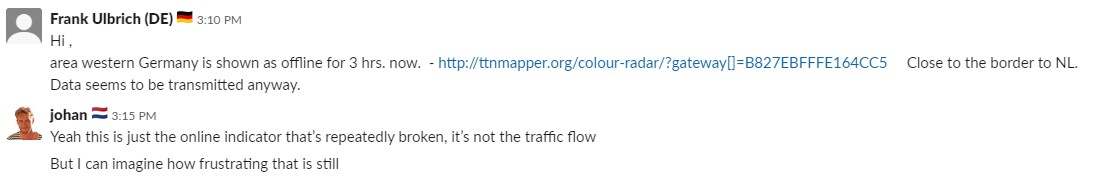
I am having issues with my TTN Indoor Gateway, eui-58a0cbfffe80163c it went off line ~2 days ago and will not show connected.
My 2 gateways are not connected as well since 2 days in two different european countries.
One is a dragino single channel Gateway and an Indoor Gateway from ttn.
But there are other gateways running in Germany. Weird. Powercycle did not help.