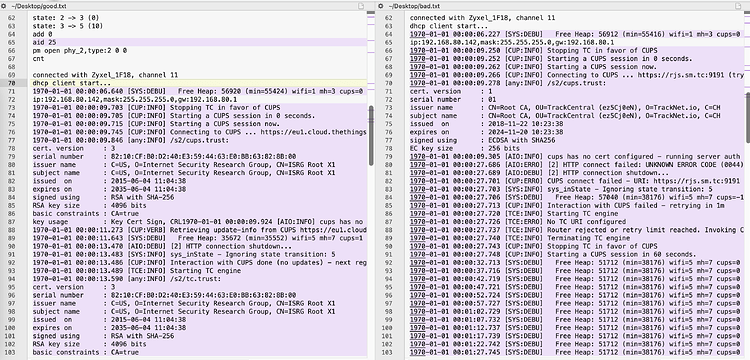His logs show 2.0.4
Both of them run 2.0.4, and as far as I know, it is the latest.
That is normal operation and connection with the TTN (TTS-SB) servers
That is the connection to the 3rd party (Semtech?) claim/CUPS server looking to get updates and config files.
As Nick suggests try another backhaul connection service (as noted mobile phone a good quick test - just make sure device goes back to local network after tests…have checked on mobile before now, got good connected service, packed up and walked away then wondered why GW offline again! … 'cause it was still looking for my phone! Dho!)
If no joy that way simply delete the mis-behaving one from GW console and carefully step though reclaim process under new GW-ID - be creative with naming vs system suggested default (re-use of GW-EUI is normal but ID repeat a no no!!), double checking you have entered claim code (WiFi Pwd) exactly… and try again… let us know what happens at each step.
Have done so several times, I see no other thing to do.
After connecting to the internet:
1970-01-01 00:00:09.262 [CUP:INFO] Starting a CUPS session now.
1970-01-01 00:00:09.266 [CUP:INFO] Connecting to CUPS ... https://rjs.sm.tc:9191 (try #1)
1970-01-01 00:00:09.278 [any:INFO] /s2/cups.trust:
cert. version : 1
serial number : 01
issuer name : CN=Root CA, OU=TrackCentral (ez5Cj0eN), O=TrackNet.io, C=CH
subject name : CN=Root CA, OU=TrackCentral (ez5Cj0eN), O=TrackNet.io, C=CH
issued on : 2018-11-22 10:23:38
expires on : 2024-11-20 10:23:38
signed using : ECDSA with SHA256
EC key size : 256 bits
1970-01-01 00:00:09.305 [AIO:INFO] cups has no cert configured - running server auth and client auth with token
1970-01-01 00:00:27.686 [AIO:ERRO] [2] HTTP connect failed: UNKNOWN ERROR CODE (0044)
1970-01-01 00:00:27.689 [AIO:DEBU] [2] HTTP connection shutdown...
It seems like communication is ok, but what i received causes “UNKNOWN ERROR CODE (0044)”
What is the reason for this error?
Who should I talk to, who has control off what is sent to TTIG?
Enquiring minds, or at least mine, would love to know what this entails.
I’m reluctant to upset your Forum-Chi, but was there any surgery on the bad-TTIG before it went wrong?
That would be Semtech & TTI via Slack - which for a $100 value item that has been opened & altered is going to be travelling hopeful. And perhaps a bit premature - after I’ve cooked & eaten supper I’ll look at the logs a bit harder, the TTI offices are closed right now so waiting a few hours isn’t going to make much difference.
OK, Thank you for answering, I have to mention that the log shows the same ip address from the router to both, this is wrong, the log from the good one, is older, before I assigned static address to the two TTIG’s. So the bad one got the same address that the good one had before I made them static.
It seems like the TTIG try to read a certificate from https://rjs.sm.tc:9191, but it get something with a weird “serial number”. But I do not know what this mean.
Comparing the logs:
the “Bad” TTIG appears to be starting out from a more basic config but mostly failing to pick up a current date-time.
I’d go with a hard reset, reacquaint it with your WiFi, there should be no need to do anything on the console and see what the log gives you.
The error code comes from mbedTLS and translates to
The connection to the given server / port failed
This points at the networking problem in your local network. Do you have some restrictive firewall rules or stateful packet inspection going on? Within the same network, can you check with a Laptop whether the endpoint is reachable?
curl -v -k https://rjs.sm.tc:9191/
As it was already suggested, I think trying out another source of connectivity (e.g. via cellphone) could be very revealing. Could you give it a try?
Have tried “Hard Reset” several times.
Her are the “curl” output:
$ curl -v -k https://rjs.sm.tc:9191/
* Trying 3.121.98.110:9191...
* Connected to rjs.sm.tc (3.121.98.110) port 9191 (#0)
* ALPN: offers h2,http/1.1
* TLSv1.3 (OUT), TLS handshake, Client hello (1):
* TLSv1.3 (IN), TLS handshake, Server hello (2):
* TLSv1.3 (IN), TLS handshake, Encrypted Extensions (8):
* TLSv1.3 (IN), TLS handshake, Request CERT (13):
* TLSv1.3 (IN), TLS handshake, Certificate (11):
* TLSv1.3 (IN), TLS handshake, CERT verify (15):
* TLSv1.3 (IN), TLS handshake, Finished (20):
* TLSv1.3 (OUT), TLS change cipher, Change cipher spec (1):
* TLSv1.3 (OUT), TLS handshake, Certificate (11):
* TLSv1.3 (OUT), TLS handshake, Finished (20):
* SSL connection using TLSv1.3 / TLS_AES_256_GCM_SHA384
* ALPN: server did not agree on a protocol. Uses default.
* Server certificate:
* subject: O=Semtech; OU=LoRaCloud; OU=RouterJoinServer; C=CH; CN=rjs-1
* start date: Apr 23 12:57:43 2020 GMT
* expire date: Apr 21 12:57:43 2030 GMT
* issuer: CN=Root CA; OU=TrackCentral (ez5Cj0eN); O=TrackNet.io; C=CH
* SSL certificate verify result: self-signed certificate in certificate chain (19), continuing anyway.
* using HTTP/1.x
> GET / HTTP/1.1
> Host: rjs.sm.tc:9191
> User-Agent: curl/7.88.1
> Accept: */*
>
* TLSv1.3 (IN), TLS handshake, Newsession Ticket (4):
* TLSv1.3 (IN), TLS handshake, Newsession Ticket (4):
* old SSL session ID is stale, removing
< HTTP/1.1 400 Bad Request
< Content-Type: text/plain; charset=utf-8
< Content-Length: 78
< Date: Wed, 10 Jan 2024 10:08:39 GMT
< Server: Python/3.6 aiohttp/3.5.4
< Connection: close
<
* Closing connection 0
* TLSv1.3 (IN), TLS alert, close notify (256):
* TLSv1.3 (OUT), TLS alert, close notify (256):
{"error":"Invalid or missing input Expecting value: line 1 column 1 (char 0)"}joe@asus:~/dok/1_sw/1_nRF5
The “good” TTIG do not call “https://rjs.sm.tc:9191”. This is why I do not dare give this one a “Hard Reset”.
It could be interresting to give the “bad” TTIG the EUI of the good one, and see how it wil do (taking the good one off net ofcourse). But I guess this is hard coded in the TTIG.
For some reason I think there will be some Error messages on the “https://rjs.sm.tc:9191” server that can give a answer to what goes wrong…
I tried to connect it to a mobile phone hotspot, with the same result as on my ordinary internet connection. With one exeption, now I get:
1970-01-01 00:01:25.251 [AIO:ERRO] [-1] HTTP connect failed: UNKNOWN ERROR CODE (0052)
On my ordinary internet connection, I get:
1970-01-01 00:01:52.820 [AIO:ERRO] [2] HTTP connect failed: UNKNOWN ERROR CODE (0044)
But the result is the same; retry evry 1 minute.
Here is the log on the mob. net:
lll`mode : sta(2c:f4:32:50:c6:61)
add if0
1970-01-01 00:00:02.217 [SYS:INFO] FSCK found section marker A0
1970-01-01 00:00:02.224 [SYS:INFO] FSCK section A: 28 records, 6280 bytes used, 1017720 bytes free
1970-01-01 00:00:02.712 [SYS:INFO] FSCK section A followed by erased flash - all clear.
1970-01-01 00:00:02.721 [SYS:INFO] Checking file: [ cups-boot.uri ] OK
1970-01-01 00:00:02.725 [SYS:INFO] Checking file: [ cups-boot.key ] OK
1970-01-01 00:00:02.729 [SYS:INFO] Checking file: [ cups-boot.trust ] OK
1970-01-01 00:00:02.733 [SYS:INFO] Checking file: [ sig-0.key ] OK
1970-01-01 00:00:02.738 [SYS:INFO] Checking file: [ station.conf ] OK
1970-01-01 00:00:02.760 [SYS:INFO] Checking file: [ web/index.html ] OK
1970-01-01 00:00:02.769 [any:INFO] HW pipe bound with fd=0
1970-01-01 00:00:02.771 [any:INFO] AIO registered for HW pipe &aio=0x3ffeea98
1970-01-01 00:00:00.007 [SYS:DEBU] ======= VER ======
1970-01-01 00:00:00.008 [SYS:DEBU] Station Version 2.0.4(minihub/debug)
1970-01-01 00:00:00.010 [SYS:DEBU] Version Commit f63908e
1970-01-01 00:00:00.014 [SYS:DEBU] Station Build 2020-05-07 16:03:53
1970-01-01 00:00:00.020 [SYS:DEBU] Firmware Version 2.0.4
1970-01-01 00:00:00.025 [SYS:DEBU] FW Flavor ID semtech0
1970-01-01 00:00:00.031 [SYS:DEBU] Model minihub
1970-01-01 00:00:00.042 [SYS:DEBU] ======= SYS ======
1970-01-01 00:00:00.044 [SYS:DEBU] CPU Freq 80 / 80000000 / 80000000
1970-01-01 00:00:00.048 [SYS:DEBU] Random Number 1585696536
1970-01-01 00:00:00.053 [SYS:DEBU] Reset cause 4
1970-01-01 00:00:00.058 [SYS:DEBU] Booting USER_BIN 1
1970-01-01 00:00:00.063 [SYS:DEBU] FW start addr 0x00001000
1970-01-01 00:00:00.069 [SYS:DEBU] ESP SDK version 2.0-dev(9ec59b5)
1970-01-01 00:00:00.075 [SYS:DEBU] mbedTLS version 2.6.1
1970-01-01 00:00:00.080 [SYS:DEBU] Free Heap Startup 58280 bytes
1970-01-01 00:00:00.086 [SYS:DEBU] ======= MFG ======
1970-01-01 00:00:00.092 [SYS:DEBU] SN TBMH100868002061
1970-01-01 00:00:00.102 [SYS:DEBU] MTIME 2019-07-06 11:17:50
1970-01-01 00:00:00.104 [SYS:DEBU] PERSO_HASH 0xfcd3e0c8
1970-01-01 00:00:00.109 [SYS:DEBU] AP_PW xxxxxxxxxxxxxxxx
1970-01-01 00:00:00.114 [SYS:DEBU] AP MAC 58:A0:CB:80:0C:10
1970-01-01 00:00:00.121 [SYS:DEBU] EUI 58-A0-CB-FF-FE-80-0C-10
1970-01-01 00:00:00.127 [SYS:DEBU] STA MAC 2C:F4:32:50:C6:61
1970-01-01 00:00:00.134 [SYS:DEBU] ======= CRD ======
1970-01-01 00:00:00.142 [SYS:DEBU] [cups] auth=3 -> https://rjs.sm.tc:9191
1970-01-01 00:00:00.145 [SYS:DEBU] type=0 -> /s2/cups.trust
1970-01-01 00:00:00.151 [SYS:DEBU] type=2 -> /s2/cups.key
1970-01-01 00:00:00.163 [SYS:DEBU] [cups-bak] - not available
1970-01-01 00:00:00.168 [SYS:DEBU] [cups-boot] auth=3 -> https://rjs.sm.tc:9191
1970-01-01 00:00:00.170 [SYS:DEBU] type=0 -> /s2/cups-boot.trust
1970-01-01 00:00:00.174 [SYS:DEBU] type=2 -> /s2/cups-boot.key
1970-01-01 00:00:00.181 [SYS:DEBU] [tc] - not available
1970-01-01 00:00:00.186 [SYS:DEBU] [tc-bak] - not available
1970-01-01 00:00:00.191 [SYS:DEBU] [tc-boot] - not available
1970-01-01 00:00:00.196 [SYS:DEBU] ======= MEM ======
data : 0x3ffe8000 ~ 0x3ffe8d40, len: 3392
rodata: 0x3ffe8d40 ~ 0x3ffe8fd0, len: 656
bss : 0x3ffe8fd0 ~ 0x3fff00a0, len: 28880
heap : 0x3fff00a0 ~ 0x40000000, len: 65376
1970-01-01 00:00:00.223 [SYS:DEBU] ==================
1970-01-01 00:00:00.233 [SYS:DEBU] Start WiFi Scan
1970-01-01 00:00:01.231 [SYS:DEBU] Free Heap: 57528 (min=56816) wifi=0 mh=1 cups=0 tc=0
scandone
1970-01-01 00:00:02.654 [SYS:DEBU] mh_scanDoneCB: status=0
1970-01-01 00:00:02.656 [SYS:DEBU] SSID | CH @ RSSI | auth | b/g/n | wps
1970-01-01 00:00:02.658 [SYS:DEBU] H0401 - Studio de Paris | ch-01@-80 dBm | auth=3 | 1/1/1 | 1
1970-01-01 00:00:02.665 [SYS:DEBU] Pretty fly for a WiFi | ch-01@-89 dBm | auth=3 | 1/1/1 | 1
1970-01-01 00:00:02.674 [SYS:DEBU] WillYouBeMyWifi | ch-01@-92 dBm | auth=3 | 1/1/1 | 1
1970-01-01 00:00:02.682 [SYS:DEBU] Mocor Hotspot | ch-06@-30 dBm | auth=3 | 1/1/1 | 0
1970-01-01 00:00:02.690 [SYS:DEBU] ACEQGiNL | ch-06@-92 dBm | auth=3 | 1/1/1 | 1
1970-01-01 00:00:02.698 [SYS:DEBU] Zyxel_1F18 | ch-11@-57 dBm | auth=3 | 1/1/1 | 1
1970-01-01 00:00:02.706 [SYS:DEBU] WillYouBeMyWifi | ch-11@-91 dBm | auth=3 | 1/1/1 | 1
1970-01-01 00:00:03.236 [SYS:DEBU] WiFi connecting to 'Mocor Hotspot'
1970-01-01 00:00:03.317 [SYS:INFO] DHCP is not started. Starting it...
scandone
state: 0 -> 2 (b0)
state: 2 -> 3 (0)
state: 3 -> 5 (10)
add 0
aid 1
pm open phy_2,type:2 0 0
cnt
1970-01-01 00:00:06.737 [SYS:DEBU] Free Heap: 57904 (min=55408) wifi=1 mh=3 cups=0 tc=0
connected with Mocor Hotspot, channel 6
dhcp client start...
ip:192.168.43.163,mask:255.255.255.0,gw:192.168.43.1
1970-01-01 00:00:11.740 [SYS:DEBU] Free Heap: 56888 (min=54208) wifi=5 mh=3 cups=0 tc=0
1970-01-01 00:00:11.750 [CUP:INFO] Stopping TC in favor of CUPS
1970-01-01 00:00:11.752 [CUP:INFO] Starting a CUPS session in 0 seconds.
1970-01-01 00:00:11.761 [CUP:INFO] Starting a CUPS session now.
1970-01-01 00:00:11.765 [CUP:INFO] Connecting to CUPS ... https://rjs.sm.tc:9191 (try #1)
1970-01-01 00:00:11.777 [any:INFO] /s2/cups.trust:
cert. version : 1
serial number : 01
issuer name : CN=Root CA, OU=TrackCentral (ez5Cj0eN), O=TrackNet.io, C=CH
subject name : CN=Root CA, OU=TrackCentral (ez5Cj0eN), O=TrackNet.io, C=CH
issued on : 2018-11-22 10:23:38
expires on : 2024-11-20 10:23:38
signed using : ECDSA with SHA256
EC key size : 256 bits
1970-01-01 00:00:11.805 [AIO:INFO] cups has no cert configured - running server auth and client auth with token
1970-01-01 00:00:18.258 [AIO:ERRO] [-1] HTTP connect failed: UNKNOWN ERROR CODE (0052)
1970-01-01 00:00:18.261 [AIO:DEBU] [-1] HTTP connection shutdown...
1970-01-01 00:00:18.273 [CUP:ERRO] CUPS connect failed - URI: https://rjs.sm.tc:9191
1970-01-01 00:00:18.276 [SYS:INFO] sys_inState - Ignoring state transition: 5
1970-01-01 00:00:18.278 [SYS:DEBU] Free Heap: 57040 (min=39056) wifi=5 mh=7 cups=-1 tc=0
1970-01-01 00:00:18.285 [CUP:INFO] Interaction with CUPS failed - retrying in 1m
1970-01-01 00:00:18.292 [TCE:INFO] Starting TC engine
1970-01-01 00:00:18.299 [TCE:ERRO] No TC URI configured
1970-01-01 00:00:18.310 [TCE:INFO] Router rejected or retry limit reached. Invoking CUPS.
1970-01-01 00:00:18.312 [TCE:INFO] Terminating TC engine
1970-01-01 00:00:18.315 [CUP:INFO] Stopping TC in favor of CUPS
1970-01-01 00:00:18.321 [CUP:INFO] Starting a CUPS session in 60 seconds.
1970-01-01 00:00:23.285 [SYS:DEBU] Free Heap: 51712 (min=39056) wifi=5 mh=7 cups=0 tc=-2
1970-01-01 00:00:28.288 [SYS:DEBU] Free Heap: 51712 (min=39056) wifi=5 mh=7 cups=0 tc=-2
1970-01-01 00:00:33.291 [SYS:DEBU] Free Heap: 51712 (min=39056) wifi=5 mh=7 cups=0 tc=-2
1970-01-01 00:00:38.294 [SYS:DEBU] Free Heap: 51712 (min=39056) wifi=5 mh=7 cups=0 tc=-2
1970-01-01 00:00:43.297 [SYS:DEBU] Free Heap: 51712 (min=39056) wifi=5 mh=7 cups=0 tc=-2
1970-01-01 00:00:48.299 [SYS:DEBU] Free Heap: 51712 (min=39056) wifi=5 mh=7 cups=0 tc=-2
1970-01-01 00:00:53.302 [SYS:DEBU] Free Heap: 51712 (min=39056) wifi=5 mh=7 cups=0 tc=-2
1970-01-01 00:00:58.305 [SYS:DEBU] Free Heap: 51712 (min=39056) wifi=5 mh=7 cups=0 tc=-2
1970-01-01 00:01:03.307 [SYS:DEBU] Free Heap: 51712 (min=39056) wifi=5 mh=7 cups=0 tc=-2
1970-01-01 00:01:08.310 [SYS:DEBU] Free Heap: 51712 (min=39056) wifi=5 mh=7 cups=0 tc=-2
1970-01-01 00:01:13.313 [SYS:DEBU] Free Heap: 51712 (min=39056) wifi=5 mh=7 cups=0 tc=-2
1970-01-01 00:01:18.315 [SYS:DEBU] Free Heap: 51712 (min=39056) wifi=5 mh=7 cups=0 tc=-2
1970-01-01 00:01:18.335 [CUP:INFO] Starting a CUPS session now.
1970-01-01 00:01:18.338 [CUP:INFO] Connecting to CUPS ... https://rjs.sm.tc:9191 (try #2)
1970-01-01 00:01:18.350 [any:INFO] /s2/cups.trust:
cert. version : 1
serial number : 01
issuer name : CN=Root CA, OU=TrackCentral (ez5Cj0eN), O=TrackNet.io, C=CH
subject name : CN=Root CA, OU=TrackCentral (ez5Cj0eN), O=TrackNet.io, C=CH
issued on : 2018-11-22 10:23:38
expires on : 2024-11-20 10:23:38
signed using : ECDSA with SHA256
EC key size : 256 bits
1970-01-01 00:01:18.378 [AIO:INFO] cups has no cert configured - running server auth and client auth with token
1970-01-01 00:01:25.251 [AIO:ERRO] [-1] HTTP connect failed: UNKNOWN ERROR CODE (0052)
1970-01-01 00:01:25.254 [AIO:DEBU] [-1] HTTP connection shutdown...
1970-01-01 00:01:25.262 [CUP:ERRO] CUPS connect failed - URI: https://rjs.sm.tc:9191
1970-01-01 00:01:25.264 [SYS:INFO] sys_inState - Ignoring state transition: 5
1970-01-01 00:01:25.269 [SYS:DEBU] Free Heap: 56848 (min=38856) wifi=5 mh=7 cups=-1 tc=-2
1970-01-01 00:01:25.277 [CUP:INFO] Interaction with CUPS failed - retrying in 1m
1970-01-01 00:01:25.284 [TCE:INFO] Starting TC engine
1970-01-01 00:01:25.290 [TCE:ERRO] No TC URI configured
1970-01-01 00:01:25.301 [TCE:INFO] Router rejected or retry limit reached. Invoking CUPS.
1970-01-01 00:01:25.304 [TCE:INFO] Terminating TC engine
1970-01-01 00:01:25.307 [CUP:INFO] Stopping TC in favor of CUPS
1970-01-01 00:01:25.312 [CUP:INFO] Starting a CUPS session in 60 seconds.
1970-01-01 00:01:30.277 [SYS:DEBU] Free Heap: 51712 (min=38856) wifi=5 mh=7 cups=0 tc=-2
1970-01-01 00:01:35.280 [SYS:DEBU] Free Heap: 51712 (min=38856) wifi=5 mh=7 cups=0 tc=-2
1970-01-01 00:01:40.282 [SYS:DEBU] Free Heap: 51712 (min=38856) wifi=5 mh=7 cups=0 tc=-2
1970-01-01 00:01:45.285 [SYS:DEBU] Free Heap: 51712 (min=38856) wifi=5 mh=7 cups=0 tc=-2
1970-01-01 00:01:50.288 [SYS:DEBU] Free Heap: 51712 (min=38856) wifi=5 mh=7 cups=0 tc=-2
1970-01-01 00:01:55.291 [SYS:DEBU] Free Heap: 51712 (min=38856) wifi=5 mh=7 cups=0 tc=-2
1970-01-01 00:02:00.293 [SYS:DEBU] Free Heap: 51712 (min=38856) wifi=5 mh=7 cups=0 tc=-2
1970-01-01 00:02:05.296 [SYS:DEBU] Free Heap: 51712 (min=38856) wifi=5 mh=7 cups=0 tc=-2
1970-01-01 00:02:10.299 [SYS:DEBU] Free Heap: 51712 (min=38856) wifi=5 mh=7 cups=0 tc=-2
1970-01-01 00:02:15.301 [SYS:DEBU] Free Heap: 51712 (min=38856) wifi=5 mh=7 cups=0 tc=-2
1970-01-01 00:02:20.304 [SYS:DEBU] Free Heap: 51712 (min=38856) wifi=5 mh=7 cups=0 tc=-2
1970-01-01 00:02:25.307 [SYS:DEBU] Free Heap: 51712 (min=38856) wifi=5 mh=7 cups=0 tc=-2
1970-01-01 00:02:25.327 [CUP:INFO] Starting a CUPS session now.
1970-01-01 00:02:25.330 [CUP:INFO] Connecting to CUPS ... https://rjs.sm.tc:9191 (try #3)
1970-01-01 00:02:25.342 [any:INFO] /s2/cups.trust:
cert. version : 1
serial number : 01
issuer name : CN=Root CA, OU=TrackCentral (ez5Cj0eN), O=TrackNet.io, C=CH
subject name : CN=Root CA, OU=TrackCentral (ez5Cj0eN), O=TrackNet.io, C=CH
issued on : 2018-11-22 10:23:38
expires on : 2024-11-20 10:23:38
signed using : ECDSA with SHA256
EC key size : 256 bits
1970-01-01 00:02:25.370 [AIO:INFO] cups has no cert configured - running server auth and client auth with token
1970-01-01 00:02:32.251 [AIO:ERRO] [-1] HTTP connect failed: UNKNOWN ERROR CODE (0052)
1970-01-01 00:02:32.254 [AIO:DEBU] [-1] HTTP connection shutdown...
1970-01-01 00:02:32.262 [CUP:ERRO] CUPS connect failed - URI: https://rjs.sm.tc:9191
1970-01-01 00:02:32.264 [SYS:INFO] sys_inState - Ignoring state transition: 5
1970-01-01 00:02:32.269 [SYS:DEBU] Free Heap: 56848 (min=38856) wifi=5 mh=7 cups=-1 tc=-2
1970-01-01 00:02:32.277 [CUP:INFO] Interaction with CUPS failed - retrying in 1m
1970-01-01 00:02:32.284 [TCE:INFO] Starting TC engine
1970-01-01 00:02:32.290 [TCE:ERRO] No TC URI configured
1970-01-01 00:02:32.301 [TCE:INFO] Router rejected or retry limit reached. Invoking CUPS.
1970-01-01 00:02:32.304 [TCE:INFO] Terminating TC engine
1970-01-01 00:02:32.307 [CUP:INFO] Stopping TC in favor of CUPS
1970-01-01 00:02:32.312 [CUP:INFO] Starting a CUPS session in 60 seconds.
1970-01-01 00:02:37.277 [SYS:DEBU] Free Heap: 51712 (min=38856) wifi=5 mh=7 cups=0 tc=-2
1970-01-01 00:02:42.280 [SYS:DEBU] Free Heap: 51712 (min=38856) wifi=5 mh=7 cups=0 tc=-2
1970-01-01 00:02:47.282 [SYS:DEBU] Free Heap: 51712 (min=38856) wifi=5 mh=7 cups=0 tc=-2
1970-01-01 00:02:52.285 [SYS:DEBU] Free Heap: 51712 (min=38856) wifi=5 mh=7 cups=0 tc=-2
Clearly it is road blocked by the access to the Semtech system and it wouldn’t be the first time that those servers have glitched, we’ve done the other network sanity check, so now’s time to turn on the bat signal - paging @KrishnaIyerEaswaran2 …
mbedTLS error code 0052 points at a DNS resolution failure.
Given the variability in the error message based on different networking environments I would still not exclude the possibility of client side networking issues. Any reason why your cellular hotspot would filter DNS requests to 1.1.1.1?
That is the public Cloudflare DNS - many people and systems have set to default to that to avoid use of their service provider’s DNS where data can get scrapped and for privacy (but then you have to trust Cloudflare ![]() ), or to avoid Google DNS (8.8.8.8, or 8.8.4.4 etc.) ('nuff said
), or to avoid Google DNS (8.8.8.8, or 8.8.4.4 etc.) ('nuff said ![]() ).
).
The OP’s other TTIG works on the same network just fine, so it is likely to be entirely down to the TTIG and something in the firmware or cached settings.
Does this mean that I just have to throw it away and forget about it?
Huh? If you read my responses you’ll see I’ve invited one of the TTI team to investigate.
Patience is not just a virtue, it’s rather expected when you get free consultancy!
Oh, sorry I did not fully understand you should contact TTI team, I have all the patience in the world if It is possible to find the reason for this. Even if I got new TTIG’s for free, I would do all I could to find out what is wrong.
And thank you very much for the support. Just to be aware that I had not missed out something helps. I’m very exited to see if there is a solution to this. The other TTIG has done its job nicely.