I don’t mean to sound rude, but have you checked out the tutorials at all? registering devices etc are all in the docs > https://www.thethingsnetwork.org/docs/devices/registration.html
I followed all the instructions of that tutorial. But my device seems not to communicate with the gateway I was close to.
I am not sure you need to connect a dio pin manually on your version of the T-Beam.
I’ll check that later at home - hopefully I have one of that version.
First of all I apologise with all because after I checked the config.h file three times I realized that I miss one digit of my device address. Now seems to work because on ttn mapper I’m seeing the circle representing my device node even if I don’t see the gateway (it’s not the mine). Therefore I tell all of you I am sorry once again.
Anyway, for curiosity, how can I understand if for my device I need to connect a DIO PIN other that seeing the it works?
Thank you
T-beam works out of the box, both versions - no need for extra wiring
You need to do some reading up on the LMIC library and pin connections, some boards come with DIO pins unwired and so a little soldering is needed but not for your T-Beams, its documented which pins are needed form different setups
DIO pins documented a little here > https://github.com/mcci-catena/arduino-lmic
No problem Felice, we all learn from our mistakes.
Only the first versions of the T-Beams needed that patch cable as far as I know. Here’s a pic of mine, notice it did not even had a version string at the usual location. You also can see in the little pin chart that only “Lora IO0” is mentioned, which means you needed to add that cable as I did (I wired DIO1 and DIO2 but only the former is needed for TTN usage AFAIK) :
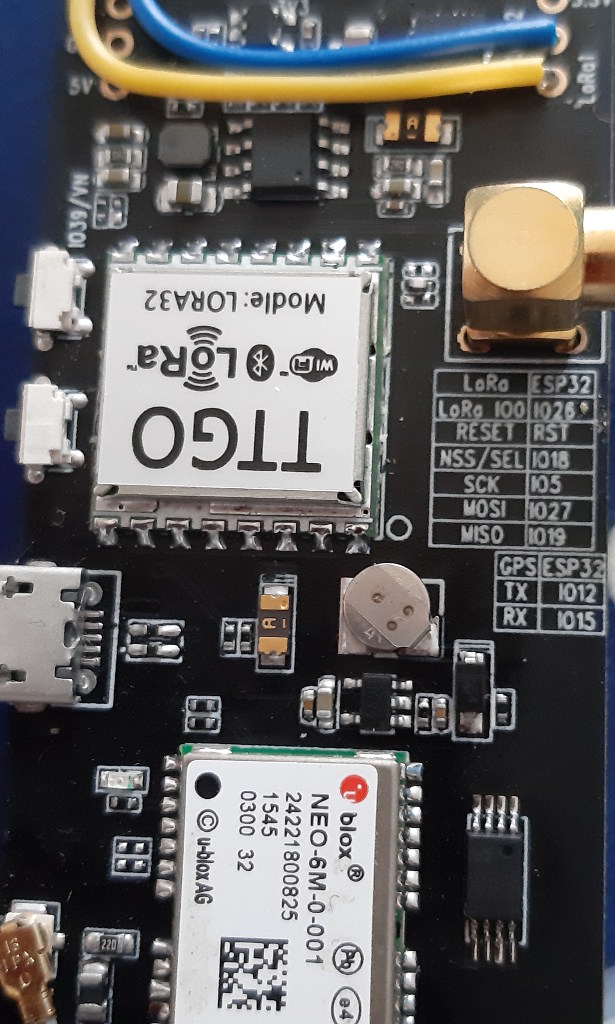
And here is a pic of my other one which doesn’t need the patch wire. Notice if mentions pins connection for “Lora IO0” “IO1” and “IO2” :
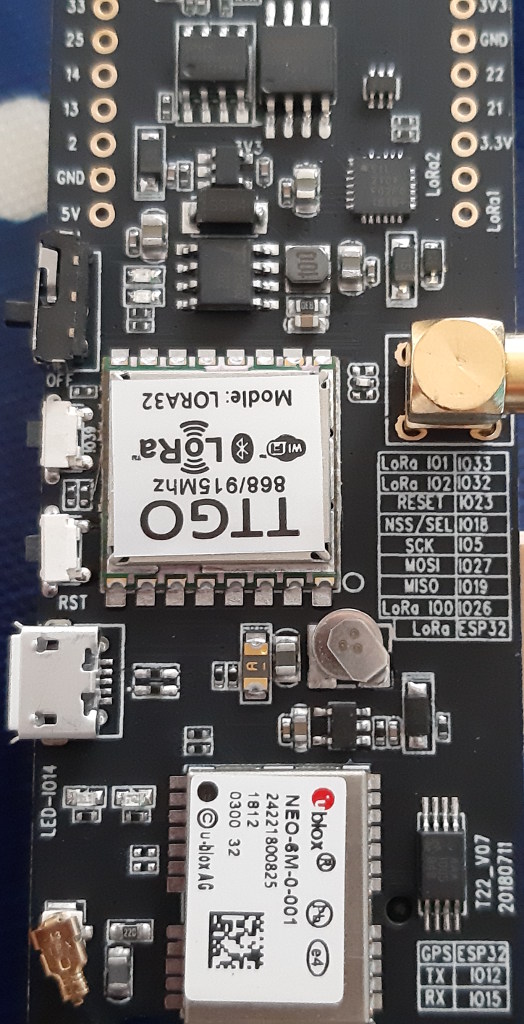
Looks like it’s the same as yours.
Thank you very much DeuxVis. You’ve been crystal clear and very patient.
Thank you jezd. I’ll read LMIC library.
Thanks! you are my master now!!
Hey Guys,
i am an absolute beginner in LoRa. I finished my Gateway on PiZero+RAK831. Now i tried to setup a TTGO-Beam as a GPSMapper with Display. Is there anywhere a step-by-step tutorial for use with PlatformIO?
Thanks and greetings
Timo
Did you search for t-beam mapping node step by step?
I want to create a paxcounter with a t-beam but the sketch needs platform Io.
This program does not work with my windows, I am sick of it.
Is there a way to upload this sketch https://github.com/cyberman54/ESP32-Paxcounter
with Arduino program like other sketches?
PlatformIO is a well elaborated and documented IDE. If it does not run on your system, you probably have issues with your system.
My system is fine, but it gets more and more trashed thru such inflated, tinkered and user unfriendly software like atomio and platformio. It is totally ridiculous that I need to have a few 100mb software to compile and upload a few kb to an esp32. However, if lean and efficient software is not available for this sketch, I am not interested in spending lifetime in this sketch.
@Zodiac
Keep the tone civil. If you don’t like a platform you don’t have to use it. However the author of software is free to choose a development platform so might not be able to use their code. That is a choice you have to make. Complaining about the choice the author made regarding a development platform is not done.
I agree with @kersing’s standpoint.
That said, you seem not to be aware of the advantages and power of PlatformIO (and VSCode).
Also, this is 2019 and a few hundred megabytes for an IDE and a platform tool chain are quite common.
The author of ESP32-PaxCounter has deliberately chosen to use PlatformIO. Apparently because having ran into limitations of the Arduino IDE and needing something more flexible and more productive (no pun intended).
I’m sorry to hear that PlatformIO does not run well on your computer, but that is probably more related to your computer than related to PlatformIO and/or Visual Studio Code.
PlatformIO uses many of the same tool chains and Arduino cores as the Arduino IDE. From that perspective I would be surprised to see much difference in size between them.
You complain that you need “few 100MB” software to compile and upload a few kb to an esp32.
Well, the Xtensa toolchain for ESP32 and ESP32 Arduino Core together are about 500MB in size.
This is independent from any IDE, so also independent from whether using the Arduino IDE or PlatformIO (but each installs their own separate copy of them). Your negative remarks regarding software size, lean and efficient therefore seem to be unsubstantiated.
If PlatformIO is not an option for you then the same holds for ESP32-PaxCounter, there is no reason to be negative about that here.
Fine for you. I will not use platformio again or give it another chance.
Software that has a crappy usability is useless in my eyes. Stick with it and be happy with it. This is not the place to discuss about that and I am not interested in discussing about because it is useless.
But it shows that til now, no one had the idea to give the alternative solution that the platformio files could be modified to work with Arduino…THAT would have been helpful instead telling me how great platformio is and my system might be the problem…however.
If you don’t want your system to get “trashed” by software you install, there are various means to isolate installations inside containment units you can later remove without any impact on the rest of your system.
I’m thinking about virtual machines, docker, etc.
But of course it takes some effort to setup…
Yes, you are right but as Docker was swallowed by Mirantis we will see how long this will work. Sorry to all for posting my frustrations about platformio and writing too much rubbish in this thread…maybe I will post a workaround how to modify platformio sketches to use it with Arduino if I think this is a suitable workaround.
Its only recently that running PlatformIO on a virtual machine has been useable in my view. I did try it some 18 months ago, on a decent specification desktop PC running VMWare Workstation 14. The VM is Windows 8. At the time VS code, and hence PlatformIO ran like a complete dog in the otherwise OK VM, maybe a minute or so to start, if it started at all.
Whatever the problem with VS code was, it appears now to be solved, and Platform IO is now useable in a VM.