Hi, I had registered my TTIG to v2 couple of years ago. Than I did not use it and kept it unpluggeg. Now I am trying to make it work on TTN v3 but it keeps blinking green (fast) and on the console it is disconnected. I did a fiew retries by deleting it on the console and adding a new GW. I also changed the GW ID but still no success.
My TTN account existed in TTN v3 but there was no GW,Application etc anymore. So I tried to add a gateway, I never had the optio of re-claiming it.
Any suggestions?
@webnology, the topic at the top of the page is the exact same issue so rather than answering two threads on the same thing, I’ve moved yours to the one that already exists.
6 questions
-
What is the ID of the current connected gateway?
-
Does it maybe connect/disconnect/connect with out you noticing it?
-
Can you set up API call for the gateway every 6min, plots it’s status and monitor it for 24/48 hours?
-
The nodes you have connected, are their data consistent?
-
You do have a lot of dropped uplinks?
-
Can you look at a plot of your nodes over the last 24/48 hours and see the consistency?
The ID of the connected gateway is: 58A0CBFFFE801DBE… I’m not currently in a position to do any of the rest of what you propose, and if I did I don’t know what benefit there would be in doing it.
What is the GW’s EUI?
Pity it wasnt left on late last year as the TTI team did a good job of automigrating all then current devices (early December '21) over to V3, that hadn’t already been migrated by their owners before the V2 sunset deadline…
Under v3 console if you look at your GW page I dont suppose you see an item listed with the Name of the form Auto-Migrated- and with the ID listed as EUI as per original/current info?
Something like:
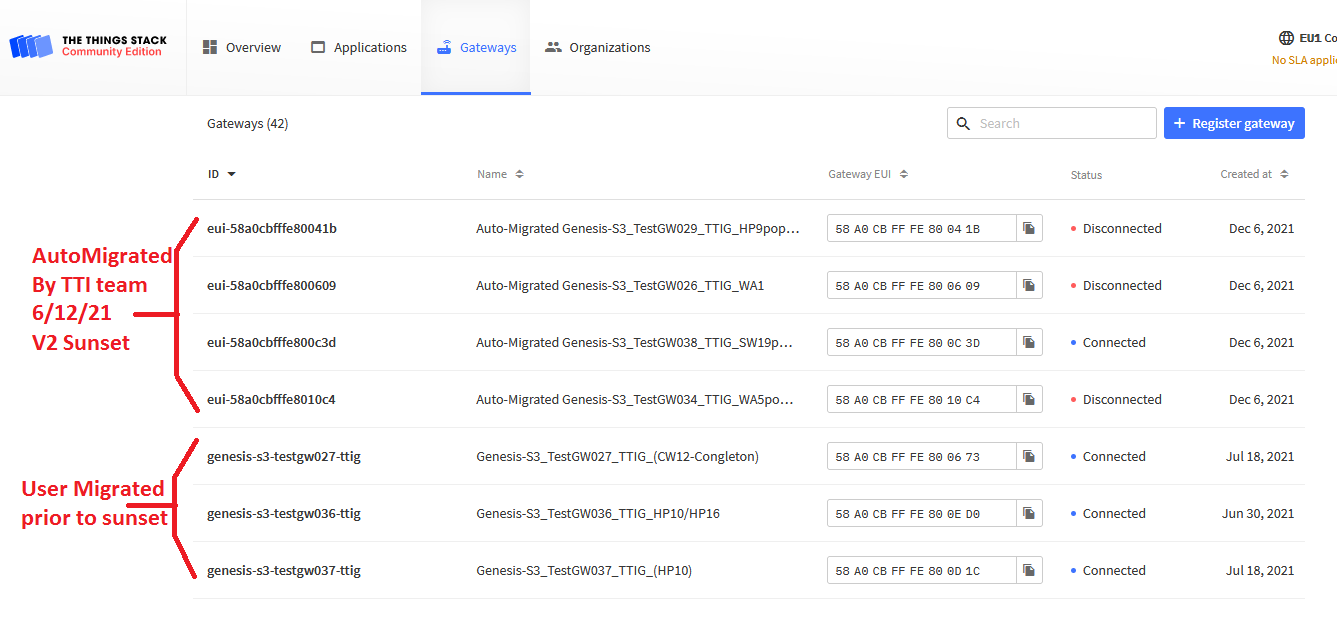
{“netID”:“000013”,“tenantID”:“ttn”,“id”:“eui-58a0cbfffe801dbe”,“eui”:“58A0CBFFFE801DBE”,“clusterID”:“nam1.cloud.thethings.network”,“updatedAt”:“2022-11-21T21:30:41.35233Z”,“online”:false,“frequencyPlan”:{“region”:“US_902_928”,“loraMultiSFChannels”:[903900000,904100000,904300000,904500000,904700000,904900000,905100000,905300000]},“rxRate”:0,“txRate”:0}
Appears to me you gateway is ‘off-line’
Well if you can plot this, you can see if your network is working, your gateway is working, your connection is reliable, but since you gateway is “online”:false you won’t.
As Johan suggests your GW appears to be off line:
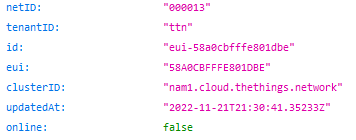
Have you disconnected it in this process (debugging newest devices) or is it - again as Johan suggests - perhaps an intermittent network problem? Depending on timezones etc., looking at last update time for the one you “thought” was online it could be you had network problems by the time you were trying or by time of OP. Can you confirm this GW is online and with steady green LED?..or…
I took it offline to send it to be deployed elsewhere. Because I couldn’t get a new one registered and confirmed working to send there… I don’t think I’m not being thick-headed, and I feel a little like that’s the assumption being made here. You have my word, I’m a good faith actor.
You sent it elsewhere and then only started to work on the new gateways?
Hummm, so sadly right now we dont know if that is correct and fully working ![]()
After trying to get multiple new gateways configured, I took the one older working gateway that I had available and deployed it to keep the ball moving and not impact other people while I try and get the broader problem sorted out.
Not at all, sometime we over think, so I always try and start at the basic again. Just incase I overlooked something.
My sentence there sure made me sound thick-headed though, having re-read it ![]()
Who is the network admin? Did something maybe not get changed?
I will connect one of those TTIG to say my home network, just to check.
I am the network admin. Nothing is different than the last time I did this.
So looking at the time stamps it looks like that sentence from approx 6hr ago should say “…also had another…” - just so we are clear what we are picking away at, note not criticising or (in context of latest posts) calling out ‘thick headedness’ ![]() just trying to make sure we have all current details as at this point often its the little things that make a difference. SOooo also picking up on what you said earlier trying mobile tether hasn’t solved anything, right? Is your internet backhaul by chance using the same network provider as cellular backhaul? (just looking to eliminate network provider screw-ups and fact some randomly start blocking ports etc!!!). Your land line ISP may provide the land line (usually fibre) connectivity to the cellular BSN or RANC… a traceroute to a know end point through both may be enlightening!
just trying to make sure we have all current details as at this point often its the little things that make a difference. SOooo also picking up on what you said earlier trying mobile tether hasn’t solved anything, right? Is your internet backhaul by chance using the same network provider as cellular backhaul? (just looking to eliminate network provider screw-ups and fact some randomly start blocking ports etc!!!). Your land line ISP may provide the land line (usually fibre) connectivity to the cellular BSN or RANC… a traceroute to a know end point through both may be enlightening!
@Johan_Scheepers I have a bunch currently live with no (unknown) issues right now - ok on eu…, point is that unless they have successfully connected to the CUPS server to download initial configs they never will appear online in console and will continue to ‘blink’! ![]()
@vicatcu can you take one of the rouge GWs to a totally different network - your home, a local hotel, friends house or whereever…
Dont suppose you have any other GW types running on the network?
That is why I suggest looking at nodes as well, are the uplinks consistent. (but at the moment it is other issues here, or appears to)
Yes that’s right. The sequence of events was:
- Yesterday had a need to send a Gateway to someone.
- Tried to get three previously unregistered gateways up and running to send one out, to no avail.
- Started this email thread.
- Confirmed one previously registered Gateway was ‘solid green’ on the same network in responding to replies on this thread.
- While continuing to engage on this thread, sent that ‘solid green’ unit out to fill the immediate need.
- Here we are.
can you take one of the rouge GWs to a totally different network - your home, a local hotel, friends house or whereever…
Yes, I’ve asked a colleague to take one home tonight and try it there. I’ll report back on his findings tomorrow.
Dont suppose you have any other GW types running on the network?
In fact, I have a Multitech Multiconnect Conduit Gateway (Model MTCDT, Node ID: 00:08:00:4A:3C:F6) active on the same network. Is that relevant?
I unfortunately don’t administer that Gateway, so I can’t tell you for sure that it’s working or how it connects or anything like that. But I can tell you that an end device test succeeds, and that’s the only likely pathway for it to do so at the moment.