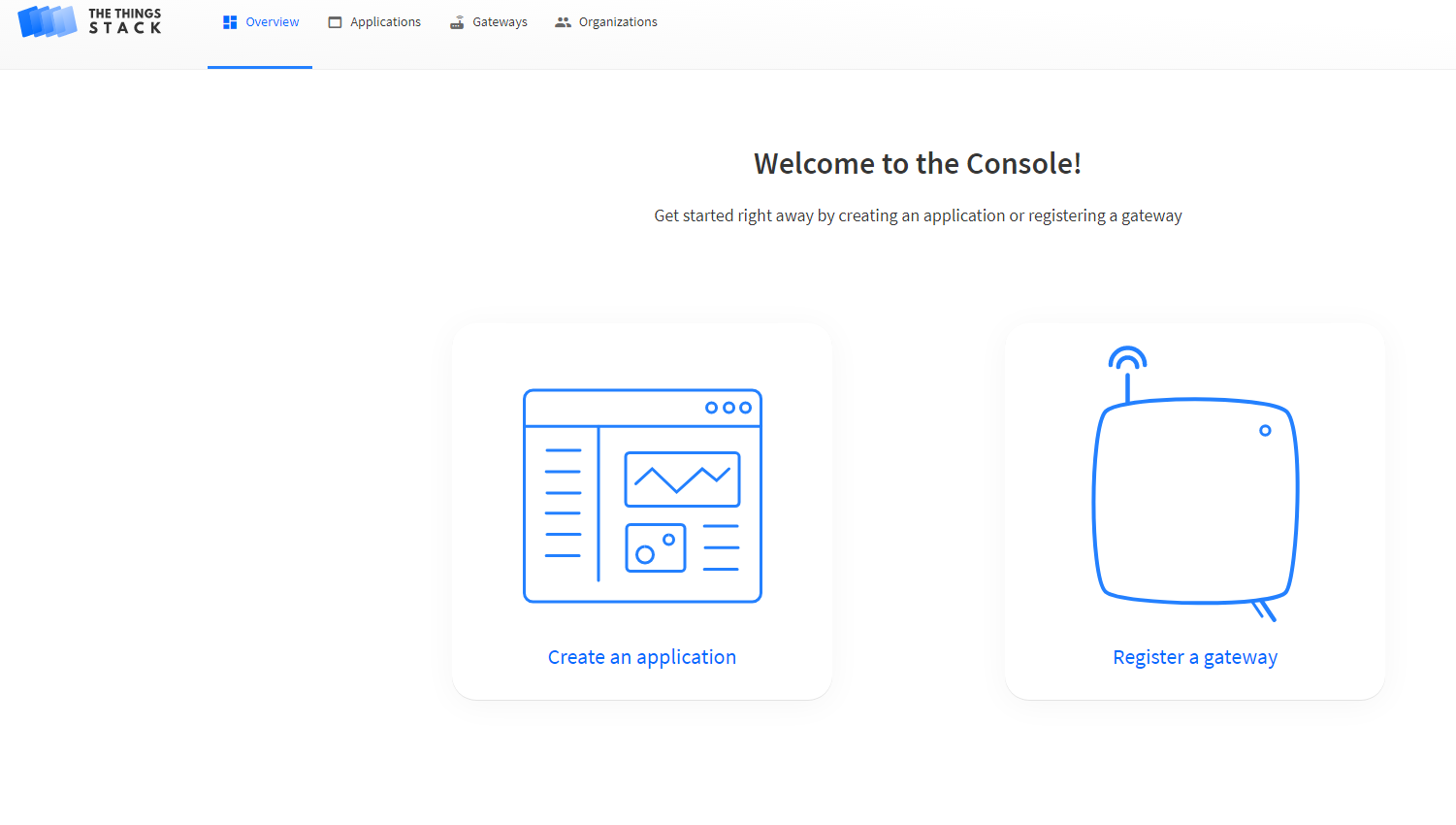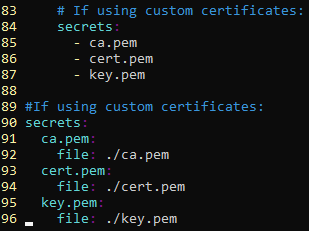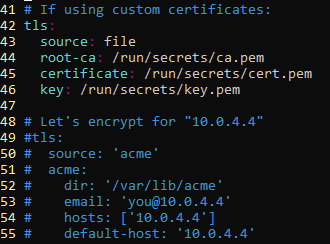Ok, I have opted to purge docker-engine and docker-engine docker-ce & docker-ce-cli from the ubuntu vm to start this process again from scratch and this time round post all my steps. Please bear with me as I am learning about TTN as I go and I am no expert.
The objective - to have a fully working Things Stack CE installation running on a ubuntu 18.04 virtual machine and set up a private LoRaWAN network server using The Things Stack for LoRaWAN.
I am starting off with a Ubuntu 18.04.5 LTS box running on a LAN. It has a local IP address and is also assigned a public IP address and a domain name. The domain name A record has been updated to point to the public IP address of the host.
I want to make sure I can make requests to the host publicly. I decide to install apache2 so that I can access the host via http. Now when I visit my-domain.com from a seperate 4G connection I get the Apache 2 default page. Also when I connect to the host via ssh and run command curl -4 icanhazip.com on the cli, the result is my public IP address.
So this looks good to me because I want to meet the requirements in order to use Automatic Certificate Management on The Things Stack which requires a domain name publicly accessible for TLS certs from Let’s Encrypt.