That might not even be needed? The network server assumes the Handler/application would tell if a downlink is needed well within the time frames anyhow? (Though for 3G gateways, that might be troublesome.)
So one of the ideas i’m working on now is first to detect if a node is out of sync, and then handle it.
First one to detect a node is out of sync is essential information. In my application plus minus 10 seconds does not really matter. So if I send the time from my mote directly and compare it with the timestamp from the gateway. On the server i have the transmission information and can calculate the expected airtime and then achieve a fair conclusion if the device is out of sync.
Now i know if the mote is out of sync and a estimation of how much out of sync. Then the server can prepair a downlink package with a correction factor. Next time the mote sends a signal it will receive the correction factor. The mote then applies the correction factor and send the time again. This loop can continue until a certain threshold is reached. Of course it is of high importance to give a very qualified correction factor to avoid having too many transmissions.
to sync nodes RTC’s during production (and later once a year maintainance) you can use BlueTooth to
You should have said that accuracy of the synchronisation was not so important, 10s is an eternity  . +/-1s accuracy should be achievable with redundant downlinks every now and then, nothing special required.
. +/-1s accuracy should be achievable with redundant downlinks every now and then, nothing special required.
There is another thread on this topic in github, user GuntherSchulz explains his solution:
Hello, I am new to this technology, could someone explain me what are the impacts of a bad time synchronisation, and give me some examples?
Thank you in advance.
Regards
example would be… ’ you set your alarmclock (node) to wake up at 0700… but the clock itself is off 53 minutes ’
how do you set ( synchronize) your clock … remote .
and the impact of this bad time synchronisation would be that you’re too late for your appointment. 
your welcome
For future reference, see the LoRaWAN Application Layer Clock Synchronization Specification v1.0.0:
This document proposes an application layer messaging package running over LoRaWAN to synchronize the real-time clock of an end-device to the network’s GPS clock with second accuracy.
Note:
An end-device using LoRaWAN 1.1 or above SHOULD use DeviceTimeReq MAC command instead of this package. […] End-devices with an accurate external clock source (e.g.: GPS) SHOULD use that clock source instead.
(With contributions from @johan, it seems.)
It took some time to get the actual time on the node via LoRaWAN.
Well, meanwhile we did it. Precision is still to be proved by some serious measurements with digital oscilloscope and precise time base. Nevertheless first trials seem to show that we get beyond +/- 1 second precision, and that was the goal.
Meanwhile, probably everyone who joined the TTN conference 2019 knows the use case for this 
Note: There is a patent filed for the used algorithm. Not to draw money from this, but to prevent that others do. So feel free to check and test the source code. Pull requests as well as criticism are highly welcome.
funny to read my old comments, when I didn’t see a use case for timesync over LoRaWAN 
Works!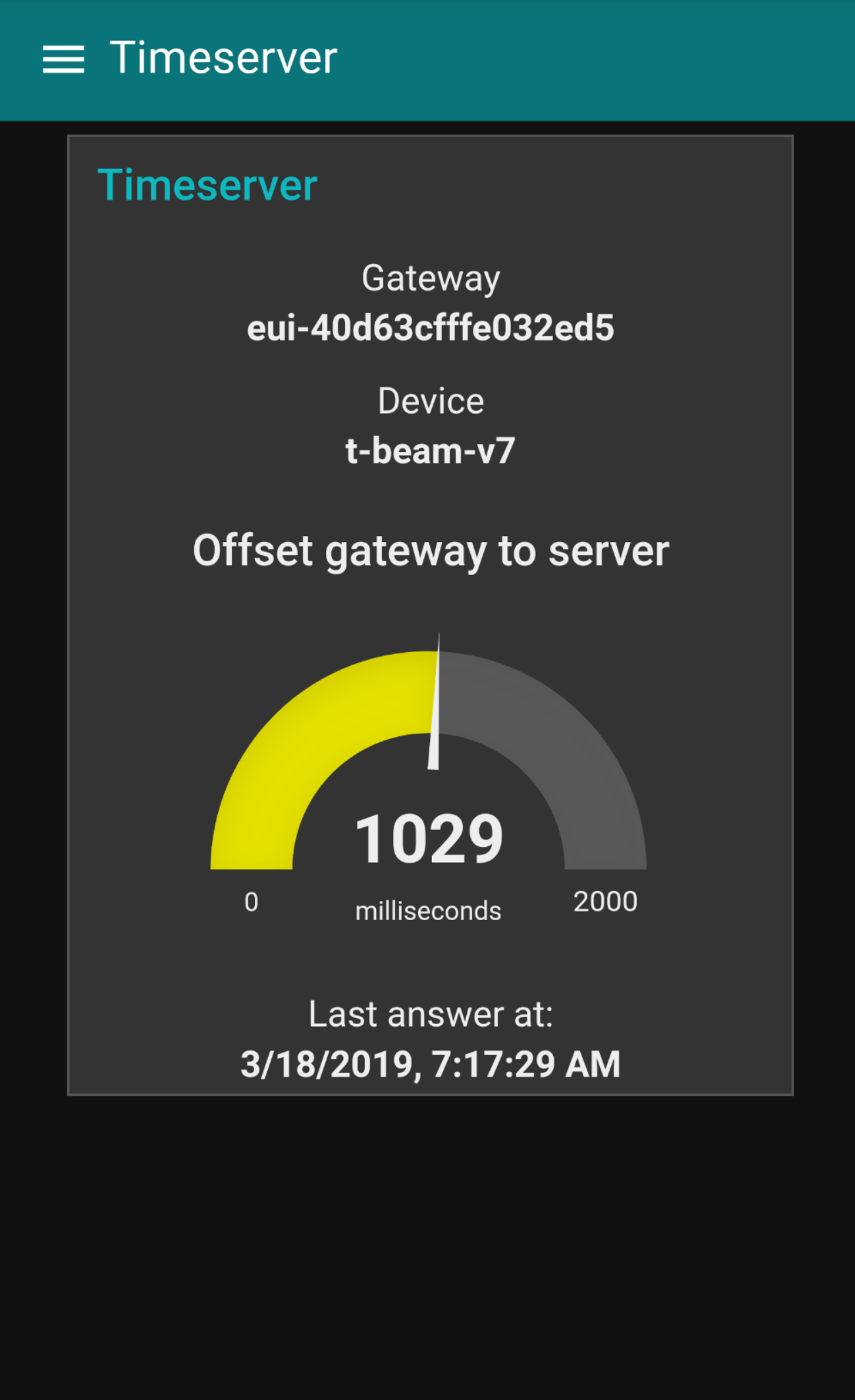
Wall clock time syncing a LoRaWAN node in TTN v2 stack - it’s doable. First tests show, we are already close to the goal of around 50ms precision.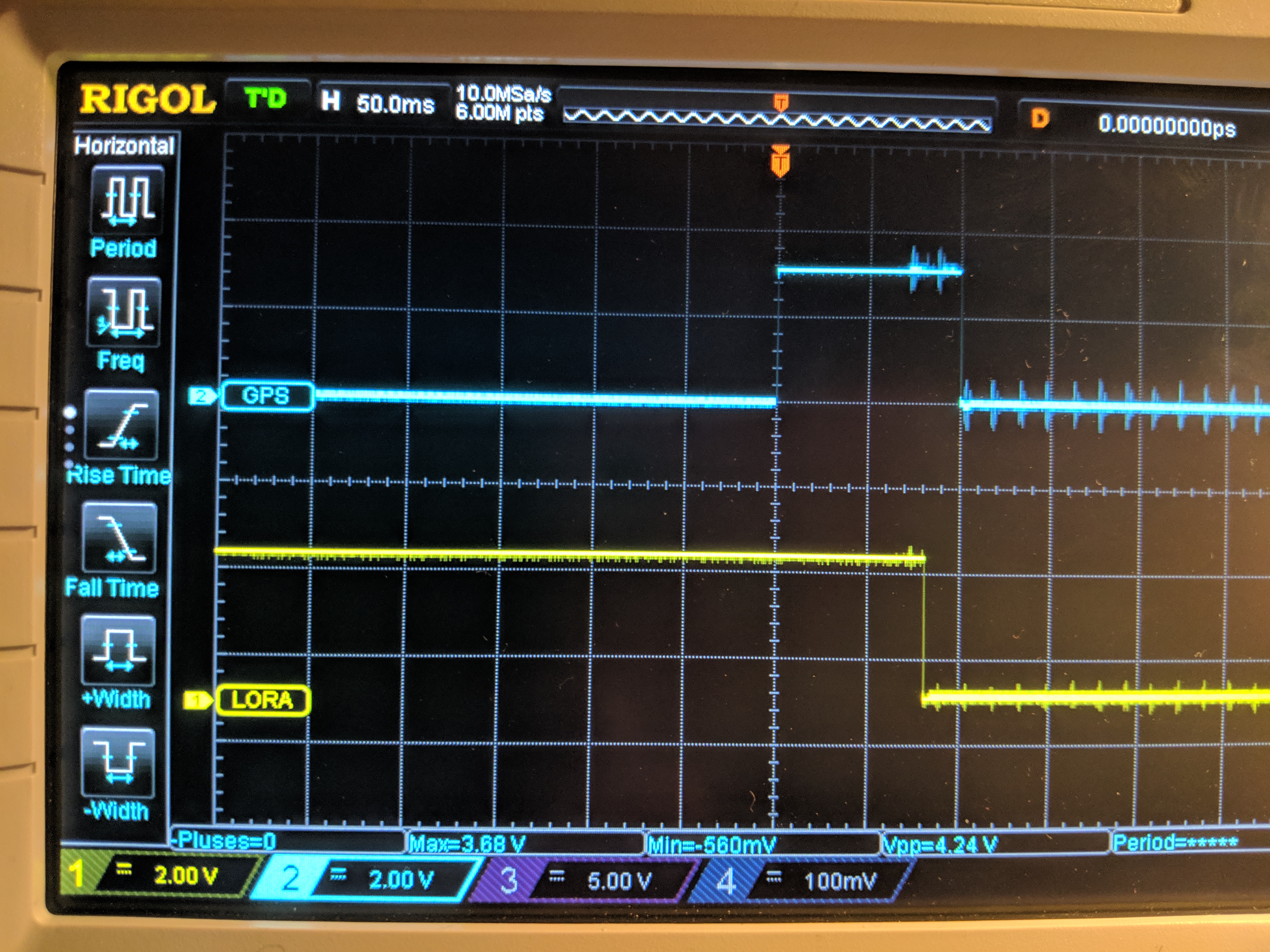
DeviceTimeReq is quite accurate. 5 ms without subtracting time to print to serial.
[2019-03-21 07:20:02.186] at+gpstime
[2019-03-21 07:20:06.035] 1237206024030
[2019-03-21 07:20:06.035]
[2019-03-21 07:20:06.035] OK
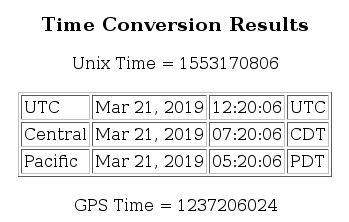
NOTE: this post was relocated to a different thread than it was actually posted in. It does not entirely make sense here, in the way that it did in its original context of the preceding post it was directly responding to:
If you manage to get a downlink sent in reply through to the node, then you know that the overall (vs gateway) time listed is consistent across nodes within around half a second.
There could be more of a difference (ie, due to backhaul network latency) but if there were, then downlinks wouldn’t work. Even typically RX2 downlinks, as the network servers tend to hold packets until shortly before their send time out of an assumption that gateways are still running original packet forwarders unable to accept a queue of packets to send in the future.
However, if a downlink that is scheduled while handling an uplink is not transmitted after that very uplink, then it’s still scheduled for the next. And then it might be transmitted before a new downlink is scheduled during handling of the next uplink. That’s why for time synchronisation (and possibly other use cases too) one needs some counter, so the node can tell which downlink was created by which uplink.
I think this might also depend on the total traffic that the network server is handling and maybe even on using MQTT or the HTTP Integration. I’ve done quite a bit of testing using the Kickstarter’s The Things Node and The Things Gateway, along with MQTT and Python. The Python code did not have to do a lot, like it did not access some database which might take too much time. Instead, it only scheduled a downlink (using schedule="replace") right after being notified of the uplink, to set the LED color depending on what event triggered the uplink, and did quite a bit of logging. That made it easy to show that often the wrong color was set, due to an earlier, pending scheduled downlink. Also the logging of MQTT downlink events would often show that one was “sent” to the gateway before the new one was scheduled. And things might look okay at some point, but not some time later.
Like see the unexpected order of the MQTT .../events/down/sent (of the pending downlink, which we wanted to replace) before .../events/down/scheduled (of the newly scheduled downlink, which shows in the log two lines earlier) in:
18:35:29.200 Uplink: ...; fields={'event': 'button', ...}
18:35:29.200 TTN schedule downlink: ...
18:35:29.201 TTN event: ...; type=events/down/sent
18:35:29.228 TTN event: ...; type=events/down/scheduled
This is not related to actually publishing something through MQTT. When not scheduling a downlink (for my code: when the uplink was triggered by a motion event), a pending one might still be sent off to the gateway immediately after receiving the uplink in the MQTT subscription:
18:46:10.632 Uplink: ...; fields={'event': 'motion', ...}
18:46:10.657 TTN event: ...; type=events/down/sent
Maybe using the HTTP Integration reduces the latency that MQTT might show? The HTTP Integration shows the same results. Apparently (back in 2017) the application would have 100ms to schedule/replace a downlink, but that of course assumes that the application gets the uplink (through MQTT or the HTTP Integration) almost instantly:
The Things Node sketch
#include <TheThingsNode.h>
// Set your AppEUI and AppKey
const char *appEui = "70B3D00000000000";
const char *appKey = "00000000000000000000000000000000";
#define loraSerial Serial1
#define debugSerial Serial
// Use TTN_FP_EU868 or TTN_FP_US915
#define freqPlan TTN_FP_EU868
TheThingsNetwork ttn(loraSerial, debugSerial, freqPlan);
TheThingsNode *node;
#define PORT_SETUP 1
#define PORT_INTERVAL 2
#define PORT_MOTION 3
#define PORT_BUTTON 4
/*
Decoder payload function
------------------------
function Decoder(bytes, port) {
var decoded = {};
var events = {
1: 'setup',
2: 'interval',
3: 'motion',
4: 'button'
};
decoded.event = events[port];
decoded.battery = (bytes[0] << 8) + bytes[1];
decoded.light = (bytes[2] << 8) + bytes[3];
if (bytes[4] & 0x80)
decoded.temperature = ((0xffff << 16) + (bytes[4] << 8) + bytes[5]) / 100;
else
decoded.temperature = ((bytes[4] << 8) + bytes[5]) / 100;
return decoded;
}
*/
void setup()
{
loraSerial.begin(57600);
debugSerial.begin(9600);
// Wait a maximum of 10s for Serial Monitor
while (!debugSerial && millis() < 10000)
;
// Config Node
node = TheThingsNode::setup();
node->configLight(true);
node->configInterval(true, 60000);
node->configTemperature(true);
node->onWake(wake);
node->onInterval(interval);
node->onSleep(sleep);
node->onMotionStart(onMotionStart);
node->onButtonRelease(onButtonRelease);
// Test sensors and set LED to GREEN if it works
node->showStatus();
node->setColor(TTN_GREEN);
debugSerial.println("-- TTN: STATUS");
ttn.showStatus();
ttn.onMessage(onMessage);
debugSerial.println("-- TTN: JOIN");
ttn.join(appEui, appKey);
debugSerial.println("-- SEND: SETUP");
sendData(PORT_SETUP);
}
void loop()
{
node->loop();
}
void interval()
{
node->setColor(TTN_BLUE);
debugSerial.println("-- SEND: INTERVAL");
sendData(PORT_INTERVAL);
}
void wake()
{
// node->setColor(TTN_GREEN);
}
void sleep()
{
node->setColor(TTN_BLACK);
}
void onMotionStart()
{
node->setColor(TTN_BLUE);
debugSerial.print("-- SEND: MOTION");
sendData(PORT_MOTION);
}
void onButtonRelease(unsigned long duration)
{
node->setColor(TTN_BLUE);
debugSerial.print("-- SEND: BUTTON");
debugSerial.println(duration);
sendData(PORT_BUTTON);
}
void sendData(uint8_t port)
{
// Wake RN2483
ttn.wake();
ttn.showStatus();
node->showStatus();
byte *bytes;
byte payload[6];
uint16_t battery = node->getBattery();
bytes = (byte *)&battery;
payload[0] = bytes[1];
payload[1] = bytes[0];
uint16_t light = node->getLight();
bytes = (byte *)&light;
payload[2] = bytes[1];
payload[3] = bytes[0];
int16_t temperature = round(node->getTemperatureAsFloat() * 100);
bytes = (byte *)&temperature;
payload[4] = bytes[1];
payload[5] = bytes[0];
ttn.sendBytes(payload, sizeof(payload), port);
// Set RN2483 to sleep mode
ttn.sleep(60000);
// This one is not optionnal, remove it
// and say bye bye to RN2983 sleep mode
delay(50);
}
void onMessage(const uint8_t *payload, size_t size, port_t port)
{
debugSerial.println("-- MESSAGE");
debugSerial.print("Received " + String(size) + " bytes on port " + String(port) + ":");
for (int i = 0; i < size; i++)
{
debugSerial.print(" " + String(payload[i]));
}
debugSerial.println();
node->setRGB((payload[0] & 0b100) > 0, (payload[0] & 0b010) > 0, (payload[0] & 0b001) > 0);
delay(1000);
}
Python MQTT client
A Python client that tries to set the LED color to red when the uplink was due to an expiring interval, or green when its button was pressed, or not set the LED at all when triggered due to motion detection.
You’ll often see that the LED still changes color when moving it, or show the wrong color for the other events, due to pending downlinks being transmitted. Also, the Python code’s logging will make this clear.
# This needs pip install paho-mqtt
import base64
import json
import logging
import paho.mqtt.client as mqtt
import struct
from typing import Callable
# The APP_ID is NOT the AppEUI
APP_ID = "my-app-id"
APP_ACCESS_KEY = "ttn-account-v2.kF<redacted>il4"
MQTT_SERVER = "eu.thethings.network"
MQTT_PORT = 8883
# Based on https://github.com/TheThingsNetwork/python-app-sdk/blob/master/ttn/ttnmqtt.py
class DownlinkMessage:
def __init__(self, port, confirmed=False, schedule=None):
self.port = port
self.confirmed = confirmed
self.schedule = schedule
def obj2json(self):
return str(json.dumps(self.__dict__))
class TtnMqttClient:
def __init__(self, app_id, app_access_key, mqtt_broker, mqtt_port=8883):
self._app_id = app_id
self._app_access_key = app_access_key
self._mqtt_broker = mqtt_broker
self._mqtt_port = mqtt_port
self._on_uplink = None
self._client = mqtt.Client()
# Errors in callbacks are all caught by Paho, and delegated to on_log
self._client.on_log = self.on_log
self._client.on_connect = self.on_connect
self._client.on_disconnect = self.on_disconnect
self._client.on_subscribe = self.on_subscribe
self._client.on_message = self.on_message
self._client.username_pw_set(self._app_id, self._app_access_key)
# ca_certs=None works just well; by default, on Python 2.7.9+ or 3.4+,
# the default certification authority of the system is used.
self._client.tls_set()
def run_forever(self):
self.connect()
# Will also reconnect if needed
self._client.loop_forever()
def stop(self):
self._client.loop_stop()
self._client.disconnect()
def connect(self):
self._client.connect(self._mqtt_broker, self._mqtt_port)
def on_log(self, client, userdata, level, buf):
"""
Log all MQTT protocol events, and the exceptions in callbacks that have
been caught by Paho.
"""
logging_level = mqtt.LOGGING_LEVEL[level]
logging.log(logging_level, buf)
def on_connect(self, client, userdata, flags, rc):
logging.info("MQTT connected: result code=%i", rc)
if rc == 0:
# Subscribe to all events (activations, up, down, ...) for all devices
topic = "{}/#".format(APP_ID)
res = client.subscribe(topic)
logging.info("MQTT subscribing: topic=%s", topic)
if res[0] != mqtt.MQTT_ERR_SUCCESS:
raise RuntimeError("the client is not connected")
if rc == 1:
raise RuntimeError("connection refused - incorrect protocol version")
if rc == 2:
raise RuntimeError("connection refused - invalid client identifier")
if rc == 3:
raise RuntimeError("connection refused - server unavailable")
if rc == 4:
raise RuntimeError("connection refused - bad app_id or access_key")
if rc == 5:
raise RuntimeError("connection refused - not authorised")
# 6 - 255: currently unused
def on_disconnect(self, client, userdata, rc):
# Result is MQTT_ERR_SUCCESS if disconnected due to explicitly invoking
# disconnect. For all other cases, due to using `loop_forever()`, the
# Paho client will reconnect automatically.
logging.warning("MQTT disconnect: result code=%i", rc)
def on_subscribe(self, client, userdata, mid, granted_qos):
logging.info("MQTT subscribed")
def on_message(self, client, userdata, msg):
"""
Log the events, and delegate uplinks to the registered handler, if any.
"""
payload = msg.payload.decode("utf-8")
levels = msg.topic.split('/', 3)
dev_id = levels[2]
# E.g. events/activations, up, events/down/scheduled, events/down/sent
type = levels[3]
logging.debug("MQTT message: dev_id=%s; topic=%s; payload=%s", dev_id, msg.topic, payload)
logging.info("TTN event: dev_id=%s; type=%s", dev_id, type)
if type == "up" and self._on_uplink is not None:
# Curried downlink helper
def schedule_downlink(bytes, port=1):
self.schedule_raw(dev_id, bytes, port)
self._on_uplink(msg, schedule_downlink)
def schedule_raw(self, dev_id, bytes, port=1, confirmed=False, schedule="replace"):
"""
Schedule a downlink for the given raw bytes.
"""
topic = "{}/devices/{}/down".format(APP_ID, dev_id)
raw = base64.b64encode(bytes).decode("utf-8")
message = DownlinkMessage(port, confirmed, schedule)
message.payload_raw = raw
msg = message.obj2json()
logging.info("TTN schedule downlink: dev_id=%s; message=%s", dev_id, msg)
res = self._client.publish(topic, msg)
if res.rc != mqtt.MQTT_ERR_SUCCESS:
raise RuntimeError("client not connected")
@property
def on_uplink(self):
return self._on_uplink
@on_uplink.setter
def on_uplink(self, func: Callable[[bytes, Callable[[bytes, int], None]], None]):
self._on_uplink = func
def main():
logging.basicConfig(format='%(asctime)s.%(msecs)03d %(levelname)-8s %(message)s',
level=logging.INFO,
datefmt='%Y-%m-%d %H:%M:%S')
def handle_uplink(msg, schedule_downlink):
"""
Handle an uplink from a The Things Node, by trying to set its LED in case of
button and interval events.
Scheduling the downlink often will not yield a transmission right after this
very uplink. The colors indicate after which type of uplink the downlink was
scheduled, and seeing any LED after a motion event also indicates that a
previous downlink was scheduled too late.
"""
payload = json.loads(msg.payload.decode("utf-8"))
port = payload["port"]
dev_id = payload["dev_id"]
# As set in the Payload Formats' Decoder in TTN Console. We could also just
# use msg.port here.
fields = payload["payload_fields"]
event = fields["event"]
logging.info("Uplink: dev_id=%s; port=%i; fields=%s", dev_id, port, fields)
# The Arduino sketch uses blue (RGB 001) for the uplink
if event == "interval":
# red
rgb = 0b100
elif event == "button":
# green
rgb = 0b010
elif event == "motion":
# Don't schedule a downlink; an earlier downlink might still be pending though...
rgb = 0
else:
# magenta = red and blue
rgb = 0b101
if rgb > 0:
schedule_downlink(struct.pack('b', rgb))
ttnode = TtnMqttClient(APP_ID, APP_ACCESS_KEY, MQTT_SERVER, MQTT_PORT)
ttnode.on_uplink = handle_uplink
ttnode.run_forever()
if __name__ == '__main__':
main()
There already is a counter on the uplink side. And indeed, you should include the frame count of the uplink you are referencing the time of in the application payload on the downlink side.
hello all,
my questions might be too simplistic, but please excuse me as I am a novice at this. I had looked at other forum posts, so hopefully this is the right one.
I need a range of environmental sensors to record data at regular intervals (i.e… 10:00, 11:30, 12:00) and ideally to be within the same minute. If each device is a few seconds off from the other ones and within a minute would be ideal.
I had tried a few devices through TTN and TTSv3 and I cannot seem to find a way to make this happen. Based on what I am reading (and what I can understand of it) and my tests, distance to the gateway (TTIG for me), traffic, sensor model, etc. all seem to play a role.
I have been successful sometimes in getting some of the devices to have a timestamp on TTN and TTSv3 that is around 11:00, 11:30, etc. which is what I am after, but that is after many attemps per device and it is never a realiable, repeatable process.
Is there an easy way to somehow make this happen when you have 2-10 devices on one TTIG (or any other) gateway in one location (all devices close to the gateway) and then another gateway with another 2-10 devices in another location?
Also, I am quite confused with the times recorded on TTN/TTSv3. Are these the times that the device recorded the data and then carries it over to the server included in the message and this gets carried on to TTN/TTSv3 and then onwards to a visualisation platform?
or are these the times that the messages from the devices were received by TTN/TTSv3, so there could be a deviation between the actual recording time and the time the message arrived to the server.
A few seconds ideally, or even 1-2 minutes at most is not a big deal on what I want to do, but more than then it starts to create a lot of problems on the analysis of data.
Is Lorawan and TTN/TTSv3 a good medium for all of this, or shall I consider something else? (cost is a big issue)
thanks
Have an independent RTC module on the device, relatively cheap, particularly if you can put the chip on the board, will need more battery. Or GPS (bit power hungry).
Yes, various times of when different parts receive the uplink as it travels through, including the times the gateways receive the uplink, none of which are going to be aligned precisely to one single atomic clock - but are usually only off by a few milliseconds. Probably easiest to choose one common source, like the time the network server gets the uplink.
For recording I would add an RTC, there are modules that are very power friendly.
However: make sure to use a random delay when sending the data to TTN because multiple nodes transmitting at the same time is bound to result in data loss. Theoretically a gateway can demodulates 8 parallel incoming signals, however these can not overlap (same spreading factor on the same frequency) as that will result in garbled data.
There are three parts to this.
One is a “good enough” clock in the node - good enough in the sense that it gains or looses seconds per day.
Another is a quite occasional downlink to adjust the node’s sense of time
The last is, as pointed out, some difference between the measurement time and the transmission time, so the transmissions don’t all pile on top of each other.
The variation in transmission time might confuse awareness of what time the node thinks it is, so the way to handle that is to have the uplink include a field to the effect of “This is the most recent scheduled measurement, transmitted n * 2 seconds after the measurement time, correct me if I’m wrong”. So for example if the packet says it’s sent 25*2 seconds after the fact, but it’s received at 11:00:45, then it might be worth sending a downlink to the effect of “thanks but your clock is 5 seconds fast”
(if you don’t have any other use for the LoRaWan port number such as tellling packet types apart, with a little examination of the value limits which IIRC are 1-239 or therabout you could sneak the time offset in there for free)