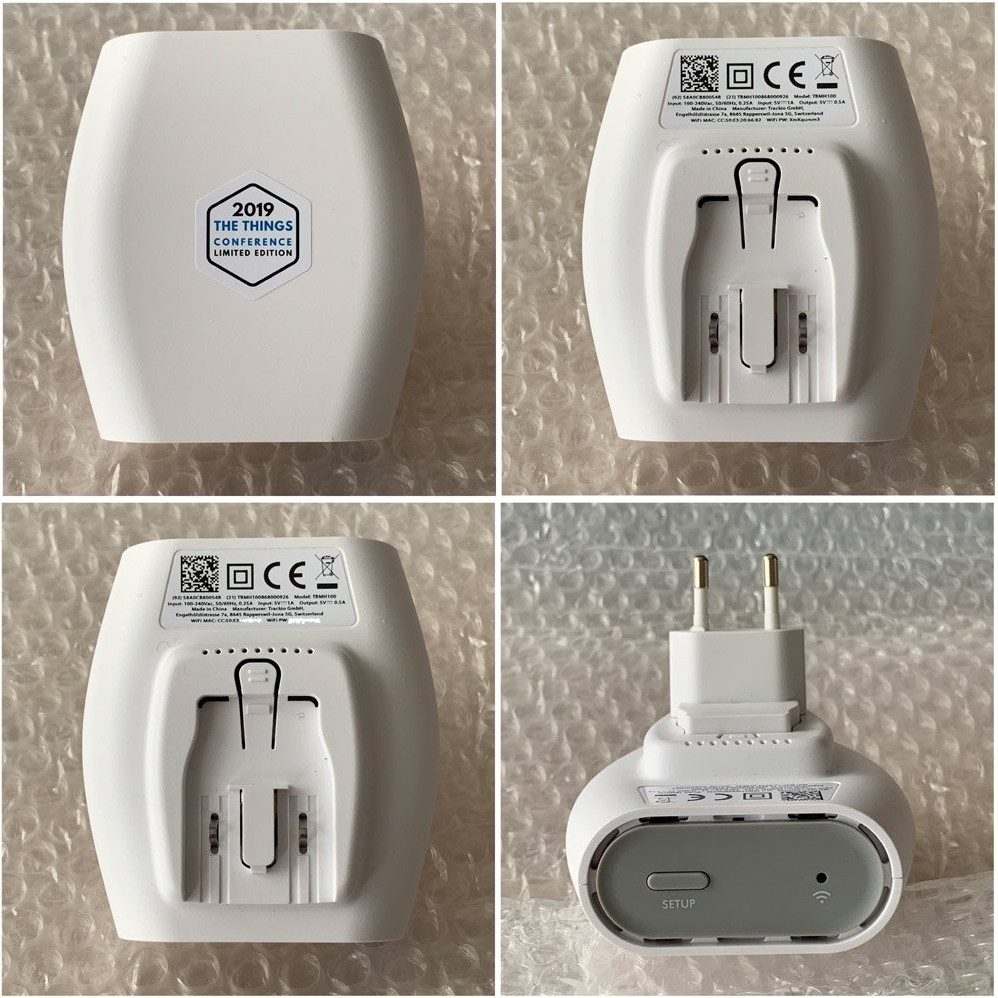This is really just a Wiki FAQ with answers; unrelated responses will be removed without any warning.
This is really just a Wiki FAQ with answers; unrelated responses will be removed without any warning.
See also the official documentation, and see TTN Gateway - FAQ for the Kickstarter The Things Gateway.
Setup Procedure
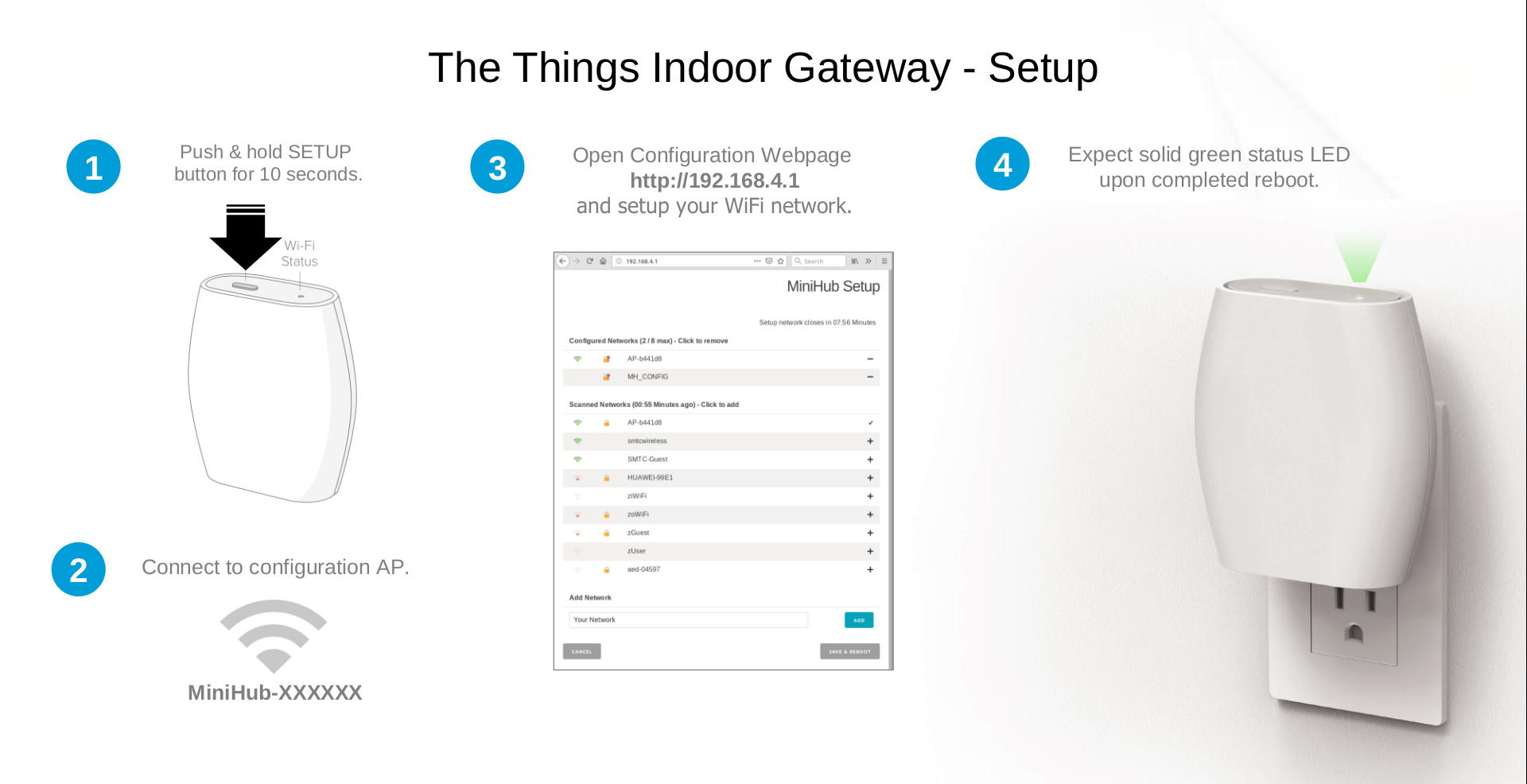
Tech Specs
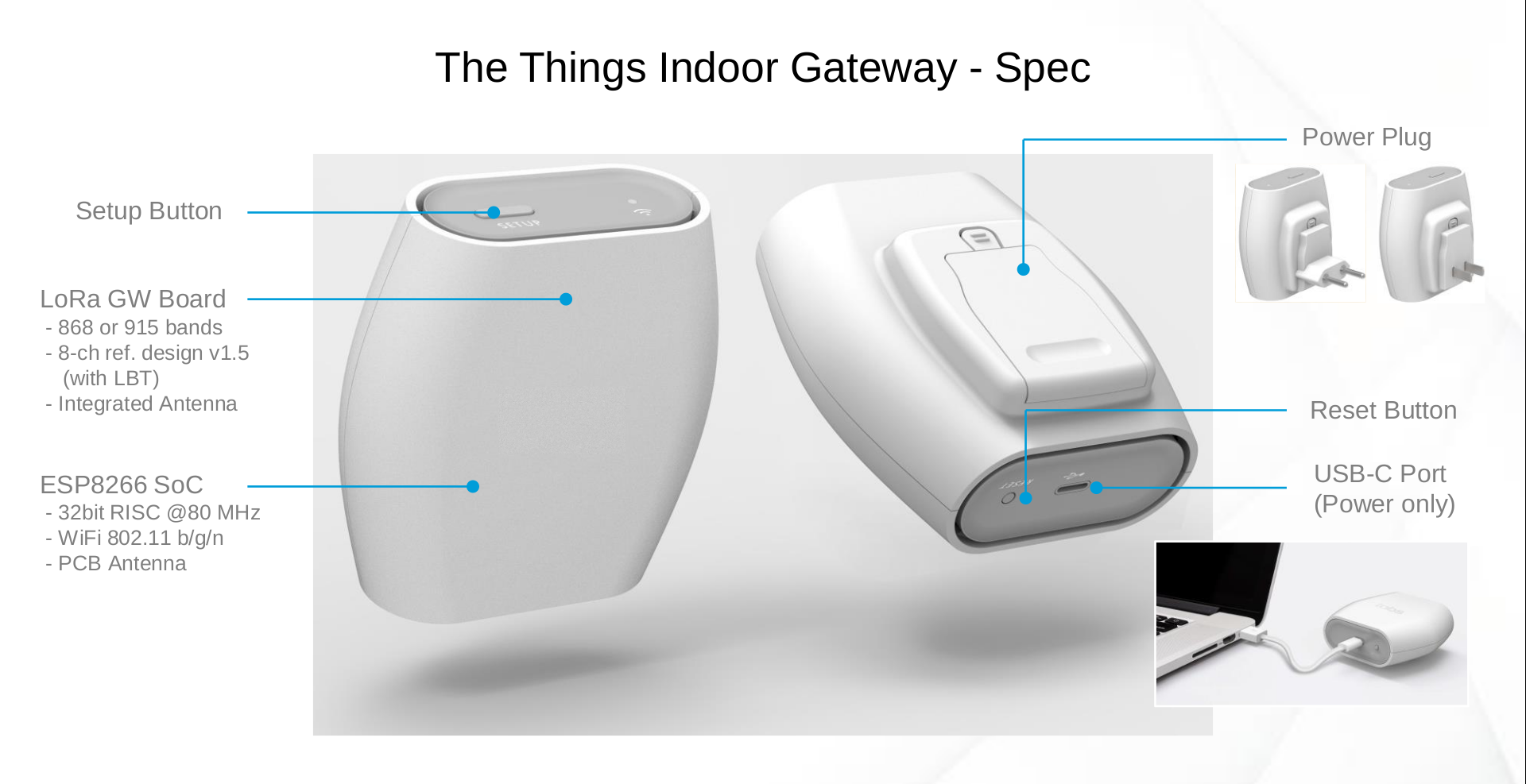
Button Actions
-
SETUP button pressed for 10 seconds:
- Switch to CONF mode if in GW mode.
-
SETUP button pressed for 5 seconds:
- Reboot if in CONF mode, do nothing in GW mode.
-
RESET button pressed for 5 seconds:
-
Factory reset (wipe out WiFi and LNS credentials, though CUPS credentials are retained).
 Factory reset requires resetting the credentials on the server side as well, to authorize the gateway to fetch new personalized credentials. This is relevant when client authentication methods such as ClientTLS or Auth Tokens are issued to the gateways. Currently, February 2019, only server authentication is supported, so not relevant yet.
Factory reset requires resetting the credentials on the server side as well, to authorize the gateway to fetch new personalized credentials. This is relevant when client authentication methods such as ClientTLS or Auth Tokens are issued to the gateways. Currently, February 2019, only server authentication is supported, so not relevant yet.
-
LED States
| Color | Pattern | Mode | Meaning |
|---|---|---|---|
| GREEN | blinking 1 sec | GW | WiFi STA not connected |
| GREEN | blinking 1/4 sec | GW | WiFi STA connected,establishing connection to LNS, configuring radio |
| GREEN | solid | GW | WiFi STA connected, GW connected to LNS, radio listening |
| GREEN/RED | blinking 1/4 sec | GW | WiFi STA connected, CONF transaction in progress, Note: Do not unplug device in that state (possibly a firmware upgrade in progress) |
| RED | blinking 1/4 sec | CONF | Scanning WiFi networks, setting up config AP |
| RED | blinking 1 sec | CONF | Config AP active |
FAQ
How do I power-up The Things Indoor Gateway?
There are two options to power the TTIG, namely via the USB-C port (900mA required) or via the wall-plug adapter at the back-side of the enclosure.
What is the password of the configuration network?
You find the password on the sticker at the back-side of the enclosure labeled “WiFi PW”.
What is the EUI of the Gateway?
In CONF mode, on http://192.168.4.1 (step 3 in the image above), scroll down to “Gateway EUI”. The EUI of the TTIG is derived from the AP MAC address which is printed on the sticker labeled “(92)”. The EUI is the FFFE-extended MAC address, which adds FF-FE in the middle of the MAC address (example: 58A0CB100000 becomes 58-A0-CB-FF-FE-10-00-00).
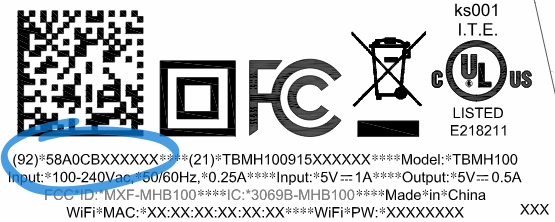
Note: In STA mode the ESP MAC Address is used (labeled “WiFi MAC” on the sticker), which is not related to the gateway EUI.
What does the QR code on the sticker mean and what is it used for?
The QR code (actually a “Data Matrix” code) contains the serial number and MAC address. It is only used during manufacturing and has no relevance for the configuration of the gateway, but you could use it to easily derive the details using a barcode scanner or from a photo. Like the following would decode into (21) TBGW100915000001 (92) 020058A0CB010000 which, like explained above, would then translate into EUI 58A0CBFFFE010000.

What is the right way to register the gateway in the TTN console?
Since this is a EUI based gateway, select the “I’m using the legacy packet forwarder” option while registering the gateway. This changes the “Gateway ID” field into “Gateway EUI”. Add your 64 bits (8 bytes) EUI. After saving, the console automatically prepends lower case eui- to your EUI.
If registering using ttnctl, please follow the convention of eui-<EUI in lower case>, like eui-58a0cbfffe100000.
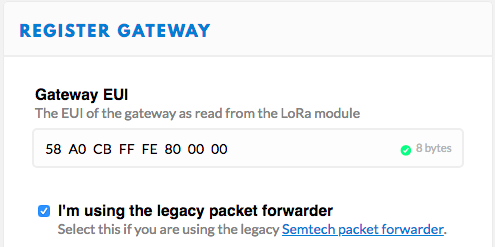
Is registration in TTN Console required?
Yes, the registration is mandatory. For now, these gateways are identified as US915/EU868 based on their EUIs and a default frequency plan is sent out, even when not registered properly. But, with the official V3 support, you can select other supported frequency plans while you register your gateways as you would do with other gateways currently.
How do I know if my TTIG is EU868 or US915?
You can get that from the serial number tagged “(21)” on the back of your gateway:
- EU868: TMBH100868xxxxxx
- US915: TMBH100915xxxxxx
I don’t live in Europe or in the US, can I still use the gateway?
Currently, the gateway only supports the EU868 and US915 frequency plans. For AU915, see TTIG AU915 support - #33 by ktsolakas.
How do I know that the TTIG is connected to the LNS?
A solid green LED indicates an established connection to the LNS and readily configured radio.
What sort of WiFi networks are supported?
Please checkout the ESP8266 documentation for that.
Is WPS supported?
Not at the moment.
What does the “Add Network” input mean in the configuration web-interface?
You can directly specify the SSID of your network in the “Add Network” field, in case your network does not appear in the list (e.g. hidden network).
Where do I find official documentation on the TTIG?
See https://www.thethingsnetwork.org/docs/gateways/thethingsindoor and:
-
Specifications (363.9 KB)
-
Datasheet (3.2 MB)
-
Setup (2.0 MB)
-
Getting started (5.2 MB)
Is the web-interface accessible in GW-Mode?
No. Due to the limited resources, the web-interface is not active in GW mode. The web-interface is only available in CONF mode. In fact, only a single TCP connection is handled at a time.
The LNS connection breaks down every 24 hours and comes back afterwards. Is this normal?
Yes. The Gateway contacts the Firmware Update Service in regular intervals (24 hours by default). During that request the LED will blink and the LNS connection is closed in order to free-up resources. As soon as the firmware update request is over, the LNS connection is established again and the LED switches back to solid green.
How do I check the status of the GW?
Check the LED state.
I want to get in-depth insight in what my gateway is doing, is that possible?
Only if you’re confident about opening the case and some soldering:
-
The USB port can expose debug messages when enabling the CP2102N by soldering an SMD resistor to R86.
-
The TTIG also has an UART port on which it prints debug messages. To see these messages you need to connect a device between the gateway and your computer that can read out an UART (e.g. an FTDI cable/board).
Connect a 3.3V UART-interface device to your computer, connect the GND pins, and connect the gateway’s TX line to its RX pin. Start a terminal session (on Windows use PuTTY; on macOS or Linux use
screen) to UART with 115200@8N.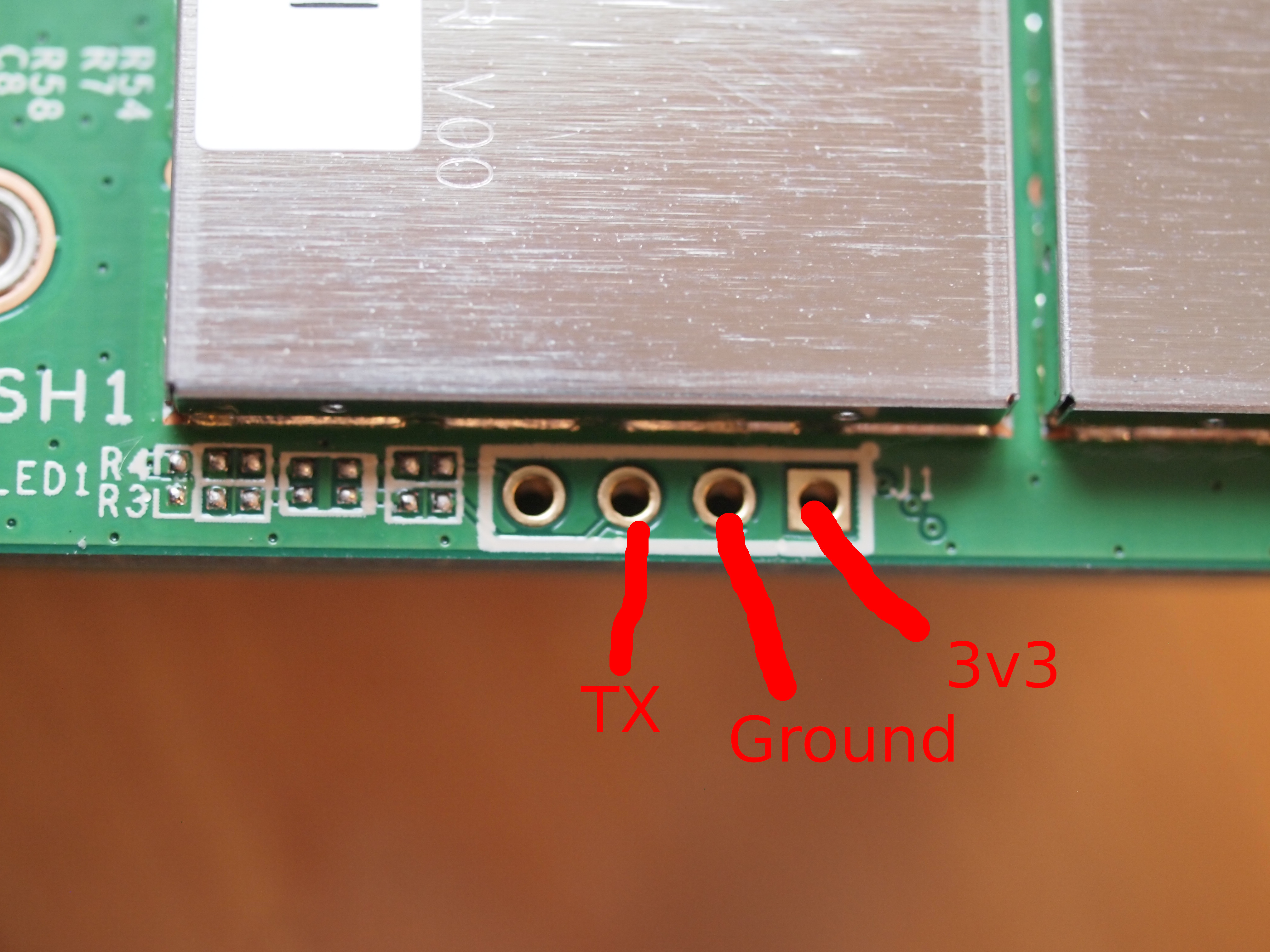
Glossary
| Term | Meaning |
|---|---|
| AP | WiFi access point |
| CONF Mode | Configuration mode (using WiFi in AP mode) |
| CUPS | Configuration and Update Server |
| GW | Gateway |
| GW Mode | Gateway mode (normal operation, using WiFi in STA mode) |
| LBT | Listen Before Talk |
| LNS | LoRaWAN Network Server |
| STA | WiFi station (client) |
| TTIG | The Things Indoor Gateway |
| WPS | Wi-Fi Protected Setup |