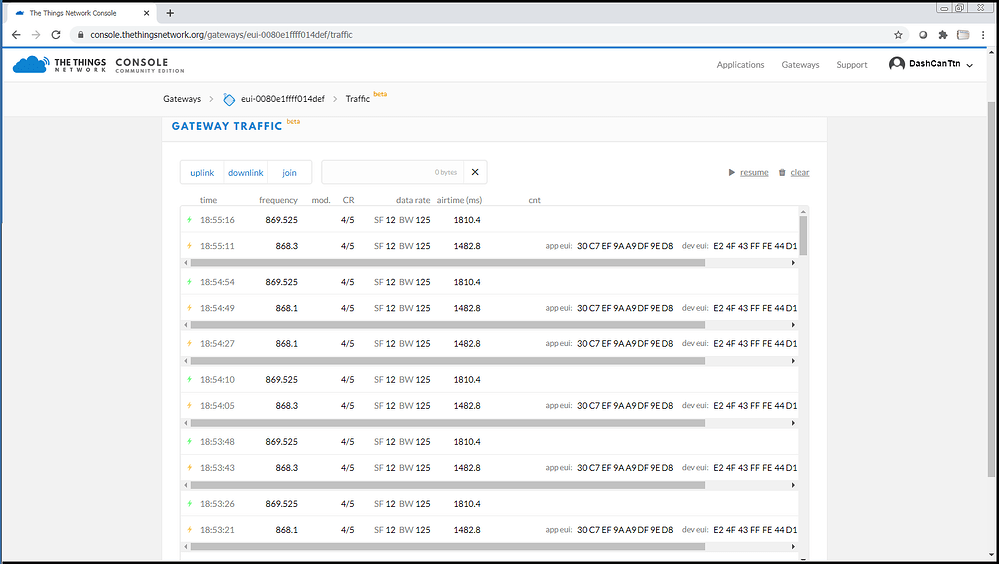A long thread by @hraftery on what seems to be a similar issue (though different equipment):
and, as he says, there do seem to be a lot of threads with the same issue - but no solutions.
He notes that the Join Accept is being transmitted on a different frequency to the Join Request - which is also the case for me:
It seems that the Accept is always sent on 869.525 - but the Request is sent on various frequencies
I also note his comments on how hard it is to collect this data - screenshots of 5 Request/Accepts per page, and a history of only about a dozen pages.
Is there really no way to download these logs in bulk?