Bit too big still for a “PHAT” so gone for a full HAT. However as they’re a RPi authorised retailer it contains the extra circuitry for the HAT Specifications.
This is cheaper than the RAK831 + adapter board even if we choose the USB version and the mPCIe to USB adapter board.
So what’s the catch?
I can see that by choosing the USB version either connected directly to a PI usb port or by a USB cable, is less compact, but for a indoor gateway the price difference is almost the PI price…
@Ryanteck You are right. I’m not sure it’s worth the USB interface. The module with USB and FTDI is $30 more expensive. I guess it makes sense from the RAK point of view to have an SPI-only and a SPI&USB version, a USB-only version would be nonsense. But for a RPi hat the USB part is worthless.
Anyway, I guess removing the USB connector, the switch and the reset button and adding an EEPROM and a few more components to make it hat compliant will cost more or less the same…
Avoid using USB for a concentrator if possible. Official support for it has been dropped from the Semtech libraries ages ago (we keep adding it back in for backward compatibility for older hardware).
Thanks for the information. Didn’t know that USB support was dropped.
This means that SPI version with the HAT is a much solid bet (and cheaper).
And my HAT is mostly done, slight tweak needed on the mounting holes however basic testing so far is great.
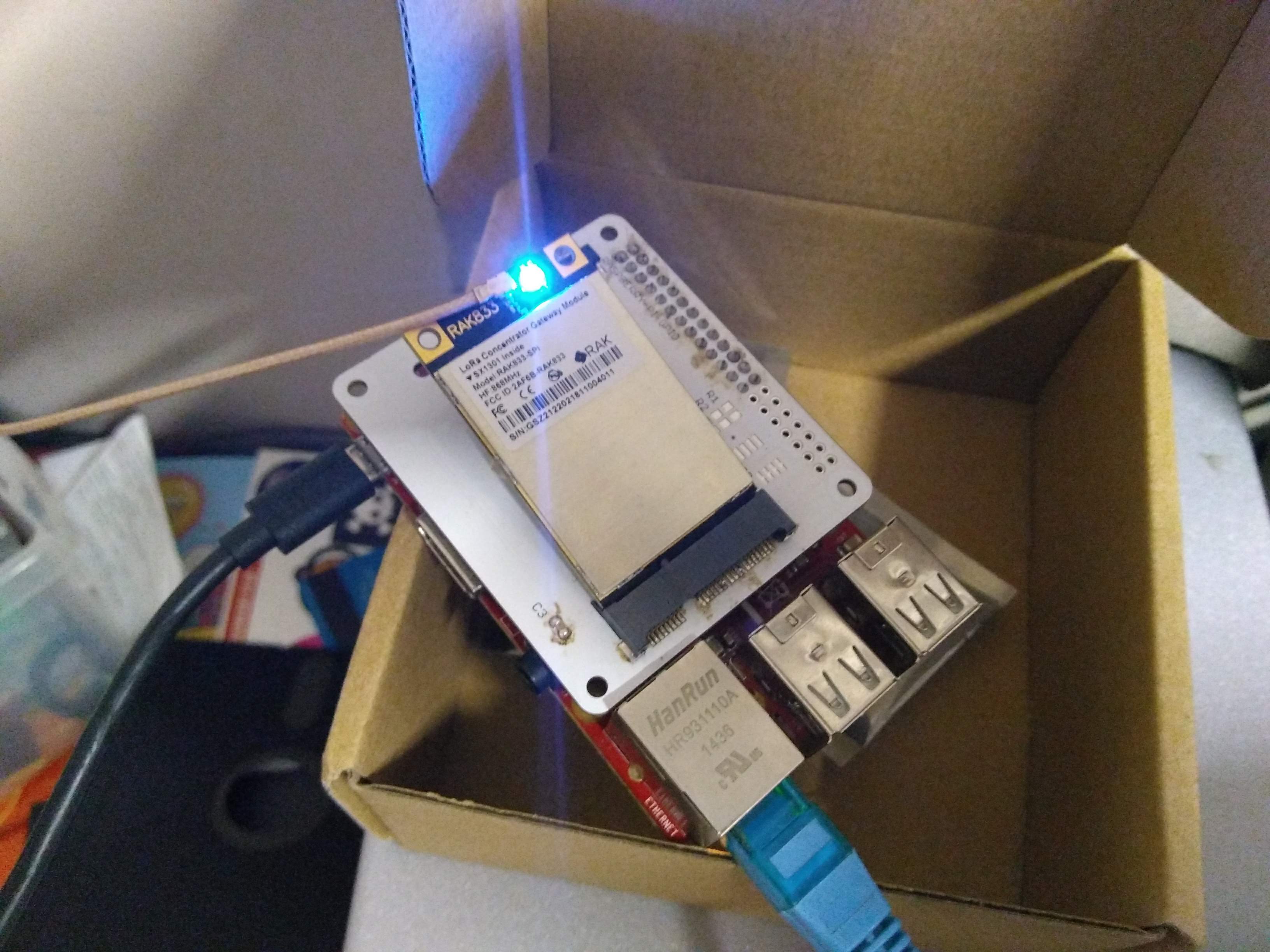
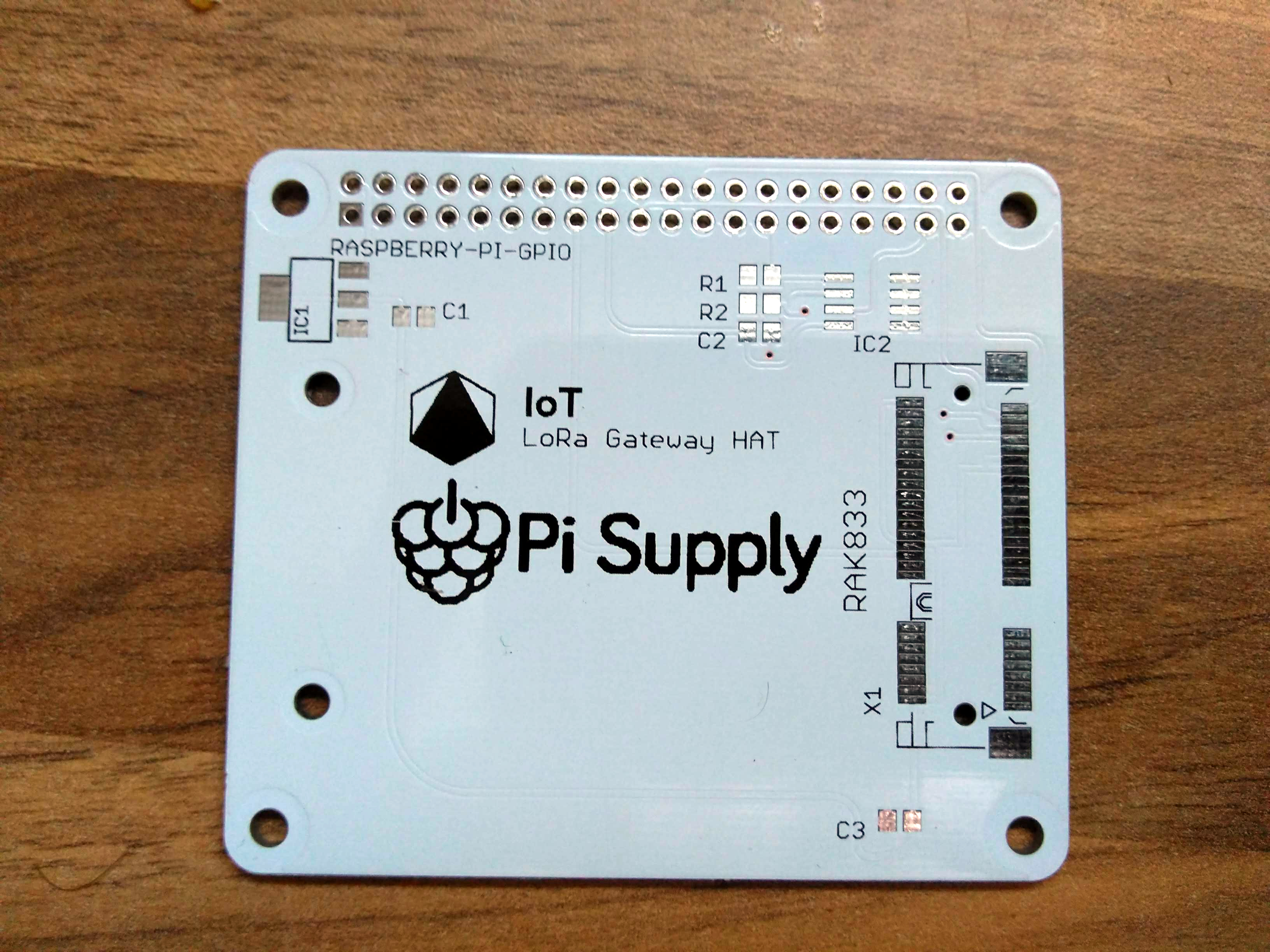
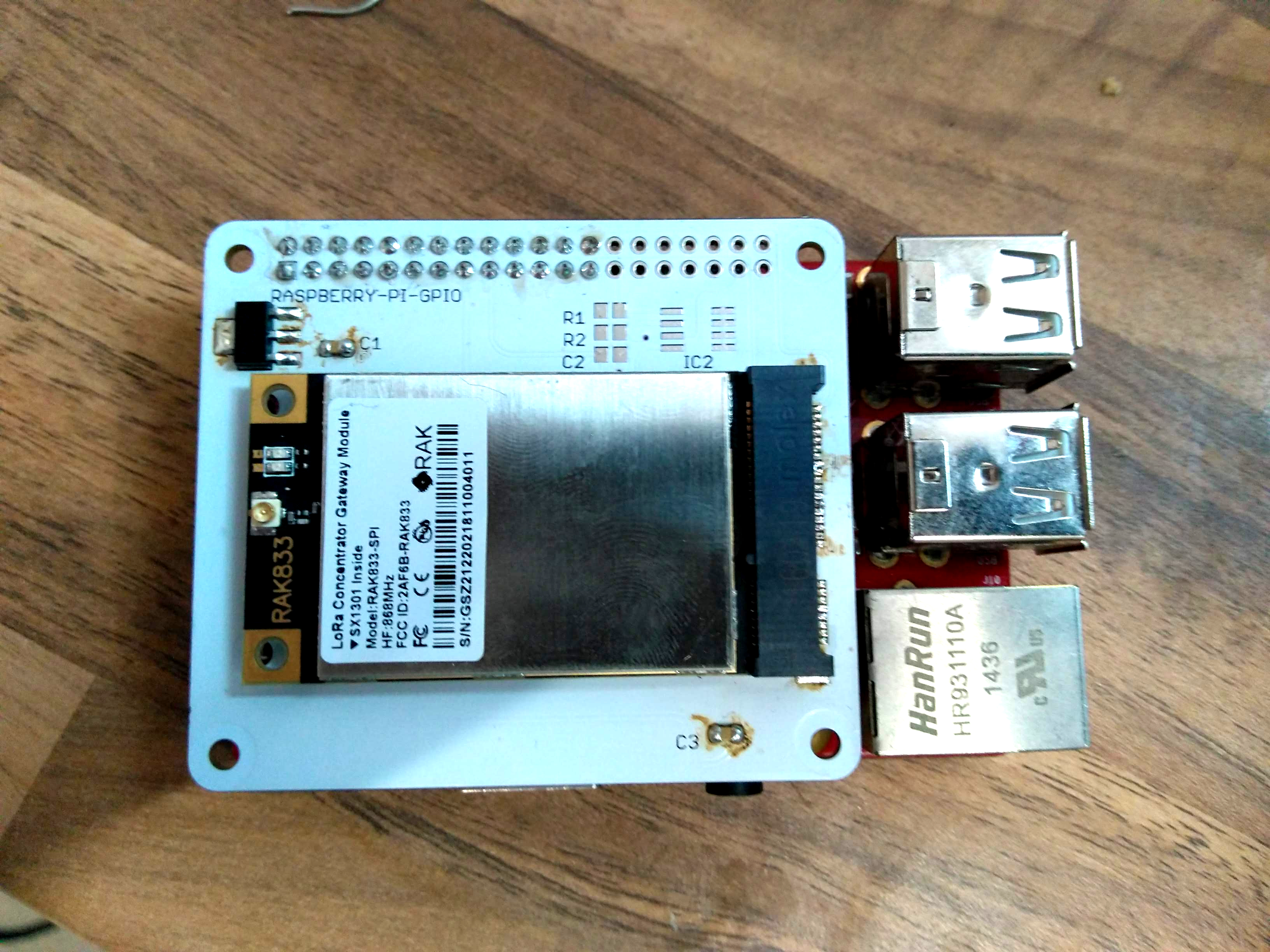
Tested fine so far with both the RAK833 & RAK833-SPI. Pretty much works straight out of the box. Hopefully should be up for sale soon.
@Ryanteck, can you comment on how hot the 833 case gets. The PCB on the RAK831 seems to run around 40C above ambient, think this location is directly under the power supply. Any comparison for the RAK833?
I’ve not used a thermal gun but it does get quite warm so a heatsink would likely be recommended. The HAT produces heat due to using a 3v3 linear regulator but spreads reasonably well as its all ground filled, the RAK on its own is quite hot to the touch.
I haven’t done any long term testing yet as I’ve been concentrating on packaging the software into a nice Deb package to go on Apt repos.
I was hoping the temperature would be lower due to the 3.3V regulator not being on the RAK PCB. Must be something like the SX1301 generating the heat.
I can try and get a thermal gun to test it soon. I’d say its no hotter than the sx1301 gets on my ic880a. But its in a smaller package so could explain why its not much less.
Ahh, that’s interesting. Since IC880a are not available in 915, (only 868) we don’t see that direct comparison down here.
I’ve just finished a pi shield for the RAK833. It contains a GPS (onboard antenna with external option) and SHTC3 (for monitoring enclosure temperature and humidity). Just need to do a few tests and I’ll release the hardware files on Github for people to use.

My RAK833 seems to be hovering around the 52degC mark. Ambient is 21decC at the moment.
There is no on-board power supply for this test. The 3.3V is being powered from an external bench power supply.
What is the consensus for power consumption in RX (All Channels) for just the RAK833? Mine is pulling about 430mA @ 3.316V (measured at point of load). (1.4 Watts) I thought the current was a bit high?

Hmm. That is bad for mini PCIe RAK833. When using SPI there is always converter board needed since SPI is not mini PCIe compliant (it uses some reserved pins of the connector), while USB2.0 is part of the standard. There are CPU boards available that have a mini PCIe slot (e.g. espressobin) where the RAK833 usb version works without an adapter.
Hello Craig.
Saw your PCB on an other website. May you share so we can build our own RAK Concentrator Hat?
Or are you selling your PCBs?
Best regards
Jens,
Thank-you for your interest.
The website you saw the design on was most likely to be:
https://www.beyondlogic.org/rak833-lorawan-concentrator/
I’ve just updated it to include direct links to the gerbers, schematics and BOM. I’m not selling the PCBs, but you should be able to download the gerber and submit them directly to your favourite PCB house for fabrication. The BOM includes the full manufacturer part numbers. I sourced them all from Digikey.
The design was done in Circuit Maker, a free on-line PCB design tool.
https://workspace.circuitmaker.com/Projects/Details/Craig-Peacock-4/RAK833-LoRaWAN-Concentrator-Hat
If you want to change the design, you should be able to fork it from above. Circuit Maker is a tool from Altium, hence if you are familiar to Altium Designer, you should be able to pick it up easy. You can also export the design out into AD.
I just logged into my gateway. It’s been up 27 days.
Regards,
Craig
Hello and
a big THANK YOU for that.
Regards
Jens
Why the first RAK833 and the last RAK833 is so difference? On the left hand is my first order several months ago. The right hand is my order a few weeks ago. I just have time to test and I found that the right hand does not work as expect. Poly packet forward only can detect it sometimes. The error is
INFO: Successfully contacted server 127.0.0.1
INFO: [main] Starting the concentrator
ERROR: [main] failed to start the concentrator

I found several components is missing. Are there anyone got the same as me?
Somsak
Are they both the same variant? i.e. are they both RAK833-SPI/USB-915 or just RAK833-SPI-915?
I have an early RAK833-SPI-915, but it looks like the left (two DC-DC switches). While it was purchased as a RAK833-SPI-915, the label has “Model: RAK833”
As indicated earlier in this thread, I was witnessing a higher power consumption than indicated in the data sheet. This lead me to question what the two DC-DC switches were for. I understand they are TLV62084 (device marking SLO).
The SX1301 requires a 1.8V supply, but from what I understand the SX1257/SX1255 runs exclusively on 3.3V (the input to the PCIe card). I could never work out what the other regulator was for.
The group components you highlight at the top left are behind the FT2232 USB to SPI Bridge. I’m not sure if that has any relevance. The 2nd DC-DC switcher might power something for the FT2232.
I’ve found Steven Tang (Technical contact for Rakwireless) helpful. His email is in the datasheet on the last page.
I’m testing the RAK833 on a mini pci-e to USB adapter with a pi 3B+ with raspbian stretch lite and the RAK repository below. Everything works fine for a few hours, but then the blue LED goes out and no more packets are received. The logs show that the packet forwarder process is still running and there are no errors. Has anybody else experienced this behaviour?
It feels to me like a hardware issue. I have a heatsink on the casing. When the blue LED goes out, the enclosure cools off, suggesting the module has powered off or something.
Rebooting the pi fixes the problem for another few hours.