I was wondering about the reason of choice one or the other format, (@RussNelson suggested to use yours) , thank you for the explain, it saves me a couple of hours.
I will use your format as soon as I get some free time
My purpose was just to give OlofAst another way to test.
Hmmmm… I think I need a better antenna. I missed out on a bunch of places that I know have good reception. And/or increase the rate of transmission.
https://ttnmapper.org/special.php?node=crynwr-rak-1&alldates=on&gateways=on&lat=-76.36&lon=42.38
Hi
How would you go about connecting, a sensor to the trackerboard.
is there 2 gpio pins that i can use?
I have operational devices with GitHub - jcaridadhdez/RAK811-tracker: Example code for RAK811 nodes with GPS on board, transmitting their coordinates in the payload of the LoRaWAN packet in a format that is compatible with TTN Mapper. code, programming has been slightly tricky, but on Ubuntu the following works for me:
sudo apt-get install stm32flasher
cd
pio run
<move BOOT jumper on RAK811 board, plug in usb>
stm32flash /dev/ttyUSB0 -j
stm32flash /dev/ttyUSB0 -k
stm32flash /dev/ttyUSB0 -e 0 -w .pioenvs/rak811/firmware.bin<if any of the above commands fail, unplug and plug back in until it works>
Without a doubt. What kind of device do you want to connect?
Hi Russ
I’m trying to connect a ultrasonic sensor, I think I got vcc and ground, but just need 2 pins for trig and echo.
will the following pins work?
pinMode(PA1,OUTPUT); // Physical pin PA1 on the board ?
pinMode(PA15,INPUT); / Physical pin PA15 on the board ?
digitalWrite(PA1,LOW); // Pin PA1 | LOW is off / HIGH is on ?
digitalWrite(PA15,LOW); // Pin PA51
Thanks!
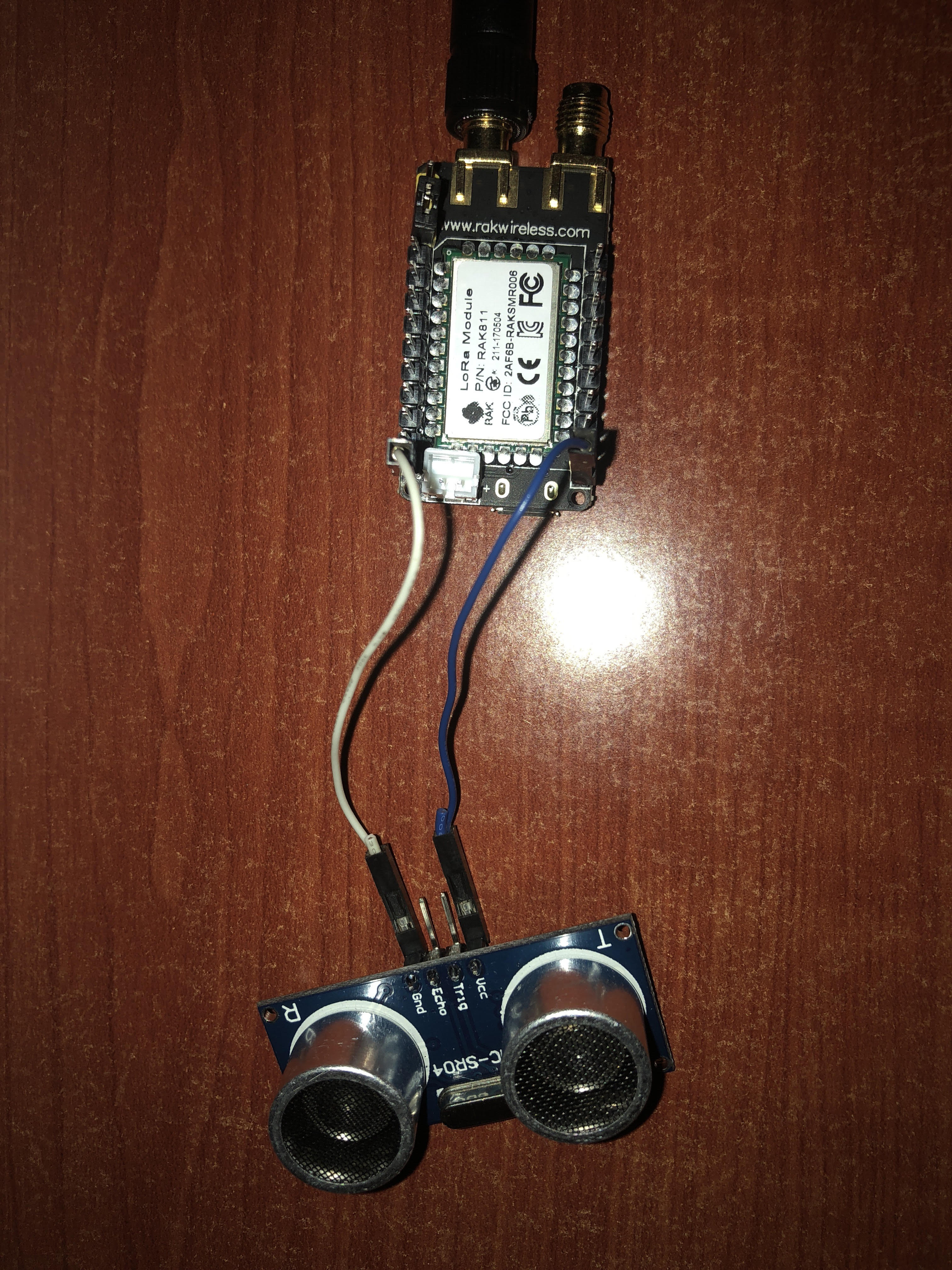
All these pins are brought out to the 10 pin headers on one side or the other.
All are GPIO.
All are 5V tolerant.
PB12 and PA1 are also ADC inputs
PB12 1 available
PA8 4 available
PB3 8 available
PB5 9 available
PB2 6 available
PA1 7 available
PA15 is used to control power to the GPS.
Awesome
Thanks for the info…
Has anyone tried RAK811 on mbed?
https://os.mbed.com/
In MBED release 5.8.2 RAK811 support was added.
But maybe that is for a separate thread, will add one when I have time to look at this.
https://os.mbed.com/teams/Semtech/code/LoRaWAN-NAMote72-Application-Demo/
Anybody tried using the board without an external active GPS antenna? I did, and got no GPS fix at all.
My goal for today is to design a 3D printed case for the tracker, holding an 18650 battery and the tracker together. I dropped my tracker and bent the antenna’s SMA connector. Gotta protect the poor thing if I’m going out and about with it!
Hi @OlofAst, I tried the original RAK811 board (no GPS) and needed to post a question on the mbed forum - https://os.mbed.com/questions/81016/LoRaWAN-support-for-MTB_RAK811-target-in/
are you able to share your code?
Not sure if I am doing this right but for those interested in development for the RAK811-Trackerboard with mbed os arduino, please look here.
I have created code to bridge GPS serial and USB serial.
Idea is to set GPS to low power mode to send data only every few minutes not every sec.
GPS > USB is working nicely
I still do not know how GPS config message ends so I send byte by byte.
I do not see any change when I send config to GPS 
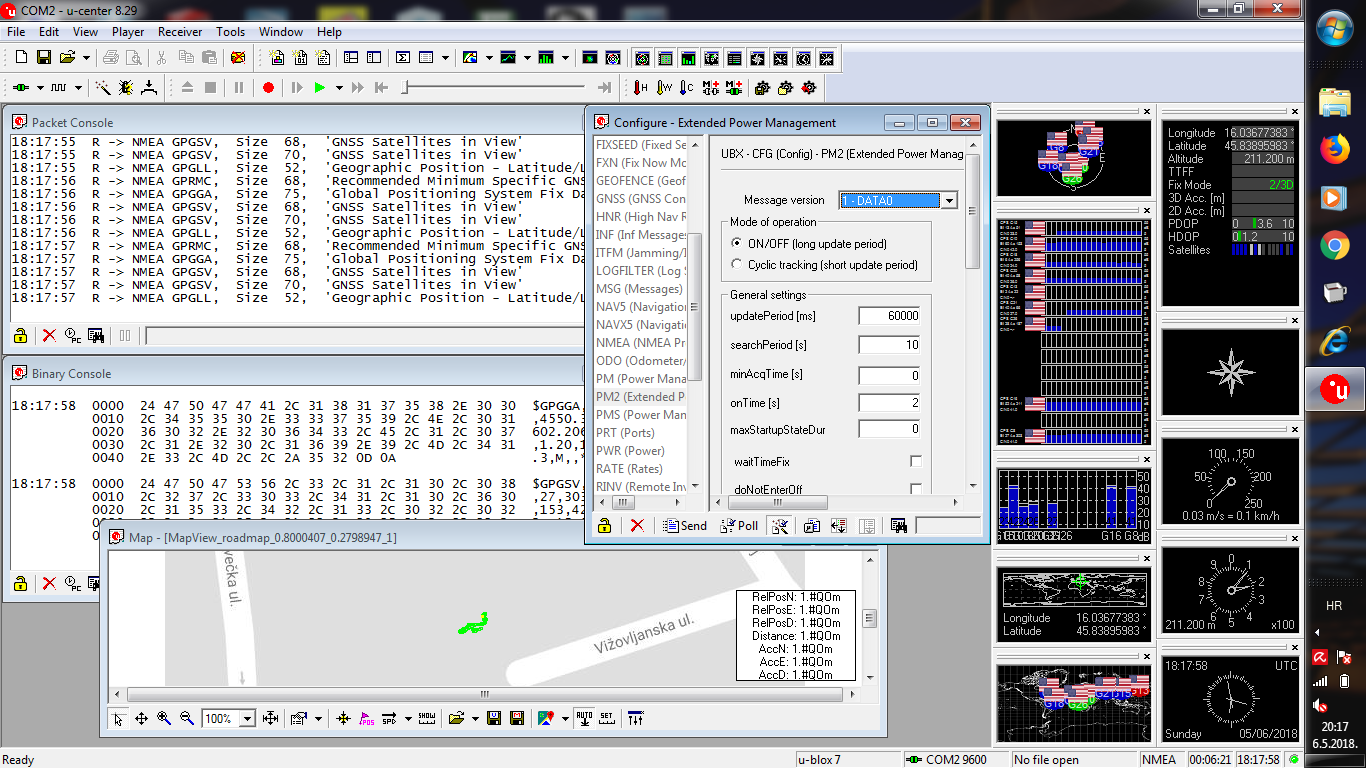
Rak831? The lorawan gateway module? Why would you want to set the gps to low power for a gateway?
Or did you make a mistake in the numbers and are you referring to the rak811 (the subject of this thread)?
Progress. I have a 3D printed part that holds the battery and board together reasonably securely.
I have figured out how to talk to the software over the serial port.
My thought is to use one of the GPIO pins to put it into serializing mode.
That would let you enter the id and key of your application.
It will be stored in the EEPROM, along with other things like the delay between transmissions, and whether you wanted to upload the accelerometer data and/or battery data.
That, plus an integration with ttnmapper would let you do mapping without having to compile any code.
I could make binaries for any of the regions. That could probably also be turned into a run-time selection, but it would also make the code larger. I haven’t checked to see how close we are to filling up the code space.
I dont use GPS module (not soldered).
I removed power LED, software disabled LED1 & LED2. Now current consumption of board is:
Hold the RESET button - 39.5 mA;
Wait mode - 6.5 mA;
Transmit of packet - 68.8 mA;
Two short strange consumption after transmit - 22.2 mA.
Now drop of voltage is 70 mV per one day (18650). I would very much like to get values in microamperes in sleep mode.
I did as you wrote, but I can not put the device into sleep mode.
Are you able to share your code? Or working example, please.
With best regards.
Hrm. Does this CPU have any non-volatile storage in it?