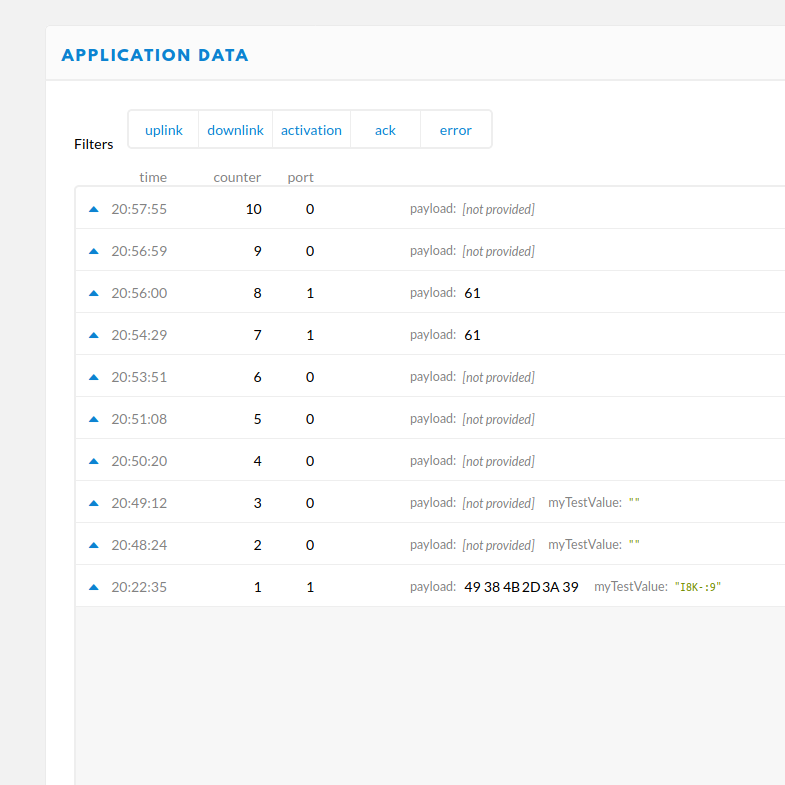Regarding the above and no text send, in what way will you send the final value of 0x080F out of your node to TTN based on the example?
i mean within your lora.send(). Give me one example in python, because how much i try in encoding something it seems i sent text with the representation of binary. I’ve sent something just before, converted to string and had no payload port 0 as in photo. In my code i get a result while printing.