Good question.
WARNING: To prevent idle speculation, any answers regarding this except from TTI (@wienkegiezeman @johan) will be moderated!
Yes, that includes messages about the available stock for orders of 100 items.
Good question.
WARNING: To prevent idle speculation, any answers regarding this except from TTI (@wienkegiezeman @johan) will be moderated!
Yes, that includes messages about the available stock for orders of 100 items.
Hi I note that there has been no reply to the above question.after 9 days .I have been now advised by RS for the 5th time that the delivery date has changed . No comment form them or TTI. Sad that noone can be honest about the issues and the delivery date for what I understand is a good product.
S Collins
Also waiting with no Information from TTN
https://de.rs-online.com/web/p/products/1843981/
Now you could order it.
But they were sold out only in a few hours… next chance in a few days, as announced…
and now for individuals also:
https://www.rsonline-privat.de/Products/ProductDetail/The-Things-Industries-TTIG-868-Entwicklungssystem-1843981

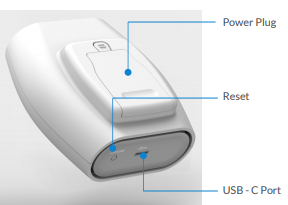
(Right image shows a cover that is to be replaced with the actual power plug.)
Part of the first batch of TTIG’s that were handed out at the conference did not have a power plug included. While the TTIG can be powered externally via the USB-C port, being able to plug the TTIG directly into a power socket would be very practical.
Is there any information if it will be possible to order a power plug separately?
Hi Lionel it wasn’t just the ttn conf giveaways without power plugs…the 1st 5 I bought through RS didn’t have them either. I would like to get (uk) adaptors for some if poss but be careful what u wish for as I gather total power use goes up ~25% on mains IIRC (need to check), though I guess u need to allow for power brick consumption if on usb-c. Power socket placement also rarely good for GW placement anyhow so also may need mains extension cable! 
The timestamp of my TTIG ist still ~800ms “late”.
Any idea what i can do to analyse or even solve this?
I want to use the TTIG as timeserver.
{
"time": "2019-07-27T12:03:06.773122984Z",
"frequency": 868.1,
"modulation": "LORA",
"data_rate": "SF9BW125",
"coding_rate": "4/5",
"gateways": [
{
"gtw_id": "eui-40d63cfffeXXXXXX",
"timestamp": 3781575060,
"time": "2019-07-27T12:03:05.745871Z",
"channel": 0,
"rssi": -77,
"snr": 12.5,
"rf_chain": 1,
"latitude": 52.5XXXX,
"longitude": 13.4XXXX,
"altitude": 60
},
{
"gtw_id": "eui-58a0cbfffeXXXXXX",
"timestamp": 2106332868,
"time": "2019-07-27T12:03:06.5452Z",
"channel": 0,
"rssi": -63,
"snr": 13.5,
"latitude": 52.5XXXX,
"longitude": 13.4XXXXX,
"location_source": "registry"
}
]
}Hi all
Just a quick one to say that we have a few EU TTIGs in stock. We’ve only got about 20 left from our first batch, the rest were pre-orders and have been shipped over the past few days.
If you’re quick you can grab one here: https://connectedthings.store/gb/lorawan-gateways/the-things-indoor-gateway-868-mhz.html
(we have UK and EU plugs!)
We’re also due US TTIGs in our next batch, you can pre-order these here: https://connectedthings.store/gb/lorawan-gateways/the-things-indoor-gateway-us-915-mhz.html
If you miss the stock don’t worry, we’ll back order them for our next shipment which is due in a couple of weeks. Again, we’ll take backorders and ship them out in the order they were placed, no random cancellations.
If you pre-ordered a TTIG with us, it’s in a box and on it’s way to you now, the last few get picked up tomorrow!
Cheers,
Al
Yesterday my TTIG arrived 
But I don’t get it connected / registere 
1970-01-01 00:00:00.006 [SYS:DEBU] ======= VER ======
1970-01-01 00:00:00.008 [SYS:DEBU] Station Version 2.0.0(minihub/debug)
1970-01-01 00:00:00.010 [SYS:DEBU] Version Commit e17c5af
1970-01-01 00:00:00.014 [SYS:DEBU] Station Build 2018-12-06 09:30:37
1970-01-01 00:00:00.020 [SYS:DEBU] Firmware Version 2.0.0
1970-01-01 00:00:00.025 [SYS:DEBU] FW Flavor ID semtech0
1970-01-01 00:00:00.031 [SYS:DEBU] Model minihub
1970-01-01 00:00:00.036 [SYS:DEBU] ======= SYS ======
1970-01-01 00:00:00.044 [SYS:DEBU] CPU Freq 80 / 80000000 / 80000000
1970-01-01 00:00:00.048 [SYS:DEBU] Random Number -1917568162
1970-01-01 00:00:00.053 [SYS:DEBU] Reset cause 0
1970-01-01 00:00:00.058 [SYS:DEBU] Booting USER_BIN 1
1970-01-01 00:00:00.063 [SYS:DEBU] FW start addr 0x00001000
1970-01-01 00:00:00.069 [SYS:DEBU] SDK version 2.0-dev(9ec59b5)
1970-01-01 00:00:00.075 [SYS:DEBU] Free Heap Startup 56160 bytes
1970-01-01 00:00:00.081 [SYS:DEBU] ======= MFG ======
1970-01-01 00:00:00.086 [SYS:DEBU] SN TBMH100868002042
1970-01-01 00:00:00.092 [SYS:DEBU] MTIME 2019-07-06 13:11:13
1970-01-01 00:00:00.098 [SYS:DEBU] PERSO_HASH
1970-01-01 00:00:00.105 [SYS:DEBU] AP_PW suYuRuX3
1970-01-01 00:00:00.109 [SYS:DEBU] AP MAC 58:A0:CB:80:0B:FD
1970-01-01 00:00:00.115 [SYS:DEBU] EUI 58-A0-CB-FF-FE-80-0B-FD
1970-01-01 00:00:00.122 [SYS:DEBU] STA MAC 2C:F4:32:50:C6:53
1970-01-01 00:00:00.128 [SYS:DEBU] ======= CRD ======
1970-01-01 00:00:00.139 [SYS:DEBU] [cups] auth=3 -> https://mh.sm.tc:7007
1970-01-01 00:00:00.141 [SYS:DEBU] type=0 -> /s2/cups.trust
1970-01-01 00:00:00.145 [SYS:DEBU] type=2 -> /s2/cups.key
1970-01-01 00:00:00.157 [SYS:DEBU] [cups-bak] auth=3 -> https://mh.sm.tc:7007
1970-01-01 00:00:00.164 [SYS:DEBU] type=0 -> /s2/cups-bak.trust
1970-01-01 00:00:00.166 [SYS:DEBU] type=2 -> /s2/cups-bak.key
1970-01-01 00:00:00.178 [SYS:DEBU] [cups-boot] auth=3 -> https://mh.sm.tc:7007
1970-01-01 00:00:00.180 [SYS:DEBU] type=0 -> /s2/cups-boot.trust
1970-01-01 00:00:00.182 [SYS:DEBU] type=2 -> /s2/cups-boot.key
1970-01-01 00:00:00.192 [SYS:DEBU] [tc] auth=3 -> wss://lns.eu.thethings.network:443
1970-01-01 00:00:00.195 [SYS:DEBU] type=0 -> /s2/tc.trust
1970-01-01 00:00:00.201 [SYS:DEBU] type=2 -> /s2/tc.key
1970-01-01 00:00:00.210 [SYS:DEBU] [tc-bak] - not available
1970-01-01 00:00:00.217 [SYS:DEBU] [tc-boot] - not available
1970-01-01 00:00:00.224 [SYS:DEBU] ======= MEM ======
data : 0x3ffe8000 ~ 0x3ffe8cd8, len: 3288
rodata: 0x3ffe8ce0 ~ 0x3ffe8f70, len: 656
bss : 0x3ffe8f70 ~ 0x3fff0420, len: 29872
heap : 0x3fff0420 ~ 0x40000000, len: 64480
1970-01-01 00:00:00.237 [SYS:DEBU] ==================
1970-01-01 00:00:00.247 [SYS:DEBU] Start WiFi Scan
1970-01-01 00:00:01.242 [SYS:DEBU] Free Heap: 55360 (min=54984) wifi=0 mh=1 cups=0 tc=0
1970-01-01 00:00:02.245 [SYS:DEBU] Free Heap: 55168 (min=54984) wifi=0 mh=1 cups=0 tc=0
scandone
1970-01-01 00:00:02.670 [SYS:DEBU] mh_scanDoneCB: status=0
1970-01-01 00:00:02.672 [SYS:DEBU] SSID | CH @ RSSI | auth | b/g/n | wps
1970-01-01 00:00:02.674 [SYS:DEBU] TG-Well | ch-01@-72 dBm | auth=3 | 1/1/1 | 1
1970-01-01 00:00:02.681 [SYS:DEBU] FRITZ!Box 7560 RF | ch-01@-90 dBm | auth=3 | 1/1/1 | 1
1970-01-01 00:00:02.689 [SYS:DEBU] RBON-KE-24 | ch-01@-90 dBm | auth=4 | 1/1/1 | 1
1970-01-01 00:00:02.697 [SYS:DEBU] JackGast | ch-06@-79 dBm | auth=3 | 1/1/1 | 0
1970-01-01 00:00:02.705 [SYS:DEBU] RBON-KE-24 | ch-06@-87 dBm | auth=3 | 1/1/1 | 1
1970-01-01 00:00:02.713 [SYS:DEBU] Jack | ch-06@-78 dBm | auth=3 | 1/1/1 | 0
1970-01-01 00:00:02.722 [SYS:DEBU] FRITZ!Box 6490 Cable | ch-11@-87 dBm | auth=3 | 1/1/1 | 1
1970-01-01 00:00:02.730 [SYS:DEBU] Vodafone Hotspot | ch-11@-89 dBm | auth=0 | 1/1/1 | 0
1970-01-01 00:00:03.248 [SYS:DEBU] Free Heap: 55832 (min=54936) wifi=0 mh=2 cups=0 tc=0
1970-01-01 00:00:03.250 [SYS:DEBU] WiFi connecting to 'JackGast'
1970-01-01 00:00:03.252 [SYS:DEBU] Setting up hostname: MiniHub-800BFD
1970-01-01 00:00:03.257 [SYS:INFO] DHCP is not started. Starting it...
1970-01-01 00:00:04.250 [SYS:DEBU] Free Heap: 55832 (min=54936) wifi=1 mh=3 cups=0 tc=0
1970-01-01 00:00:05.253 [SYS:DEBU] Free Heap: 55832 (min=54936) wifi=1 mh=3 cups=0 tc=0
scandone
state: 0 -> 2 (b0)
state: 2 -> 3 (0)
state: 3 -> 5 (10)
add 0
aid 1
pm open phy_2,type:2 0 0
cnt
connected with JackGast, channel 6
dhcp client start...
1970-01-01 00:00:06.257 [SYS:DEBU] Free Heap: 54816 (min=53304) wifi=1 mh=3 cups=0 tc=0
1970-01-01 00:00:07.260 [SYS:DEBU] Free Heap: 54816 (min=53304) wifi=1 mh=3 cups=0 tc=0
ip:192.168.20.14,mask:255.255.255.0,gw:192.168.20.1
1970-01-01 00:00:08.263 [SYS:DEBU] Free Heap: 54816 (min=53304) wifi=5 mh=3 cups=0 tc=0
1970-01-01 00:00:08.273 [CUP:INFO] Stopping TC and starting CUPS
1970-01-01 00:00:08.275 [CUP:INFO] Starting a CUPS session
1970-01-01 00:00:08.286 [CUP:INFO] Connecting to CUPS ... https://mh.sm.tc:7007 (try #1)
1970-01-01 00:00:08.298 [any:INFO] cert. version : 1
serial number : 01
issuer name : CN=Root CA, OU=TrackCentral (ez5Cj0eN), O=TrackNet.io, C=CH
subject name : CN=Root CA, OU=TrackCentral (ez5Cj0eN), O=TrackNet.io, C=CH
issued on : 2018-11-22 10:23:38
expires on : 2024-11-20 10:23:38
signed using : ECDSA with SHA256
EC key size : 256 bits
1970-01-01 00:00:08.325 [AIO:INFO] cups has no cert configured - running server auth and client auth with token
1970-01-01 00:00:08.380 [CUP:VERB] Retrieving update-info from CUPS https://mh.sm.tc:7007...
1970-01-01 00:00:14.903 [SYS:DEBU] Free Heap: 26304 (min=26304) wifi=5 mh=7 cups=1 tc=0
1970-01-01 00:00:15.012 [AIO:DEBU] [2] HTTP connection shutdown...
1970-01-01 00:00:15.025 [SYS:INFO] sys_inState - Ignoring state transition: 5
1970-01-01 00:00:15.028 [CUP:INFO] Interaction with CUPS done (no updates) - next regular check in 1d
1970-01-01 00:00:15.032 [TCE:INFO] Starting TC engine
1970-01-01 00:00:15.047 [any:INFO] cert. version : 3
serial number : 0A:01:41:42:00:00:01:53:85:73:6A:0B:85:EC:A7:08
issuer name : O=Digital Signature Trust Co., CN=DST Root CA X3
subject name : C=US, O=Let's Encrypt, CN=Let's Encrypt Authority X3
issued on : 2016-03-17 16:40:46
expires on : 2021-03-17 16:40:46
signed using : RSA with SHA-256
RSA key size : 2048 bits
basic constraints : CA=true, max_pathlen=0
key usage : Digital Signature, Key Cert Sign, 1970-01-01 00:00:15.084 [AIO:INFO] tc has no cert configured - running server auth and client auth with token
1970-01-01 00:00:15.159 [TCE:INFO] Connecting to INFOS: wss://lns.eu.thethings.network:443
1970-01-01 00:00:15.907 [SYS:DEBU] Free Heap: 17936 (min=17736) wifi=5 mh=7 cups=8 tc=1
1970-01-01 00:00:15.924 [TCE:ERRO] Infos error: 58a0:cbff:fe80:bfd Router not provisioned
1970-01-01 00:00:15.927 [AIO:DEBU] [2] ws_close reason=1000
1970-01-01 00:00:15.930 [any:ERRO] uj_error
1970-01-01 00:00:15.932 [TCE:ERRO] Parsing of INFOS response failed
1970-01-01 00:00:15.937 [AIO:DEBU] [2] Server sent close: reason=1000
1970-01-01 00:00:15.943 [AIO:DEBU] [2] WS connection shutdown...
1970-01-01 00:00:15.953 [TCE:INFO] INFOS reconnect backoff 0s (retry 0)
1970-01-01 00:00:15.968 [any:INFO] cert. version : 3
serial number : 0A:01:41:42:00:00:01:53:85:73:6A:0B:85:EC:A7:08
issuer name : O=Digital Signature Trust Co., CN=DST Root CA X3
subject name : C=US, O=Let's Encrypt, CN=Let's Encrypt Authority X3
issued on : 2016-03-17 16:40:46
expires on : 2021-03-17 16:40:46
signed using : RSA with SHA-256
RSA key size : 2048 bits
basic constraints : CA=true, max_pathlen=0
key usage : Digital Signature, Key Cert Sign, 1970-01-01 00:00:16.007 [AIO:INFO] tc has no cert configured - running server auth and client auth with token
1970-01-01 00:00:16.060 [TCE:INFO] Connecting to INFOS: wss://lns.eu.thethings.network:443
1970-01-01 00:00:16.825 [TCE:ERRO] Infos error: 58a0:cbff:fe80:bfd Router not provisioned
1970-01-01 00:00:16.829 [AIO:DEBU] [2] ws_close reason=1000
1970-01-01 00:00:16.831 [any:ERRO] uj_error
1970-01-01 00:00:16.833 [TCE:ERRO] Parsing of INFOS response failed
1970-01-01 00:00:16.838 [AIO:DEBU] [2] Server sent close: reason=1000
1970-01-01 00:00:16.844 [AIO:DEBU] [2] WS connection shutdown...
1970-01-01 00:00:16.855 [TCE:INFO] INFOS reconnect backoff 10s (retry 1)Hey Jack,
We performed some server updates to accommodate the newer batch of gateways. Your gateway should be online now.
Thanks,
Krishna
Hi Krishna,
looks perfect 
By
Alex
Hi,
Today we received our first batch of TTIG’s.
I followed the steps of https://www.thethingsnetwork.org/docs/gateways/thethingsindoor/
The gateway connects to my WiFi network, leds blinks short period red/green (connecting to CUPS I think?) and then gets stuck in blinking fast green.
The gateway shows up in my wifi network as a connected client and gets an IP address.
The gateway is registed @ TTN but status stays not connected.
Any idea what would be wrong?
@KrishnaIyerEaswaran2 sounds like the symptoms described above, could you look into this?
@Wodec could you PM Krish the ID(s) so he knows what to look for?
I received one gateway yesterday. The setup seemed to work fine and the LED is solid green. I can also see the gateway in the network. However, the status is the gateway is still unconnected in the gateway overview after twelve hours. The gateway has not been seen and there are no transmitted or received messages. Do you have any idea what might be wrong?
Never mind, it seems that I had used the MAC address to derive the EUI of the gateway. After I derived the EUI of the gateway using the identifier below the QR code, the gateway became connected.
It would make sense to add the EUI of the gateway for the beginners. That would be much easier.
Deriving the EUIs from the MAC address is explained here.
Also, the EUI is displayed in the web interface when configuring the Gateway WiFI settings (also shown in the above link.
Is there currently any known issue why my TTIG isn’t show as connected in the console? Is it related to the UDP problem in EU currently? At least “last seen 7hours ago” and the time of the occurence of the problem on the ttn status page seems to be close together.
“me too”.
uhh… confirmed
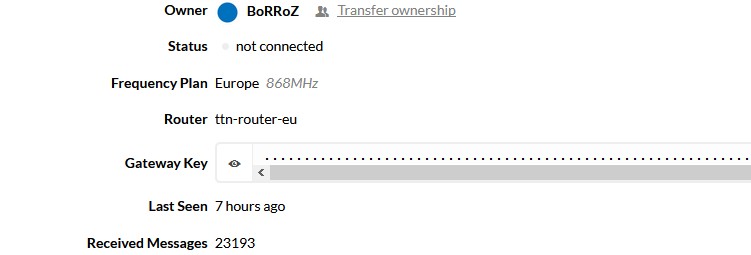
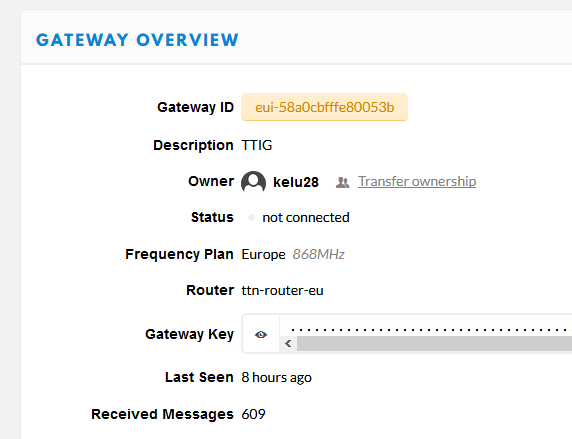
same for me