I’ve edited my previous message to include the payload formatter. Its the one used in the Arduino example. How would I go about turning off confirmed uplinks, I can find recommendations to do it, but not where to do it.
In terms of the Forward uplink data message line, this is the output I’m given.
{
"name": "as.up.data.forward",
"time": "2022-01-10T19:24:02.676668591Z",
"identifiers": [
{
"device_ids": {
"device_id": "",
"application_ids": {
"application_id": "temperature-sensor-shield"
}
}
},
{
"device_ids": {
"device_id": "",
"application_ids": {
"application_id": "temperature-sensor-shield"
},
"dev_eui": "",
"join_eui": "0000000000000000",
"dev_addr": ""
}
}
],
"data": {
"@type": "type.googleapis.com/ttn.lorawan.v3.ApplicationUp",
"end_device_ids": {
"device_id": "",
"application_ids": {
"application_id": "temperature-sensor-shield"
},
"dev_eui": "",
"join_eui": "0000000000000000",
"dev_addr": ""
},
"correlation_ids": [
"as:up:01FS2Q53QFS0ZE8B4KXWWR6Y65",
"gs:conn:01FS28DNQHX6W2ZTKEDTCD5DA9",
"gs:up:host:01FS28DNQSYFZX0MRRS9V2A2YN",
"gs:uplink:01FS2Q53H0GH27YZK20P74SX4G",
"ns:uplink:01FS2Q53H2SMYNF3R651GQZFGX",
"rpc:/ttn.lorawan.v3.GsNs/HandleUplink:01FS2Q53H2X3P18GYX75A30H16",
"rpc:/ttn.lorawan.v3.NsAs/HandleUplink:01FS2Q53QE9FG4V2YTX7C86B3S"
],
"received_at": "2022-01-10T19:24:02.671817589Z",
"uplink_message": {
"session_key_id": "AX5FZv1bfcRSnU+pv2EY8Q==",
"f_cnt": 15,
"rx_metadata": [
{
"gateway_ids": {
"gateway_id": "river-monitor-gateway-lps8",
"eui": "A8404120BDF04150"
},
"time": "2022-01-10T19:24:02.425964Z",
"timestamp": 2565804731,
"rssi": -59,
"channel_rssi": -59,
"snr": 10,
"uplink_token": "CigKJgoacml2ZXItbW9uaXRvci1nYXRld2F5LWxwczgSCKhAQSC98EFQELulvMcJGgwI0o/yjgYQ6IvJ3QEg+NSEr9bBAyoMCNKP8o4GEODjjssB",
"channel_index": 1
}
],
"settings": {
"data_rate": {
"lora": {
"bandwidth": 125000,
"spreading_factor": 7
}
},
"coding_rate": "4/5",
"frequency": "868300000",
"timestamp": 2565804731,
"time": "2022-01-10T19:24:02.425964Z"
},
"received_at": "2022-01-10T19:24:02.466122664Z",
"confirmed": true,
"consumed_airtime": "0.061696s",
"version_ids": {
"brand_id": "arduino",
"model_id": "mkr-wan-1310",
"hardware_version": "1.0",
"firmware_version": "1.2.0",
"band_id": "EU_863_870"
},
"network_ids": {
"net_id": "000013",
"tenant_id": "ttn",
"cluster_id": "ttn-eu1"
}
}
},
"correlation_ids": [
"as:up:01FS2Q53QFS0ZE8B4KXWWR6Y65",
"gs:conn:01FS28DNQHX6W2ZTKEDTCD5DA9",
"gs:up:host:01FS28DNQSYFZX0MRRS9V2A2YN",
"gs:uplink:01FS2Q53H0GH27YZK20P74SX4G",
"ns:uplink:01FS2Q53H2SMYNF3R651GQZFGX",
"rpc:/ttn.lorawan.v3.GsNs/HandleUplink:01FS2Q53H2X3P18GYX75A30H16",
"rpc:/ttn.lorawan.v3.NsAs/HandleUplink:01FS2Q53QE9FG4V2YTX7C86B3S"
],
"origin": "ip-10-100-7-39.eu-west-1.compute.internal",
"context": {
"tenant-id": "CgN0dG4="
},
"visibility": {
"rights": [
"RIGHT_APPLICATION_TRAFFIC_READ",
"RIGHT_APPLICATION_TRAFFIC_READ"
]
},
"unique_id": "01FS2Q53QMGAN6PDDTA80HHWZ9"
}
I can’t see any form of payload within this one. I still have the modem.endpacket(true) function returning as not successful.
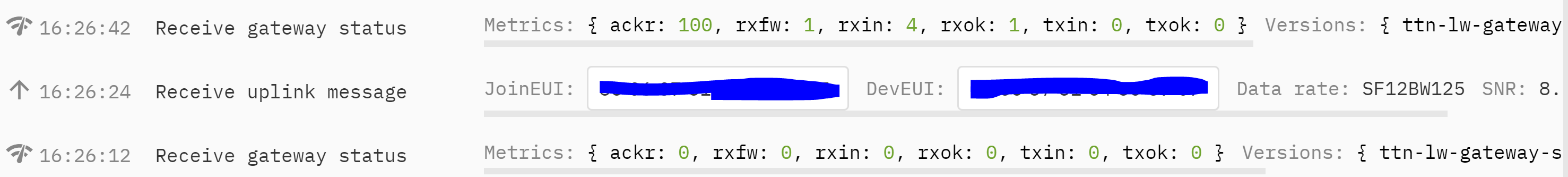
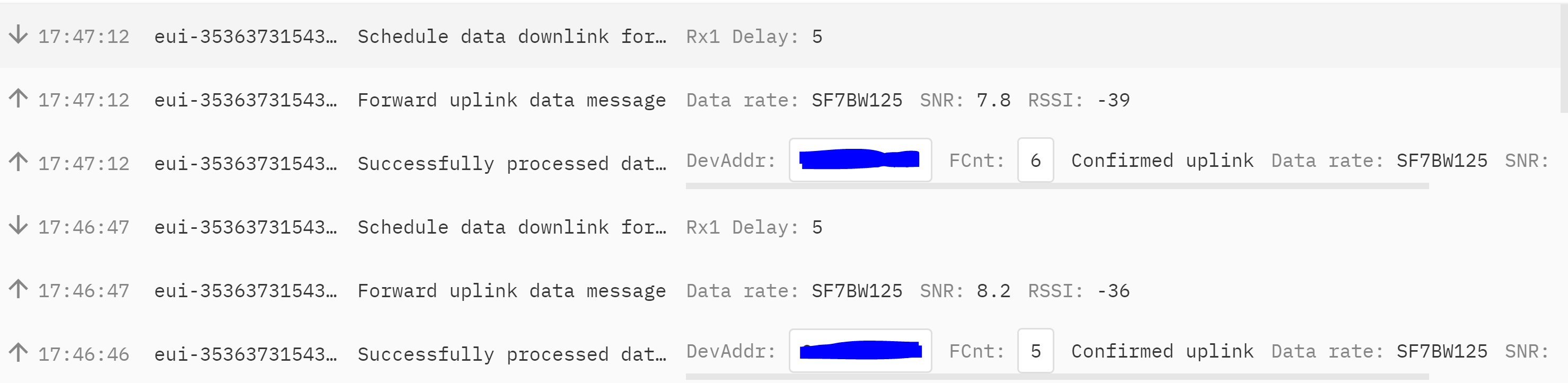
 You also seem to be TXing too often (back off time between send attempts to stay within regs and DC limits if applicabe in your territory and within FUP for uplinks (max 30sec/day) and to give GW time to breathe and pass messages too and fro (Acks, MAC commands etc.)
You also seem to be TXing too often (back off time between send attempts to stay within regs and DC limits if applicabe in your territory and within FUP for uplinks (max 30sec/day) and to give GW time to breathe and pass messages too and fro (Acks, MAC commands etc.)