Ok. Now my Lora device has disappeared (in WebFig).
Came back after rebooting the router.
Ok. Now my Lora device has disappeared (in WebFig).
Came back after rebooting the router.
That sounds a lot like what happens when a signal from a very nearby node is falsely received on a different channel than the one it was transmitted on. Typically there should also be a strong error free report of the packet on the correct channel at the same time which would appear just before or just after in the log.
It’s quite likely that the original Ursalink AU915 plan was overlapping slightly with the original Mikrotik AU915 plan, but not on exact frequencies, i.e. a genuine signal from the Ursalink would be marginally received by the Mikrotik on a close-but-not-exact frequency. I could check that, however, I’m seeing virtually no errors now, and I am getting regular data reports every minute with no lost packets for over an hour now.
So, when you load up the correct frequencies in both boxes- it works! Surprise!
My next step is to drive to a hill 3km away and see if I can still get reliable communication. That would be sufficient to simulate the expected environment where I will do the final installation.
I got some information from MikroTik about setting up the channels for TTN AU915. It differs slightly to the instructions in the forum post linked to earlier. Could someone confirm which is correct? MikroTik told me that they will include this plan in later firmware versions:
In order to configure your channels as defined here: https://www.thethingsnetwork.org/docs/lorawan/frequency-plans.html#au915-928, you need to execute these commands:
/lora radios set 0 center-freq=917200000
/lora radios set 1 center-freq=918000000
If you will do that, you will get what you need:
[admin@MikroTik] > lora channels pr
Flags: X - disabled
# NAME TYPE RADIO FREQ-OFF BANDWIDTH FREQ SPREAD-FACTOR DATARATE
0 gateway-1 MSF radio0 -400000 125_kHz 916.8
1 gateway-1 MSF radio0 -200000 125_kHz 917
2 gateway-1 MSF radio0 0 125_kHz 917.2
3 gateway-1 MSF radio0 200000 125_kHz 917.4
4 gateway-1 MSF radio1 -400000 125_kHz 917.6
5 gateway-1 MSF radio1 -200000 125_kHz 917.8
6 gateway-1 MSF radio1 0 125_kHz 918
7 gateway-1 MSF radio1 200000 125_kHz 918.2
8 gateway-1 LoRa radio0 300000 500_kHz 917.5 SF7
9 X gateway-1 FSK radio0 0 125_kHz 917.2 50000
We will add the au-915-2 channel-plan in upcoming versions.
Hi everyone, does anyone have a Mikrotik LoRa8 card working in a LtAP (or other Mikrotik)?
I have purchased an LtAP & R11e-LTE as a pre-built pair. Plus I have purchased a LoRa8 card to go in the second mini PCIe slot…
Part nos: RBLtAP-2HnD, R11e-LTE and R11e-LoRa8.
The LtAP & LTE card are up and running well and I have serial console, web console and winbox access. I have upgraded the firmware, packages and I have installed the lora package.
I have fitted the R11e-LoRa8 card carefully with full ESD precautions but it doesn’t seem to appear on the system.
If I look at the system resources…
[admin@MikroTik] > system resource usb print
# DEVICE VENDOR NAME SPEED
0 1-0 Linux 3.3.5 xhci-hcd xHCI Host Controller 480
1 2-0 Linux 3.3.5 xhci-hcd xHCI Host Controller 5000
2 1-1 MikroTik R11e-LTE 480
[admin@MikroTik] >
[admin@MikroTik] > system resource pci print
# DEVICE VENDOR NAME IRQ
0 01:00.0 Atheros Communications Inc. unknown device (rev: 1) 4
1 00:00.0 unknown unknown (rev: 1) 0
[admin@MikroTik] >
I expect to see the R11-LoRa8, possibly as a USB device. But there is nothing there and nothing shows up in the lora commands on the CLI, webfig or winbox.
Can anyone take a look at their Mikrotik + R11e-LoRa8 device for me and see how it shows up on their systems. Or please point out if I’m being a complete turnip and am missing something obvious.
Thanks.
Have you tried this:
/system routerboard usb set type=mini-PCIe
?
Thanks to @dasiu…
[admin@MikroTik] > system resource usb print
# DEVICE VENDOR NAME SPEED
0 1-0 Linux 3.3.5 xhci-hcd xHCI Host Controller 480
1 2-0 Linux 3.3.5 xhci-hcd xHCI Host Controller 5000
2 1-1 MikroTik R11e-LTE 480
3 1-2 MikroTik R11e-LoRa 12
[admin@MikroTik] >@cultsdotelecomatgmai - is it working?
All - if you are going to install MikroTik LoRa mini-PCIe card on some MikroTik devices (like LtAP) which share one of the mini-PCIe slots with the USB slot, it’s needed to set:
 .
.Hi again @dasiu, yes, it looks like it’s working. Using winbox I can now see the device, channels, etc. I will go ahead and enable the device and configure the server.
Thanks.
There is no reason to disable the firewall.
Go to /IP/Services and edit (e.g. click) www.
You can define the interface address that need access to the console from there.
For instance I’ve set up the IP address for eth0 as 192.168.89.1.
So I just add another entry in the Available From list as 192.168.89.0/24 (the 24 is the number of bits in the mask because its a class C address).
I have got the router working as a station and I am creating some documentation that I will post in due course. It is a bit of a nightmare and its gleaned from several online articles and some VERY boring (e.g. monotone) youtube videos.

Are you guys grounding your Mikrotik Lora antenna? I have some copper grounding wire I have attached to my antenna. The other end runs to a grounding rod buried next to the wall my antenna is mounted on. I wanted to mount my antenna elsewhere but I figured that I needed to ground it. I saw the post above about the Mikrotik RBGESP. I guess I’m going to get one of those as well.
@cultsdotelecomatgmai, did you get it to work? with the LTAP device and a simcard? powering by battery or?
@ everybody, do you guys have any real world results about the LR8 kit and external antenna about reach?
KR,
Joost
Good morning @JoostBuntinx, I have 4 Mikrotik LtAP systems with LoRa8 cards running very reliably now. They use SIM card and cellular for backhaul. Power is via the PPoE input, a mix of 24V supplies from utility power and 12V from off-grid with battery. Power consumption during RX listen is about 8W.
3 of my systems use very small Taoglas PC.81 LoRaWAN antennae mounted inside the case.
1 of my systems has been fitted with a normal 2dBi dipole LINX antenna fitted to an SMA drilled through one of the antenna dimples in the top of the case.
Using an Adeunis Field Test Device at various distances to send uplinks, the RSSI difference at the gateway is about 10dB better using the external antenna. The external LINX antenna is very even in all directions. The PC.81 antenna is more variable.
The Mikrotik LtAP with external LINX antenna has the same performance as any other gateway and professional antenna I have tested.
I have put in typical Mikrotik configurations for watchdog and firmware updating so they maintain themselves.
There have been a number of typical summer rain and thunder storms here (Scotland) since I installed them outside. As per all the Mikrotik equipment that I have had outdoors for years, no weather problems [so far!].
Does anyone have the Basic Station packet forwarder working on Mikrotik hardware? I have only been able to find the Semtch UDP packet forwarder.
You’ll need to ask Mikrotik to include it in their firmware. The RouterOS platform is nice when it does what you need and includes all software and features you require, when something is missing it being closed source is a pain.
Hi @mfalkvidd and @kersing, the current Mikrotik “lora” software package that can be downloaded and installed only supports the legacy UDP forwarder. Jac is correct - Mikrotik is very good when it can do what you need and no use at all when it can’t. You get very high reliability, you get no flexibility.
Mwah, had to replace a newly installed new model hEX recently with an older one because the new one spontaneously reboot 3 times in two days. That is a nuisance when you are in online meetings because we’re working from home these days…
2 posts were merged into an existing topic: BEEP base V3: hive measurement system with nRF52840 / HX711 / LoRa / I2C / Audio ADC
That’s not normal at all on good working hardware, maybe you got a defective unit? Plenty of HeX units deployed, I’d say is the most popular for micro pops/towers…
Also, really important, after each ROS upgrade, go to System > Routerboard and click the Upgrade button to upgrade the routerboard firmware, otherwise you can get unexpected behaviour.
Second step for a misbehaving router: netinstall
Failing that, contact mikrotik. No matter if a $17 hap Lite, or a $1000+ CCR1036, routerboards shall work rock solid, spurious reboots are not normal.
Hello,
I’m trying to configure the LoRa-Gateway as a WiFi station/client, so far without success. I work exactly the steps as described in
Create Security Profil for wireless: OK
Change wlan1 to station and connect with Security Profil: OK
Disable DHCP-Server on wlan1: OK
Add a new DHCP-Client for wlan1: OK, however, the status is stopped and the entry seems to be invalid.
Disable NAT or a restart does not fix the problem.
The example in the MikroTik-Wiki Manual:IP/DHCP Client does not work either:
[admin@MikroTik] > /ip dhcp-client add interface=wlan1 disabled=no
[admin@MikroTik] > ip dhcp-client print detail
Flags: X - disabled, I - invalid, D - dynamic
0 ;;; defconf
interface=ether1 add-default-route=yes default-route-distance=1 use-peer-dns=yes use-peer-ntp=yes
dhcp-options=hostname,clientid status=bound address=192.168.178.20/24 gateway=192.168.178.1
dhcp-server=192.168.178.1 primary-dns=192.168.178.1 primary-ntp=192.168.178.1 expires-after=1w2d23h38m48s
1 I interface=wlan1 add-default-route=yes default-route-distance=1 use-peer-dns=yes use-peer-ntp=yes
dhcp-options=hostname,clientid
[admin@MikroTik] >
Does anyone have any suggestions?
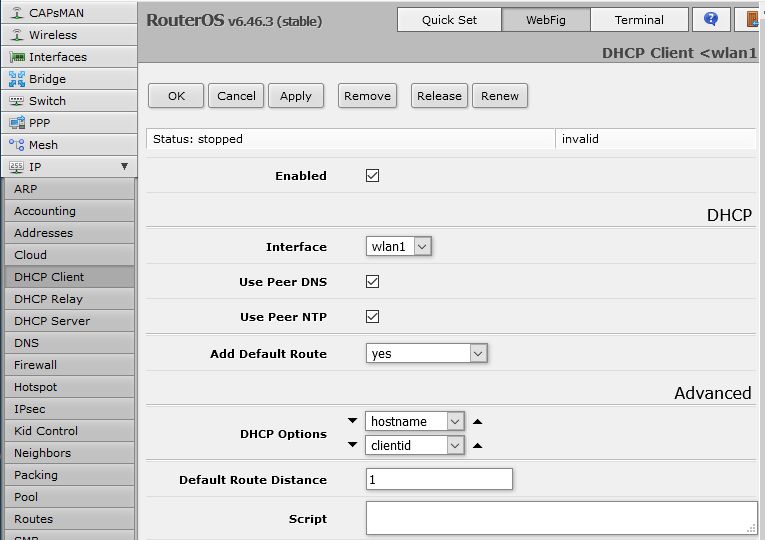
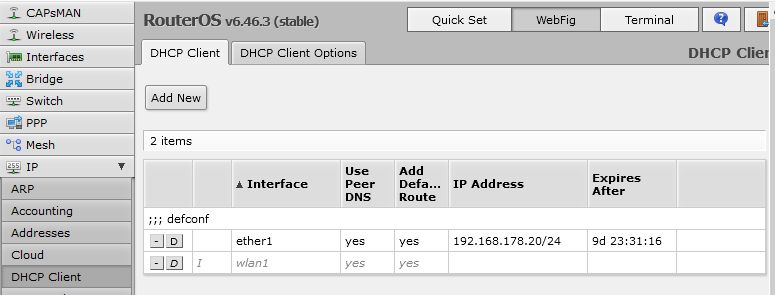 Bernhard
Bernhard