Hello,
First I can ping via the ethernet interface the RouterOS but can not log into the RouterOS with WinBox.
Looks like you kept the default firewall, which blocks connections coming from ether1… as wAP is a one ether port device, is blocking winbox from connecting.
As this is LAN device, I assume you have another router/firewall protecting your LAN; so you can safely disable ip > firewall > filter rules; or more easily, go to interfaces, interface list tab, there will be a LAN and a WAN list; remove ether1 from the WAN list and add it to the LAN list.
that’s why you can connect via wireless, because that port (wlan1) is not filtered by the firewall.
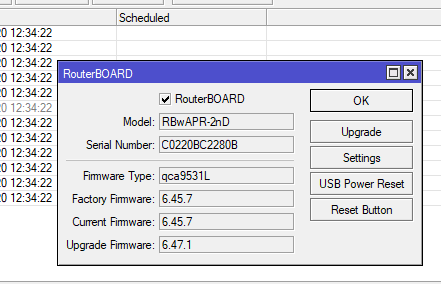
Your firmware (sort of router BIOS) is out of sync… press [Upgrade] button, you’ll receive a firmware succesfully flashed, reboot afterwards.
Firmware upgrades come embedded with ROS upgrades, but ROS upgrades won’t flash firmware by default. Best practice is keeping firmware always in sync with ROS version to avoid issues.
I’m checking eu.thethings.network traceroute and sadly (specially because TTN monitoring is so unreliable is useless) seems they’re setup not to answer ICMP packets, making troubleshooting rather miserable… guess they’re scanned/attacked so much that they had to resort to that… but something tells me the problem doesn’t lie in L3 connectivity towards the TTN gateway.
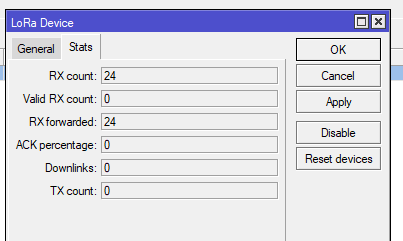
This is odd… makes me think some sort of internal issue with the radio. Can you please post LoRa > Your device window (settings, specially antenna gain) masking the IDs is fine. Untick forwarding of packets with errors.
In summary:
0.- disable the firewall/add ether1 to LAN interface list to be able to log straight via ethernet into the wAP.
1.- upgrade firmware and reboot. Check the status of the LoRa device.
Let me know how it goes to guide you further if firmware upgrading doesn’t fix it.