Pardon? Are you saying that gateways clock off at the end of the day???
Well… i meann that if it were listening to my data it should have heard something after 5pm too. Not talking about any clocking off…
How on earth would LoRaWAN work if gateways stopped listening?
By using ABP you don’t get any form of feedback as to if you got the keys the right way round etc.
At least with OTAA you can get to a Join Request / Join Accept even if your device doesn’t hear the Join Accept. Then you know you aren’t in range. Or the gateway is selectively deaf. Or playing Bon Jovi really loud and not able to hear very well.
What is the distance between your node and the gateway?
I’m on the same floor… same hallway! should be only few meters… few steps
I’ve tried OTAA just now…
22:28:16.409 → 36676005: EV_TXSTART
22:28:22.782 → 37079192: EV_JOIN_TXCOMPLETE: no JoinAccept
22:31:47.878 → 50021406: EV_TXSTART
22:31:54.279 → 50424611: EV_JOIN_TXCOMPLETE: no JoinAccept
With OTAA it’s working now…
however it’s caught in a loop
accept join request and forward join accept message!
Too close is also a problem but a few walls will sort that. Why not go and ask for collaborator view rights to the gateway so you can see what it is hearing.
This seems to be contradictory - it sends a join request, it hears a join accept, it gets on with sending uplinks.
Perhaps you could clarify what you mean and tell us exactly what you see in the console and on the serial debug.
And please format any serial output using the toolbar.
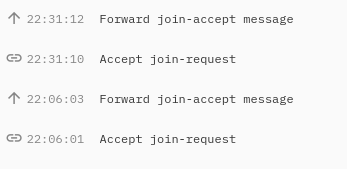
The console looks like this… However, i’ll again work with it tomorrow and will update!!
Which most of the time means the device isn’t hearing the join accept - either because it has marginal reception (the gateway can hear as it has a good well positioned antenna) or because the device is too close to the gateway (>5m + brick wall as minimum separation).
Having the reported RSSI / SNR from the Join Request would be very useful to clarify.
Thanks for your response…
i’m now on a different floor from the gateway!! still same issue…
How can i check the SNR?
Hello… i’ve now switched to ABP, since my device can’t hear anything. But i need to calculate Round trip delay for which it is necessary for my device to hear acknowledgements etc.
With ABP, when i sent data, the SNR and RSSI was
SNR: 9 RSSI: -80
SNR: 6.5 RSSI: -76
SNR: 7.25 RSSI: -91
at different positions.
What would you suggest me to do?
ABP is actually harder to handle that OTAA which updates most of the settings for you.
This doesn’t make much technical sense on a number of levels:
- We actively discourage any confirmed uplinks as they impact all devices in the area - but I’m not sure if you really do mean acknowledgement - it could be the join accept you are referring to.
- If you mean the delay between end of Tx and the start of Rx1, this is set to 5s by default - no one does calculations except in the most exceptional circumstances - like having your device on the International Space Station.
- The signal quality & strength is independent of the content so switching to ABP won’t make it hear any better.
- Those signal figures are fine for up, but what you don’t know is if the gateway is able to transmit properly - either due to a poor antenna or even it being a deprecated single channel packet forwarder.
If your device isn’t hearing then there is either a setting in LMIC you need to make or on the console to make them match for Rx1 delay or the radio has a hardware issue - potentially a poor connection on DIO1 which signals when data is available.
You may be better served buying something more mainstream / complete like the Adafruit Feather M0 with RFM95 and even better served getting your own gateway so you can see the information at that level & be assured that it is a fully functioning unit - a TTIG is an excellent starter choice - to simplify this debugging. Maybe even a complete device that doesn’t need any work on it - like the Dragino Door Contact which is very good value.