I’ll see how it performs in the final location. Assuming I can get it working!
I’ve posted an issue on git: https://github.com/ttn-zh/ic880a-gateway/issues/34
I built a new instance with resin and it all works first time. Still annoyed that I couldn’t get it working by the traditional method, but resin FTW - first time I’ve sued this tool, I love it.
One thing which is probably a simple one:
11.03.18 12:56:03 (+0000) main # Valid gps time reference (age: 2 sec)
11.03.18 12:56:03 (+0000) main # System GPS coordinates: latitude 51.4xxx, longitude -0.xxx, altitude 56 m
Is there a way to get the gateway to automatically update its position in the console? It’s keeping whatever lat/long I set there and ignoring the GPS co-ords.
You could try clearing the location information in the settings for you gateway. (Red cross below the coordinates.) However, this is just a guess. If you want to know for sure you will have to ask one of the TTN developers.
OK, thanks.
One last thing - I got it working using your RAK831 instructions. Is there a guide to getting the TTN gateway connector setup? I’d like to benefit from the enhanced security and efficiency.
If you have supplied the GW_ID and GW_KEY to resin you are using the (build into MP forwarder) TTN gateway connector setup.
Yup, I’ve since worked that out. I haven’t sued Docker before either. Resin is FUN 
Gateways aren’t showing as Connected with a green dot tho - still blue ones…
Have you created a new gateway registration without setting ‘legacy’?
Yup. The instructions are clear not to use the Semtech legacy tickbox.
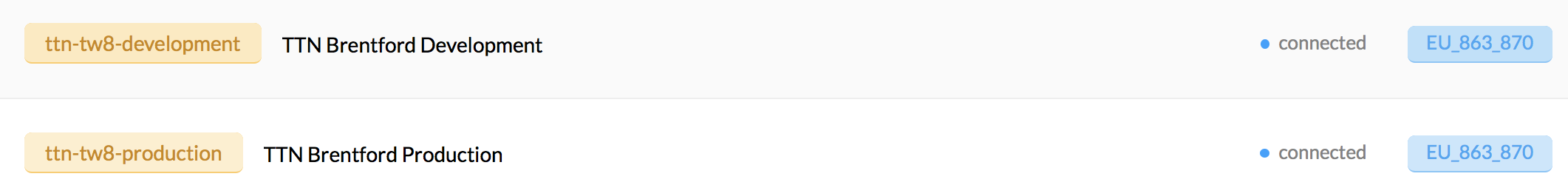
I don’t know if this is relevant:
11.03.18 20:49:04 (+0000) main ### [ CONNECTIONS ] ###
11.03.18 20:49:04 (+0000) main # bridge.eu.thethings.network: Connected
11.03.18 20:49:04 (+0000) main # Semtech status report send.
11.03.18 20:49:04 (+0000) main ##### END #####
It says connected, that matters. Ignore the color of the dot. Even my TTN gateway has a blue dot.
In which case I’ll stop worrying about it and get my Grafana setup working.
Thanks once again.