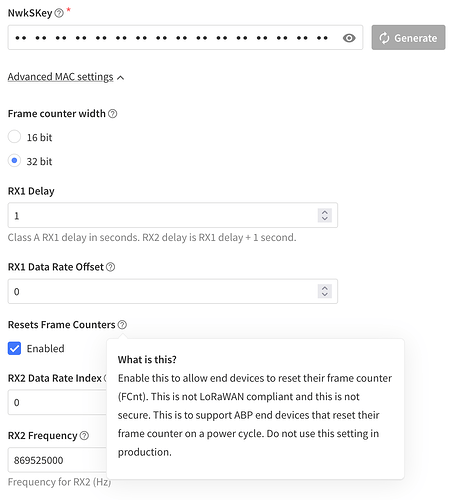At least for 1.0.x ABP devices, it seems in V3 the downlink counter (as used by TTN) is reset automatically when TTN detects and allows that the uplink counter has been reset. I’m sure one can confirm in the code somewhere. In V2, for the downlink counters, this needed one to click the “reset frame counters” link in the V2 Console.
Some testing showed that after a LoRaWAN 1.0.x device (MAC V1.0.2, PHY V1.0.2 REV B) was restarted, the next downlink used FCnt = 1, even though before that device reset an earlier downlink used FCnt = 5.
For ABP in V3 the “Reset Frame Counters” option is in Network layer, Advanced MAC Settings (just below the ABP NwkSKey):
Of course, don’t ignore the warning:
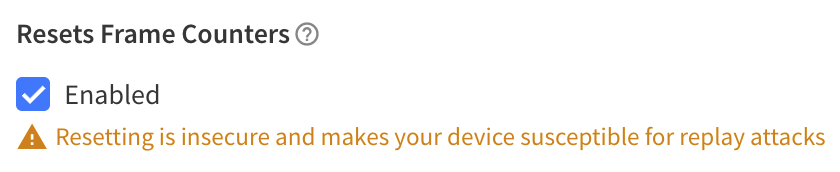
Resetting is insecure and makes your device susceptible for replay attacks