@Jelle007, just use 9600 that worked for me. Used the Arduino serial monitor.
For the rest I’m having the same problems due to the fact of lack of signal.
The gadget sketch has two serial ports.
- The loraSerial is from the microcontroller to the RN2483 (the Lora module on the gadget).
- The usbSerial is to your PC; the Serial Monitor (at 9600) from the Arduino IDE.
When you have no reception, be aware that line-of-sight improves the signal. Look on a map for active gateways. Are you within 1km, 5km or 10km? First have a walk around your own location to know if outside reception is possible. Also a high location helps, such as the top floor in an apartment building.
It was provisioned at E&A but somehow the gadget didn’t work at home (no blue light blinking, switch set to ‘0’). One of the designers of the gadget advised me to reprogram the board with the demo app.
Not sure how to set the demo_app in ABP mode via the console…
It looks like that seems to work… at least I got some different output and it stops afterwards
Blue led blinking
Send : setappeui:00000000000000000123456789012345678901234567890123456789012
Response of device
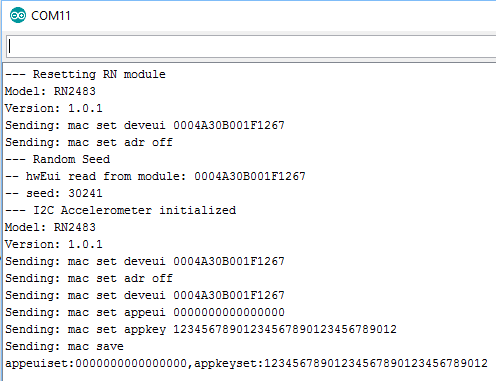
Not sure if this is ok… because mine was already commissioned at the E&A and I believe that data is now “overwritten” with these new values…
Today I spend some time nearby Eindhoven airport where a gateway is present. To bad, no luck with the device.
No connection whatsoever ( standard KISSLoRa-demo_app )
Summary of my findings:
On Saturday I went to the gateway located near shopping centre De Mheen in Apeldoorn.
The KissLoRa connected to TTN and i could see the frames in the TTN console.
I did some reading on different outside locations, almost in a straight line SW to my home
3 juni 2017 kiss lora gadget connection gateway de Mheen Apeldoorn
time distance freq rssi snr ch lat long
15:41 200 867.3 -84 9.8 4 5,222,202 5,993,231
15:49 200 867.3 -96 10 4
15:57 400 868.5 -94 6 2
15:08 700 868.5 -94 6 2
16:03 1100 868.7 -116 -0.5 6
16:06 1150 867.3 -117 3 4
16:16 1150 867.7 -115 1.2 6
16:32 1150 867.9 -119 -4.5 7
at 16:35 connection lost after 135 frames: blue led blinking but next morning blue led on (time in GMT)
Yesterday I went with the gadget to the Mheen and to the office of the Kadaster, but could not get a connection.
With the Arduino IDE terminal i only get messages like:
Sending: mac join otaa
Join not accepted: denied
Check your coverage, keys and backend status.
Sending: mac join otaa
Join not accepted: denied
Check your coverage, keys and backend status.
Sending: mac join otaa
Response is not OK: no_free_ch
Send join command failed
Sending: mac join otaa
Response is not OK: no_free_ch
Send join command failed
Sending: mac join otaa
Response is not OK: no_free_ch
Send join command failed
Any ideas ?
Jelle
ps In github KissLora FAQ I find a simular discussion
The RSSI -120 is noise level.
Check the coverage on the TTNMapper website for the gateways in Apeldoorn, like:
- https://ttnmapper.org/?gateway=AA555A0000088213&type=radials
- https://ttnmapper.org/?gateway=0031552048001A03&type=radials
From here you can verify other measured RSSI levels to your location.
When receiving messages in the Console, you can see per message if one or more gateways picked it up at what RSSI strength.
There are slack channels, like #support, that can also be used to get to know the current availability. Via https://thethingsnetwork.slack.com/ (Get a Slack invite through https://account.thethingsnetwork.org/ if you don’t have access yet.)
Note that the KISS LoRa seems not to have the greatest antenna / RF matching circuitry, So be on the conservative side when using its coverage maps
A few examples of coverage for different nodes “en route”:
The kiss-lora node, a node based on Teensy + RFM95 + wire antenna and a node based on Wemos D1 + shield from Charles Hallard with RFM95 and a wire antenne.
The KISSLoRa-demo sketch is updated on GitHub. It’s now easier to reconfigure your KISS LoRa device yourself.
In case you want to use the basic demo sketch:
- Download the full
KISSLoRa-demofolder - Open the file
KISSLoRa-demo_app.inowith the Arduino IDE and go to line 81. - Set
OVERRIDEtotrueand add yourappEUIandappKey(which you can find in the Console. - If there is coverage in your area and the KISS LoRa is attached to a power source, you see your data in the the Console.
Happy hacking!
@ Laurens, question: I also changed the “//TheThingsNetwork anonymous config” values with the data wich you can find in the console.
static const char *devAddr = “26011F0F”;
static const char *nwkSKey = “ADAFF80790E39125AD12F170768A6A97”;
static const char *appSKey = “B98AEF49D4D819536FDD511544FCC49B”;
Is this also needed or not?
Me and my 2 colleague’s have another problem with the board, all the other switch options won’t work either. Maybe a board error with a component. Have to investigate that.
This is not needed if you want to keep on using OTAA activation. If you would like to use ABP for any reason then you can do that as explained in my post above. and you would need to adjust these parameters to the ABP keys / devaddr as provided in the console when you set the activation method of your KISS LoRa device to ABP.
I can’t get a connection at work in Spijkenisse. Neither at home in Dinteloord. Is the LORA coverage really still that bad?
I have here a gataway (Uithof Utrecht) 2 meters from the KISS Lora device…
I get the Join not accepted. There is something wrong with the device or it antenna…
One out of ten times it gets a connection…
Have a MOTE from microchip and that one is working perfect…
It is not mine first LORA device but the first that isn’t working…
Anybody an idea what is wrong with it?
For those people with a KISS LoRa gadget who are suffering from lack of TTN coverage, it might be of interest to them to add some coverage by placing a gateway. That is beneficial for both them selves and other TTN users.
When you do not want to continue with the KISS LoRa gadget; I am happy to receive them.
it’s not a cellphone 
Hi All,
The last few day’s I did try to get the gadget working
I did read the above tread.
Also I did upload the latest scetch and in the scetch aI correcterd the following.
// Set this to true if you want to override the keys that were set during commissioning at the E&A fair
// or if you did not commission your gadget at the fair.
// Also set the appEUI and appKey which you can find on https://console.thethingsnetwork.org
static const bool OVERRIDE = true;
static const char *appEUI = “70B3D57EF000593F”;
static const char *appKey = “4640F4AF9AA6E1CBB9A7465B524E1B0D”;
Restarted the gadget, and the commisioning went ok.
It looks sofar so good.
Now I have in the console
Sending: mac set deveui 0004A30B001F21CB
Sending: mac set appeui 70B3D57EF000593F
Sending: mac set appkey 7069D7C1AA95D503C79A39D921140425
Sending: mac save
Sending: mac set rx2 3 869525000
Sending: mac set ch drrange 1 0 6
Sending: mac set ch dcycle 0 799
Sending: mac set ch dcycle 1 799
Sending: mac set ch dcycle 2 799
Sending: mac set ch dcycle 3 799
Sending: mac set ch freq 3 867100000
Response is not OK: invalid_param
Sending: mac set ch drrange 3 0 5
Response is not OK: lid_param
Sending: mac set ch status 3 on
Response is not OK: nvalid_param
Sending: mac set ch dcycle 4 799
Response is not OK: invalid_param
Sending: mac set ch freq 4 867300000
Sending: mac set ch drrange 4 0 5
Response is not OK: invalid_param
Sending: mac set ch status 4 on
Sending: mac set ch dcycle 5 799
Response is not OK: invalid_param
Sending: mac set ch freq 5 867500000
Sending: mac set ch drrange 5 0 5
Sending: mac set ch status 5 on
Sending: mac set ch dcycle 6 799
Sending: mac set ch freq 6 867700000
Sending: mac set ch drrange 6 0 5
Sending: mac set ch status 6 on
Sending: mac set ch dcycle 7 799
Sending: mac set ch freq 7 867900000
Sending: mac set ch drrange 7 0 5
Sending: mac set ch status 7 on
Sending: mac set pwridx 1
Sending: mac set retx 7
Sending: mac set dr 5
Sending: mac join otaa
Join not accepted: denied
Check your coverage, keys and backend status.
Sending: mac join otaa
Join not accepted: denied
Check your coverage, keys and backend status.
Sending: mac join otaa
Join not accepted: denied
Check your coverage, keys and backend status.
Sending: mac join otaa
Response is not OK: no_free_ch
Send join command failed
I am @ the mediapark in hilversum within 25 meters of the accespoint.
Anyone a good idee to get this working? or missed I something.
I seem to have the same problem that many of you have. Using the latest version of the KISSLoRa-demo_app, altered to contain my own appEUI and appKey, I see all messages I need to until the “mac join otaa”.
The responses are varying:
Sending: mac join otaa
Join not accepted: denied
Check your coverage, keys and backend status.
Sending: mac join otaa
Join not accepted: denied
Check your coverage, keys and backend status.
Sending: mac join otaa
Response is not OK: no_free_ch
Send join command failed
Sending: mac join otaa
Response is not OK: no_free_ch
Send join command failed
The problem is NOT coverage, since 2 other KISSLoRa devices work perfectly well at the exact same spot (different devEUI and so on of course). I checked and double checked the keys. Backend status I don’t know.
I’m out of inspiration right now…
I only able to find the TheThingsNetwork library 2.5.2 by the library manager.
While requested 2.5.3 for the arduino sketch. Has anybody found the library?
Perhaps a thought:
While I do a commisioning the gadget while it is connected to the pc it is ok.
Or I leave it unconnected to the pc and do the commision with the gadget turned on. the commision also is ok.
Perhaps there is the thing that is bugging us?